Nokia N82 black User Guide - Page 115
Open the mailbox, Retrieve e-mail messages, to retrieve only
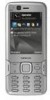 |
UPC - 758478012468
View all Nokia N82 black manuals
Add to My Manuals
Save this manual to your list of manuals |
Page 115 highlights
do so. To start creating the e-mail settings with the mailbox guide, select Start. When you create a new mailbox, the name you give to the mailbox replaces Mailbox in the Messaging main view. You can have up to six mailboxes. Open the mailbox Press , and select Messaging and a mailbox. When you open the mailbox, the device asks if you want to connect to the mailbox (Connect to mailbox?). To connect to your mailbox and retrieve new e-mail headings or messages, select Yes. When you view messages online, you are continuously connected to a remote mailbox using a data connection. To view previously retrieved e-mail messages offline, select No. To create a new e-mail message, select New message > E-mail in the Messaging main view or Options > Create message > E-mail in your mailbox. See "Write and send messages", p. 111. Retrieve e-mail messages Press , and select Messaging and a mailbox. Messaging If you are offline, select Options > Connect to start a connection to the remote mailbox. Important: Exercise caution when opening messages. E-mail messages may contain malicious software or otherwise be harmful to your device or PC. 1. When you have an open connection to a remote mailbox, select Options > Retrieve e-mail > New to retrieve all new messages, Selected to retrieve only the messages that have been marked, or All to retrieve all messages from the mailbox. To stop retrieving messages, select Cancel. 2. To close the connection and view the e-mail messages offline, select Options > Disconnect. 3. To open an e-mail message, press the scroll key. If the e-mail message has not been retrieved and you are offline, you are asked if you want to retrieve this message from the mailbox. To view e-mail attachments, open the message, and select the attachment field indicated by . If the attachment has a dimmed indicator, it has not been retrieved to the device; select Options > Retrieve. To retrieve e-mail messages automatically, select Options > E-mail settings > Automatic retrieval. See "Automatic retrieval settings", p. 120. © 2008 Nokia. All rights reserved. 115















