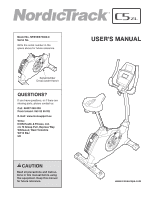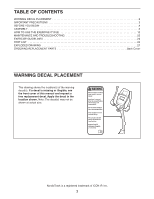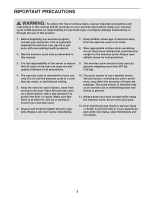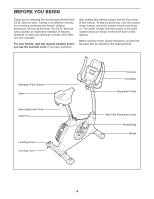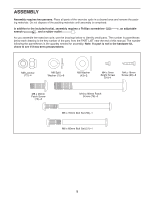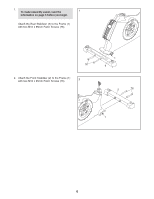NordicTrack C5 Zl Instruction Manual
NordicTrack C5 Zl Manual
 |
View all NordicTrack C5 Zl manuals
Add to My Manuals
Save this manual to your list of manuals |
NordicTrack C5 Zl manual content summary:
- NordicTrack C5 Zl | Instruction Manual - Page 1
E-mail: www.iconsupport.eu Write: ICON Health & Fitness, Ltd. c/o HI Group PLC, Express Way Whitwood, West Yorkshire WF10 5QJ UK CAUTION Read all precautions and instructions in this manual before using this equipment. Keep this manual for future reference. USER'S MANUAL www.iconeurope.com - NordicTrack C5 Zl | Instruction Manual - Page 2
5 HOW TO USE THE EXERCISE CYCLE 12 MAINTENANCE AND TROUBLESHOOTING 22 EXERCISE GUIDELINES 24 PART LIST 25 EXPLODED DRAWING 27 (s). If a decal is missing or illegible, see the front cover of this manual and request a free replacement decal. Apply the decal in the location shown. Note: - NordicTrack C5 Zl | Instruction Manual - Page 3
risk of serious injury, read all important precautions and instructions in this manual and all warnings on your exercise cycle before using over age 35 or persons with pre-existing health problems. 2. Use the exercise cycle only as described in this manual. 7. Keep children under age 12 and pets - NordicTrack C5 Zl | Instruction Manual - Page 4
NordicTrack® C5 ZL exercise cycle. Cycling is an effective exercise for increasing cardiovascular fitness, building endurance, and toning the body. The C5 ZL serial number decal are shown on the front cover of this manual. Before reading further, please familiarize yourself with the parts that are - NordicTrack C5 Zl | Instruction Manual - Page 5
small parts. The number in parentheses below each drawing is the key number of the part, from the PART LIST near the end of this manual. The number following the parentheses is the quantity needed for assembly. Note: If a part is not in the hardware kit, check to see if it - NordicTrack C5 Zl | Instruction Manual - Page 6
1. To make assembly easier, read the 1 information on page 5 before you begin. Attach the Rear Stabilizer (3) to the Frame (1) with two M10 x 95mm Patch Screws (76). 76 2. Attach the Front Stabilizer (2) to the Frame (1) with two M10 x 95mm Patch Screws (76). 2 1 3 2 76 1 6 - NordicTrack C5 Zl | Instruction Manual - Page 7
3. Loosen the Adjustment Knob (27) in the Frame (1) a few turns. 3 Orient the Seat Post (6) as shown. Then, pull the Adjustment Knob (27) outward and insert the Seat Post into the Frame (1). Slide the Seat Post (6) upward or downward to the desired position, and release the Adjustment Knob (27). - NordicTrack C5 Zl | Instruction Manual - Page 8
5. Apply some of the included grease to the barrel of an M6 x 70mm Bolt Set (50). Orient the Handlebar (5) and the Upright (4) as shown. While a second person holds the Handlebar (5) near the Upright (4), insert the Extension Wire (59) upward through the Handlebar. Tip: Avoid pinching the Extension - NordicTrack C5 Zl | Instruction Manual - Page 9
7. Orient the Upright (4) assembly and the Pivot Cover (12) as shown. 7 Slide the Pivot Cover (12) upward to the Handlebar (5). Tip: Bend and flex the Pivot Cover slightly to slide it over the Handlebar. Attach the Pivot Cover (12) to the Handlebar (5) with four M4 x 16mm Screws (90). Pivot the - NordicTrack C5 Zl | Instruction Manual - Page 10
8. Slide the Front Shield Cover (7) upward onto the Upright (4). 8 While another person holds the Upright (4) near the Frame (1), connect the Extension Wire (59) to the Wire Harness (58). Insert the Upright (4) into the Frame (1). Tip: Avoid pinching the wires. Attach the Upright (4) with four - NordicTrack C5 Zl | Instruction Manual - Page 11
10. Plug the Power Adapter (66) into the jack on the Frame (1). 10 If necessary, plug the Power Adapter (66) into the Plug Adapter (67). To plug the Power Adapter (66) into an outlet, see HOW TO PLUG IN THE POWER ADAPTER on page 12. 67 1 66 11. Make sure that all parts are properly tightened - NordicTrack C5 Zl | Instruction Manual - Page 12
HOW TO USE THE EXERCISE CYCLE HOW TO PLUG IN THE POWER ADAPTER IMPORTANT: If the exercise cycle has been exposed to cold temperatures, allow it to warm to room temperature before plugging in the power adapter. If you do not do this, you may damage the console displays or other electronic - NordicTrack C5 Zl | Instruction Manual - Page 13
HOW TO ADJUST THE HEIGHT OF THE SEAT For effective exercise, the seat should be at the proper height. As you pedal, there should be a slight bend in your knees when the pedals are in the lowest position. To adjust the seat, first loosen the adjustment knob a few turns. Next, pull the knob - NordicTrack C5 Zl | Instruction Manual - Page 14
the pedals and prompts you to vary your pedaling speed as it guides you through an effective workout. In addition, the console offers two heart purchase iFit cards, go to www.iFit.com or see the front cover of this manual. iFit cards are also available at select stores. You can even connect your MP3 - NordicTrack C5 Zl | Instruction Manual - Page 15
measurement, see HOW TO CHANGE CONSOLE SETTINGS on page 21. HOW TO USE THE MANUAL MODE 1. Begin pedaling or press any button on the console to turn on mode. The displays can show the following workout information: Time-When the manual mode is selected, this display will show the elapsed time. When a - NordicTrack C5 Zl | Instruction Manual - Page 16
Pulse-This display will show your heart rate when you use the handgrip pulse sensor or the optional chest pulse sensor (see step 5 below). Resistance-This display will show the resistance level of the pedals for a few seconds each time the resistance level changes. Profile-When a workout is selected - NordicTrack C5 Zl | Instruction Manual - Page 17
indicates the resistance level for the current segment. If the resistance level for the current segment is too high or too low, you can manually override the setting by turning the resistance dial. IMPORTANT: When the current segment of the workout ends, the pedals will automatically adjust to the - NordicTrack C5 Zl | Instruction Manual - Page 18
to pedal at a speed that is comfortable for you. If the resistance level for the current segment is too high or too low, you can manually override the setting by turning the resistance dial; however, if you change the resistance level, you might not maintain the target heart rate. 4. Hold the - NordicTrack C5 Zl | Instruction Manual - Page 19
level will appear in the display for a few seconds to alert you. If the target watts setting is too high or too low, you can manually override the setting by turning the resistance dial. Watts workout 2 or 3 is divided into 40 oneminute segments. One resistance level and one target watts level - NordicTrack C5 Zl | Instruction Manual - Page 20
heart rate if desired. See step 5 on page 16. If the resistance level for the current segment is too high or too low, you can manually override the setting by turning the resistance dial. IMPORTANT: When the current segment of the workout ends, the pedals will automatically adjust to the resistance - NordicTrack C5 Zl | Instruction Manual - Page 21
cards, go to www.iFit.com or see the front cover of this manual. iFit cards are also available at select stores. 1. Begin pedaling or after you select a workout, the voice of a personal trainer will begin guiding you through your workout. iFit workouts function in the same way as preset workouts. - NordicTrack C5 Zl | Instruction Manual - Page 22
sunlight. Next, rotate the Left Crank Arm (20) to a vertical position with the end of the Left Crank Arm pointing upward. 20 11 17 CONSOLE TROUBLESHOOTING If the console does not display your heart rate when you use the handgrip pulse sensor, see step 5 on page 16. Rotate the left Pedal - NordicTrack C5 Zl | Instruction Manual - Page 23
HOW TO ADJUST THE DRIVE BELT If you can feel the pedals slip while you are pedaling, even when the resistance is adjusted to the highest level, the drive belt may need to be adjusted. To adjust the drive belt, you must remove the right pedal, the seat post, the top shield cover, the rear shield - NordicTrack C5 Zl | Instruction Manual - Page 24
to achieving results. You can use your heart rate as a guide to find the proper intensity level. The chart below shows recommended heart Stretching increases the flexibility of your muscles and helps to prevent post-exercise problems. To find the proper intensity level, find your age at the bottom - NordicTrack C5 Zl | Instruction Manual - Page 25
PART LIST-Model No. NTEVEX75909.0 R0909A Key No. Qty. 1 1 2 1 3 1 4 1 5 1 6 1 7 1 8 1 9 1 10 1 11 1 12 1 13 1 14 1 15 1 16 1 17 2 18 2 19 1 20 1 21 1 22 1 23 1 24 1 25 2 26 1 27 2 28 1 29 2 30 1 31 2 32 2 33 1 34 1 35 2 36 2 - NordicTrack C5 Zl | Instruction Manual - Page 26
M4 x 16mm Screw M4 x 5mm Bright Screw Handlebar Pivot Bushing M4 x 19mm Flat Head Screw Chest Pulse Receiver/Wire Power Receptacle/Wire Assembly Tool Userʼs Manual Note: Specifications are subject to change without notice. For information about ordering replacement parts, see the back cover of this - NordicTrack C5 Zl | Instruction Manual - Page 27
EXPLODED DRAWING-Model No. NTEVEX75909.0 R0909A 23 91 65 25 75 72 9 6 30 24 8 26 89 62 89 25 15 16 61 13 94 93 37 90 93 14 90 93 37 69 5 62 50 43 92 10 4 51 27 12 90 64 43 50 51 90 89 11 68 70 22 20 18 17 73 44 29 42 32 90 31 76 3 89 59 7 89 28 58 74 27 75 41 57 74 - NordicTrack C5 Zl | Instruction Manual - Page 28
information when contacting us: • the model number and serial number of the product (see the front cover of this manual) • the name of the product (see the front cover of this manual) • the key number and description of the replacement part(s) (see the PART LIST and the EXPLODED DRAWING near the
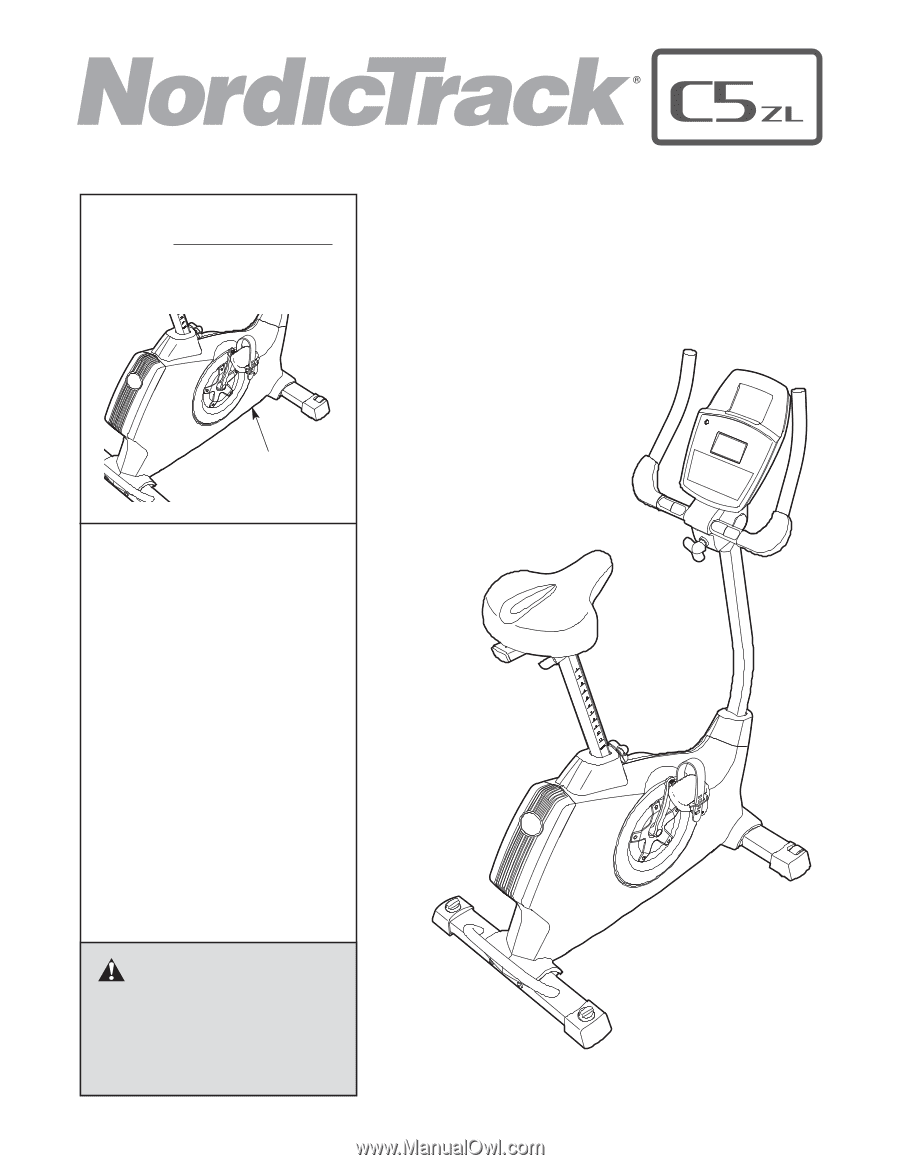
CAUTION
Read all precautions and instruc-
tions in this manual before using
this equipment. Keep this manual
for future reference.
Serial Number
Decal (under frame)
Model No. NTEVEX75909.0
Serial No.
Write the serial number in the
space above for future reference.
USER'S MANUAL
www.iconeurope.com
QUESTIONS?
If you have questions, or if there are
missing parts, please contact us:
Call: 08457 089 009
From Ireland: 053 92 36102
E-mail: www.iconsupport.eu
Write:
ICON Health & Fitness, Ltd.
c/o HI Group PLC, Express Way
Whitwood, West Yorkshire
WF10 5QJ
UK