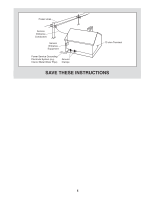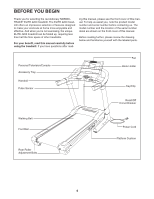NordicTrack Elite 4200 Treadmill English Manual
NordicTrack Elite 4200 Treadmill Manual
 |
View all NordicTrack Elite 4200 Treadmill manuals
Add to My Manuals
Save this manual to your list of manuals |
NordicTrack Elite 4200 Treadmill manual content summary:
- NordicTrack Elite 4200 Treadmill | English Manual - Page 1
MST Sat. 8 a.m.-4 p.m. MST ON THE WEB: www.nordictrackservice.com CAUTION Read all precautions and instructions in this manual before using this equipment. Save this manual for future reference. USER'S MANUAL Visit our website at www.proform.com new products, prizes, fitness tips, and much more - NordicTrack Elite 4200 Treadmill | English Manual - Page 2
MOVE THE TREADMILL 25 TROUBLESHOOTING 26 EXERCISE GUIDELINES 29 PART LIST 30 ORDERING REPLACEMENT PARTS Back Cover LIMITED WARRANTY Back Cover Note: An EXPLODED DRAWING is attached in the center of this manual cover of this manual and request a free replacement decal. - NordicTrack Elite 4200 Treadmill | English Manual - Page 3
meets all of the specifications described on page 13. To purchase a surge suppressor, see your local NORDICTRACK dealer or call the telephone number on the front cover of this manual and order part number 146148, or see your local electronics store. 4. Place the treadmill on a level surface, with - NordicTrack Elite 4200 Treadmill | English Manual - Page 4
procedures de- scribed in this manual. Never remove the motor hood unless instructed to do so by an authorized service representative. Servicing other than the procedures in this manual should be performed by an authorized service representative only. 27. The treadmill is intended for in-home - NordicTrack Elite 4200 Treadmill | English Manual - Page 5
Power Lines Service Entrance Conductors Service Entrance Equipment Power Service Grounding Electrode System (e.g. Interior Metal Water Pipe) Ground Clamps 75 ohm Terminal SAVE THESE INSTRUCTIONS 5 - NordicTrack Elite 4200 Treadmill | English Manual - Page 6
NORDICTRACK® ELITE 4200 treadmill. The ELITE 4200 treadmill offers an impressive selection of features designed to make your workouts at home more enjoyable and effective. And when you're not exercising, the unique ELITE 4200 treadmill of this manual. Before reading further, please review the drawing - NordicTrack Elite 4200 Treadmill | English Manual - Page 7
or the ship1p/2in"gScilavertroSn.cTrehwis is a normal condition and does not affect treadmill perfor- mance. If there is lubricant on top of the w(a4l8k)in- number of the part, from the PART LIST near the end of this manual. The number after the parentheses is the quantity needed for assembly. Note - NordicTrack Elite 4200 Treadmill | English Manual - Page 8
the Left Upright to the Base (83) with two Upright Bolts and two Star Washers (not shown). With the help of a second person, lower the treadmill off the cardboard stand. 3. Identify the Right Upright Sleeve (96) and the Left Upright Sleeve (95). Slide the Right Upright Sleeve onto the Right Upright - NordicTrack Elite 4200 Treadmill | English Manual - Page 9
4. With the help of a second person, hold the console assembly near the Uprights (73, 74). 4 Console Assembly Connect the Upright Wire Harness (75) to the Console Wire Harness (71). See the inset draw- ing). The connectors should slide together easily and snap into place. If they do not, turn - NordicTrack Elite 4200 Treadmill | English Manual - Page 10
Left Upright (73) as described above. 7 73 4 4 96 74 8. Note the location of the 75 ohm terminal and the audio/video input jack on the treadmill. For the 8 television to operate, the included Audio/Video Wire Harness (115) and your DVD player or VCR must be connected to the audio/video - NordicTrack Elite 4200 Treadmill | English Manual - Page 11
ohm output jack on your VCR. 2. Plug in the power cord of your VCR. See your VCR user's manual for proper grounding instructions. 3. Connect the 75 ohm CATV cable to the 75 ohm terminal on the treadmill frame near the power cord. 2. Plug in the power cord of your DVD player or VCR. See - NordicTrack Elite 4200 Treadmill | English Manual - Page 12
. CHEST PULSE SENSOR TROUBLESHOOTING Insert the tab on sensor unit. The instructions on the following treadmill, position yourself near the center of the walking belt. For the console to display heart rate readings, the user problem, try relocating the treadmill. • The CR2032 battery may need to be - NordicTrack Elite 4200 Treadmill | English Manual - Page 13
being damaged, always use a surge suppressor with your treadmill (see drawing 1 at the right). To purchase a surge suppressor, see your local NORDICTRACK dealer or call the telephone number on the front cover of this manual and order part number 146148, or see your local electronics store. This - NordicTrack Elite 4200 Treadmill | English Manual - Page 14
. Each program automatically controls the speed and incline of the treadmill as it guides you through an effective workout. You can even create your system. To turn on the power, follow the steps on page 15. To use the manual mode, see page 15. To use an event training program, see page 17. To use - NordicTrack Elite 4200 Treadmill | English Manual - Page 15
display demo mode, designed to be used if the treadmill is displayed in a store. If the displays light MODE on page 23. For simplicity, all instructions in this section refer to miles. 1 Insert the , or Weight Loss) repeatedly until a track and the word "Manual" appears on the screen. 3 Start - NordicTrack Elite 4200 Treadmill | English Manual - Page 16
23). For simplicity, all instructions in this section refer to miles manual mode is selected, the screen can show a track that represents 1/4 mile (400 meters). As you walk or run on the treadmill, the indicators around the track will appear in succession until the entire track appears. The track - NordicTrack Elite 4200 Treadmill | English Manual - Page 17
, press the Event Training button repeatedly; the name of the program and a track will appear on the screen. 3 Press the Start button to start the program To change the speed of the walking belt or the incline of the treadmill at any time during the program, press the Speed or Incline buttons. - NordicTrack Elite 4200 Treadmill | English Manual - Page 18
will burn during the program. The actual number of calories that you burn will depend on your weight. In addition, if you manually change the speed or incline of treadmill during the program, the number of calories you burn will be affected. 3 Enter your weight. For the most accurate calorie count - NordicTrack Elite 4200 Treadmill | English Manual - Page 19
be programmed for each segment. To program a speed setting and an incline setting for the first segment, simply adjust the speed and incline of the treadmill as desired by pressing the Speed and Incline buttons. 5 Measure your heart rate if desired. See step 6 on page 16. 6 Turn on the fan if - NordicTrack Elite 4200 Treadmill | English Manual - Page 20
HOW TO CREATE A CUSTOM PROGRAM on page 19. 3 Press the Start button to start the program. A moment after the button is pressed, the treadmill will automatically adjust to the first speed and incline settings that you programmed previously. Hold the handrails and begin walking. press the Speed or - NordicTrack Elite 4200 Treadmill | English Manual - Page 21
HEART RATE: 4) will appear on the screen. If heart rate program 1 is selected, a track will appear on the screen. If heart rate program 2, 3, or 4 is selected, a profile rate setting. Each time the speed and/or incline of the treadmill is about to change, the speed setting and/or incline setting - NordicTrack Elite 4200 Treadmill | English Manual - Page 22
must connect a 75 ohm CATV cable to the 75 ohm terminal on the treadmill; a VCR or DVD player to the three audio/video RCA jacks; or the audio/video jack below the television on the console. See page 11 for instructions. Follow the steps below to operate the television. 1 Insert the key into the - NordicTrack Elite 4200 Treadmill | English Manual - Page 23
the walking belt has moved (Distance) and the total number of hours that the treadmill has been used (Time). In addition, the center of the display will show into the television's memory (see step 5 on this page), you can manually add channels or delete unwanted channels. To add or delete a cable - NordicTrack Elite 4200 Treadmill | English Manual - Page 24
reduces the impact as you walk or run on the treadmill. To increase the firmness of the walking platform, step off the treadmill and slide the platform cushions toward the front of the treadmill. To decrease the firmness, step off the treadmill and slide the platform cushions toward the back of the - NordicTrack Elite 4200 Treadmill | English Manual - Page 25
the key and unplug the power cord. CAUTION: You must be able to safely lift 45 lbs. (20 kg) to raise, lower, or move the treadmill. 1. Hold the metal frame firmly in the location shown by the arrow at the right. CAUTION: To decrease the possibility of injury, do not lift - NordicTrack Elite 4200 Treadmill | English Manual - Page 26
TROUBLESHOOTING Most treadmill problems can be solved by following the steps below. Find the symptom that applies, and follow the steps listed. If further assistance is needed, please see the front cover of this manual. PROBLEM the specifications described on page 13. IMPORTANT: The treadmill is - NordicTrack Elite 4200 Treadmill | English Manual - Page 27
. Top View 29 14 1/8 in. 11 12 PROBLEM: The walking belt slows when walked on SOLUTION: a. Use only a single-outlet surge suppressor that meets all of the specifications described on page 13. b. If the walking belt is overtightened, treadmill performance may decrease and the walking belt may - NordicTrack Elite 4200 Treadmill | English Manual - Page 28
key. The treadmill will automatically rise to the maximum incline level and then return to the minimum level. This will recalibrate the incline system. PROBLEM: Television reception is poor SOLUTION: a. Check for the problems listed below and follow the applicable instructions. • Ignition (black - NordicTrack Elite 4200 Treadmill | English Manual - Page 29
for persons over the age of 35 or persons with pre-existing health problems. The pulse sensor is not a medical device. Various factors may affect the key to achieving results. You can use your heart rate as a guide to find the proper intensity level. The chart below shows recommended heart rates - NordicTrack Elite 4200 Treadmill | English Manual - Page 30
the parts listed below, see the EXPLODED DRAWING attached in the center of this manual. Key No. Qty. 12 22 3 16 4 62 59 61 72 84 Description Foot Rail Cover Foot Rail Cushion Track Screw 3/4" Screw 3/4" Tek Screw Walking Platform Belt Guide Belt Guide Screw Front Isolator Platform Bolt, Front Front - NordicTrack Elite 4200 Treadmill | English Manual - Page 31
Screw Caution Decal, Base Cushion Track Chest Pulse Sensor Chest Pulse Strap Chest Pulse Receiver Chest Pulse Receiver Screw Console Clamp Screw Motor Isolator Motor Mount Bushing 8" Blue Wire, 2 F User's Manual *These parts are not illustrated. Specifications are subject to change without notice - NordicTrack Elite 4200 Treadmill | English Manual - Page 32
EXPLODED DRAWING-Model No. NTL19806.5 To identify the parts shown on this EXPLODED DRAWING, see the PART LIST on pages 30 and 31. 1 3 128 42 3 101 3 62 104 25 27 26 28 31 39 38 103 23 38 22 4 79 21 20 19 134 16 2 18 30 29 4 37 40 69 38 106 108 36 107 4 3 7 8 6 4 4 - NordicTrack Elite 4200 Treadmill | English Manual - Page 33
4 13 13 13 63 126 13 4 4 66 13 125 124 89 4 122 84 4 4 68 120 132 4 131 80 110 70 4 121 4 4 4 4 4 4 4 4 4 4 80 94 114 116 130 133 4 129 116 133 99 94 114 4 4 67 95 4 44 4 4 64 4 90 123 49 97 90 64 73 96 4 64 4 75 64 90 90 65 74 71 87 109 38 - NordicTrack Elite 4200 Treadmill | English Manual - Page 34
the product (see the front cover of this manual) • the name of the product (see the front cover of this manual) • the key number and description of the service center; products used for commercial or rental purposes; or products used as store display models. No other warranty beyond that specifically

USER'S MANUAL
CAUTION
Read all precautions and instruc-
tions in this manual before using
this equipment. Save this manual
for future reference.
Serial Number Decal
Model No. NTL19806.5
Serial No.
Write the serial number in the space
above for reference.
QUESTIONS?
As a manufacturer, we are com-
mitted to providing complete cus-
tomer satisfaction. If you have
questions, or if parts are missing,
PLEASE DO NOT CONTACT THE
STORE; please contact
Customer Care.
IMPORTANT: You must note the
product model number and
serial number (see the drawing
above) before contacting us:
CALL TOLL-FREE:
1-888-825-2588
Mon.–Fri. 6 a.m.–6 p.m. MST
Sat. 8 a.m.–4 p.m. MST
ON THE WEB:
www.nordictrackservice.com
Visit our website at
www.nordictrack.com
new products, prizes,
fitness tips, and much more!