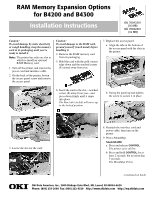Oki B4300 RAM Memory Expansion Options Installation Instructions - Page 2
Model B4300 - printer
 |
View all Oki B4300 manuals
Add to My Manuals
Save this manual to your list of manuals |
Page 2 highlights
Model B4300 a. Press MENU one or more times until INFO.MENU appears on the display. b. Press SELECT twice. The MenuMap Prints. 10. Check the information at the top of the MenuMap: - The Total Memory Size should equal the sum of the original printer memory (8 MB for B4200, 16 MB for B4300) plus the newly installed memory. - If it does not, repeat the above steps and be sure the memory is in the correct slot and is pushed in completely. - Then reprint the MenuMap and check the Total Memory Size again. OKI is a registered trademark/marca registrada/marque déposée, Oki Electric Industry Company, Inc. 58366501

Model B4300
a. Press
MENU
one or more times
until INFO.MENU appears on
the display.
b. Press
SELECT
twice.
The MenuMap Prints.
10.
Check the information at the top
of the MenuMap:
– The Total Memory Size should
equal the sum of the original
printer memory (8 MB for
B4200, 16 MB for B4300) plus
the newly installed memory.
– If it does not, repeat the above
steps and be sure the memory is
in the correct slot and is pushed
in completely.
– Then reprint the MenuMap and
check the Total Memory Size
again.
OKI is a registered trademark/marca registrada/marque déposée, Oki Electric Industry Company, Inc.
58366501