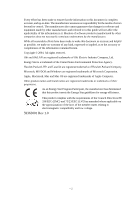Oki B4350n Guide: User's, B4100, B4250, B4350, B4350n (American English) - Page 3
Contents, Using the Printer Status Monitor - manual
 |
View all Oki B4350n manuals
Add to My Manuals
Save this manual to your list of manuals |
Page 3 highlights
CONTENTS Notes, Cautions and Warnings 7 Introduction 8 Printer features 8 About this manual 9 Online usage 9 Printing Pages 10 Abbreviations used 11 Printer components 12 Operator panels 15 B4100, B4250 16 Operator panel 16 LED indicators 16 Power on LED (green 16 Control button 17 Status Monitor 18 Using the Printer Status Monitor 18 Printer Setup Tab 19 Preferences Tab 21 Menu functions 21 Changing the display language 22 Printing menu settings 22 B4350, B4350n 23 Operator panel 23 Panel elements 23 Menu functions 24 Information Menu 25 Print menu 25 Media Menu 26 System configuration menu 26 PCL emulation 27 PPR Emulation 27 FX Emulation 28 Parallel menu 28 RS232C menu 29 USB menu 30 Network menu 30 > 3

> 3
CONTENTS
Notes, Cautions and Warnings . . . . . . . . . . . . . . . . . . . . . . . . . 7
Introduction . . . . . . . . . . . . . . . . . . . . . . . . . . . . . . . . . . . . . . . . . 8
Printer features . . . . . . . . . . . . . . . . . . . . . . . . . . . . . . . . . . . . . 8
About this manual . . . . . . . . . . . . . . . . . . . . . . . . . . . . . . . . . . . . 9
Online usage . . . . . . . . . . . . . . . . . . . . . . . . . . . . . . . . . . . . . . . 9
Printing Pages . . . . . . . . . . . . . . . . . . . . . . . . . . . . . . . . . . . . . 10
Abbreviations used . . . . . . . . . . . . . . . . . . . . . . . . . . . . . . . . . 11
Printer components . . . . . . . . . . . . . . . . . . . . . . . . . . . . . . . . . . 12
Operator panels . . . . . . . . . . . . . . . . . . . . . . . . . . . . . . . . . . . . . 15
B4100, B4250 . . . . . . . . . . . . . . . . . . . . . . . . . . . . . . . . . . . . . 16
Operator panel. . . . . . . . . . . . . . . . . . . . . . . . . . . . . . . . . . 16
LED indicators . . . . . . . . . . . . . . . . . . . . . . . . . . . . . . . . . 16
Power on LED (green)
. . . . . . . . . . . . . . . . . . . . . . . . . 16
Control button . . . . . . . . . . . . . . . . . . . . . . . . . . . . . . . . . . 17
Status Monitor. . . . . . . . . . . . . . . . . . . . . . . . . . . . . . . . . . 18
Using the Printer Status Monitor
. . . . . . . . . . . . . . . . . 18
Printer Setup Tab
. . . . . . . . . . . . . . . . . . . . . . . . . . . . . 19
Preferences Tab . . . . . . . . . . . . . . . . . . . . . . . . . . . . . . . 21
Menu functions . . . . . . . . . . . . . . . . . . . . . . . . . . . . . . . . . 21
Changing the display language . . . . . . . . . . . . . . . . . . . . . 22
Printing menu settings. . . . . . . . . . . . . . . . . . . . . . . . . . . . 22
B4350, B4350n . . . . . . . . . . . . . . . . . . . . . . . . . . . . . . . . . . . . 23
Operator panel. . . . . . . . . . . . . . . . . . . . . . . . . . . . . . . . . . 23
Panel elements. . . . . . . . . . . . . . . . . . . . . . . . . . . . . . . . . . 23
Menu functions . . . . . . . . . . . . . . . . . . . . . . . . . . . . . . . . . 24
Information Menu . . . . . . . . . . . . . . . . . . . . . . . . . . . . . 25
Print menu . . . . . . . . . . . . . . . . . . . . . . . . . . . . . . . . . . . 25
Media Menu
. . . . . . . . . . . . . . . . . . . . . . . . . . . . . . . . . 26
System configuration menu
. . . . . . . . . . . . . . . . . . . . . 26
PCL emulation
. . . . . . . . . . . . . . . . . . . . . . . . . . . . . . . 27
PPR Emulation
. . . . . . . . . . . . . . . . . . . . . . . . . . . . . . . 27
FX Emulation
. . . . . . . . . . . . . . . . . . . . . . . . . . . . . . . . 28
Parallel menu
. . . . . . . . . . . . . . . . . . . . . . . . . . . . . . . . 28
RS232C menu . . . . . . . . . . . . . . . . . . . . . . . . . . . . . . . . 29
USB menu . . . . . . . . . . . . . . . . . . . . . . . . . . . . . . . . . . . 30
Network menu . . . . . . . . . . . . . . . . . . . . . . . . . . . . . . . . 30