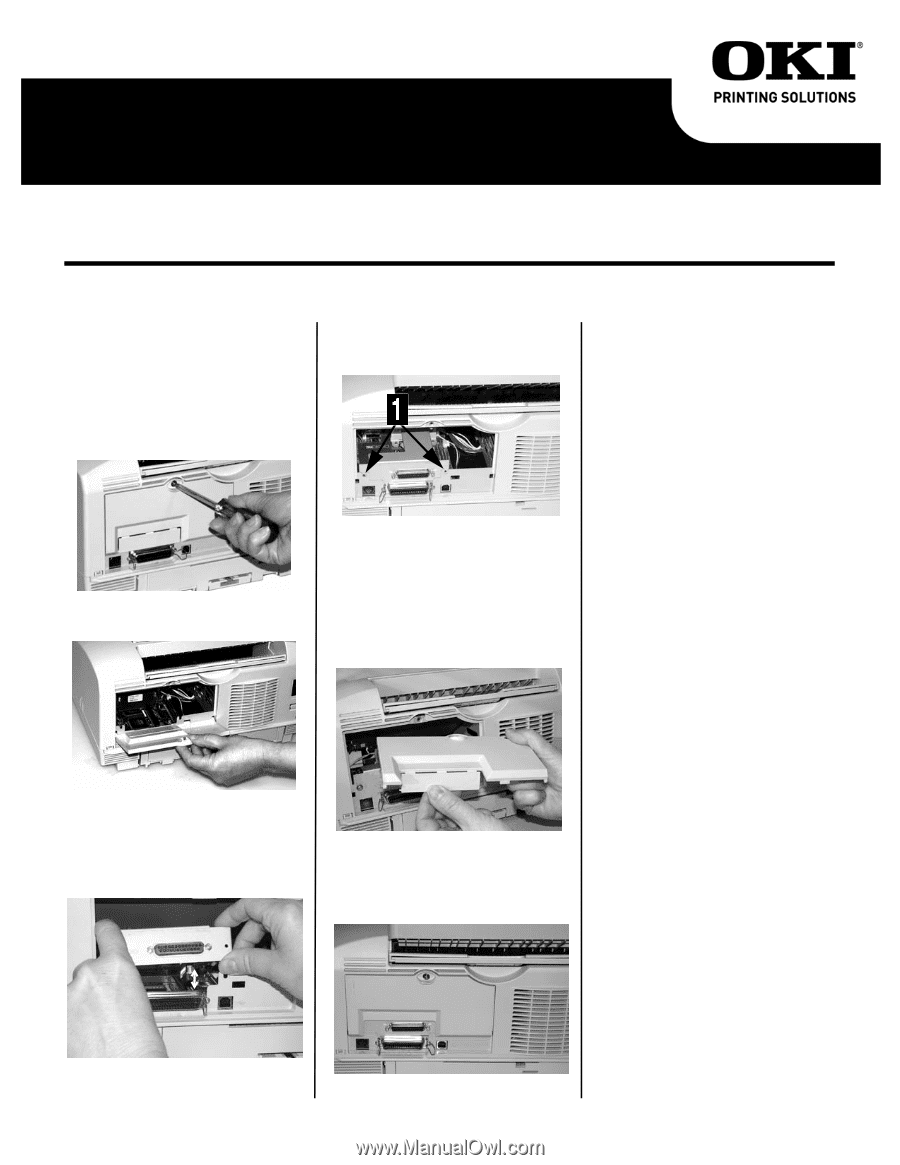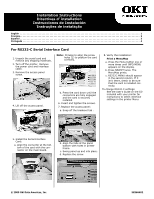Oki B4400 B4400, B4500, B4600 Serial I/F Install Instructions (English, Fran&a - Page 1
Oki B4400 Manual
 |
View all Oki B4400 manuals
Add to My Manuals
Save this manual to your list of manuals |
Page 1 highlights
Installation Instructions Directives d' installation Instrucciones de Instalación Instruções de instalação English 1 Français 2 Español 3 Português 4 For RS232-C Serial Interface Card English 1. Unpack the serial card and remove any shipping materials. 2. Turn off the printer. Remove the power cord and interface cable. 3. Remove the access panel screw. Note: It helps to align the screw holes (1) to position the card correctly. 4. Lift off the access panel. b. Press the card down until the connectors are fully engaged and the card is securely installed. 6. Insert and tighten the screws. 7. Replace the access panel: a. Snap off the breakout tab . 8. Verify the installation: Print a MenuMap a. Press the Menu button one or more times until INFO.MENU appears on the display. b. Press SELECT twice. The MenuMap prints. c. RS232C MENU should appear in the second column. If it isn't there, check to be sure that the card is installed correctly. To change RS232-C settings: See the User's Guide on the CD included with your printer for instructions to select interface settings in the printer Menu. 5. Install the Serial Interface Card: a. Align the connector at the bottom of the card with the connector on the main board. b. Align the tabs at the panel bottom with holes in printer frame. c. Swing panel up and into place. d. Replace the screw. © 2009 Oki Data Americas, Inc 58366402