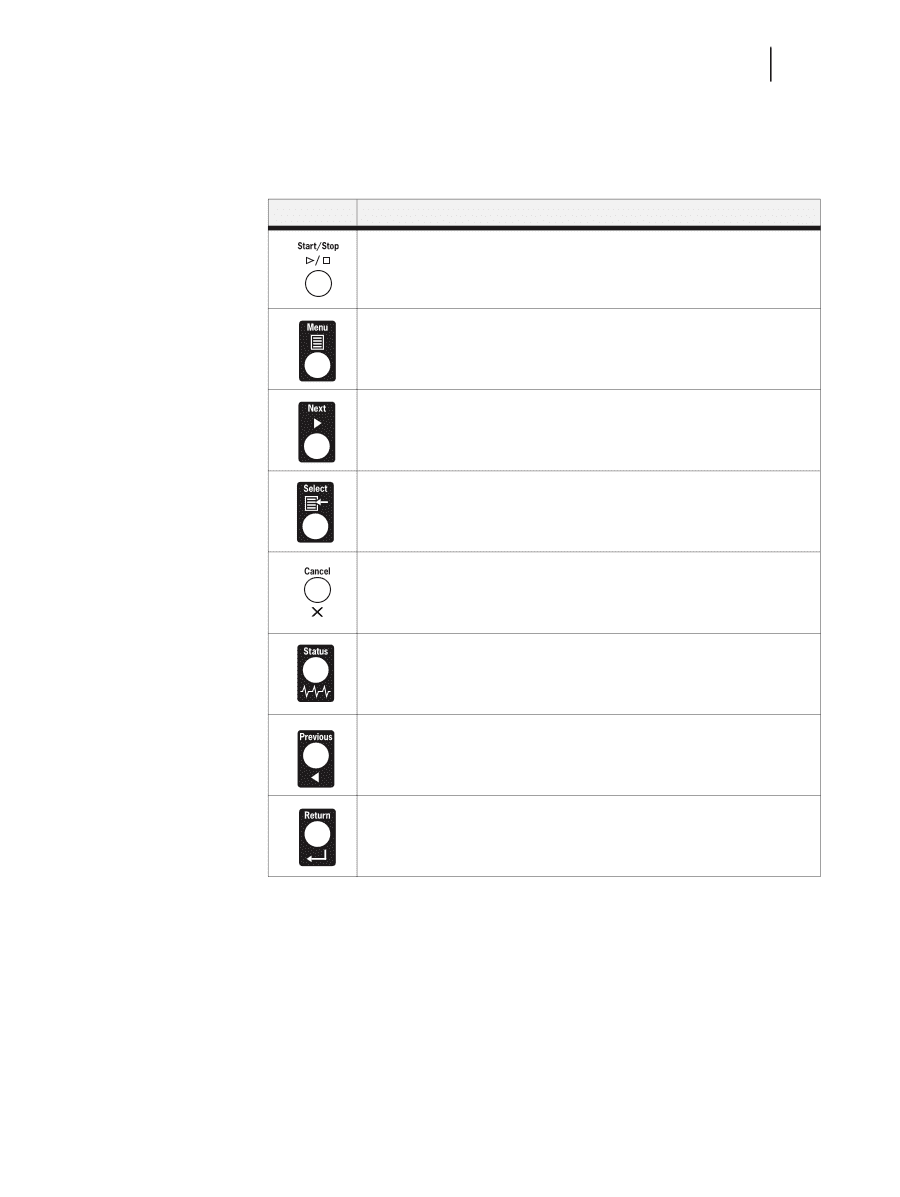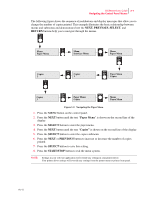Oki B6100n B6100 User's Guide - Page 51
Pushbuttons
 |
View all Oki B6100n manuals
Add to My Manuals
Save this manual to your list of manuals |
Page 51 highlights
Oki B6100 User Guide 3-5 Control Panel Features Pushbuttons The control panel pushbuttons allow you to access and navigate menus, and also assist you in recovering from printer errors. The table below explains the functions of the eight pushbuttons. Pushbutton Function START/STOP-Push this button to start or stop the printer, or to exit the menu system. MENU-Push this button to enter the menu system. NEXT-Push this button to move to the next menu, submenu, or setting within the same level of the menu structure. SELECT-Push this button to select the menu or submenu that is shown on the second line of the display or to choose and save the setting shown on the second line of the display. CANCEL-Push this button to cancel an action. STATUS-Push this button to enter the Status Menu and view the current status of printer. PREVIOUS-Push this button to return to the previous menu, submenu, or option within the same level of the menu structure. RETURN-Push this button to move up one level in the menu structure to the menu shown on the first line of the display. Oct 02