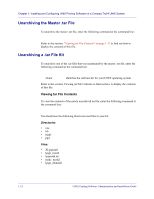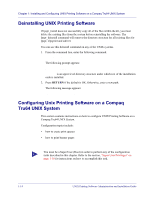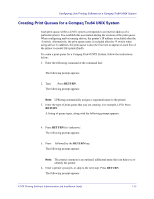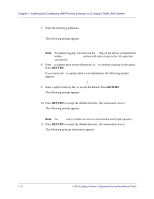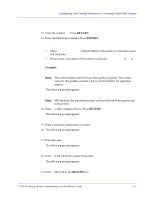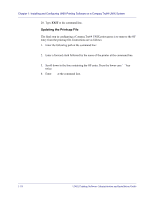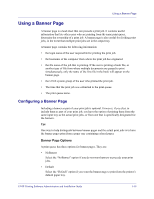Oki B6100n Guide: Administration and Installation, B6100 UNIX Printing Softwar - Page 23
RETURN, Example, xs ya yd yj yp ys yt Da Dl It Lf Lu MI Nu Or Ot
 |
View all Oki B6100n manuals
Add to My Manuals
Save this manual to your list of manuals |
Page 23 highlights
Configuring Unix Printing Software on a Compaq Tru64 UNIX System xs ya yd yj yp ys yt Da Dl It Lf Lu MI Nu Or Ot Ps Sd Si Ss Ul Xf 12. Enter the symbol: if. Press RETURN. 13. Enter the following command. Press RETURN. # /usr/sbin/sdriver -F [-Ixxx.xxx.xxx.xxx | -Pqueue] -pyyyy [-L -d] • where xxx.xxx.xxx.xxx is the IP address of the printer to which this queue will send jobs. • Printer name is the name of the printer as defined in /etc/hosts or yp or DNS. Example: /usr/sbin/sdriver -F -I10.10.114.40 -p6869 -L -d Note: The socket number used will vary from printer to printer. The release notes for this product contains a list of socket numbers for supported printers. The following prompt appears: Enter symbol name: mx Note: MX identifies the maximum number of bytes allowed to the spooler and to the printer. 14. Enter 0 to allow unlimited bytes. Press RETURN. The following prompt appears: Is this correct [y]: 15. Enter y if the new information is correct. 16. The following prompt appears: Enter symbol name: 17. Press q to quit lprsetup. The following prompt appears: Are these the final values for printer 20? [y] 18. Enter y if the values for printer 20 are final. The following prompt appears: Do you want to add comments to the printcap file [n]: 19. Press n followed by the RETURN key. UNIX Printing Software Administration and Installation Guide 8/25/021-17