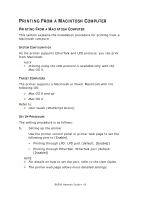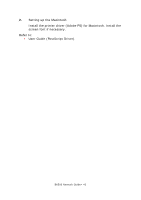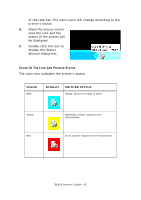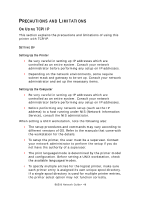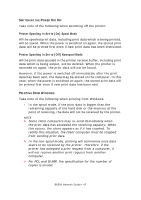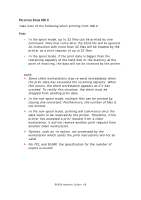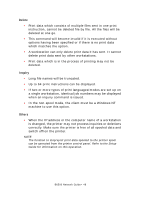Oki B6500dtn B6500 Network Guide - Page 44
Network Utility Software
 |
View all Oki B6500dtn manuals
Add to My Manuals
Save this manual to your list of manuals |
Page 44 highlights
NETWORK UTILITY SOFTWARE STATUS MONITOR The Status Monitor is a tool that enables users to monitor the network printer status by an icon or a dialog box on the computer. The Status Monitor can be installed from the CD-ROM that was bundled with your printer. OPERATING REQUIREMENTS The following is a list of computer operating systems that are supported by the Status Monitor. OS Windows 95 Windows 98 Windows ME Windows NT 4.0 Windows 2000 Windows XP PRINTER Printer with drivers installed and configured. USING THE STATUS MONITOR The procedure here explains with Windows XP as an example 1. Start the Status Monitor. 2. The Status Monitor dialog will appear and will automatically discover the printer and display its status 3. Minimize the dialog to use the Status Monitor as an icon. The icon will be displayed at the bottom right corner B6500 Network Guide> 44