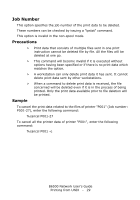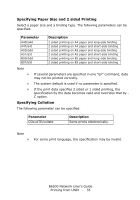Oki B6500dtn Guide: Network User's, B6500 (English Network User's Guide) - Page 33
Selecting a Paper Output Tray, Selecting a Paper Type, Parameter, Description
 |
View all Oki B6500dtn manuals
Add to My Manuals
Save this manual to your list of manuals |
Page 33 highlights
> If several parameters are specified in one "lpr" command, data may not be printed correctly. > The system default is used if no tray number is specified, a specified tray is not loaded, or paper of a specified size is not loaded. > This option is for specifying a paper size only. Paper is selected but the document size is not corrected according to the paper size. > If the print data specifies a paper tray, the tray specification by the data becomes valid and that by the -C option becomes invalid. > If an unacceptable combination is specified, the printer may not operate correctly. > For some print language, the specification may be invalid. Selecting a Paper Output Tray The following parameters can be specified: Parameter OUTUP/outup OUTDOWN/outdown Description Ejects prints to the rear tray (option). Ejects prints to the center tray. Selecting a Paper Type The following parameters can be specified: Parameter PTS/pts PT1/pt1 PT2/pt2 POH/poh PRC/prc Description Selects Plain paper. Selects Heavy weight paper 1. Selects Heavy weight paper 2. Selects Transparency. Selects Recycled paper. B6500 Network User's Guide Printing from UNIX - 33