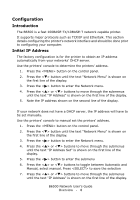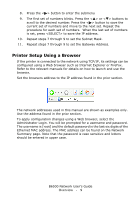Oki B6500dtn Guide: Network User's, B6500 (English Network User's Guide) - Page 5
Using this Guide, Prequisite Knowledge, Organization
 |
View all Oki B6500dtn manuals
Add to My Manuals
Save this manual to your list of manuals |
Page 5 highlights
Using this Guide Prequisite Knowledge Read this guide in detail before using this printer. If you are not familiar with the machine to which the printer is to be connected or the basic operations or concepts of the software, read the relevant manuals first. Machines and software to which the printer is to be connected refer to personal computers, workstations, networks, and the respective operating systems and applications on which these machines run. Organization The following is a summary of each chapter. Overview This chapter contains information on using the printer as a network printer. Configuration This section details configuring the printer's network interface and should be done prior to configuring your computer. Printing from a Windows Computer This chapter explains the installation procedure for printing from a Windows NT 4.0/ Windows 2000/Windows XP/Windows Server 2003 computer through LPD or Port9100. This chapter also explains the installation procedure for printing from another Windows computer by creating a shared printer on a Windows NT 4.0/Windows 2000/Windows XP/ Windows Server 2003 computer. Printing From UNIX This chapter explains the procedure for printing from a UNIX computer. Printing From a Macintosh Computer This chapter explains the procedure for printing from a Macintosh computer. Network Utility Software This chapter explains how to use the Network Utility Software. Precautions and Limitations This chapter explains the operational precautions and limitations under each network environment. B6500 Network User's Guide Using this Guide - 5