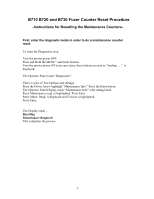Oki B710dn Maintenance Manual - Page 1
Oki B710dn Manual
 |
View all Oki B710dn manuals
Add to My Manuals
Save this manual to your list of manuals |
Page 1 highlights
B700 Series 200K Page Maintenance Kit Instructions The following document outlines the procedures to install the fuser assembly, BTR roller, and retard roller assemblies included in the B710/720 and the B730 200K page maintenance kits. B710/720 Kit Part Number - 58284203 B730 Kit Part Number - 58284204 Fuser Replacement Procedure Removing the Old Fuser Assembly: NOTE: If the unit was recently running please turn off and allow 30 minutes for the fuser to cool down before starting the replacement procedure. Fuser gets extremely HOT. 1. If there is a duplexer installed on the unit press button to release the duplexer assembly and drop into an open position. 2. Squeeze the two tabs to open the rear cover. 3. Push down on both of the orange tabs to release and remove the fuser. 1