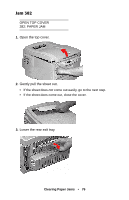Oki C5200ne User's Guide - Page 71
Press the cover release and open the printer's top cover fully., Pull the two blue fuser lock levers
 |
View all Oki C5200ne manuals
Add to My Manuals
Save this manual to your list of manuals |
Page 71 highlights
1. Press the cover release and open the printer's top cover fully. 2. Pull the two blue fuser lock levers (1) towards the front of the printer. Replacing Consumables • 71

Replacing Consumables
•
71
1.
Press the cover release and open the printer’s top cover fully.
2.
Pull the two blue fuser lock levers (
1
) towards the front of the
printer.