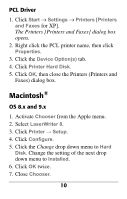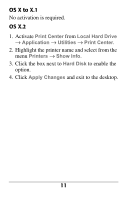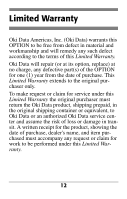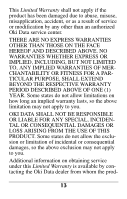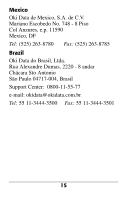Oki C5300n Hard Disk Drive Installation Instructions - Page 13
OS X to X.1, OS X.2
 |
View all Oki C5300n manuals
Add to My Manuals
Save this manual to your list of manuals |
Page 13 highlights
OS X to X.1 No activation is required. OS X.2 1. Activate Print Center from Local Hard Drive → Application → Utilities → Print Center. 2. Highlight the printer name and select from the menu Printers → Show Info. 3. Click the box next to Hard Disk to enable the option. 4. Click Apply Changes and exit to the desktop. 11

11
OS X to X.1
No activation is required.
OS X.2
1. Activate
Print Center
from
Local Hard Drive
→
Application
→
Utilities
→
Print Center
.
2.
Highlight the printer name and select from the
menu
Printers
→
Show Info
.
3. Click the box next to
Hard Disk
to enable the
option.
4. Click
Apply Changes
and exit to the desktop.