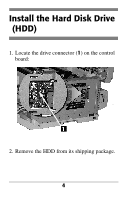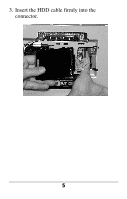Oki C5300n Hard Disk Drive Installation Instructions - Page 4
Loosen the thumbscrew holding the printer, side cover in place., Open the front cover.
 |
View all Oki C5300n manuals
Add to My Manuals
Save this manual to your list of manuals |
Page 4 highlights
4. Loosen the thumbscrew holding the printer side cover in place. 5. Open the front cover. 2
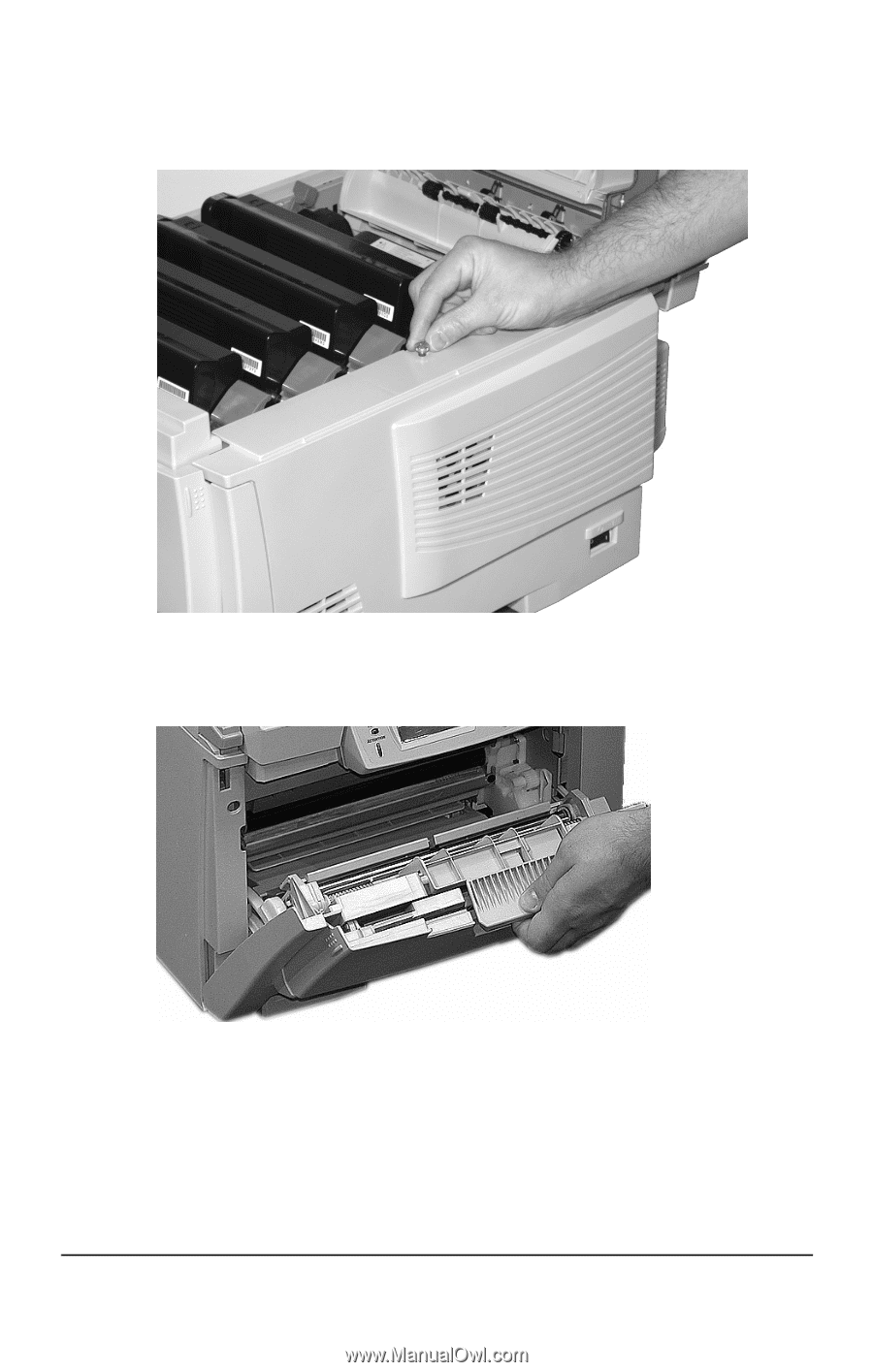
2
4. Loosen the thumbscrew holding the printer
side cover in place.
5. Open the front cover.