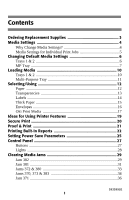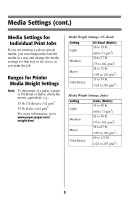Oki C5400 Guide: Handy Reference C5400 Series (American English) - Page 7
Changing Default Media Settings, Trays 1 & 2
 |
View all Oki C5400 manuals
Add to My Manuals
Save this manual to your list of manuals |
Page 7 highlights
Changing Default Media Settings Trays 1 & 2 To Change the Media Weight Default for Trays 1 & 2 Note: The default media weight setting for Trays 1 and 2 is Medium. Note: The ... which appears in these steps indicates that you should keep pressing the button repeatedly until you see the display indicated. 1. Press mode. to enter the Menu 2. Press ... MEDIA MENU ENTER 3. Press . TRAY1 PAPERSIZE LETTER ENTER 5. Press . The second line of the display starts blinking. 6. Press ... TRAYX* MEDIAWEIGHT YYYY** ENTER ON LINE 7. Press ☛ . * X = 1 or 2, depending on which tray you wish to change. ** YYYY = Your choice of media weights (see page 5): Tray1 = Light, Medium, Heavy Tray2 = Light, Medium, Heavy, Ultra Heavy [maximum 40 lb.] 4. Press ... TRAYX* MEDIAWEIGHT MEDIUM 6