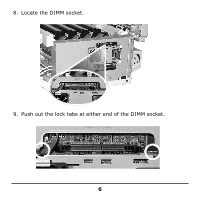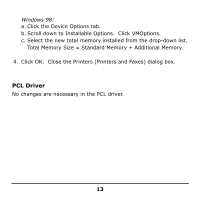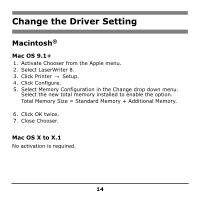Oki C5400 DIMM Installation Instructions, (Am English) - Page 11
Verify the Installation, Print the MenuMap
 |
View all Oki C5400 manuals
Add to My Manuals
Save this manual to your list of manuals |
Page 11 highlights
Verify the Installation Print the MenuMap Note: The MenuMap is a list of the current menu settings. Keypad.eps 1. Press + one or more times until INFORMATION MENU appears on the display. 2. Press ENTER twice. The MenuMap prints. 3. Look at the top of the printout. Find the Total Memory Size. Total Memory Size = Standard Memory + Additional Memory. If the number on the MenuMap is wrong Repeat the installation steps (page 3) until the Total Memory Size on the MenuMap is correct. 11

11
Verify the Installation
Print the MenuMap
Note:
The MenuMap is a list of the current menu settings.
Keypad.eps
1. Press
+
one or more times until
INFORMATION MENU
appears on
the display.
2. Press
ENTER
twice.
The MenuMap prints.
3.
Look at the top of the printout.
Find the Total Memory Size.
Total Memory Size = Standard Memory + Additional Memory.
If the number on the MenuMap is wrong
Repeat the installation steps (page 3) until the Total Memory Size
on the MenuMap is correct.