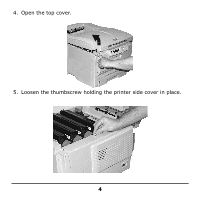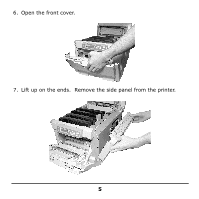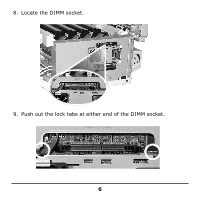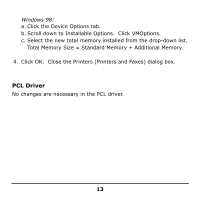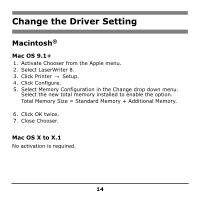Oki C5400 DIMM Installation Instructions, (Am English) - Page 9
Place the side panel on the printer., Use the thumbscrew to, secure the panel., Close the front cover.
 |
View all Oki C5400 manuals
Add to My Manuals
Save this manual to your list of manuals |
Page 9 highlights
13. Place the side panel on the printer. Use the thumbscrew to secure the panel. c51_07_unscrewpanel.jpg 14. Close the front cover. c53_58a_frcvropen.jpg 9
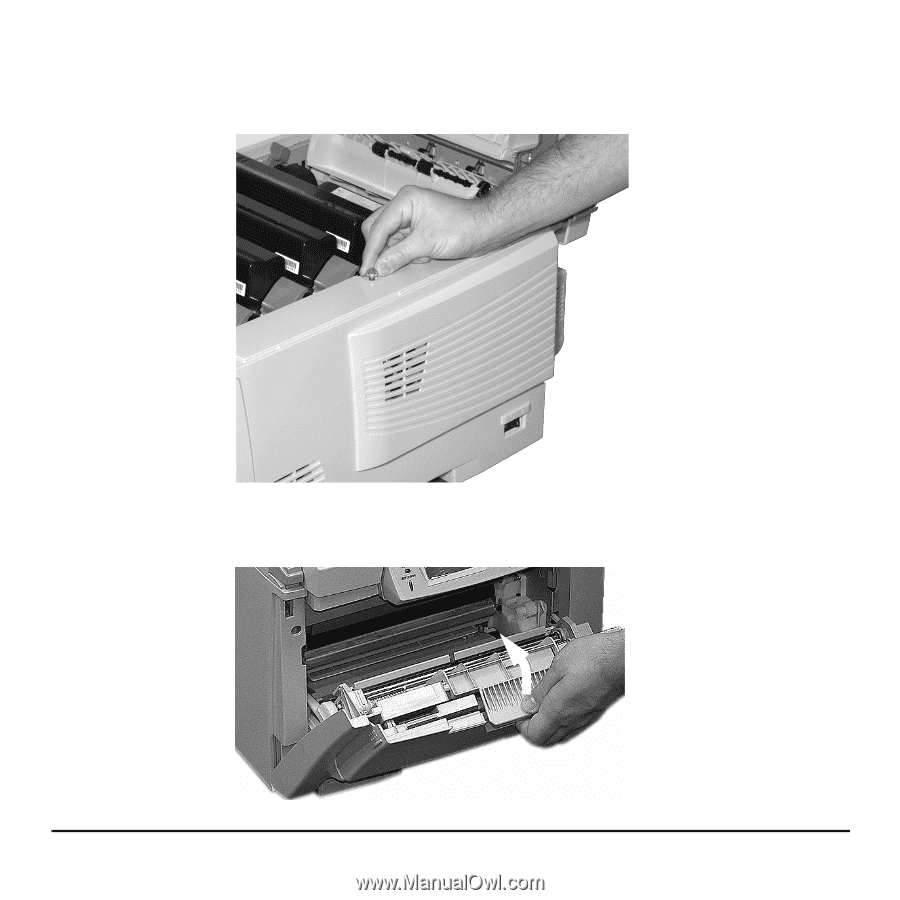
9
13. Place the side panel on the printer.
Use the thumbscrew to
secure the panel.
c51_07_unscrewpanel.jpg
14.Close the front cover.
c53_58a_frcvropen.jpg