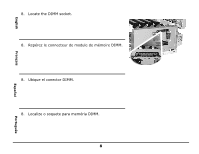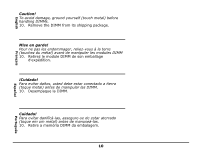Oki C5400 Memory DIMM Installation Instructions - Page 13
Utilice el tornillo de mariposa para fijar el panel.
 |
View all Oki C5400 manuals
Add to My Manuals
Save this manual to your list of manuals |
Page 13 highlights
English c51_07_unscrewpanel.jpg 13. Place the side panel on the printer. Use the thumbscrew to secure the panel. 13. Ce le panneau latéral de l'imprimante. Utilisez les vis à ailettes pour fixer le panneau. Français 13. Vuelva a colocar el panel lateral de la impresora. Utilice el tornillo de mariposa para fijar el panel. Español Português 13. Coloque o painel lateral na impressora. Use o parafuso de aperto manual para prender o painel. 13

13
English
Fran°ais
Espaæol
PortuguŒs
c51_07_unscrewpanel.jpg
13.
Place the side panel on the printer. Use the
thumbscrew to secure the panel.
13.
Ce le panneau latØral de l¶imprimante. Utilisez les vis ²
ailettes pour fixer le panneau.
13.
Vuelva a colocar el panel lateral de la impresora.
Utilice el tornillo de mariposa para fijar el panel.
13.
Coloque o painel lateral na impressora. Use o parafuso
de aperto manual para prender o painel.