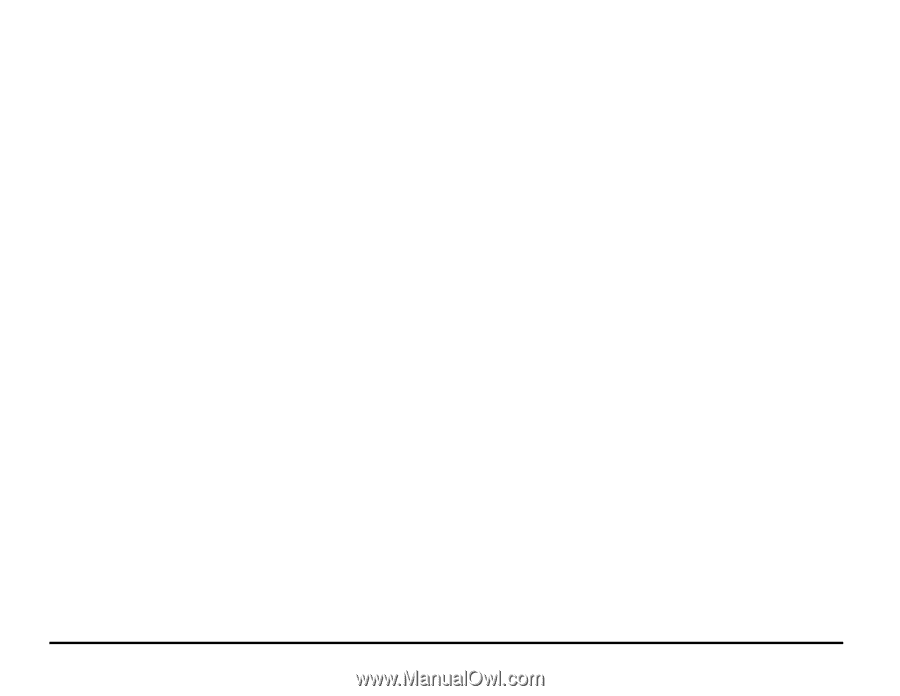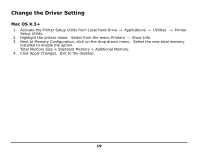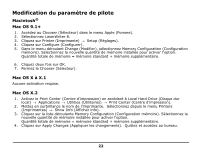Oki C5400 Memory DIMM Installation Instructions - Page 18
Macintosh, Mac OS 9.1, Mac OS X to X.1, Mac OS X.2
 |
View all Oki C5400 manuals
Add to My Manuals
Save this manual to your list of manuals |
Page 18 highlights
Change the Driver Setting Macintosh® Mac OS 9.1+ 1. Activate Chooser from the Apple menu. 2. Select LaserWriter 8. 3. Click Printer → Setup. 4. Click Configure. 5. Select Memory Configuration in the Change drop down menu. Select the new total memory installed to enable the option. Total Memory Size = Standard Memory + Additional Memory. 6. Click OK twice. 7. Close Chooser. Mac OS X to X.1 No activation is required. Mac OS X.2 1. Activate Print Center from Local Hard Drive → Applications → Utilities → Print Center. 2. Highlight the printer name. Select from the menu Printers → Show Info. 3. Next to Memory Configuration, click on the drop drown menu. Select the new total memory installed to enable the option. Total Memory Size = Standard Memory + Additional Memory. 4. Click Apply Changes. Exit to the desktop. 18