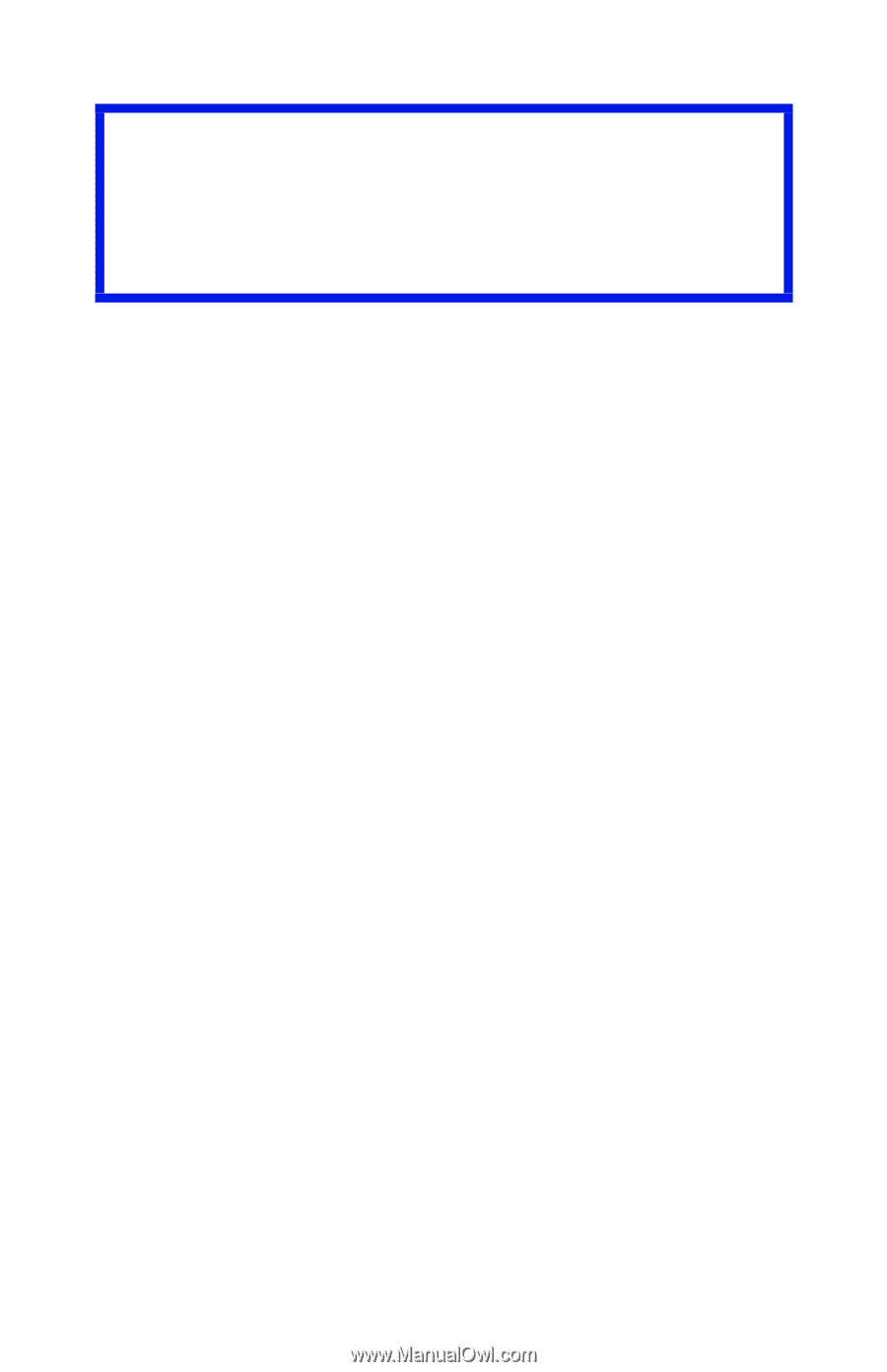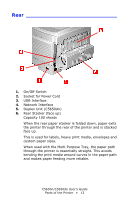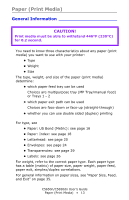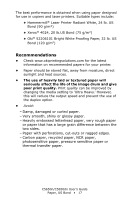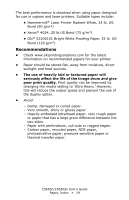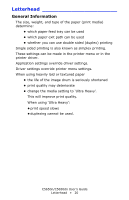Oki C5650n C5650n/C5650dn User's Guide - Page 15
Important, If you are printing on a thick media such as card stock
 |
View all Oki C5650n manuals
Add to My Manuals
Save this manual to your list of manuals |
Page 15 highlights
4. At Media Weight, make your selection. Important! If you are printing on a thick media such as card stock, be sure to select one of the thicker settings to get proper fusion of the toner to the page and to prevent possible damage to the printer. Select the thickness/type of media on which you are printing a particular job, to produce optimum print results. This setting overrides the setting in the printer menu. The default printer menu setting is Medium. Light 16-19 lb. US Bond (60-71 g/m2) Medium 20-27 lb. US Bond (75-101 g/m2) Heavy 28-32 lb. US Bond 58-67 lb. Index (105-120 g/m2) Ultra Heavy 33-54 lb. US Bond 68-113 lb. Index (124-203 g/m2) 5. Change any other settings as desired. 6. Click Print. C5650n/C5650dn User's Guide Paper Weights • 15