Oki C911dn C911dn/C931dn/C941dn Separate Spot Color Guide - Page 23
Click [Spot Color] in the [Color] tab., Select [Data portion Including white]
 |
View all Oki C911dn manuals
Add to My Manuals
Save this manual to your list of manuals |
Page 23 highlights
9 Click [Spot Color] in the [Color] tab. Printing on color paper 11 Select [Printing white under the color] in [Order of superposition], and click [OK]. 10 Select [Data portion (Including white)] in [Usage Methods]. 12 Click [OK] to return to the [Print] screen. 13 Click [Print] in the [Print] screen to print. - 23 -
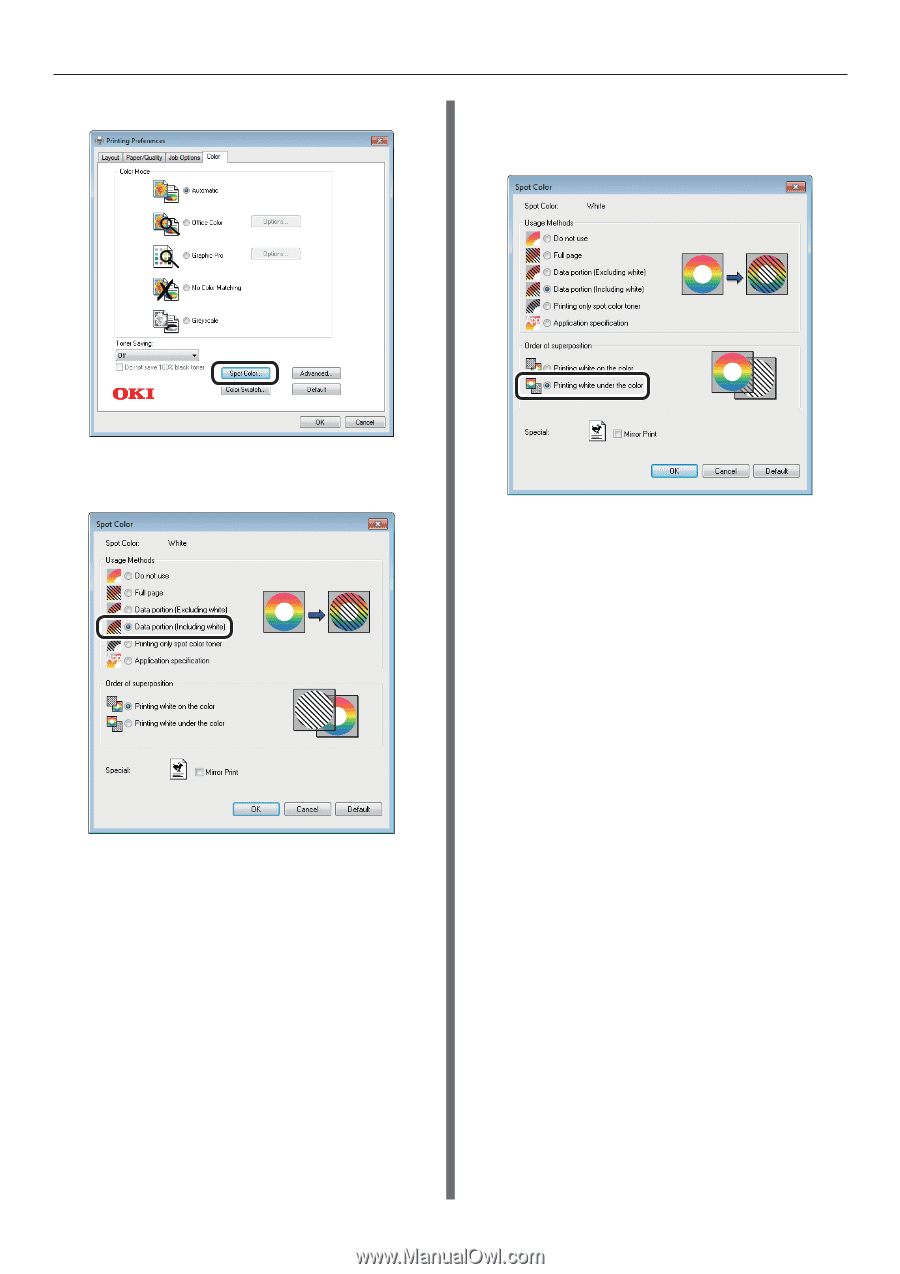
- 23 -
Printing on color paper
9
Click [Spot Color] in the [Color] tab.
10
Select [Data portion (Including white)]
in [Usage Methods].
11
Select [Printing white under the color]
in [Order of superposition], and click
[OK].
12
Click [OK] to return to the [Print]
screen.
13
Click [Print] in the [Print] screen to print.














