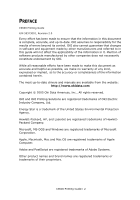Oki C9600n C9600 Printing Guide - Page 5
Hapter, Ntroduction - manual
 |
View all Oki C9600n manuals
Add to My Manuals
Save this manual to your list of manuals |
Page 5 highlights
CHAPTER 1: INTRODUCTION ABOUT THIS BOOK This book is delivered as an Adobe Acrobat PDF file. It provides a convenient on-screen reference to the many features of the driver software supplied with your C9600. There are many cross-references within this book, each highlighted as blue text. When you click on a cross-reference within Adobe Acrobat or Adobe Reader (also supplied on the Manuals CD) the display will instantly jump to the part of the manual containing the referenced material. By using the button in Adobe Reader, you can navigate directly back to where you were before. If you need to print a part of this manual, use Adobe Reader's print command, and choose which pages you want to print. Some pages are deliberately left blank so that the page format is appropriate for duplex (double-sided) printing if you wish. C9600 Printing Guide> 5