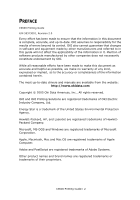Oki C9600n C9600 Printing Guide - Page 7
Windows XP/2000/Server 2003, Windows 98/Me/NT, Windows, Macintosh
 |
View all Oki C9600n manuals
Add to My Manuals
Save this manual to your list of manuals |
Page 7 highlights
CHANGING THE DRIVER DEFAULTS Windows XP/2000/Server 2003 1. Click [Start] → [Settings] → [Printers and Faxes] to open the Printers and Faxes window. 2. In the Printers and Faxes window, right-click on the appropriate printer driver icon, and choose [Printing Preferences] from the context menu. Windows 98/Me/NT 1. Click [Start] → [Settings] → [Printers] to open the Printers window. 2. In the Printers window, right-click on the appropriate printer driver icon, and choose [Properties] from the context menu. CHANGING THE APPLICATION'S DRIVER SETTINGS Windows 1. In your application, open the file you want to print. 2. On the [File] menu, choose [Print...]. 3. In the application's Print dialogue, make sure the printer shown is the appropriate one, and click [Properties]. Macintosh The Mac user interface is very different to that in Windows. In particular, OS X differs considerably from previous versions. Full instructions are therefore included with each procedure. C9600 Printing Guide> 7