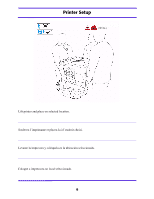Oki C9600n C9600 Setup Guide - Page 11
Retire la hoja de protección
 |
View all Oki C9600n manuals
Add to My Manuals
Save this manual to your list of manuals |
Page 11 highlights
Printer Setup Remove tape (a). Remove protective sheet (b). Enlevez le bande adhesive (a). Retirez la feuille de protection (b). Retire el cinta adhesiva (a). Retire la hoja de protección (b). Remova o fita auto-adesiva (a). Retire a folha protectora (b). 11

Printer Setup
11
Remove tape
(a)
.
Remove protective sheet
(b)
.
Enlevez le bande adhesive
(a)
. Retirez la feuille de protection
(b)
.
Retire el cinta adhesiva
(a)
. Retire la hoja de protección
(b)
.
Remova o fita auto-adesiva
(a)
. Retire a folha protectora
(b)
.