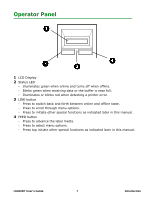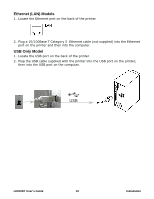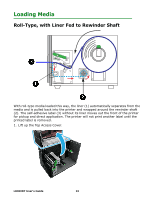Oki LE810DT LE810DT User Guide (English) - Page 11
Connect to Power, LE810DT User's Guide, Installation
 |
View all Oki LE810DT manuals
Add to My Manuals
Save this manual to your list of manuals |
Page 11 highlights
Connect to Power 1. Connect the power cable to the power socket on the back of the printer, then connect it to a 120-volt, grounded power outlet. 2. Turn the printer on. 3. Set the interface option in the configuration menus of the operator panel. Refer to the Configuration unit of this manual to configure the printer for host computer interfacing. Note Multiple interface options may display in the printer's LCD menus, the desired option must be chosen. LE810DT User's Guide 11 Installation
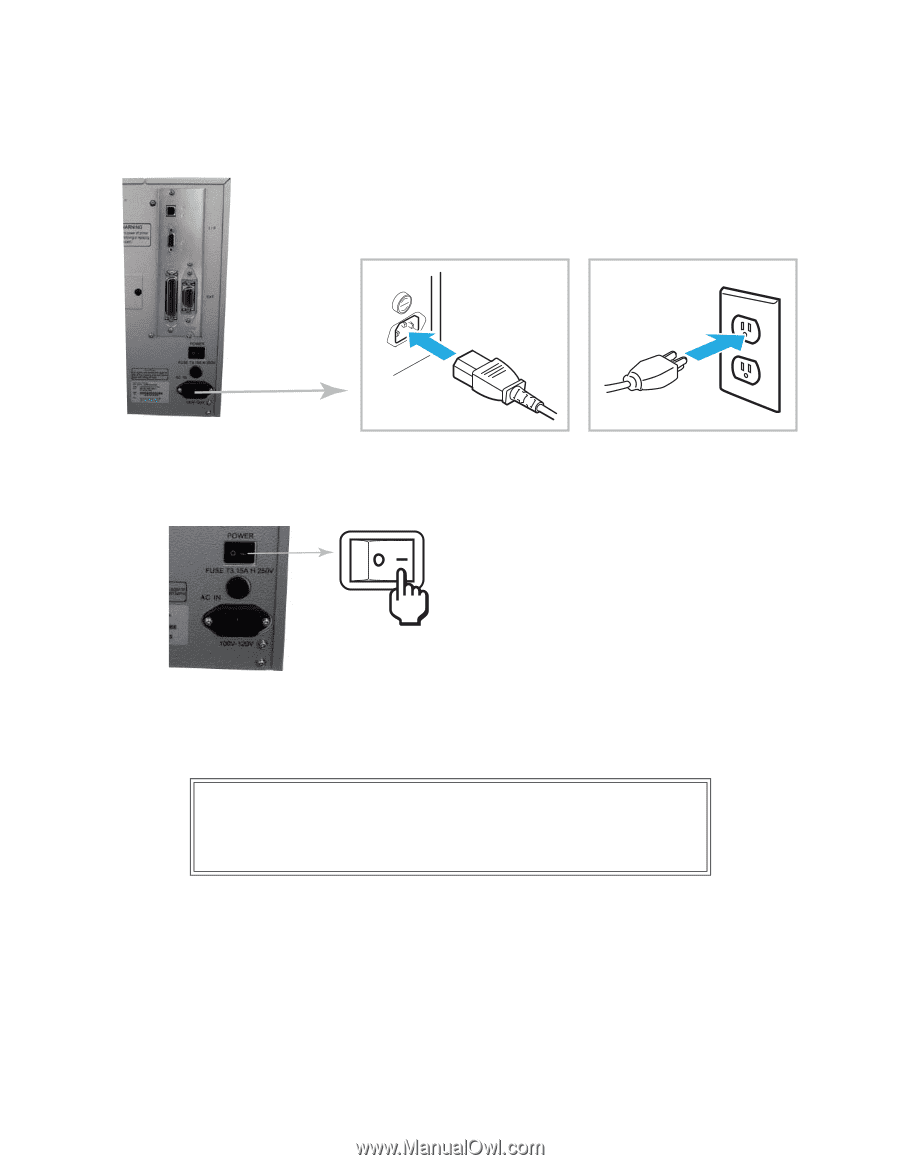
LE810DT User’s Guide
11
Installation
Connect to Power
1.
Connect the power cable to the power socket on the back of the printer, then
connect it to a 120-volt, grounded power outlet.
2.
Turn the printer on.
3.
Set the interface option in the configuration menus of the operator panel. Refer
to the Configuration unit of this manual to configure the printer for host
computer interfacing.
Note
Multiple interface options may display in the printer’s
LCD menus, the desired option must be chosen.