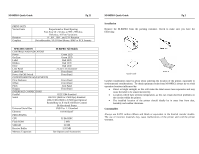Oki M84Pro Quick Start Guide - Page 4
M-84PRO Quick Guide, Table of Contents, Pg 22, SPECIFICATION, M-84PRO All Models - printer
 |
View all Oki M84Pro manuals
Add to My Manuals
Save this manual to your list of manuals |
Page 4 highlights
M-84PRO Quick Guide Pg 1 Table of Contents Installation 2 Installation 2 Components 3 Media Loading 5 Label Stock Loading 5 Ribbon Loading 8 Operation Panel 10 Printer DIP Switch Configuration 11 RS232 Transmit/Receive Setting 11 Printer Set up 12 Troubleshooting 13 Initial Checklist 13 Using the IEEE1284 Parallel Setting 13 Using the RS232C Serial Interface 14 Using the Universal Serial Bus (USB) Interface 15 Using the LAN Ethernet Interface 15 Error Signals 18 M-84PRO Specifications 20 Accessories & Options 22 M-84PRO Quick Guide Pg 22 Physical SPECIFICATION PHYSICAL Width Depth Height Weight POWER Input Voltage Power Consumption ENVIRONMENTAL Operating Temperature Storage Temperature Storage Humidity Operating Humidity Electrostatic Discharge REGULATORY APPROVALS Safety RFI/EMI M-84PRO All Models 10.4 in. (265 mm) 17.1 in. (435 mm) 13.4 in. (341 mm) 39.7 lb. (18.0Kg) 115/220 VAC +/-10%, 50/60 Hz +/-1% 130 W Operating, 24W Idle 41º to 104º F (5º to 40º C) 23º to 140º F (-5º to 60º C) 30 to 90% RH Non-Condensing 30 to 80% RH Non-Condensing 8KV VCCI (Class B), UL, CUL, CE, FCC (Class B) FCC (Class B)