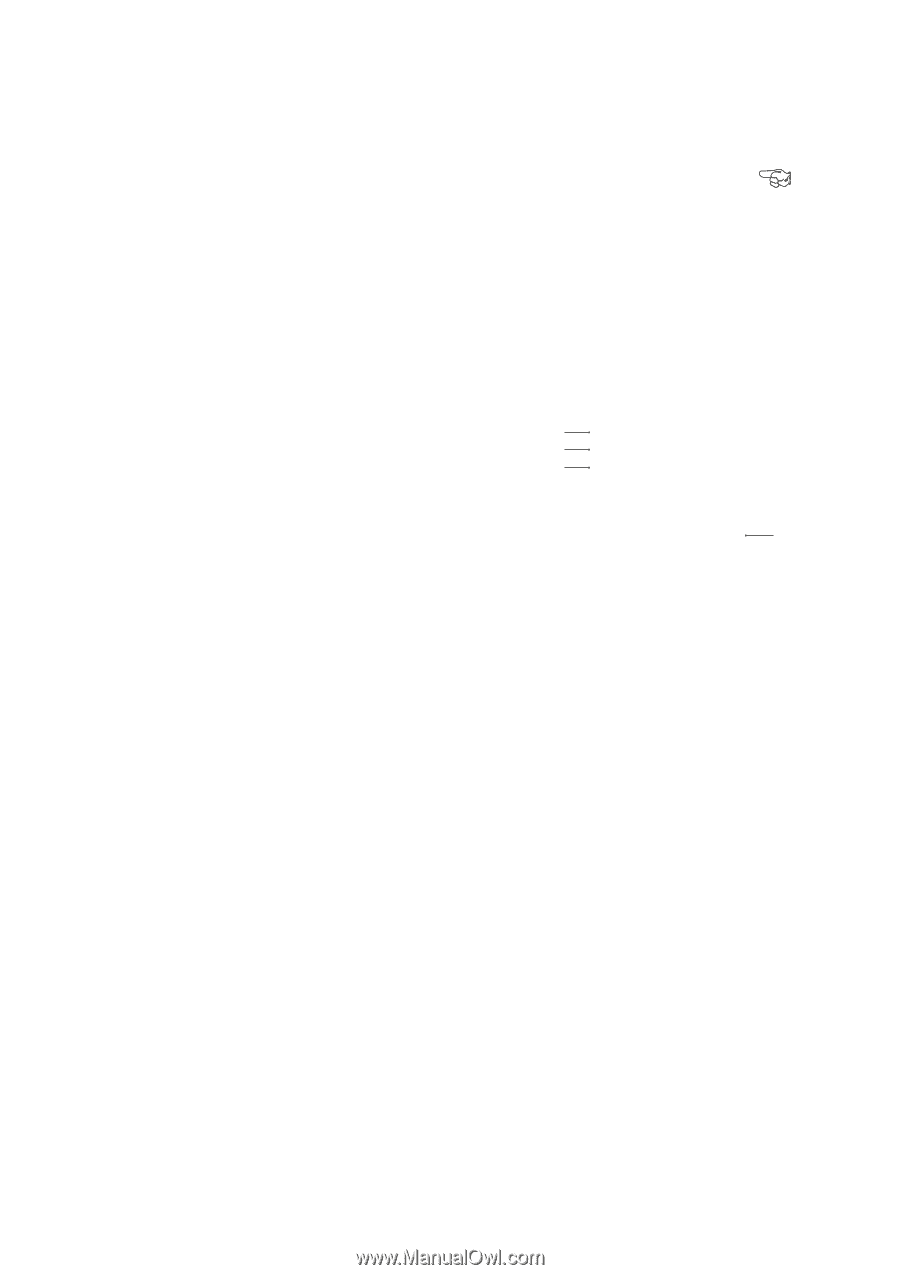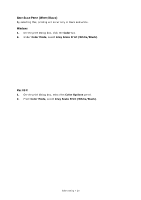Oki Pro6410 NeonColor Users Guide - Page 20
Rinting, Preferences, Indows, Applications
 |
View all Oki Pro6410 NeonColor manuals
Add to My Manuals
Save this manual to your list of manuals |
Page 20 highlights
PRINTING PREFERENCES IN WINDOWS APPLICATIONS When you choose to print your document from a Windows application program a print dialogue box appears. This dialogue usually specifies the name of the printer on which you will print your document. Next to the printer name is a Properties button. When you click Properties a new window opens which contains a short list of the printer settings available in the driver, which you can choose for this document. The window which opens when you click Properties depends on which printer driver has been installed. POSTSCRIPT EMULATION 1. Page orientation sets portrait (tall) or landscape (wide) page orientation. The "rotated" rotates the paper through 90 degrees anticlockwise. 1 2. Pages can be printed in forward or reverse order. If using the face down (top) paper stacker, forward 2 3 order is usually appropriate to ensure that pages are stacked in numerical order. If using the face up (rear) paper stacker, reverse order would normally 4 stack your pages in numerical order. 3. You can specify how many pages to print on a sheet. Pages will be scaled to fit the number you choose. 4. Advanced options are also available, such as how to download TrueType fonts, and whether advanced options such as booklet printing are available. The printer driver contains extensive on-line help for these items to help you make the most appropriate choices. How to access the driver screens > 20