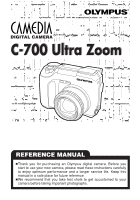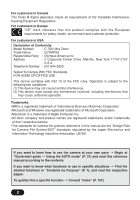Olympus C 700 C-700 UZ Reference Manual (10.2 MB)
Olympus C 700 - CAMEDIA Ultra Zoom Digital Camera Manual
 |
UPC - 050332133938
View all Olympus C 700 manuals
Add to My Manuals
Save this manual to your list of manuals |
Olympus C 700 manual content summary:
- Olympus C 700 | C-700 UZ Reference Manual (10.2 MB) - Page 1
DIGITAL CAMERA C-700 Ultra Zoom REFERENCE MANUAL ⅢThank you for purchasing an Olympus digital camera. Before you start to use your new camera, please read these instructions carefully to enjoy optimum performance and a longer service life. Keep this manual in a safe place for future reference. ⅢWe - Olympus C 700 | C-700 UZ Reference Manual (10.2 MB) - Page 2
safety, health, environment and customer protection. For custumers in USA Declaration of Conformity Model Number : C-700 Ultra Zoom Trade Name : OLYMPUS Responsible Party : Olympus America Inc. Address : 2 Corporate Center Drive, Melville, New York 11747-3157 U.S.A. Telephone Number : 631 - Olympus C 700 | C-700 UZ Reference Manual (10.2 MB) - Page 3
reference manual 20 1 Getting started 21 Attaching the strap 22 Loading the batteries 23 Card basics 25 Inserting the card 26 Ejecting the card 26 Card check 27 Power on/off 28 Date/time setting 29 2 Quick-start guide - Using the AUTO mode 31 Adjusting the diopter 33 Holding the camera - Olympus C 700 | C-700 UZ Reference Manual (10.2 MB) - Page 4
Shutter priority shooting 52 Aperture & shutter speed setting - Manual shooting 52 Movie record 54 Playback 54 Shutter button 56 Using the shutter frame erasure-Erase button 69 (Macro/Spot) button 70 Metering methods and Macro mode 70 Spot metering/Macro mode shooting 71 (Flash mode)/ (Protect) - Olympus C 700 | C-700 UZ Reference Manual (10.2 MB) - Page 5
to the exposure 87 (OK/Menu) button 88 Displaying the Menu 88 Manual focus 89 4 Menu functions (shooting) 91 Using the menus 92 Top menu 92 Shortcut menu 93 MODE MENU 93 Chart basics 98 CAMERA 99 PICTURE 111 CARD ...119 SETUP ...121 5 Menu functions (playback) 135 Using the menus 135 Top - Olympus C 700 | C-700 UZ Reference Manual (10.2 MB) - Page 6
cable 163 How to connect 164 Installing a USB driver when using Windows 98/98SE 166 Transferring images to a computer - Downloading 168 Removing the card 171 Removing the USB cable 172 Saving directly from a card 182 Troubleshooting 183 User maintenance 188 After use 188 Cleaning the camera 188 - Olympus C 700 | C-700 UZ Reference Manual (10.2 MB) - Page 7
a distant subject (Digital zoom) - 105 Taking pictures using the self-timer - 66 Selecting record mode and picture size - 113 Sharpening the outline of pictures (Sharpness) - 118 Turning off the warning sound (Beep) - 126 Viewing a picture while the camera is writing it to the card (REC VIEW - Olympus C 700 | C-700 UZ Reference Manual (10.2 MB) - Page 8
Subjects that are too difficult to focus on- 58 Focusing on subjects that are not in the center of the frame (Focus lock) - 59 Focusing manually (Manual focus) - 89 Selecting meters or feet as measurement units for Manual focus - 129 Reducing the focusing time (FULLTIME AF) - 105 8 - Olympus C 700 | C-700 UZ Reference Manual (10.2 MB) - Page 9
Selecting the preset white balance (PRESET) - 115 Adjusting the white balance manually - 116 Playing back still pictures just after shooting (Quick View) - 38 Playback Playing back movies just after recording (MOVIE PLAYBACK) - 42 Playing back still pictures (PLAY) - 54 Displaying multiple - Olympus C 700 | C-700 UZ Reference Manual (10.2 MB) - Page 10
Print reserve - 161 Transferring pictures to a computer Transferring pictures with the camera connected to a computer by cable - 163-170 Saving pictures directly from a card- 174 Removing the card - 171 Removing the USB cable - 172 Others 10 Taking black & white or sepia-toned pictures - 110 - Olympus C 700 | C-700 UZ Reference Manual (10.2 MB) - Page 11
card). Picture transfer to a computer Quick, easy picture checking & erasing Various exposure modes AUTO: Full-auto : Portrait : Sports : Landscape P: Program auto A: Aperture priority S: Shutter priority M: Manual movies! In addition to still pictures, you can also record video with sound. 11 - Olympus C 700 | C-700 UZ Reference Manual (10.2 MB) - Page 12
Name of parts Camera Zoom lever (T/W T P. 60) Index display/Close-up playback lever ( / T P. 61, 62) Shutter button (P. 56) 157) Flash mode button ( ) (P. 77) Protect button ( ) (P. 79) POWER switch (P. 28) Card access lamp (P. 56) Arrow pad (P. 86, 87) Monitor (P. 37) AE lock button (P. 80, - Olympus C 700 | C-700 UZ Reference Manual (10.2 MB) - Page 13
parts Camera (Cont.) Self-timer lamp (P. 66) Flash (P. 36, 77) Card cover (P. 26) Lens 5-pin external flash socket ( ) (P. 177) ● Unscrew to remove the cover before connecting the bracket cable. Strap eyelet (P. 22) DC-IN jack (P. 176) Connector cover (P. 164) A/V OUT jack (MONO) (P. 55) USB - Olympus C 700 | C-700 UZ Reference Manual (10.2 MB) - Page 14
Name of parts Viewfinder/Monitor : Shutter priority mode, M : Manual mode, : Portrait mode, : Sports mode, : Landscape mode, 2 Aperture value (P. 50) : Movie mode ● Displays the current aperture value. level considered optimal by the camera. 5 AF target mark (P. 59) ● Place the subject - Olympus C 700 | C-700 UZ Reference Manual (10.2 MB) - Page 15
mode only) (P. 40, 113) ● Displays available movie recording time (press Shutter button all the way to record). Note: ● When there is insufficient space remaining, the camera beeps and CARD FULL appears. If this happens, replace the card with a new/storable card or erase unwanted pictures in the - Olympus C 700 | C-700 UZ Reference Manual (10.2 MB) - Page 16
battery check indication appears varies depending on the type of batteries used. ● After taking a picture or when turning on the power with batteries that are running low, the camera indication disappears. MEMO : AE memory ● The exposure is locked and retained in memory even after shooting. ! Drive - Olympus C 700 | C-700 UZ Reference Manual (10.2 MB) - Page 17
increased in low-light situations when the flash is not used. This is to prevent blurring from camera shake. % Manual Focus (P. 89, 90) MF ● Displayed when locking focus using the Manual focus function. ^ AF confirmation mark (P. 35, 40) ● Lights when the focus and exposure are locked by - Olympus C 700 | C-700 UZ Reference Manual (10.2 MB) - Page 18
Name of parts Viewfinder/Monitor indications - Shooting information (Cont.) 9 ^ 0 & ! * SLOW1 @ ( # $ % * Flash mode (P. 72) ● Displayed when the flash mode is selected by pressing the (flash mode) button. No indication: - Olympus C 700 | C-700 UZ Reference Manual (10.2 MB) - Page 19
parts Viewfinder/Monitor indications - Playback information INFO setting on the Menu allows you to select how much information to display (P. 136). Still picture playback information Movie 8 FILE: 123-3456 ^ When INFO is set to ON 1 Battery check (P. 15) 2 Print reserve (P. 156) ● Displayed when - Olympus C 700 | C-700 UZ Reference Manual (10.2 MB) - Page 20
Ⅵ Check the following before erasing pictures. ● Make sure the card is not write-protected. If it is, remove the write-protect seal. ● NEVER open the card cover, eject the card, remove the batteries, or pull out the plug when the card access lamp is blinking during picture erasure. Doing so may - Olympus C 700 | C-700 UZ Reference Manual (10.2 MB) - Page 21
1 Getting started - Olympus C 700 | C-700 UZ Reference Manual (10.2 MB) - Page 22
careful with the strap when you carry the camera, as it can easily catch on stray objects, causing serious damage. ● Attach the strap correctly as shown so that the camera does not fall off. If the strap is attached incorrectly and the camera falls off, Olympus is not responsible for any damages. 22 - Olympus C 700 | C-700 UZ Reference Manual (10.2 MB) - Page 23
peel it off ONLY from the terminals. Load the batteries as shown below: 1 Make sure the camera is turned off (i.e. the monitor and viewfinder are off, and the lens is not locked into place). 2 Slide the battery compartment lock on the battery compartment cover in the direction of . 4 3 Slide the - Olympus C 700 | C-700 UZ Reference Manual (10.2 MB) - Page 24
Do not touch the inside of the battery Slide the battery compartment lock on the battery compartment cover in the direction of . compartment. ● If the camera is left for 1 hour with the batteries removed, all the internal settings will revert to the default settings. Service life of CR-V3 lithium - Olympus C 700 | C-700 UZ Reference Manual (10.2 MB) - Page 25
, drop, or apply any physical shock to the card. ● Read the provided SmartMedia instruction manual carefully. ● Do not touch the contact area of the card. ● Do not use 5V cards. Use Olympus cards or other 3V (3.3V) cards. ● Non-Olympus 3V (3.3V) cards must be formatted by this camera (P.147). 25 - Olympus C 700 | C-700 UZ Reference Manual (10.2 MB) - Page 26
tightly. Note: ● A non-Olympus card or a card that was initialized on other devices (such as PC, etc.) may not be recognized by the camera. Before use, be sure to initialize the card on this camera (P. 147). ● NEVER open the card cover, eject the card, remove the batteries, or disconnect the - Olympus C 700 | C-700 UZ Reference Manual (10.2 MB) - Page 27
the power is turned on, the camera checks the card. When there is no card in the camera or when the card does not lock into place. [Insert the card. Card error mark When there is a problem with the card. [Format the card or use a new card. When the card cannot record, play back or erase pictures - Olympus C 700 | C-700 UZ Reference Manual (10.2 MB) - Page 28
remove it. 2 Press the Power switch to turn on the camera. ● The lens moves out when the Mode dial is not set to . ● The Viewfinder turns on. ● To turn off the camera, press the Power switch again. ● If the card cover is open, the camera cannot be turned on. Lens cap Ⅵ Sleep mode To save battery - Olympus C 700 | C-700 UZ Reference Manual (10.2 MB) - Page 29
the Power switch to turn on the camera. ●Because the lens moves out, be sure to take off the lens cap beforehand (P. 28). 2 Press to display Menu (P. 92). ● The monitor turns on automatically. 3 Press Ñ on the Arrow pad to select . The screen appears. CARD - Olympus C 700 | C-700 UZ Reference Manual (10.2 MB) - Page 30
, press the Power switch. ● The lens moves back in. Ⅲ The current settings stay the same even when the power is turned off, unless they are readjusted. Note: ● The date setting will be canceled if the camera is left with no batteries for approx. 1 hour (based on our testing). If this happens, set - Olympus C 700 | C-700 UZ Reference Manual (10.2 MB) - Page 31
2 Quick-start guide - Using the AUTO mode - Olympus C 700 | C-700 UZ Reference Manual (10.2 MB) - Page 32
remove it and set the Mode dial to AUTO . Then, press the Power switch to turn on the camera. When using the camera for the first time, set the date and time (P. 29). Power switch Lens cap With the Mode dial set to AUTO , full-auto shooting is possible with no special functions or manual - Olympus C 700 | C-700 UZ Reference Manual (10.2 MB) - Page 33
while keeping your elbows at your sides to prevent the camera from moving. Keep your fingers and the strap away from the lens and flash. Be aware that during zooming camera shake may occur easily. Horizontal grip Correct Vertical grip Flash Top view Lens Do not hold this part of the lens. 33 - Olympus C 700 | C-700 UZ Reference Manual (10.2 MB) - Page 34
. AF confirmation mark 2 Press the shutter button fully to release the shutter and take a picture. ● The card access lamp blinks while the picture is being recorded. AF target mark Press fully Card access lamp Shutter button Note: ● Press the shutter button gently using the ball of your finger - Olympus C 700 | C-700 UZ Reference Manual (10.2 MB) - Page 35
is pressed fully. Shooting starts. AF target mark ●The lower memory gauge lights up, the card access lamp blinks, and the camera begins storing pictures on the card. ●If you take pictures continuously and the memory fills up, the memory gauge lights up all the way. If this occurs, you cannot - Olympus C 700 | C-700 UZ Reference Manual (10.2 MB) - Page 36
card HQ record mode (1600x1200): Approx. 16 2 SQ record mode (640x480 NORMAL): Approx. 82 Ⅵ To zoom in on a subject, press the Zoom lever towards T. To shoot a wider picture, press the Zoom lever towards W (P. 44). Zoom or if the camera is turned off, close the flash manually. Flash working - Olympus C 700 | C-700 UZ Reference Manual (10.2 MB) - Page 37
out blurred. ● Recorded pictures will be saved in the card regardless of whether the camera is turned off or the batteries are replaced or removed. ● NEVER open the card cover, eject the card, remove the batteries, or pull the plug when the card access lamp is blinking. Doing so could destroy stored - Olympus C 700 | C-700 UZ Reference Manual (10.2 MB) - Page 38
halfway. The monitor turns off and the viewfinder turns on. The subject the camera is aimed at appears. Ⅵ With the Mode dial set to , recorded pictures the shooting mode by pressing the Shutter button halfway. Note: ● If the camera is not operated for over 3 minutes when the monitor is on, the - Olympus C 700 | C-700 UZ Reference Manual (10.2 MB) - Page 39
Ⅵ Check the following before erasing pictures. ● Make sure the card is not write-protected. If it is, remove the write-protect seal. ● NEVER open the card cover, eject the card, remove the batteries, or pull out the plug when the card access lamp is blinking during picture erasure. Doing so may - Olympus C 700 | C-700 UZ Reference Manual (10.2 MB) - Page 40
1 Set the Mode dial to 2 Point the camera (movie record). towards the subject and compose the 2 picture. button. Seconds remaining* (P. 113) If the entire memory gauge lights up, additional recording is not possible. The memory gauge changes as illustrated to the right. ~ Continued on - Olympus C 700 | C-700 UZ Reference Manual (10.2 MB) - Page 41
is displayed. You can start shooting another movie. TIPS ●Shooting is not possible. T Shooting is not possible while the camera is saving pictures to the card. If the memory gauge goes off, you can take another shot. T There is no space in the memory /card. Delete the pictures (P. 39), replace with - Olympus C 700 | C-700 UZ Reference Manual (10.2 MB) - Page 42
Ñ on the Arrow pad to select MOVIE PLAY. ● The card access lamp blinks and movies are read out to the camera. 5 Press Ññ to select MOVIE PLAYBACK on the MOVIE PLAY screen. ● To cancel playback, go to step 11. MOVIE PLAY INFO MODE MENU MOVIE PLAY MOVIE PLAYBACK INDEX EDIT CANCEL SELECT GO 6 Press - Olympus C 700 | C-700 UZ Reference Manual (10.2 MB) - Page 43
displayed. For continuous reverse playback, hold down the É. ⅥTo return to the shooting mode quickly (available only when the camera entered playback mode using Quick View) Press the Shutter button halfway. During movie playback or menu display, the viewfinder turns on and the subject appears. 43 - Olympus C 700 | C-700 UZ Reference Manual (10.2 MB) - Page 44
W to zoom out. Zoom in on a subject (telephoto) Press the Zoom lever toward T to zoom in. T T W W The cursor moves on the zoom indicator according to the zoom magnification. Ⅵ Zoom in/out during (movie record) mode When is set to ON in the Menu during the mode, only digital zoom can function - Olympus C 700 | C-700 UZ Reference Manual (10.2 MB) - Page 45
3 Button functions This chapter explains the functions of the various buttons and dials functions. For details on a specific button/dial function, go to the page where the corresponding function is explained. - Olympus C 700 | C-700 UZ Reference Manual (10.2 MB) - Page 46
P. 69 Spot/Macro button Allows you to select the metering area or to take a close-up picture. T P. button T P. 37 Arrow pad and í used in instructions correspond to the Ñ buttons on the Arrow pad as used for manual focusing (Manual focus T P. 89), etc. ● Allows you to play back movies frame-by- - Olympus C 700 | C-700 UZ Reference Manual (10.2 MB) - Page 47
buttons (Cont.) Flash switch Raises the flash. T P. 77 3 Zoom lever ● Enables telephoto-shooting or wide-angle shooting. T P. Mode dial Switching the position changes the camera's mode. (movie record) T P. 54 A/S/M (Aperture priority shooting/Shutter priority shooting/Manual shooting) T P. 50-53 P - Olympus C 700 | C-700 UZ Reference Manual (10.2 MB) - Page 48
Full-auto shooting Allows you to take still pictures using NO special functions or manual adjustments. The camera sets optimal focusing and exposure. Suitable for simple shooting (Quick- start guide T P. 31-44). 3 Functions ⅷ The available flash mode is Auto-flash (P. 36, 73). ⅷ The record - Olympus C 700 | C-700 UZ Reference Manual (10.2 MB) - Page 49
ISO: AUTO (P. 102), WB: AUTO (P. 115), REC VIEW: ON (P. 126) ⅷ The following functions are not available: Manual focus (P. 89), WB±: (P. 117), Spot/Macro mode (P. 70), Multi-metering (P. 82), AE lock (P. 80), aperture and shutter speed settings (P. 50-53) 3 SLEEP and FILE NAME settings cannot - Olympus C 700 | C-700 UZ Reference Manual (10.2 MB) - Page 50
can be chosen with the Menu: A (aperture priority): You set the aperture and the camera sets the shutter speed. 3 S (shutter priority): You set the shutter speed and the camera sets the aperture. M(manual exposure): You set both the aperture and shutter speed. To switch modes, see "A/S/M" in - Olympus C 700 | C-700 UZ Reference Manual (10.2 MB) - Page 51
.) 1 Using the Menu, choose A from 2 A/S/M. (Display the CAMERA menu (P. 94) T A/S/M setting (P. 99, 103)). To increase value) you have set is optimum exposure, it appears in green. unsuitable, it appears in red. Zoom position Wide (W) Tele (T) Range of the value F2.8 - F8.0 F3.5 - F8.0 Note: - Olympus C 700 | C-700 UZ Reference Manual (10.2 MB) - Page 52
Mode dial (Cont.) Shutter speed setting - Shutter priority shooting You can set the shutter speed manually. The aperture value is set automatically by the camera. Set the shutter to a fast speed to capture a moving subject without blur. Set it to a slow speed to express motion. 3 1 Using the Menu, - Olympus C 700 | C-700 UZ Reference Manual (10.2 MB) - Page 53
speed exposure determined by the currently selected aperture and shutter speed compared to the exposure level Aperture (F value) considered optimal by the camera appears in the upper right-hand corner. ● When the exposure is set to less than -3.0 or more than +3.0, the exposure differential - Olympus C 700 | C-700 UZ Reference Manual (10.2 MB) - Page 54
Allows you to record movies. The camera automatically sets the aperture and shutter speed. Even if the subject moves during recording, correct focusing and exposure are maintained continuously. 3 Functions ⅷ The following functions are not available: Flash, Spot metering, AE lock, Auto bracket - Olympus C 700 | C-700 UZ Reference Manual (10.2 MB) - Page 55
input (yellow) and audio input (white) connectors. AV cable Connect to the A/V OUT jack (black). After connection 1 Turn on the camera and TV and select the video input on the TV. For video input selection, please refer to your TV's instruction manual. 2 Set the Mode dial to . 3 Select the image - Olympus C 700 | C-700 UZ Reference Manual (10.2 MB) - Page 56
blinks and the camera starts saving pictures to the card. ● When the camera finishes writing the movie to the card, you can record another movie. Even if the memory gauge shows space is available, you cannot record another movie while the camera is writing to the card. Card access lamp ~ Continued - Olympus C 700 | C-700 UZ Reference Manual (10.2 MB) - Page 57
next shot (P. 15). In the mode, you cannot record another movie while the camera is saving the movie you have just shot (P. 41). T There is no space left in the memory gauge/card. Delete the pictures (P. 39), replace with a new card (P. 26) or transfer pictures to a computer (P. 164-170). ●How - Olympus C 700 | C-700 UZ Reference Manual (10.2 MB) - Page 58
auto focus may not work properly. If you run into problems, try the procedure below or switch to Manual focus (P. 89). 3 Conditions 1 to 3 Auto focus in the viewfinder on an object that is the same distance from the camera as the subject, then half-press the shutter button to lock focus, - Olympus C 700 | C-700 UZ Reference Manual (10.2 MB) - Page 59
exposure) is also locked and the AF confirmation mark lights 2 Compose your picture (point the camera towards the subject) while keeping the Shutter button pressed halfway. 3 Press the Shutter button all a subject is different from the frame in which you meter the light. T Use AE lock (P. 80). 59 - Olympus C 700 | C-700 UZ Reference Manual (10.2 MB) - Page 60
to zoom out. Quick Zoom lever Zoom in on a subject (telephoto) Press the Zoom lever toward T to zoom in. T T W W The cursor moves on the zoom indicator according to the zoom magnification. Ⅵ Zoom in/out during (movie record) mode When is set to ON in the Menu during the mode, only digital zoom - Olympus C 700 | C-700 UZ Reference Manual (10.2 MB) - Page 61
1.5x, 2x, 2.5x or 3x. With Quick View (P. 38, 42), this function is also available. 1 With the Arrow pad, select the 2 Press the Zoom lever toward T ( ). 3 picture you want to enlarge. Pictures with the mark cannot be enlarged. When a picture is enlarged are displayed. Press the arrow corresponding - Olympus C 700 | C-700 UZ Reference Manual (10.2 MB) - Page 62
number in the SETUP menu (P. 150). ●How to view a full-size picture from the index T Select the picture with the Arrow pad, then press the Zoom lever toward T. Example É : Moves to the previous frame. í : Moves to the next frame. Ñ : Jumps to the previous index display (the frames before the top - Olympus C 700 | C-700 UZ Reference Manual (10.2 MB) - Page 63
DRIVE/ (Erase) button Drive mode selections BKT Press the DRIVE button to select Sequential shooting, AF sequential shooting, selftimer shooting, or auto bracketing (BKT). 1 Press the DRIVE 2 Press the DRIVE button repeatedly until the button to display the DRIVE mode selection desired mode - Olympus C 700 | C-700 UZ Reference Manual (10.2 MB) - Page 64
DRIVE/ (Erase) button (Cont.) Mode dial & Functions Functions vary depending on the Mode dial setting. AUTO Single-frame shooting 3 P A/S/M Single-frame shooting, Sequential shooting, Self-timer shooting Single-frame shooting, Sequential shooting ( , shooting, Auto bracket ), Self-timer - Olympus C 700 | C-700 UZ Reference Manual (10.2 MB) - Page 65
Shooting speed is slower when using the flash in Sequential Shooting and AF Sequential Shooting mode. ● If Battery Check blinks on the display during Sequential Shooting, shooting stops automatically and the camera starts saving the pictures you have taken so far. Whether or not all of the shots are - Olympus C 700 | C-700 UZ Reference Manual (10.2 MB) - Page 66
2 seconds, the blinking stops, and the Shutter button is released. ● In the mode, shooting starts. To stop shooting in the mode, wait until the camera stops shooting, or press the Shutter button all the way again. Ⅵ Canceling the self-timer mode Press the DRIVE button. The self-timer lamp turns - Olympus C 700 | C-700 UZ Reference Manual (10.2 MB) - Page 67
frame-Auto bracketing BKT Under some conditions, shooting with exposure compensation gives better results than shooting with the exposure considered optimal by the camera. If you do not know by how much the exposure should be compensated, select the exposure differential on the Menu. Shooting is - Olympus C 700 | C-700 UZ Reference Manual (10.2 MB) - Page 68
at any time by releasing the shutter button. 3 Auto bracket When Auto bracket is set Note: ● If there is not enough space available on the card, you will not be able to continue shooting. 68 - Olympus C 700 | C-700 UZ Reference Manual (10.2 MB) - Page 69
Ⅵ Check the following before erasing pictures. ● Make sure the card is not write-protected. If so, remove the write-protect seal. ● NEVER open the card cover, eject the card, remove the batteries, or pull out the plug when the card access lamp is blinking during picture erasure. Doing so may - Olympus C 700 | C-700 UZ Reference Manual (10.2 MB) - Page 70
you can fill the entire frame with your subject. (Digital ESP metering, Macro mode) Use this mode when you want to use Spot metering while shooting in the Macro mode. (Spot metering, Macro mode) Supported working range Mode Zoom "W" (max.) No Macro 0.6 m to ∞ (2.0 ft to ∞) Macro 0.1 m to - Olympus C 700 | C-700 UZ Reference Manual (10.2 MB) - Page 71
& Functions" (P. 70). In some shooting modes, macro/spot mode shooting is not possible. 2 Press the (macro/spot) button to display the Spot metering/ Macro mode selection screen. OFF 3 Press the button repeatedly until the desired mode appears. If you do not press the button after the - Olympus C 700 | C-700 UZ Reference Manual (10.2 MB) - Page 72
at its current level. This helps prevent camera shake problems (shutter speeds that are too slow can cause blur). However, if the zoom magnification is increased while is displayed, the camera will increase the locked shutter speed accordingly. Zoom position W (max.) T (max.) Shutter speed 1/30 - Olympus C 700 | C-700 UZ Reference Manual (10.2 MB) - Page 73
(Flash mode)/ (Protect) button (Cont.) Each time you press the (flash mode) button, the flash mode changes as shown below. Selection AUTO Display No display (factory default setting) Functions Automatically fires in low-light and backlight conditions. 3 Auto-Flash T P.36 Significantly - Olympus C 700 | C-700 UZ Reference Manual (10.2 MB) - Page 74
the settings ( SLOW 1/ SLOW & SLOW 2) (P.76, 100). To use this mode, simply push the built-in flash back into the camera. is displayed wherever the builtin flash is within the camera housing. You cannot select this mode if the built-in flash is extruded. In the following situation, the flash does - Olympus C 700 | C-700 UZ Reference Manual (10.2 MB) - Page 75
desired or is prohibited, or when you want to shoot a naturallooking twilight or night scene. To use this mode, push the flash back into the camera. Note: ● Since a slow shutter speed is automatically selected in low-light situations when in the flash off mode, the use of a tripod is recommended to - Olympus C 700 | C-700 UZ Reference Manual (10.2 MB) - Page 76
is not available, because it may take longer to release the shutter after the pre-flash and 2nd curtain with red-eye reduction may not support the feature. 76 - Olympus C 700 | C-700 UZ Reference Manual (10.2 MB) - Page 77
(Flash mode)/ (Protect) button (Cont.) Flash shooting 1 Set the Mode dial to 2 Press the (flash) 3 Press the (flash the desired position switch to raise the mode) button to for flash shooting built-in flash. display the flash mode referring to "Mode dial & Functions" (P. selection screen. 3 - Olympus C 700 | C-700 UZ Reference Manual (10.2 MB) - Page 78
may not give you the optimum result in Macro mode, especially with wide- angle shooting. Check the result on the Monitor. If a conversion lens is attached to the lens, it may reduce the output of the flash. ● If OFF is selected in ALL RESET (P. 124), all current settings are retained even when - Olympus C 700 | C-700 UZ Reference Manual (10.2 MB) - Page 79
the ALL ERASE (all-frame erase) function, but they can be deleted with the FORMAT (format) function. ● Protection cannot be applied to pictures stored on a card with a write-protect adhesive seal. ● The current settings are retained until they are readjusted even when the power is turned off. 79 - Olympus C 700 | C-700 UZ Reference Manual (10.2 MB) - Page 80
sun is not in the frame. Then, press the button to lock the metered value (exposure) temporarily. Then compose your shot again with the sun in the For A/S/M, set to A or S (P. 103). Set MULTI METERING to OFF in the CAMERA Menu. If set to ON, AE lock is not available (P. 100). 80 OR ~ - Olympus C 700 | C-700 UZ Reference Manual (10.2 MB) - Page 81
appears. When MEMO appears, the locked exposure is memorized. To cancel AE memory, press the button and release it quickly. TIPS ●AE lock is not turned off the camera and turned it on again. However, in the sleep or BATTERY SAVE mode, AE lock cannot be canceled. T The spot metering/macro mode, - Olympus C 700 | C-700 UZ Reference Manual (10.2 MB) - Page 82
100) 4 Point the camera toward the subject, then press the button. A metering bar appears at the bottom of the screen. (P. 83) ●Brightness meter readings are ignored after the 9th reading. 5 Shoot. Ⅵ Save the locked Multi-Metering exposure after shooting (AE memory) After pressing the button - Olympus C 700 | C-700 UZ Reference Manual (10.2 MB) - Page 83
(pressing twice) The average values for the aperture and shutter speed as calculated by metering 2 points. These values are recalculated every time another metering point is added. indicates the average for the 2 metering points. The average is always shown at the center of the bar. The reading - Olympus C 700 | C-700 UZ Reference Manual (10.2 MB) - Page 84
The function assigned to this button is saved even after the camera is turned off. 3 Available functions in the CUSTOM BUTTON setting 200, 400, 800 A/S/M (P. 103) A, S, M SLOW (P. 76) SLOW1, SLOW, SLOW2 DIGITAL ZOOM (P. 105) OFF, ON FULLTIME AF (P. 105) OFF, ON Functions (for a still picture - Olympus C 700 | C-700 UZ Reference Manual (10.2 MB) - Page 85
and displaying a picture - Picture rotation When you take a picture with the camera held in the vertical position, the picture is oriented vertically, i.e. longer vertically cannot be rotated: Protected pictures; Pictures in a card with a write-protect seal; Pictures taken with other cameras. 85 - Olympus C 700 | C-700 UZ Reference Manual (10.2 MB) - Page 86
the shutter ● Sets the shutter speed faster. speed slower. ˜ ● Extends the ● Shortens the S focus in the focus in the Manual focus Manual focus mode. mode. Increases the F M value - smaller aperture. í Increases the exposure compensation value - brighter image is recorded. Increases - Olympus C 700 | C-700 UZ Reference Manual (10.2 MB) - Page 87
compensation-Making fine adjustments to the exposure In some situations, you may get better results when the exposure that the camera sets is compensated (adjusted) manually. For example, if black or white objects turn out off-color, adjusting towards + makes them whiter, while adjusting towards - Olympus C 700 | C-700 UZ Reference Manual (10.2 MB) - Page 88
items also varies. Menu functions (shooting) T P. 91-134 Menu functions (playback) T P. 135-152 ● If is held for more than 1 second, the screen changes to Manual focus setting screen. Ⅵ Close the Menu After setting on the Menu, press ISO MODE MENU WB Ex: Top menu displayed when the Mode dial is - Olympus C 700 | C-700 UZ Reference Manual (10.2 MB) - Page 89
focus If Auto focus is unable to lock, use manual focus. 1 Set the Mode dial to P or A/S/M. 2 Hold down second. OR for more than 1 3 3 When the focus distance selection screen appears on the monitor, press í - Olympus C 700 | C-700 UZ Reference Manual (10.2 MB) - Page 90
by moving Ññ slightly while watching the viewfinder. ●Although the focus distance is saved, the picture goes out of focus. T If the Zoom lever is pressed after Manual focus setting, the saved focus distance may be changed. Try setting again. Note: ● To use the flash, shoot within the flash working - Olympus C 700 | C-700 UZ Reference Manual (10.2 MB) - Page 91
4 Menu functions (shooting) P A/S/M AUTO This chapter explains Menu functions when the mode dial is set for shooting (i.e. when not set to ). Each function is explained with charts showing the position of each Menu item or the Menu screen corresponding to the selected item that appears on the - Olympus C 700 | C-700 UZ Reference Manual (10.2 MB) - Page 92
SETUP MODE MENU is not available in the AUTO mode. SET CARD CAMERA DIGITAL ZOOM MODE MENU OFF PANORAMA FUNCTION OFF P A/S/M 92 ISO MODE MENU WB DIGITAL ZOOM MODE MENU WB Shortcut menu SET CARD CAMERA SET CARD PIC CAMERA ISO A/S/M SLOW SLOW BKT ISO OFF FULLTIME AF OFF ON FUNCTION OFF - Olympus C 700 | C-700 UZ Reference Manual (10.2 MB) - Page 93
WB MODE MENU MODE MENU (displayed on the Top menu) contains all the functions that are available and is divided into four tabs: CAMERA, PICTURE, CARD, and SETUP. ISO MODE MENU WB CAMERA PICTURE* CARD SETUP P. 99 - 110 P. 111 - 118 P. 119, 120 P. 121 - 134 *Not available in , , and modes. 93 - Olympus C 700 | C-700 UZ Reference Manual (10.2 MB) - Page 94
Ññ, as shown below. ISO MODE MENU 4 WB ISO A/S/M SLOW SLOW BKT SET CARD PIC CAMERA Tabs Menu functions are grouped under tabs according to their roles. CAM : CAMERA PIC : PICTURE CARD : CARD SET : SETUP SET CARD PICTURE CAM HQ WB AUTO RED BLUE SHARPNESS NORMAL CONTRAST NORMAL CAED - Olympus C 700 | C-700 UZ Reference Manual (10.2 MB) - Page 95
103 SLOW P.104 BKT P.104 CAMERA (P.99-101) MULTI METERING*3 DIGITAL ZOOM P.104 P.105 FULLTIME AF P.105 P.118 CARD (P.119) CARD SETUP P.120 ࠗ ALL RESET P.124 ࠗ SETUP INFO (P.121-123) P.126 P.126 ࠗ REC VIEW P.126 P A/S/M Movie ࠗ ࠗ ࠗ ࠗ ࠗ ࠗ ࠗ ࠗ ࠗ ࠗ*2 4 ࠗ ࠗ ࠗ ࠗ - Olympus C 700 | C-700 UZ Reference Manual (10.2 MB) - Page 96
FILE NAME P.127 P.129 ࠗ SETUP (P.121-123) m/ft 4 BATTERY SAVE P.129 ࠗ P.129 P.129 ࠗ SHORT CUT P.130 CUSTOM BUTTON P.133 P A/S/M Movie ࠗ ࠗ ࠗ ࠗ ࠗ ࠗ ࠗ ࠗ ࠗ ࠗ ࠗ ࠗ page 98. *2. Not available in M mode. *3. MULTI METERING cannot be used unless the metering mode is set to (Spot - Olympus C 700 | C-700 UZ Reference Manual (10.2 MB) - Page 97
ALL RESET ON INFO OFF ON REC VIEW ON 4 SLEEP 1MIN 2 Press í to enter MODE MENU. 5 Keep pressing ñ until is selected. SETUP CARD PIC CAM SET CARD PIC CAMERA A screen is displayed with tabs on the left. ISO A/S/M SLOW SLOW BKT 3 Keep pressing ñ until the SET tab is selected. The color - Olympus C 700 | C-700 UZ Reference Manual (10.2 MB) - Page 98
● Press to set the selected items. ● For other settings, follow the instructions on the buttons. Selected buttons are displayed with a black background. ● In to select functions Press Ññ to select items. ISO AUTO SET CARD PIC CAMERA SLOW SLOW BKT The sliding bar is displayed when an item's - Olympus C 700 | C-700 UZ Reference Manual (10.2 MB) - Page 99
depend on the Mode dial position (P. 95, 96). Press Ññ to select tabs other than CAMERA. ISO A/S/M Press í to select functions. Press Ññ to select items. ISO 4 A/S/M SET CARD PIC CAMERA SET CARD PIC CAMERA SLOW SLOW BKT Press É to return to the previous screen. SLOW SLOW BKT *When is - Olympus C 700 | C-700 UZ Reference Manual (10.2 MB) - Page 100
set to cancel ؓ0.6 ᮤ ᮡ ᮢ SLOW 2 ᮣ x3 ᮡ ᮢ ᮢ ؓ1.0 x5 ᮢ MULTI METERING ᮤ ᮡ ᮢ DIGITAL ZOOM ᮤ ᮡ ᮢ FULLTIME AF ᮤ ᮡ ᮢ ᮤ ᮡ ᮢ (only for MOVIE) ᮤ ᮡ ~ To the next page 100 OFF ᮣᮡ ᮢ ON OFF ᮣᮡ ᮢ ON OFF ᮣᮡ ᮢ ON OFF ᮣᮡ ᮢ ON OFF ᮣᮡ ᮢ ON SET CARD PIC CAMERA BKT screen BKT 0.3 x3 0.6 x5 1.0 CANCEL - Olympus C 700 | C-700 UZ Reference Manual (10.2 MB) - Page 101
CAMERA (Cont.) ᮢ PANORAMA ᮤ ᮡ ᮣ To PANORAMA MODE (P. 108) (WHITE BOARD/BLACK BOARD ᮢ is not available in Movie mode.) FUNCTION ᮤ OFF ᮡ ᮢ ᮣ BLACK&WHITE 4 ᮡ ᮢ SEPIA ᮡ ᮢ WHITE BOARD ᮡ ᮢ BLACK BOARD 101 - Olympus C 700 | C-700 UZ Reference Manual (10.2 MB) - Page 102
ISO This does not appear with the AUTO setting. Note: ● Higher ISO can produce more noise. ● ISO is standardized based on the sensitivity of normal camera film. The scale is approximate. ● When ISO is set to AUTO and you are shooting in dark conditions without a flash, ISO automatically increases - Olympus C 700 | C-700 UZ Reference Manual (10.2 MB) - Page 103
Top menu. 3 Press í to enter the Mode menu, then A/S/M setting screen 4 select A/S/M in the CAMERA menu. 4 Select a choice from A/S/M, then press to save it. ISO A/S/M A S SLOW M BKT SET CARD PIC CAMERA You can adjust the amount of light emitted by the flash. In some situations, you - Olympus C 700 | C-700 UZ Reference Manual (10.2 MB) - Page 104
CAMERA (Cont.) Mode Dial & Functions Function Mode A/S/M AUTO - - - - - - - - 4P - ࠗ A/S/M ࠗ ࠗ - - "Button functions" (P. 67) for additional information on Auto Bracket settings. MULTI METERING This function is useful when correct exposure cannot be obtained (for example, when - Olympus C 700 | C-700 UZ Reference Manual (10.2 MB) - Page 105
SLOW BKT MULTI METERING AUTO - - - - - - - - - - - - P A/S/M ࠗ ࠗ ࠗ 4 ࠗ ࠗ Except in "M" ࠗ Except in "M" - - - DIGITAL ZOOM By combining the 2.7x Digital zoom with the 10x Optical zoom, zoom magnification up to 27x (equivalent to 38mm - 1000mm on a 35mm camera) is possible - Olympus C 700 | C-700 UZ Reference Manual (10.2 MB) - Page 106
CAMERA (Cont.) Note: ● Battery life is shorter when Fulltime AF is used. ● Fulltime AF is not available when the Battery Save mode is on. Mode Dial & Functions Function Mode DIGITAL ZOOM FULLTIME AF AUTO 4 - - ࠗ - ࠗ ON ࠗ - P ࠗ ࠗ A/S/M ࠗ ࠗ ࠗ ON (for still pictures) Sound can be - Olympus C 700 | C-700 UZ Reference Manual (10.2 MB) - Page 107
100, and then choose ON or OFF. When is ON, Optical zoom during shooting is not available. Note: ● Sound cannot be played back on the camera itself. For playback, connect the camera to a TV with the provided A/V cable (P. 55). ● For movie or sound playback on a computer, Quick Time 4.0 or later is - Olympus C 700 | C-700 UZ Reference Manual (10.2 MB) - Page 108
CAMERA (Cont.) PANORAMA You can take advantage of panorama shooting with the OLYMPUS SmartMedia. Panorama shooting lets you connect images with overlapping edges into a single panoramic image, using the provided CAMEDIA Master software . ● Do not adjust the zoom after the first picture. Pictures - Olympus C 700 | C-700 UZ Reference Manual (10.2 MB) - Page 109
- - Note: ● The Panorama mode is only available with the OLYMPUS SmartMedia card. ● The camera itself cannot edit panorama pictures. To connect each picture, the provided CAMEDIA Master is necessary. ● Your computer's memory may be insufficient if you take too many panorama pictures in the HQ - Olympus C 700 | C-700 UZ Reference Manual (10.2 MB) - Page 110
CAMERA (Cont.) FUNCTION You can add special effects to your pictures during shooting. Four effects are available. BLACK&WHITE : Takes pictures in black and white. SEPIA : - Olympus C 700 | C-700 UZ Reference Manual (10.2 MB) - Page 111
BLUE SHARPNESS NORMAL CONTRAST NORMAL *When is pressed, the setting is finished and the MENU screen disappears. ᮤ ᮡ ᮣ TIFF ᮤ ᮡ ᮣ 1600x1200 ᮡ SET CARD PICTURE CAM Record mode setting screen WB SHARPNESS CONTRAST TIFF SHQ HQ SQ ᮢ SHQ ᮡ ᮢ HQ ᮡ ᮢ to cancel to set ᮢ 1280x960 ᮡ ᮢ 1024x768 - Olympus C 700 | C-700 UZ Reference Manual (10.2 MB) - Page 112
4 ᮡ to cancel ᮢ to set ᮣ To ONE TOUCH WB (P. 116) ᮢ ᮤ ᮡ to cancel to set ᮣ BLUE ᮡ ᮢ RED ᮢ SHARPNESS ᮤ ᮡ Sharpness setting screen SET CARD PICTURE CAM HQ WB AUTO RED BLUE SHARPNESS NORMAL CONTRAST NORMAL ᮢ CONTRAST ᮤ 112 HARD ᮣ ᮡ ᮢ NORMAL ᮡ ᮢ SOFT HIGH ᮣ ᮡ ᮢ NORMAL ᮡ ᮢ LOW - Olympus C 700 | C-700 UZ Reference Manual (10.2 MB) - Page 113
record mode (For 8MB/32MB cards) 4 Number of Record mode pixels Compression File format Memory capacity in shots (without number of images that can be taken. Ⅵ Movie record mode RECORD MODE HQ SQ Number of pixels Memory capacity in sec. per movie (without sound/with sound) 8MB 320x240 ( - Olympus C 700 | C-700 UZ Reference Manual (10.2 MB) - Page 114
monitor setting is over 640X480 (such as 1024X768), the picture only takes up part of the screen. Mode Dial & Functions Function 4 Mode AUTO SHQ/HQ/ on the Record mode, the Card's memory size, the Preset print or the Sound recording. ● When shooting a movie with the camera connected to a TV, - Olympus C 700 | C-700 UZ Reference Manual (10.2 MB) - Page 115
PICTURE (Cont.) WB Color reproduction differs depending on the lighting conditions. For instance, when daylight, the setting sun, or indoor lighting are reflected on white paper, the shade of white produced will be slightly different for each. By setting the WB (white balance), you can achieve more - Olympus C 700 | C-700 UZ Reference Manual (10.2 MB) - Page 116
for the shooting conditions. 1 Select in the Menu (P. 112), then press í. ONE TOUCH WB screen appears. ONE TOUCH WB screen ONE TOUCH WB 2 Point the camera at a sheet of white paper. 4 Position the white paper so that it fills the screen (be sure there is no shadow or background showing around - Olympus C 700 | C-700 UZ Reference Manual (10.2 MB) - Page 117
PICTURE (Cont.) This function lets you make fine changes to the White Balance (color temperature). When is selected, the White balance correction indicator appears on the screen. The color becomes bluer each time you press Ñ, and redder each time you press ñ(depending on the original white - Olympus C 700 | C-700 UZ Reference Manual (10.2 MB) - Page 118
PICTURE (Cont.) SHARPNESS This function adjusts the sharpness of images. You can select one of the following three options (P. 112): NORMAL : Image outlines are sharp. This makes it ideal for printing. SOFT : Image outlines are softer. This makes it ideal for editing images on a computer. 4 - Olympus C 700 | C-700 UZ Reference Manual (10.2 MB) - Page 119
The chart below shows available CARD functions in MODE MENU. CARD SETUP allows you to format a card. Press Ññ to select tabs other than CARD. Press í to select Press í to display the FORMAT screen. CARD SETUP. CAED SETUP CAED SETUP 4 SET CARD PIC CAM SET CARD PIC CAM Press É to return - Olympus C 700 | C-700 UZ Reference Manual (10.2 MB) - Page 120
is formatted. Make sure that you save or transfer important data before formatting a used card. ● Recording time may be longer with non-OLYMPUS cards and computer-formatted cards. In such cases, re-formatting with the camera is recommended. ● Cards with a write-protect seal cannot be formatted. 120 - Olympus C 700 | C-700 UZ Reference Manual (10.2 MB) - Page 121
on the Mode dial position (P. 95, 96). Press Ññ to select tabs other than SETUP. SETUP CARD PIC CAM ALL RESET INFO REC VIEW SLEEP ON OFF ON ON 1MIN (CUSTOM is not available in Movie mode.) ALL RESET ᮤ ᮡ ᮢ INFO ᮤ ᮡ ᮢ ᮤ ᮡ ᮢ REC VIEW ᮤ ᮡ ᮢ SLEEP ᮤ ᮡ ~ To the next page Press í to select - Olympus C 700 | C-700 UZ Reference Manual (10.2 MB) - Page 122
SETUP (Cont.) ᮢ FILE NAME ᮤ ᮡ ᮢ 4 ZZZ ᮤ ᮡ RESET ᮣᮡ ᮢ AUTO Brighten (+) ᮡ ᮣ ᮢ ؓ0 ᮡ ᮢ Darken (-) ᮢ ᮤ ᮡᮡ to set YMD ᮣ ᮡᮤ ᮢ MDY ᮡ ᮢ DMY 2031 ᮣᮡᮤ ᮢ 1981 12 ᮣᮡᮤ ᮢ 1 31 ᮣ ᮡᮤ ᮢ 1 23 ᮣᮡᮤ ᮢ 0 59 ᮣᮡ ᮢ 0 ~ To the next page 122 - Olympus C 700 | C-700 UZ Reference Manual (10.2 MB) - Page 123
SETUP (Cont.) ᮢ m/ft ᮤ ᮡ ᮢ BATTEmR/YftSAVE ᮤ ᮡ ᮢ SHOmRT/ftCUT ᮤ ᮡ ᮢ CUSTOM ᮤ BUTTON to set to set ᮣ m ᮡ m/ft setting screen FILE NAME SETUP CARD PIC CAM ᮢ ft m/ft m BATTERY SAVE ft ᮣ OFF ᮡ 4 ᮢ ON ᮣ To SHORTCUT settings (P. 130) ᮣ To CUSTOM BUTTON settings (P. 133) 123 - Olympus C 700 | C-700 UZ Reference Manual (10.2 MB) - Page 124
restored. 4 ON : The factory default settings are restored when the camera is turned off (the factory default setting of this function is default setting MULTI METERING (P. 104) OFF DIGITAL ZOOM (P. 105) OFF FULLTIME AF (P. 105) OFF (for still pictures) (P. 106) OFF (for movies) (P. 107) - Olympus C 700 | C-700 UZ Reference Manual (10.2 MB) - Page 125
, then press í. CUSTOM screen (ex. Setting FNo) CUSTOM FNo SHUTTER 3 Press Ññ to select the desired items, then LCD OFF press to save the setting. ZOOM 4 4 Repeat 2 and 3 to change other items. Mode Dial & Functions Function Mode AUTO P A/S/M ALL RESET ON ON/OFF ON/OFF ON/OFF ON/OFF/CUSTOM - Olympus C 700 | C-700 UZ Reference Manual (10.2 MB) - Page 126
you have just taken. Pressing the shutter button halfway at any time displays the image the camera is currently aimed at. OFF: The image being recorded onto the card is not displayed. Instead, the subject the camera is currently pointing at is displayed. This is useful when you want to prepare your - Olympus C 700 | C-700 UZ Reference Manual (10.2 MB) - Page 127
3 minutes. ● SLEEP does not work when using an AC adapter. ● If a Slide-show is displayed for more than 30 minutes, the camera automatically goes to sleep. FILE NAME The camera automatically creates file names and folder names for images to be stored in. Files can be numbered from 0001 to 9999 and - Olympus C 700 | C-700 UZ Reference Manual (10.2 MB) - Page 128
. Choose the one most convenient for you. Ⅵ RESET When RESET is selected, the file number and folder number are reset every time a new card is inserted in the camera. The folder number returns to No. 100, and the file number returns to No. 0001. This is useful when grouping files on separate - Olympus C 700 | C-700 UZ Reference Manual (10.2 MB) - Page 129
122)" for the setting procedure. m/ft Measurement units can be selected from either meters or feet in the manual focus mode. (P. 123) At close ranges, the camera replaces meters/feet with centimeters/inches. BATTERY SAVE Battery consumption while shooting can be reduced by setting this to ON (P. 123 - Olympus C 700 | C-700 UZ Reference Manual (10.2 MB) - Page 130
SETUP (Cont.) Mode Dial & Functions Function Mode AUTO * ࠗ ࠗ ࠗ 4P ࠗ A/S/M ࠗ ࠗ m/ft BATTERY SAVE ࠗ - ࠗ - ࠗ - ࠗ - ࠗ ࠗ ࠗ ࠗ ࠗ - - ON/OFF ON/OFF ON/OFF ON/OFF ON/OFF ON/OFF * This function cannot be changed in this mode. The setting will be - Olympus C 700 | C-700 UZ Reference Manual (10.2 MB) - Page 131
SETUP (Cont.) Ⅲ Selected items ¥ ISO ˙ ¥ A/S/M ˙ ¥ ˙ ¥ SLOW ˙ ¥ BKT ˙ ¥ MULTI METERING ˙ ¥ DIGITAL ZOOM ˙ ¥ FULL TIME AF ˙ ¥ ˙ ¥ PANORAMA ˙ ¥ FUNCTION ˙ ¥ ˙ ¥ WB ˙ ¥ ˙ 4 ¥ SHARPNESS ˙ ¥ CONTRAST ˙ ~ Continued on next page 131 - Olympus C 700 | C-700 UZ Reference Manual (10.2 MB) - Page 132
you directly to their screens. P Top menu (ex. Setting DIGITAL ZOOM to "A") The screen for DIGITAL ZOOM appears. Select ON or OFF and press . 4 DIGITAL ZOOM Press Ñ. MODE MENU WB SET CARD PIC CAMERA MUTI METERING DIGITAL ZOOM FULLTIME AF OFF ON PANORAMA Mode Dial & Functions Function Mode - Olympus C 700 | C-700 UZ Reference Manual (10.2 MB) - Page 133
You can attach items listed in the chart below to the Custom button on the camera (P. 84). The factory default setting is AE LOCK. 4 Ⅵ Setting the Now when you press the custom button (shown above) on the camera, the function you have set can be used without having to select it in the Menu - Olympus C 700 | C-700 UZ Reference Manual (10.2 MB) - Page 134
SETUP (Cont.) Ⅲ Selected items ¥ AE LOCK ˙ ¥ INFO 4 ˙ ¥ ISO ˙ ¥ A/S/M ˙ ¥ SLOW ˙ ¥ DIGITAL ZOOM ˙ ¥ FULLTIME AF ˙ ¥ ˙ Mode Dial & Functions Function Mode CUSTOM BUTTON AUTO - - - - P ࠗ A/S/M ࠗ - ¥ FUNCTION ˙ ¥ ˙ ¥ WB ˙ 134 - Olympus C 700 | C-700 UZ Reference Manual (10.2 MB) - Page 135
5 Menu functions (playback) This chapter explains the Menu functions available in the playback mode . Also refer to "Menu functions (shooting)" on page 91-134. - Olympus C 700 | C-700 UZ Reference Manual (10.2 MB) - Page 136
" in Menu functions (shooting) on page 92. 5 Top menu for playback Press Ñ to go to (slide-show) (P.138). Press Ñ to go to MOVIE PLAY. See the pages below. MOVIE PLAYBACK P. 139 INDEX P. 140, 141 EDIT P. 141, 142 Ⅵ Still pictures INFO MODE MENU Press í to go to MODE MENU. Refer to the next - Olympus C 700 | C-700 UZ Reference Manual (10.2 MB) - Page 137
details. Press í to select . Press í to select START. SET CARD PLAY SET CARD PLAY 5 Press É to return to the previous screen. Tabs Item MODE MENU PLAY CARD SETUP Still picture playback menu P. 144, 145 P. 146, 147 P. 148-150 Movie playback menu - P. 146, 147 P. 148-150 ~ Continued on next - Olympus C 700 | C-700 UZ Reference Manual (10.2 MB) - Page 138
show for long periods of time. If batteries are used, the power will turn off MOVIE PLAY screen (The Card access lamp blinks when downloading). MOVIE PLAY screen MOVIE PLAY MOVIE PLAYBACK INDEX EDIT CANCEL SELECT GO Select MOVIE PLAYBACK, INDEX, or EDIT. Note: ● When playing back a movie, download - Olympus C 700 | C-700 UZ Reference Manual (10.2 MB) - Page 139
the display automatically returns to the first frame. 3 Press to display MOVIE PLAYBACK screen. 5 4 Press Ññ to select following items. ● PLAYBACK: Plays back movies again. ● FRAME BY FRAME: Displays next frame. ● EXIT: Cancels movie playback. 5 Press to save the setting. When FRAME BY FRAME is - Olympus C 700 | C-700 UZ Reference Manual (10.2 MB) - Page 140
/HIGH) SQ (640x480/HIGH) 5 1 Go to the MOVIE PLAY screen and press Ññ to select INDEX, then press . The screen at right appears. ●The card access lamp blinks during downloading. ● " CARD FULL" (P.189) appears if there is not enough memory left on the card. Elapsed time / Total time 2 Press Éí to - Olympus C 700 | C-700 UZ Reference Manual (10.2 MB) - Page 141
parts you do not want. You can overwrite edited movies or save them as new files. 1 Go to the "MOVIE PLAY" screen and press Ññ to select EDIT, then press . The screen at right appears. ●The card access lamp blinks during downloading. ● " CARD FULL" (P.189) appears if there is not enough memory - Olympus C 700 | C-700 UZ Reference Manual (10.2 MB) - Page 142
to the previous screen. ● CANCEL: Cancels EDIT. Returns to the MOVIE PLAY screen. 6 Press to complete. GO EDIT screen EDIT O K RESET CANCEL Note: ● EDIT is not available when the Card is protected or when " CARD FULL" appears (indicating insufficient memory). ● NEW FILE is not available when the - Olympus C 700 | C-700 UZ Reference Manual (10.2 MB) - Page 143
INFO (still pictures & movies) This function allows you to select how much information is displayed on the Viewfinder/Monitor in the playback mode (see page 19). When it is - Olympus C 700 | C-700 UZ Reference Manual (10.2 MB) - Page 144
below shows available PLAY functions in MODE MENU. Press Ññ to select tabs other than PLAY. Press í to select . Press í to select START. SET CARD PLAY SET CARD PLAY 5 Press É to return to the previous screen. *When is pressed, the setting is finished and the MENU screen disappears. ᮤ ᮣ START - Olympus C 700 | C-700 UZ Reference Manual (10.2 MB) - Page 145
is erased. ● function is not available when the card is protected or when " CARD FULL" appears (indicating insufficient memory). ● Sound may not be recorded when a card has insufficient memory. ● Sound recording may also pick up camera noises (e.g. buttons clicking, shutter movement, etc.). 145 - Olympus C 700 | C-700 UZ Reference Manual (10.2 MB) - Page 146
CARD (still pictures & movies) CARD The chart below shows available CARD functions in MODE MENU Press Ññ to select tabs other than CARD. CARD SETUP Press í to select CARD SETUP. Press í to select items in the CARD SETUP menu. CARD SETUP SET CARD PLAY SET CARD PLAY 5 Press É to return to the - Olympus C 700 | C-700 UZ Reference Manual (10.2 MB) - Page 147
. (In shooting mode, you cannot select Ⅵ ALL ERASE Erases all still pictures and movies in the card. However, protected files (P.79) cannot be erased. ALL ERASE screen ALL ERASE 1 Set the mode dial to . ● The Card access lamp blinks, then the last YES picture taken appears. N O 5 2 Press to - Olympus C 700 | C-700 UZ Reference Manual (10.2 MB) - Page 148
SETUP (still pictures & movies) SETUP The chart below shows all available CARD functions in MODE MENU. Press Ññ to select tabs other than SETUP. Press í to select functions. Press Ññ to select items. SETUP CARD PLAY SETUP CARD PLAY ALL RESET ON ON ALL RESET ON ON 5 '01.12:23 12:34 '01. - Olympus C 700 | C-700 UZ Reference Manual (10.2 MB) - Page 149
SETUP (still pictures & movies) (Cont.) ᮢ ᮤ ᮡᮡ to set YMD ᮣ ᮡᮤ ᮢ MDY ᮡ ᮢ DMY 2031 ᮣᮡ ᮤ ᮢ 1981 12 ᮣᮡᮤ ᮢ 1 5 31 ᮣᮡᮤ ᮢ 1 23 ᮣ ᮡᮤ ᮢ 0 59 ᮣᮡ ᮢ 0 ᮢ ᮤ 4 ᮣᮡ ᮢ 9 ᮡ ᮢ 16 149 - Olympus C 700 | C-700 UZ Reference Manual (10.2 MB) - Page 150
SETUP (still pictures & movies) (Cont.) ALL RESET Use this function to save settings (OFF), or to and time. See "Getting started (P.29)" or "Chart (P.122)" for details on setting. By turning the Zoom lever to W in playback mode (P.62), you can display multiple pictures at once. Select the number of - Olympus C 700 | C-700 UZ Reference Manual (10.2 MB) - Page 151
AUTO - - - SLOW - SLOW 1 - BKT ע10/x3 - ע10/x3 (Except - "M") MULTI - METERING OFF - 5 DIGITAL - ZOOM OFF - FULLTIME AF - ON*1 - OFF ON*1 - (for still pictures) - (for movies) FUNCTION - OFF - OFF HQ (mode: SQ ) 640 X 480/NORMAL - OFF - - - - - (mode - Olympus C 700 | C-700 UZ Reference Manual (10.2 MB) - Page 152
Mode Dial & Factory Default Settings (Cont.) Mode Function FILE NAME AUTO ע0*1 m/ft BATTERY SAVE - SHORTCUT 5 CUSTOM BUTTON *1 Cannot be changed in this mode. *2 Always the same as chosen in the other shooting modes. P A/S/M RESET ע0 YMD/2001/1/1 - m OFF A: ISO - B: C: - Olympus C 700 | C-700 UZ Reference Manual (10.2 MB) - Page 153
6 Print setting - Olympus C 700 | C-700 UZ Reference Manual (10.2 MB) - Page 154
service labs or a personal DPOF-compatible printer. Ⅵ Printing on an Olympus CAMEDIA P-400, P-330N(E) or P-200 digital printer If you insert a card with Print Reserve data into the printer, printing is possible 6 without using a computer. For more details, refer to the printer's instructions - Olympus C 700 | C-700 UZ Reference Manual (10.2 MB) - Page 155
supports the Design rule for Camera File system/DCF. ● DPOF reservations set by another device cannot be changed by this camera. Make changes using the original device. ● If a card status. ● This camera cannot be directly connected to printers such as the Olympus P-300 digital printer. ● Not all - Olympus C 700 | C-700 UZ Reference Manual (10.2 MB) - Page 156
PRINT ORDER SETTING PRINT ORDERED RESET PRINT ORDER KEEP EXIT SELECT GO EXIT SELECT GO If Print Reserve data is already stored on the card, 6 the PRINT ORDER SETTING screen appears giving you the choice of resetting the data or keeping it (P. 161). Select . 3 Select x (number of prints - Olympus C 700 | C-700 UZ Reference Manual (10.2 MB) - Page 157
to display the PRINT ORDER screen. PRINT ORDER SETTING PRINT ORDERED RESET KEEP EXIT SELECT GO If Print Reserve data is already stored on the card, the PRINT ORDER SETTING screen appears giving you the choice of resetting the data or keeping it (P. 161). PRINT ORDER EXIT SELECT GO 6 Select - Olympus C 700 | C-700 UZ Reference Manual (10.2 MB) - Page 158
Single-frame print reserve (Cont.) 4 Press . The screen appears. Increases the number. 0 DATE NO SELECT SET GO Select x (number of prints) or (date/time). 6 To "Trimming setting" (P. 159). N O DATE TIME EXIT SELECT GO Decreases the number. 5 To save the setting, press to exit from the - Olympus C 700 | C-700 UZ Reference Manual (10.2 MB) - Page 159
Trimming setting It is possible to enlarge a part of a recorded picture and to print out the enlarged section only . Move the vertical and horizontal lines using one of the following methods: When the zoom lever is moved toward W, the intersection Moves the horizontal line up. point (green) - Olympus C 700 | C-700 UZ Reference Manual (10.2 MB) - Page 160
moving the vertical and horizontal lines are the same as described in step 2. ● To change the top left corner point, press the button. When the zoom lever is moved toward W, the intersection point (green) moves toward the top left corner of the display. When the lever is moved, frame lines (white - Olympus C 700 | C-700 UZ Reference Manual (10.2 MB) - Page 161
the PRINT ORDER SETTING screen. If Print Reserve data is NOT stored on the card, the PRINT ORDER SETTING screen does not appear. 3 Select RESET. 6 PRINT ORDER SETTING PRINT ORDERED RESET KEEP EXIT SELECT GO Ⅵ Remove selected pictures only Select KEEP, then set the number of prints to 0 on the - Olympus C 700 | C-700 UZ Reference Manual (10.2 MB) - Page 162
7 Transferring pictures to a computer - Olympus C 700 | C-700 UZ Reference Manual (10.2 MB) - Page 163
at the factory. For USB support, consult Apple Computer Inc. *3 Provided exclusive USB cable is required. *4 The USB driver software for Windows 98/98 Second Edition is included on the CAMEDIA Master CD-ROM. You can also download the latest USB driver from the Olympus website. ~ Continued on next - Olympus C 700 | C-700 UZ Reference Manual (10.2 MB) - Page 164
. If battery power runs out while the computer is reading data from the card loaded in the camera, the camera stops operating and downloaded image data (file) will be lost. Use the AC adapter (optional) when downloading files. ● When using CAMEDIA Master, use Version 2.5 or higher. ● USB support is - Olympus C 700 | C-700 UZ Reference Manual (10.2 MB) - Page 165
as "Removable Disk" in either "My Computer" or "Explorer". When using Windows 98/98SE: 7 A display appears saying that the computer has recognized the camera and has started installing the USB driver. Install the USB driver from the software CD(included) according to the instructions on - Olympus C 700 | C-700 UZ Reference Manual (10.2 MB) - Page 166
Connecting directly to a computer by cable (Cont.) Installing a USB driver when using Windows 98/98SE 1 When the camera is turned on after connecting it to a computer, a window at right appears saying that the computer has recognized the camera as a "New Device (hardware)". 2 Click on the "Next" - Olympus C 700 | C-700 UZ Reference Manual (10.2 MB) - Page 167
, click on the "Next" button. Finally, a window appears showing the progress of the file copying process (reading the USB driver into the computer). 7 8 When a message appears saying that USB driver installation is complete, go on to "Transferring images to a computer - Downloading" (TP.168). 167 - Olympus C 700 | C-700 UZ Reference Manual (10.2 MB) - Page 168
desktop. Images stored on the card can be treated the same way as files on a floppy-disk or MO using software such as Windows Explorer. Note: ● It is possible to transfer images with CAMEDIA Master software. When using CAMEDIA Master, click on "Removable Disk", not "My Camera". - When using Mac OS - Olympus C 700 | C-700 UZ Reference Manual (10.2 MB) - Page 169
images to a computer - Downloading (Cont.) 4 Double-click the 100OLYMP folder. A new window opens, displaying your image files or copying a file, be sure to follow any instructions provided by your computer. 7 Macintosh If the camera is connected correctly to the computer, an "Untitled" icon - Olympus C 700 | C-700 UZ Reference Manual (10.2 MB) - Page 170
: graphics applications that support JPEG (Paint Shop Pro, Photoshop, etc.); Internet browsers (Netscape Communicator, Microsoft Internet Explorer, etc.); CAMEDIA Master; or other software. For details on using commercial graphics applications, refer to their instruction manuals. When using graphics - Olympus C 700 | C-700 UZ Reference Manual (10.2 MB) - Page 171
images to a computer - Downloading (Cont.) Removing the card To avoid computer malfunctions, always do the following when removing the card. If a malfunction occurs, disconnect the USB cable and re-connect it, and/or re-start your personal computer. Windows 1 Make sure the camera's access lamp is - Olympus C 700 | C-700 UZ Reference Manual (10.2 MB) - Page 172
images to a computer - Downloading (Cont.) Removing the USB cable To remove the USB cable, do the following: Windows 98/SE, Mac OS Make sure the camera's access lamp is off, then remove the USB cable. Windows 2000/Me Do either of the following to remove the USB cable: (A) Click on the task - Olympus C 700 | C-700 UZ Reference Manual (10.2 MB) - Page 173
to be connected to a personal computer for a long time, use an AC adapter. ● If the camera is connected to the personal computer via a USB hub, operation may not be stable if there are any compatibility problems between the personal computer and the hub. In such a case, do not use a hub and connect - Olympus C 700 | C-700 UZ Reference Manual (10.2 MB) - Page 174
SmartMedia reader/writer with a USB port Note: ● Check for compatibility. Depending on the computer operating environment and/or the card memory capacity, the above devices may not function properly. ● For details on operating the above devices, read the instructions provided with the device. 174 - Olympus C 700 | C-700 UZ Reference Manual (10.2 MB) - Page 175
8 Using optional accessories - Olympus C 700 | C-700 UZ Reference Manual (10.2 MB) - Page 176
AC adapter allows you to power your digital camera from a common AC wall outlet. Be sure to use the specified AC adapter. Use an AC adapter designed to operate on the AC voltage in the area the camera is being used. Consult your nearest Olympus dealer or Service center for details. 1 Turn off the - Olympus C 700 | C-700 UZ Reference Manual (10.2 MB) - Page 177
socket using the bracket cable. ● Please refer to each separate instruction manual for the external flash, flash bracket, and flash cable. 8 ● The 5-pin external flash socket cover on the camera is threaded. Unscrew and remove it before connecting the bracket cable. 5-pin external flash - Olympus C 700 | C-700 UZ Reference Manual (10.2 MB) - Page 178
open the main flash. Flash switch 5 Press the (flash mode) button to select the camera's flash mode (P. 74). Flash mode button Note: ● If close-up pictures are overexposed, try using the main flash by itself. ● When the main flash and - Olympus C 700 | C-700 UZ Reference Manual (10.2 MB) - Page 179
used with the exclusive FLBK01 (optional) and FL-CB01 bracket cable (optional). For details about how and when to use external the external flash to match the camera's settings. ● See the user's manual for the external flash to select its modes. Note: ● The camera's flash mode will have no effect - Olympus C 700 | C-700 UZ Reference Manual (10.2 MB) - Page 180
extension flash unit or calculate the distance in the manual mode and use it that way. However, generally, be made. (Exposure compensation in the camera is made invalid in extension flash photography.) larger lens when calculated for 35 mm film. However, in close-up photography with the lens on - Olympus C 700 | C-700 UZ Reference Manual (10.2 MB) - Page 181
case ⅷ Photo printers for Olympus digital cameras ⅷ AC adapter ⅷ Standard SmartMedia card (8/16/32/64/128MB) ⅷ FL-40 external flash ⅷ Flash bracket ⅷ Bracket cable ⅷ Floppy disk adapter ⅷ PC card adapter ⅷ USB SmartMedia Reader/Writer ⅷ NiMH battery ⅷ NiMH battery charger As of February 2001 Visit - Olympus C 700 | C-700 UZ Reference Manual (10.2 MB) - Page 182
9 Miscellaneous - Olympus C 700 | C-700 UZ Reference Manual (10.2 MB) - Page 183
until there is room in the memory gauge. 3 Remove your finger from the Shutter button and wait until the flash charge mark stops blinking. Take your shot again. 4 The recorded movie image data is being written to the card. You can start shooting again when the card access lamp stops blinking. P. 47 - Olympus C 700 | C-700 UZ Reference Manual (10.2 MB) - Page 184
card in the camera. P. 23 P. 16, 23 P. 23 The date recorded with the image data is wrong. 1 The date was not set. 1 Set the date. The clock P. 29 adjustment is not factory-preset. 2The camera has been left for 2 Try setting the date again. P. 29 approx. 1 hour with the batteries removed - Olympus C 700 | C-700 UZ Reference Manual (10.2 MB) - Page 185
to the card. seal. Do not reuse the write protect seal. 9 When the camera is connected to a computer, an error message appears while data is being transferred to the computer. 1 The cable is not plugged in correctly. 2 The power is off. 3 The batteries are exhausted. 4 The USB driver is not - Olympus C 700 | C-700 UZ Reference Manual (10.2 MB) - Page 186
the subject. subject, or use the focus lock. 3 The lens is dirty. 3 Clean the lens with a soft dry P. 188 cloth. 4 The subject was too close. 4 Set the camera to the Macro mode. P. 70 The shooting distance varies according to the zoom setting. 5 The Shutter button was 5 Press the Shutter - Olympus C 700 | C-700 UZ Reference Manual (10.2 MB) - Page 187
Troubleshooting flash. 4 Set the flash to Fill-In mode. Or, use the Spot metering mode. 5 Higher shutter speeds are used when the Sequential mode is selected which obscured edge(s). 9 1 The lens was partly blocked by a finger or the strap. 1 Hold the camera correctly, P. 33 keeping your fingers - Olympus C 700 | C-700 UZ Reference Manual (10.2 MB) - Page 188
. When storing the camera for a long period, attach the lens cap to the lens. 9 Card Wipe gently with a soft cloth. Note: ● Do not use a strong solvent such as benzine or alcohol, or chemically treated cloth. ● Cleaning should be done only after the battery pack has been removed or other power - Olympus C 700 | C-700 UZ Reference Manual (10.2 MB) - Page 189
a clean tissue and insert it again. Or, format the card. If the problem is still not corrected, this card cannot be used. The recorded image cannot be played back with this camera. Load the image using personal computer image processing software. If that cannot be done, the image file is partially - Olympus C 700 | C-700 UZ Reference Manual (10.2 MB) - Page 190
. Insert a card which contains images. There is no empty space in the card, so it cannot record new information such as print data and sound. Replace the card or erase unneeded picrures. 9 The battery is dead. Install either new or freshly The camera stops charged batteries. working. 190 - Olympus C 700 | C-700 UZ Reference Manual (10.2 MB) - Page 191
optional equipment. Printer (P-400/P-330N(E)/P-200) SmartMedia TV Floppy disk adapter PC card adapter SmartMedia Reader/Writer AC adapter Camera TV MO drive Personal computer 9 Conversion lens adapter Wide conversion lens Macro conversion lens External flash Flash bracket Bracket cable 191 - Olympus C 700 | C-700 UZ Reference Manual (10.2 MB) - Page 192
of the picture data Ⅵ Notes about playback Pictures taken with this camera and recorded on a card can be played back on another Olympus digital camera. However, there are some limitations depending on the playback camera: ● Still pictures larger than the maximum picture size available on the - Olympus C 700 | C-700 UZ Reference Manual (10.2 MB) - Page 193
/SQ) Lens Olympus lens 5.9 mm to 59.0 mm, F2.8 to F3.5, 10 elements in 7 groups (equivalent to 38 mm to 1000 mm lens on 35 mm camera), aspherical glass Photometric system Digital ESP metering, Spot metering system Aperture W : F2.8 to F8.0 T : F3.5 to F8.0 9 Shutter speed Still Movie Used - Olympus C 700 | C-700 UZ Reference Manual (10.2 MB) - Page 194
batteries, Alkaline batteries or lithium batteries. AC adapter (optional) Manganese (zinc-carbon) batteries cannot be used. 107.5 mm x 76.0 mm x 77.5 mm (4.2" x 3.0" x 3.1") 310.5 g (0.7 lb) (without batteries/card) SPECIFICATIONS ARE SUBJECT TO CHANGE WITHOUT ANY NOTICE OR OBLIGATION ON THE PART - Olympus C 700 | C-700 UZ Reference Manual (10.2 MB) - Page 195
for a lens, the aperture digital cameras. By entering which images to print and the number of copies of each, the user can automatically have the desired images printed by a printer or print lab that supports the DPOF format. 9 Eclipsing (Vignetting) This refers to when an object obscures part - Olympus C 700 | C-700 UZ Reference Manual (10.2 MB) - Page 196
circular xenon fluorescent tube as its light downloading these images to a personal computer, users can edit them TTL (Through-The-Lens) System To help adjust exposure, a light receptor built into the camera directly measures the light passing through the lens. using graphics application software - Olympus C 700 | C-700 UZ Reference Manual (10.2 MB) - Page 197
display 62 Inserting/ejecting the card 26 ISO 102 B J Battery 23, 24 JPEG (compression 113 Beep 126 Built-in memory 15 M Macro mode 70 C Manual focus 89 CAMEDIA Master 164 Manual mode 52 Chart 98 Menu, MODE MENU 92-97 Cleaning the camera 188 Menu, CAMERA 95, 99-110 Close - Olympus C 700 | C-700 UZ Reference Manual (10.2 MB) - Page 198
136, 143 Menu, PLAY 137, 144 PLAY, (sound record 144, 145 Menu, MOVIE PLAY 136, 138-142 Metering mode 70 Mode dial, AUTO 32 Mode dial, P 48 Mode dial, A/S/M Zoom 44, 60, 105 Q Quick view 38, 42 R Record mode 113, 114 Recording movies 40, 54 Red-eye reduction flash 75 Remaining battery - Olympus C 700 | C-700 UZ Reference Manual (10.2 MB) - Page 199
. 1-888-553-4448 (Toll-free) (Fisrt 30 days after purchase) (Technical support) Tel. 1-631-844-5520 (After 30 days) [email protected] http://www.olympus.com OLYMPUS OPTICAL CO. (EUROPA) GMBH. (Premises/Goods delivery) Wendenstraße 14-18, 20097 Hamburg, Germany. Tel. 040-237730 (Letters) Postfach

C-700 Ultra Zoom
DIGITAL CAMERA
±
Thank you for purchasing an Olympus digital camera. Before you
start to use your new camera, please read these instructions carefully
to enjoy optimum performance and a longer service life. Keep this
manual in a safe place for future reference.
±
We recommend that you take test shots to get accustomed to your
camera before taking important photographs.
REFERENCE MANUAL
C-700 Ultra Zoom