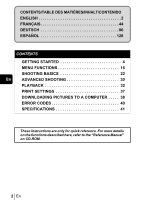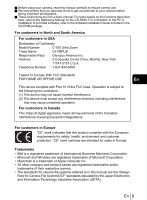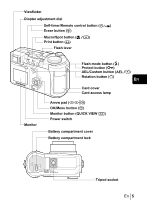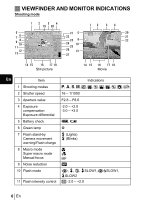Olympus C-750 C-750 Ultra Zoom Basic Manual - (9.6 MB)
Olympus C-750 - 4MP Digital Camera Manual
 |
UPC - 050332140752
View all Olympus C-750 manuals
Add to My Manuals
Save this manual to your list of manuals |
Olympus C-750 manual content summary:
- Olympus C-750 | C-750 Ultra Zoom Basic Manual - (9.6 MB) - Page 1
DIGITAL CAMERA APPAREIL PHOTO NUMÉRIQUE DIGITALKAMERA CÁMARA DIGITAL C-750 Ultra Zoom BASIC MANUAL MANUEL DE BASE EINFACHE ANLEITUNG MANUAL BÁSICO ENGLISH FRANÇAIS DEUTSCH ESPAÑOL - Olympus C-750 | C-750 Ultra Zoom Basic Manual - (9.6 MB) - Page 2
16 SHOOTING BASICS 22 En ADVANCED SHOOTING 30 PLAYBACK 32 PRINT SETTINGS 37 DOWNLOADING PICTURES TO A COMPUTER . . . . . 38 ERROR CODES 40 SPECIFICATIONS 41 These instructions are only for quick reference. For more details on the functions described here, refer to the "Reference - Olympus C-750 | C-750 Ultra Zoom Basic Manual - (9.6 MB) - Page 3
of provided software, refer to the Software Installation Guide included in the CD-ROM package. For customers in North and South America For customers in USA Declaration of Conformity Model Number : C-750 Ultra Zoom Trade Name : OLYMPUS Responsible Party : Olympus America Inc. Address - Olympus C-750 | C-750 Ultra Zoom Basic Manual - (9.6 MB) - Page 4
STARTED J NAMES OF PARTS Zoom lever (W/T•GU) Shutter button Mode dial Self-timer/Remote control lamp Remote control receiver Flash Hot shoe En (For attaching external flash (optional)) Strap eyelet Microphone Speaker Lens 4 En A/V OUT jack (MONO) USB connector DC-IN jack Connector cover - Olympus C-750 | C-750 Ultra Zoom Basic Manual - (9.6 MB) - Page 5
( - Olympus C-750 | C-750 Ultra Zoom Basic Manual - (9.6 MB) - Page 6
value F2.8 - F8.0 4 Exposure compensation Exposure differential -2.0 - +2.0 -3.0 - +3.0 5 Battery check e, f 6 Green lamp 7 Flash stand-by Camera movement warning/Flash charge # (Lights) # (Blinks) 8 Macro mode & Super macro mode % Manual focus MF 9 Noise reduction O 10 Flash mode - Olympus C-750 | C-750 Ultra Zoom Basic Manual - (9.6 MB) - Page 7
640 × 480, 320 × 240 etc. 17 AF target mark [] 18 Number of storable still 30 pictures Seconds remaining 36" 19 AE lock B En AE memory C 20 Spot metering n 21 ISO ISO 50, ISO 100, ISO 200, ISO 400 22 White Balance 5, 3, 1, w, x, y, V 23 White balance compensation B1 - B7, R1 - R7 - Olympus C-750 | C-750 Ultra Zoom Basic Manual - (9.6 MB) - Page 8
Playback mode SQ1 1600 1200 Still picture Movie Item Indications En 1 Battery check 2 Print reservation, Number of prints Movie e, f < × 10 n 3 Sound record H 4 Protect 9 5 Record mode TIFF, SHQ, HQ, SQ1, SQ2 6 Resolution 2288 × 1712, 1280 × 960, 640 × 480, - Olympus C-750 | C-750 Ultra Zoom Basic Manual - (9.6 MB) - Page 9
While the gauge is lit, the camera is storing the picture on the card. The memory gauge indication changes as shown below depending on the shooting status. The indication is not displayed during movie recording. Battery check indication F2.8 SQ11600 1200 Memory gauge a Shoot b Shoot c Shoot - Olympus C-750 | C-750 Ultra Zoom Basic Manual - (9.6 MB) - Page 10
strap through the En stopper (A) and make sure it is fastened securely. A 4 Attach the strap to the other eyelet in the same way. J LOADING THE BATTERIES 1 Make sure the camera is turned off. • The monitor is off. • The viewfinder is off. • The lens is not extended. 2 Slide the - Olympus C-750 | C-750 Ultra Zoom Basic Manual - (9.6 MB) - Page 11
using AA (R6) batteries When using CR-V3 lithium battery packs En Battery alignment The correct way to insert the AA (R6) batteries is indicated on the bottom of the camera. • When using rechargeable AA (R6) batteries, charge them before use. 5 Close the battery compartment cover, then press it - Olympus C-750 | C-750 Ultra Zoom Basic Manual - (9.6 MB) - Page 12
J INSERTING A CARD "Card" in this manual refers to the xD-Picture Card. The camera uses the card to record pictures. 1 Make sure the camera is turned off. • The monitor is off. • The viewfinder is off. • The lens is not extended. 2 Open the card cover. Card cover En 3 Insert the card in the - Olympus C-750 | C-750 Ultra Zoom Basic Manual - (9.6 MB) - Page 13
it return slowly. • The card is ejected a short way and then stops. Hold the card straight and pull it out. Note Releasing your finger quickly after pushing the card all the way in may the mode dial is set to q, the camera turns on in the playback mode and the monitor turns on. Mode dial En 13 - Olympus C-750 | C-750 Ultra Zoom Basic Manual - (9.6 MB) - Page 14
press the power switch again. • To save battery power, the camera automatically enters the sleep mode and stops the operation after about 3 minutes of non- Note operation. The camera activates again as soon as you operate the shutter button or zoom lever. J SELECTING A LANGUAGE W 1 Set the mode dial - Olympus C-750 | C-750 Ultra Zoom Basic Manual - (9.6 MB) - Page 15
• To move back to the previous setting, press b. • The first two digits of the year are fixed. 8 Repeat this procedure until the date and time To turn the camera off, press the power switch. • The date and time settings will be canceled if the camera is left without batteries for approximately 1 - Olympus C-750 | C-750 Ultra Zoom Basic Manual - (9.6 MB) - Page 16
(or viewfinder). The functions of this camera are set from the menus. The top menu is displayed. Press e. DRIVE MODE MENU WB En Use the arrow pad to select a menu. SHORTCUT MENUS MODE MENU • Take you directly to the setting screens. • Display operational buttons at the bottom of the screen - Olympus C-750 | C-750 Ultra Zoom Basic Manual - (9.6 MB) - Page 17
shooting), j (sequential shooting), i (high speed sequential shooting), k (AF sequential shooting) and BKT (auto bracketing). DIGITAL ZOOM Extends the maximum optical zoom, making possible up to approx. 40x zoom. K Sets the image quality and resolution. Still picture : TIFF, SHQ, HQ, SQ1, SQ2 En - Olympus C-750 | C-750 Ultra Zoom Basic Manual - (9.6 MB) - Page 18
a tab and display the associated menu items. These instructions are only for quick reference. For more details on the functions described here, refer to the "Reference Manual" on CD-ROM. En Shooting mode SEt CARD PIC CAMERA CAMERA tab PICTURE tab CARD tab SETUP tab DRIVE ISO A/S/M SLOW SLOW1 - Olympus C-750 | C-750 Ultra Zoom Basic Manual - (9.6 MB) - Page 19
based on the average brightness. DIGITAL ZOOM Extends the maximum optical zoom, making possible up to approx. 40x zoom. FULLTIME AF Keeps the the subject. PANORAMA Allows panorama pictures to be taken with Olympus CAMEDIA-brand cards. 2 IN 1 Combines two still pictures taken in succession - Olympus C-750 | C-750 Ultra Zoom Basic Manual - (9.6 MB) - Page 20
CARD tab CARD SETUP Formats a card. SETUP tab ALL RESET Selects whether to keep the current camera settings ft Sets the measurement unit (m/ft) used during manual focus. Selects NTSC or PAL according to your TV the camera's custom button. 8 Sets the beep sound used for button operations and - Olympus C-750 | C-750 Ultra Zoom Basic Manual - (9.6 MB) - Page 21
CARD tab CARD SETUP Erases all image data stored on the card or format the card. SETUP tab ALL RESET W PW ON/OFF SETUP SCREEN SETUP s X VIDEO OUT G 8 VOLUME Selects whether to keep the current camera . Sets the beep sound used for button operations and warnings, and adjusts the volume. Adjusts - Olympus C-750 | C-750 Ultra Zoom Basic Manual - (9.6 MB) - Page 22
you to take still pictures using no special functions or manual adjustments. The camera sets the optimal focusing and exposure. This is the simplest shot of a person. This mode features an infocus subject against a blurred background. The camera automatically sets the optimal shooting conditions. - Olympus C-750 | C-750 Ultra Zoom Basic Manual - (9.6 MB) - Page 23
sets the optimal shooting conditions. The zoom is fixed in the wide position and cannot be changed. P Program shooting Allows you to take still pictures. The camera sets the aperture and shutter speed. Other functions, such as flash modes and drive modes, can be adjusted manually. En 23 - Olympus C-750 | C-750 Ultra Zoom Basic Manual - (9.6 MB) - Page 24
is set to p, the following items can be set with the menus. A Aperture priority shooting Allows you to set the aperture manually. The camera sets the shutter speed automatically. Press a to increase the aperture value (f number). Press c to decrease the aperture value (f number). S Shutter priority - Olympus C-750 | C-750 Ultra Zoom Basic Manual - (9.6 MB) - Page 25
. The flash fires automatically when the shutter button is pressed all the way. 4 Press the shutter button all the way (fully). • The camera takes the picture. • The card access lamp blinks while the picture is stored on the card. • The available settings vary depending on the mode. Note En 25 - Olympus C-750 | C-750 Ultra Zoom Basic Manual - (9.6 MB) - Page 26
be focused on, you can focus the camera on another point at roughly the same distance hard-to-focus subject or a fast-moving subject, point the camera at an object about the same distance away as the subject. available recording time on the card that you are using is displayed. 2 Decide the composition of the - Olympus C-750 | C-750 Ultra Zoom Basic Manual - (9.6 MB) - Page 27
time has been used up, recording stops automatically. • When there is space in the card memory, the remaining recording time is displayed, and the camera is ready to shoot. • During movie recording, the flash and manual focus (MF) are disabled. Note • It takes longer to store movies than still - Olympus C-750 | C-750 Ultra Zoom Basic Manual - (9.6 MB) - Page 28
J USING THE FLASH 1 Push the flash lever up. • The flash pops up. 2 Set the flash mode by repeatedly pressing #. • The flash mode changes in the sequence shown below (when all modes are available). No indication (Auto-flash) ! (Red-eye reduction flash) #SLOW (Slow synchronization) #(Fill-in - Olympus C-750 | C-750 Ultra Zoom Basic Manual - (9.6 MB) - Page 29
Y/< OFF, Y and < each time Z is pressed. 3 Take the picture. • When using the remote control device, point it at the remote control receiver on the camera and then press the shutter button on the device. Self-timer : The self-timer/remote control lamp lights for about 10 seconds, then starts - Olympus C-750 | C-750 Ultra Zoom Basic Manual - (9.6 MB) - Page 30
. The focus and white balance are locked at the first frame. J METERING There are three ways of measuring the brightness of a subject. Digital ESP metering : Meters the center of the subject and the surrounding area separately. Spot metering : Exposure is determined by metering within the AF - Olympus C-750 | C-750 Ultra Zoom Basic Manual - (9.6 MB) - Page 31
to 2 m/6.6 ft.). However, in the & mode focusing is performed quickly. When the optical zoom lever is at the maximum wide position and you are as close as 7 cm/2.8" to your position of the zoom is fixed automatically and cannot be changed. En J MANUAL FOCUS If auto focus is unable to focus on a - Olympus C-750 | C-750 Ultra Zoom Basic Manual - (9.6 MB) - Page 32
the next picture. Jumps to the picture 10 frames ahead. QUICK VIEW (Double-click playback) This function lets you play back pictures while the camera is in the shooting mode. This is useful when you want to check shooting results and resume shooting quickly. 1 Press f twice quickly (double-click - Olympus C-750 | C-750 Ultra Zoom Basic Manual - (9.6 MB) - Page 33
(1x), push the zoom lever toward W. Index playback mode, push the zoom lever toward W. • Use the arrow pad to select To return to the single-frame playback, pull the zoom lever toward T. J PLAYING BACK MOVIES En 1 Plays back the movie manually one frame at a time. EXIT : Leaves the - Olympus C-750 | C-750 Ultra Zoom Basic Manual - (9.6 MB) - Page 34
PICTURES This function enables you to erase recorded pictures. This can be done either one frame at a time or to all the pictures on the card at once. • Once erased, pictures cannot be restored. Check each picture before erasing to avoid accidentally erasing pictures you want to Note keep. Single - Olympus C-750 | C-750 Ultra Zoom Basic Manual - (9.6 MB) - Page 35
• All the pictures are erased. J FORMATTING (CARD SETUP) This function lets you format a card. Formatting prepares cards to receive data. Before using non-Olympus cards or cards which have been formatted on a PC, you must format them with this camera. • All existing data, including protected data - Olympus C-750 | C-750 Ultra Zoom Basic Manual - (9.6 MB) - Page 36
TV on and set it to the video input mode. • For details of switching to video input, refer to your TV's instruction manual. 3 Set the mode dial to q and turn the camera on. • The last picture taken is displayed on the TV. Use the arrow pad to select the picture you want to - Olympus C-750 | C-750 Ultra Zoom Basic Manual - (9.6 MB) - Page 37
printer or at a DPOF photo lab. What is DPOF? DPOF is short for Digital Print Order Format. DPOF is a format used to record automatic print information from cameras. By storing the print reservation data on the card, the pictures can be printed easily by a DPOF-compatible photo lab or on - Olympus C-750 | C-750 Ultra Zoom Basic Manual - (9.6 MB) - Page 38
that support the JPEG file format (Paint Shop Pro, Photoshop, etc.); Internet Note browsers (Netscape Communicator, Microsoft Internet Explorer, etc.); CAMEDIA Master software; or other software. For details on using commercial graphics applications, refer to their instruction manuals. 38 - Olympus C-750 | C-750 Ultra Zoom Basic Manual - (9.6 MB) - Page 39
slot? No Yes Use the optional PC card adapter. *Not supported by Windows NT4.0 or lower. Consult your nearest Olympus representative. For more details, refer to the "Reference Manual" on CD-ROM. For connection to the PC, refer to the "Software Installation Guide" included in the CD-ROM package - Olympus C-750 | C-750 Ultra Zoom Basic Manual - (9.6 MB) - Page 40
cannot be played back with this camera. Use image processing software to view the picture on a PC. If that cannot be done, the image file is damaged. The card cover is open. Close the card cover. CARD COVER OPEN CARD%SEtUP POWER%OFF SELECt FORMAt GO The card is not formatted. Format the - Olympus C-750 | C-750 Ultra Zoom Basic Manual - (9.6 MB) - Page 41
), JPEG (in accordance with Design rule for Camera File system (DCF)), Exif 2.2, Digital Print Order Format (DPOF), and PRINT Image Matching II Sound with still pictures : Wave format Movie : QuickTime Motion JPEG support Memory : xD-Picture Card (16 - 256 MB) Resolution : 3200 × 2400 pixels - Olympus C-750 | C-750 Ultra Zoom Basic Manual - (9.6 MB) - Page 42
(zinc-carbon) batteries cannot be used. Dimensions : 107.5 mm (W) × 66 mm (H) × 68 mm (D) (4.2" × 2.6" × 2.7") (excluding protrusions) Weight : 305 g (0.7 lb.) (without batteries or card) SPECIFICATIONS ARE SUBJECT TO CHANGE WITHOUT ANY NOTICE OR OBLIGATION ON THE PART OF THE MANUFACTURER - Olympus C-750 | C-750 Ultra Zoom Basic Manual - (9.6 MB) - Page 43
MEMO En En 43 - Olympus C-750 | C-750 Ultra Zoom Basic Manual - (9.6 MB) - Page 44
TABLE DES MATIÈRES GUIDE RAPIDE DE DÉMARRAGE 46 FONCTIONS DU MENU 58 INSTRUCTIONS DE BASE 64 PRISE DE VUE ÉLABORÉE 72 AFFICHAGE 74 RÉGLAGES D'IMPRESSION 79 TRANSFERT DES PHOTOS VERS UN ORDINATEUR . . 80 CODES D'ERREUR 82 CARACTÉRISTIQUES 83 Ces instructions sont uniquement destinées à une - Olympus C-750 | C-750 Ultra Zoom Basic Manual - (9.6 MB) - Page 45
contient uniquement des instructions de base. Guide d'installation du logiciel sur le CD-ROM. Pour les utilisateurs en Amérique du Nord et du Sud Pour les utilisateurs aux États-Unis Déclaration de conformité Numéro de modèle : C-750 Ultra Zoom Marque : OLYMPUS Organisme responsable : Olympus - Olympus C-750 | C-750 Ultra Zoom Basic Manual - (9.6 MB) - Page 46
GUIDE RAPIDE DE DÉMARRAGE J NOMENCLATURE DES PIÈCES Levier de zoom (W/T•GU) Déclencheur Molette Mode Voyant du retardateur/télécommande Récepteur de télécommande Flash Sabot actif (pour la fixation d'un flash externe (en option)) Fr Œillet de - Olympus C-750 | C-750 Ultra Zoom Basic Manual - (9.6 MB) - Page 47
Viseur Molette de réglage dioptrique Touche du retardateur/télécommande (Z) Touche d'effacement (S) Touche gros plan/spot (() Touche d'impression ( - Olympus C-750 | C-750 Ultra Zoom Basic Manual - (9.6 MB) - Page 48
J INDICATIONS SUR LE VISEUR ET L'ÉCRAN ACL Mode prise de vue F2.8 F2.8 SQ11600 1200 Vue fixe Vidéo Éléments Indications Fr 1 Mode prise de vue 2 Vitesse d'obturation P, A, S, M, N, o, m, L, K, J, I, s 16 - 1/1000 3 Valeur de l'ouverture F2.8 - F8.0 4 Compensation -2.0 - +2.0 d'exposition - Olympus C-750 | C-750 Ultra Zoom Basic Manual - (9.6 MB) - Page 49
Éléments Indications 11 Commande d'intensité w -2.0 - +2.0 du flash 12 Mode d'entraînement o, j, i, k, BKT 13 Retardateur Y Télécommande < 14 Enregistrement du son R 15 Mode d'enregistrement TIFF, SHQ, HQ, SQ1, SQ2 16 Résolution 2288 × 1712, 1280 × 960, 640 × 480, 320 × 240 etc. 17 Repè - Olympus C-750 | C-750 Ultra Zoom Basic Manual - (9.6 MB) - Page 50
Mode affichage SQ1 1600 1200 Vue fixe Vidéo Éléments Indications 1 Contrôle des piles e, f 2 Réservation d'impression, Fr Nombre de copies Image vidéo < × 10 n 3 Enregistrement du son H 4 Protection 9 5 Mode d'enregistrement TIFF, SHQ, HQ, SQ1, SQ2 6 Résolution 2288 × 1712, 1280 × - Olympus C-750 | C-750 Ultra Zoom Basic Manual - (9.6 MB) - Page 51
Bloc mémoire Le bloc mémoire d'image s'allume lorsque vous effectuez une prise de vue fixe. Pendant que le bloc est allumé, l'appareil enregistre la photo sur la carte. L'indication du bloc mémoire change comme indiqué ci-dessous en fonction de la situation de prise de vue. L'indication ne s' - Olympus C-750 | C-750 Ultra Zoom Basic Manual - (9.6 MB) - Page 52
J FIXATION DE LA COURROIE ET DU BOUCHON D'OBJECTIF 1 Faire passer le cordon dans le trou du bouchon d'objectif. 2 Attachez la courroie à l'œillet comme illustré ci-contre. Œillet de courroie 3 Régler la courroie à la longueur souhaitée. Tirer sur la courroie à travers l'arrêtoir (A) pour s' - Olympus C-750 | C-750 Ultra Zoom Basic Manual - (9.6 MB) - Page 53
des piles Fr Une marque sur le dessous de l'appareil indique le sens d'insertion correct des piles AA (R6). • Si vous utilisez des batteries AA (R6), rechargez-les avant utilization. 5 Refermez le couvercle du compartiment des piles en appuyant dessus C et faites-le glisser dans le sens - Olympus C-750 | C-750 Ultra Zoom Basic Manual - (9.6 MB) - Page 54
J INSERTION D'UNE CARTE Le terme "carte" dans ce manuel désigne une carte xD-Picture Card. L'appareil utilise la carte pour enregistrer les images. 1 Assurez-vous que l'appareil photo est éteint. • L'écran ACL est éteint. • Le viseur est éteint. • L'objectif n'est - Olympus C-750 | C-750 Ultra Zoom Basic Manual - (9.6 MB) - Page 55
Retrait de la carte 1 Poussez la carte à fond pour la déverrouiller puis laissez-la sortir lentement. • La carte est éjectée sur une courte distance puis s'arrête. Tenez la carte droite et sortez-la. Remarque Si vous retirez votre doigt rapidement après avoir enfoncé la carte à fond, elle risque d'ê - Olympus C-750 | C-750 Ultra Zoom Basic Manual - (9.6 MB) - Page 56
veille et cesse de fonctionner après 3 Remarque minutes d'inactivité. L'appareil se réactive dès que vous appuyez sur le déclencheur ou le levier du zoom. J SÉLECTION DE LA LANGUE W 1 Amenez la molette Mode sur P et appuyez sur le commutateur marche/arrêt pour allumez l'appareil. 2 Appuyez sur - Olympus C-750 | C-750 Ultra Zoom Basic Manual - (9.6 MB) - Page 57
5 Appuyez sur ac pour sélectionner X, puis appuyez sur d. • L'encadré vert passe sur l'élément sélectionné. 6 Appuyez sur ac pour sélectionner l'un des formats de date suivants: Y-M-D (Année/Mois/Jour), M-D-Y (Mois/ Jour/Année), D-M-Y (Jour/Mois/Année). Appuyez ensuite sur d. • Passez au réglage de - Olympus C-750 | C-750 Ultra Zoom Basic Manual - (9.6 MB) - Page 58
FONCTIONS DU MENU J UTILISATION DES MENUS ET DES ONGLETS Lorsque vous mettez l'appareil sous tension et que vous appuyez sur e, le menu principal s'affiche à l'écran. C'est à partir des menus que vous réglez chacune des fonctions de l'appareil. Le menu principal s'affiche. DRIVE Appuyez sur e. - Olympus C-750 | C-750 Ultra Zoom Basic Manual - (9.6 MB) - Page 59
de vue en série à grande vitesse), k (prise de vue en série avec mise au point automatique) et BKT (bracketing automatique). DIGITAL ZOOM [ZOOM NUM] Amplifie le zoom optique maximum, ce qui porte le facteur de grossissement à environ 40x. K Règle la qualité et résolution. Vue fixe : TIFF, SHQ - Olympus C-750 | C-750 Ultra Zoom Basic Manual - (9.6 MB) - Page 60
sélectionner un onglet et afficher les options correspondantes. Ces instructions sont uniquement destinées à une prise en main rapide de vue SEt CARD PIC CAMERA Onglet CAMERA Onglet PICTURE [PHOTO] Onglet CARD [CARTE] Onglet SETUP [CONFIG] DRIVE ISO A/S/M SLOW SLOW1 Onglet CAMERA DRIVE ISO - Olympus C-750 | C-750 Ultra Zoom Basic Manual - (9.6 MB) - Page 61
optimale en fonction de la luminosité moyenne. DIGITAL ZOOM [ZOOM NUM] Amplifie le zoom optique maximum, ce qui porte le facteur de PANORAMIQUE] Permet de prendre des photos panoramiques avec des cartes de marque Olympus CAMEDIA. 2 IN 1 [2 EN 1] FUNCTION [FONCTION] Fusionne deux photos - Olympus C-750 | C-750 Ultra Zoom Basic Manual - (9.6 MB) - Page 62
Règle la netteté de l'image. Règle le contraste de l'image. Règle le niveau de profondeur des couleurs sans modifier la teinte. Onglet CARD [CARTE] CARD SETUP [CONFIG CARTE] Formate une carte. Onglet SETUP [CONFIG] ALL RESET [TOUT REINIT] Détermine si les réglages actuels de l'appareil doivent - Olympus C-750 | C-750 Ultra Zoom Basic Manual - (9.6 MB) - Page 63
toure une partie de l'image et l'enregistre dans un nouveau fichier. ∗2 L'onglet EDIT ne s'affiche pas pendant la lecture d'une vidéo. Onglet CARD [CARTE] CARD SETUP [CONFIG CARTE] Fr Supprime toutes les données d'images stockées sur la carte ou formate la carte. Onglet SETUP [CONFIG] ALL RESET - Olympus C-750 | C-750 Ultra Zoom Basic Manual - (9.6 MB) - Page 64
INSTRUCTIONS DE BASE Molette Mode Les modes de prise de vue incluent notamment les modes dans lesquels les réglages optimaux de l'image sont sélectionnés automatiquement et - Olympus C-750 | C-750 Ultra Zoom Basic Manual - (9.6 MB) - Page 65
vous-même afin de mémoriser la mise au point sur vous. L'appareil photo se règle automatiquement pour des conditions de prise de vue optimales. Le zoom est réglé en position grand angle et ne peut être modifié. P Prise de vue programmée Vous permet d'effectuer des prises de vue fixes. L'appareil - Olympus C-750 | C-750 Ultra Zoom Basic Manual - (9.6 MB) - Page 66
p Prise de vue avec priorité à l'ouverture / priorité à la vitesse / prise de vue manuelle Lorsque la molette Mode se trouve sur p, vous pouvez définir les éléments suivants avec les menus. A Prise de vue avec priorité à l'ouverture Vous permet de régler l'ouverture manuellement. L'appareil photo - Olympus C-750 | C-750 Ultra Zoom Basic Manual - (9.6 MB) - Page 67
J PRISE DE VUE FIXE Vous pouvez effectuer des prises de vue fixe soit à l'aide du viseur, soit à l'aide de l'écran ACL. Les deux méthodes sont simples, il vous suffit d'appuyer sur le déclencheur. 1 Amenez la molette Mode sur h i j k l m o r p P et appuyez sur le commutateur marche/ arrêt. • Le - Olympus C-750 | C-750 Ultra Zoom Basic Manual - (9.6 MB) - Page 68
viseur s'allume. • La durée d'enregistrement disponible sur la carte que vous utilisez s'affiche. 2 Choisissez le cadrage de la photo. • Vous pouvez utiliser le levier du zoom pour agrandir votre sujet. 68 Fr - Olympus C-750 | C-750 Ultra Zoom Basic Manual - (9.6 MB) - Page 69
pour les vidéos que pour les vues fixes. • Le nombre de secondes restantes varie selon le mode d'enregistrement et l'espace disponible sur la carte. J ZOOM AVANT SUR UN SUJET (ZOOM OPTIQUE) Fr La prise de vue au téléobjectif et au grand angle est possible en agrandissant jusqu'à 10x (limite du - Olympus C-750 | C-750 Ultra Zoom Basic Manual - (9.6 MB) - Page 70
J UTILISATION DU FLASH 1 Poussez le levier du flash vers le haut. • Le flash est éjecté. 2 Régler le mode du flash en appuyant plusieurs fois sur #. • Le mode du flash change selon la séquence ci-dessous (si tous les modes sont disponibles). Aucune indication (Flash automatique) ! (flash atté - Olympus C-750 | C-750 Ultra Zoom Basic Manual - (9.6 MB) - Page 71
Premier rideau avec atténuation de l'effet "yeux rouges" !# SLOW1: Ajuste le flash pour des vitesses d'obturation lentes, et minimise l'effet "yeux rouges". J UTILISATION DU RETARDATEUR/DE LA TELECOMMANDE Retardateur : Cette fonction est utile lorsque la personne qui prend la photo veut être dessus - Olympus C-750 | C-750 Ultra Zoom Basic Manual - (9.6 MB) - Page 72
PRISE DE VUE ÉLABORÉE J PRISE DE VUE EN SÉRIE Il existe 4 modes de prise de vue en série: prise de vue en série, prise de vue en série à grande vitesse, prise de vue en série avec mise au point automatique, et bracketing automatique. Vous pouvez sélectionner les modes de prise de vue en série dans - Olympus C-750 | C-750 Ultra Zoom Basic Manual - (9.6 MB) - Page 73
Le mode & permet cependant une mise au point plus rapide. Lorsque le levier du zoom optique se trouve en position grand angle maximum et que vous vous trouvez à 7 cm normales sont également possibles en mode %, mais la position du zoom est fixée automatiquement et ne peut pas être modifiée. J MISE - Olympus C-750 | C-750 Ultra Zoom Basic Manual - (9.6 MB) - Page 74
AFFICHAGE J AFFICHAGE DE VUES FIXES 1 Amenez la molette Mode sur q et appuyez sur le commutateur marche/arrêt. • L'écran ACL s'allume et affiche la dernière photo prise. (Affichage d'une seule photo) 2 Utilisez la molette de défilement pour afficher d'autres photos. Affiche la 10 ème photo en arriè - Olympus C-750 | C-750 Ultra Zoom Basic Manual - (9.6 MB) - Page 75
lorsque vous voulez rechercher une photo particulière. Vous pouvez afficher 4, 9 ou 16 images. 1 En mode affichage d'une seule image, poussez le levier de zoom vers W. • Utilisez la molette de défilement pour sélectionner la photo. • Pour revenir à l'affichage d'une seule image, tirez le levier de - Olympus C-750 | C-750 Ultra Zoom Basic Manual - (9.6 MB) - Page 76
Lorsque l'option FRAME BY FRAME est sélectionnée a : Affiche la première image de la vidéo. c : Affiche la dernière image de la vidéo. d : Affiche l'image suivante. La vidéo défile en continu si vous maintenez la touche enfoncée. b : Affiche l'image précédente. La vidéo défile en continu en marche - Olympus C-750 | C-750 Ultra Zoom Basic Manual - (9.6 MB) - Page 77
à recevoir des données. Avant d'utiliser des cartes d'une marque autre que Olympus ou des cartes qui ont été formatées sur un ordinateur, vous devez les de formater la carte. 1 Dans le menu principal, sélectionnez MODE MENU CARD CARD SETUP, puis appuyez sur d. • L'écran I FORMAT s'affiche. Lorsque - Olympus C-750 | C-750 Ultra Zoom Basic Manual - (9.6 MB) - Page 78
J AFFICHAGE SUR UN TÉLÉVISEUR Utilisez le câble vidéo fourni avec l'appareil photo pour afficher les images enregistrées sur votre téléviseur. 1 Assurez-vous que le téléviseur et l'appareil photo sont éteints. Branchez la prise A/V OUT de l'appareil photo à la prise d'entrée vidéo du téléviseur avec - Olympus C-750 | C-750 Ultra Zoom Basic Manual - (9.6 MB) - Page 79
ou auprès d'un laboratoire photo qui prend en charge le format DPOF. Que signifie DPOF ? DPOF est l'abréviation de l'anglais "Digital Print Order Format" (Format de commande de tirage numérique). Il s'agit d'un format utilisé pour enregistrer automatiquement les informations d'impression à partir - Olympus C-750 | C-750 Ultra Zoom Basic Manual - (9.6 MB) - Page 80
sur le logiciel CD. Veuillez également consulter le "Guide d'installation de logiciel" livré avec le CD-ROM. 8.6 ou inférieur (sauf Mac OS 8.6 avec USB MASS Storage Support 1.3.5 installés en usine) • Le transfert de données n'est pas Microsoft Internet Explorer, etc.); CAMEDIA Master; ou d'autres - Olympus C-750 | C-750 Ultra Zoom Basic Manual - (9.6 MB) - Page 81
option. * Non supporté avec Windows NT4.0 et les systèmes inférieurs. Adressez-vous au représentant Olympus le plus près de chez vous. Reportez-vous au "Manuel de référence" sur le CD-ROM pour plus d'informations. Pour la connexion à l'ordinateur, veuillez consulter le "Guide - Olympus C-750 | C-750 Ultra Zoom Basic Manual - (9.6 MB) - Page 82
carte. Si la carte ne peut pas être formatée, vous ne pouvez pas l'utiliser. q CARD ERROR [ERR CARTE] Il y a un problème avec la carte. Utilisez un autre type parvenez pas, cela signifie que le fichier image est endommagé. CARD COVER OPEN [COUV CARTE OUV] Le couvercle du logement de la carte - Olympus C-750 | C-750 Ultra Zoom Basic Manual - (9.6 MB) - Page 83
Camera File system (DCF)), Exif 2.2, Digital Print Order Format (DPOF) et PRINT Image Matching II Vue fixe avec son : Format Wave Vidéo : Prise en charge du format QuickTime Motion JPEG Mémoire : xD-Picture Card 000 de pixels (brut) Objectif : Objectif Olympus 6,3 mm à 63 mm, f2,8 à - Olympus C-750 | C-750 Ultra Zoom Basic Manual - (9.6 MB) - Page 84
,5 mm (L) × 66 mm (H) × 68 mm (P) (à l'exclusion des protubérances) Poids : 305 g (sans piles ni carte) CARACTÉRISTIQUES MODIFIABLES SANS PRÉAVIS NI OBLIGATIONS DE LA PART DU FABRICANT. 84 Fr - Olympus C-750 | C-750 Ultra Zoom Basic Manual - (9.6 MB) - Page 85
MÉMO Fr Fr 85 - Olympus C-750 | C-750 Ultra Zoom Basic Manual - (9.6 MB) - Page 86
INHALT ERSTE SCHRITTE 88 MENÜFUNKTIONEN 100 GRUNDLEGENDE AUFNAHMEFUNKTIONEN . . . . . 106 WEITERE AUFNAHMEFUNKTIONEN 114 WIEDERGABE 116 DRUCKBEZOGENE EINSTELLUNGEN 121 HERUNTERLADEN VON BILDERN AUF IHREN COMPUTER 122 FEHLERMELDUNGEN 124 TECHNISCHE DATEN 125 Diese Bedienhinweise sind - Olympus C-750 | C-750 Ultra Zoom Basic Manual - (9.6 MB) - Page 87
Software-Installationsanleitung (ist dem CD-ROM-Paket als Ausdruck beigefügt). Für Kunden in Nord- und Südamerika Für Kunden in den USA Betriebserlaubnis Modellnummer : Markenname : Verantwortlicher Hersteller : Adresse : Telefonnummer : C-750 Ultra ZOOM OLYMPUS Olympus for Camera File - Olympus C-750 | C-750 Ultra Zoom Basic Manual - (9.6 MB) - Page 88
ERSTE SCHRITTE J BESCHREIBUNG DER TEILE Zoomregler (W/T•GU) Auslöser Programmwählscheibe Selbstauslöser-/Fernauslöser-LED Fernauslösersensor Blitz Blitzschuh (Zum Anbringen des externen Blitzes (optional)) Trageriemenöse Mikrofon De Lautsprecher Objektiv 88 De A/V OUT-Buchse (MONO) USB-Auschluss - Olympus C-750 | C-750 Ultra Zoom Basic Manual - (9.6 MB) - Page 89
Sucher Dioptrienregler Selbstauslöser-/Fernauslöser-Taste (Z) Löschtaste (S) Taste Macro/Spot für den Nahaufnahme/ Spotmessmodus (() Drucktaste ( - Olympus C-750 | C-750 Ultra Zoom Basic Manual - (9.6 MB) - Page 90
J LCD-MONITOR-UND SUCHER-ANZEIGEN Aufnahmemodus F2.8 F2.8 SQ11600 1200 Einzelbild Movie Funktion Anzeigen 1 Aufnahmemodus P, A, S, M, N, o, m, L, K, J, I, s 2 Verschlusszeit 16 - 1/1000 3 Blendenwert F2.8 - F8.0 De 4 Belichtungskorrektur Belichtungsrichtwert -2.0 - +2.0 -3.0 - +3.0 5 - Olympus C-750 | C-750 Ultra Zoom Basic Manual - (9.6 MB) - Page 91
640 × 480, 320 × 240 usw. 17 AF-Markierung [] 18 Anzahl der 30 speicherbaren Einzelbilder Aufnahmerestzeit 36" 19 AE-Speicher (AE Lock) B AE Memory C 20 Spotmessung n 21 ISO ISO 50, ISO 100, ISO 200, ISO 400 22 Weißabgleich 5, 3, 1, w, x, y, V 23 Weißabgleichskorrektur B1 - B7, R1 - Olympus C-750 | C-750 Ultra Zoom Basic Manual - (9.6 MB) - Page 92
Wiedergabemodus SQ1 1600 1200 Einzelbild Movie Funktion Anzeigen 1 Batterieladezustand e, f 2 Druckvorauswahl, Anzahl der Ausdrucke Movie < × 10 n 3 Tonwiedergabe H 4 Schreibschutz De 5 Speichermodus 9 TIFF, SHQ, HQ, SQ1, SQ2 6 Bildauflösung 2288 × 1712, 1280 × 960, 640 × 480, 320 × - Olympus C-750 | C-750 Ultra Zoom Basic Manual - (9.6 MB) - Page 93
Speichersegmente Die Speichersegmente leuchten, wenn Sie ein Einzelbild erstellen. Während die Anzeige leuchten, wird die Aufnahme auf die Karte gespeichert. Die Speichersegment anzeige ändert sich wie nachfolgend gezeigt je nach Aufnahmestatus. Bei der Movie-Aufnahme erscheint diese Anzeige nicht. - Olympus C-750 | C-750 Ultra Zoom Basic Manual - (9.6 MB) - Page 94
J ANBRINGEN DES TRAGERIEMENS UND OBJEKTIVSCHUTZ 1 Führen Sie die das Befestigungsschnürchen für den Objektivschutz durch das Loch im Objektivschutz. 2 Führen Sie das kurze Ende des Trageriemens wie in der Abbildung gezeigt durch die Trageriemenöse. Trageriemenöse 3 Bringen Sie den Trageriemen - Olympus C-750 | C-750 Ultra Zoom Basic Manual - (9.6 MB) - Page 95
3 Schieben Sie den Batteriefachdeckel in Richtung A und heben Sie ihn anschließend in Richtung B. • Zum Bewegen des Batteriefachdeckels die Fingerkuppe verwenden. Verwenden Sie nicht Ihren Fingernagel, da es dadurch zu Verletzungen kommen kann. B A 4 Legen Sie die Batterien wie in der Abbildung - Olympus C-750 | C-750 Ultra Zoom Basic Manual - (9.6 MB) - Page 96
J EINLEGEN EINER KARTE Die Bezeichnung „Karte" bezieht sich in diesem Handbuch auf die Fabrikate xDPictureCard-Karte. Die Kamera verwendet die Karte, um darauf Bilder abzuspeichern. 1 Vergewissern Sie sich, dass die Kamera abgeschaltet ist. • Der LCD-Monitor muss ausgeschaltet sein. • Der Sucher - Olympus C-750 | C-750 Ultra Zoom Basic Manual - (9.6 MB) - Page 97
Entfernen einer Karte 1 Drücken Sie die Karte zum Entriegeln vorsichtig nach innen und lassen Sie sie anschließend langsam herausgleiten. • Die Karte wird dabei ein kleines Stück aus dem Einschubfach ausgeschoben und bleibt danach stehen. Halten Sie die Karte gerade und ziehen Sie sie heraus. - Olympus C-750 | C-750 Ultra Zoom Basic Manual - (9.6 MB) - Page 98
3 Zum Ausschalten der Kamera drücken Sie erneut auf den Ein-/Ausschalter der Kamera. • Um Batteriestrom zu sparen, wechselt die Kamera automatisch in den Sleep-Modus, wenn innerhalb von 3 Minuten kein Hinweis Bedienungsschritt erfolgt. Die Kamera schaltet sich wieder ein, sobald Sie den Auslöser - Olympus C-750 | C-750 Ultra Zoom Basic Manual - (9.6 MB) - Page 99
3 Drücken Sie auf die Pfeiltaste d und wählen Sie MODE MENU. 4 Drücken Sie ac und wählen Sie den Menüanzeiger SETUP. Drücken Sie anschließend d. 5 Drücken Sie ac und wählen Sie X. Drücken Sie anschließend d. • Der grüne Begrenzungsrahmen bewegt sich zur gewählten Funktion. 6 Drücken Sie ac und wä - Olympus C-750 | C-750 Ultra Zoom Basic Manual - (9.6 MB) - Page 100
MENÜFUNKTIONEN J VERWENDEN DER MENÜS UND MENÜANZEIGER Wenn Sie die Kamera einschalten und e drücken, erscheint das Hauptmenü auf dem LCD-Monitor (oder Sucher). Die Funktionen der Kamera werden über Menüs eingestellt. Das Hauptmenü wird angezeigt. DRIVE MODE MENU Drücken Sie e. WB Verwenden Sie - Olympus C-750 | C-750 Ultra Zoom Basic Manual - (9.6 MB) - Page 101
und BKT (Automatische Belichtungsreihen). DIGITAL ZOOM [DIGITALZOOM] Erweitert den größtmöglichen optischen Zoom und ermöglicht ZoomVergrößerungen auf entsprechend der Lichtquelle. De X Zur Einstellung von Datum und Zeit. CARD SETUP [KARTE EINRICHTEN] Formatiert eine Karte. [ ]: Bei der Anzeige - Olympus C-750 | C-750 Ultra Zoom Basic Manual - (9.6 MB) - Page 102
. Weitere Einzelheiten zu den hier beschriebenen Funktionen finden Sie im "Referenzhandbuch" auf der CD-ROM. Aufnahmemodus De SEt CARD PIC CAMERA Menüanzeiger CAMERA [KAMERA] Menüanzeiger PICTURE [BILD] Menüanzeiger CARD [KARTE] Menüanzeiger SETUP [EINR] DRIVE ISO A/S/M SLOW SLOW1 Menüanzeiger - Olympus C-750 | C-750 Ultra Zoom Basic Manual - (9.6 MB) - Page 103
w #SLOW NOISE REDUCTION [RAUSCHMIND.] MULTI METERING [MEHRFACHMESS.] DIGITAL ZOOM [DIGITALZOOM] FULLTIME AF [AF PERMANENT] AF MODE [AF-MODUS] % PANORAMA bis zu 3 cm vom Motiv. Bei der Verwendung von Olympus CAMEDIA-Karten können Panoramaaufnahmen angefertigt werden. Dabei werden zwei nacheinander - Olympus C-750 | C-750 Ultra Zoom Basic Manual - (9.6 MB) - Page 104
. Reguliert die Bildschärfe. Reguliert den Bildkontrast. Reguliert die Farbsättigung, ohne die Farben selbst zu verändern. Menüanzeiger CARD [KARTE] CARD SETUP [KARTE EINRICHTEN] Formatiert eine Karte. Menüanzeiger SETUP [EINR] ALL RESET [ALLES ZURÜCKSETZEN] W Legt fest, ob die jeweils - Olympus C-750 | C-750 Ultra Zoom Basic Manual - (9.6 MB) - Page 105
eines Bildes und speichert ihn als neue Datei. ∗2 Während der Movie-Wiedergabe ist der Menüanzeiger EDIT nicht sichtbar. Menüanzeiger CARD [KARTE] CARD SETUP Löscht alle auf der Karte gespeicherten Daten oder [KARTE E] formatiert diese. De Menüanzeiger SETUP [EINR] ALL RESET Legt fest - Olympus C-750 | C-750 Ultra Zoom Basic Manual - (9.6 MB) - Page 106
GRUNDLEGENDE AUFNAHMEFUNKTIONEN Programmwählscheibe Unter den Aufnahmemodi gibt es solche, bei denen die optimalen Einstellungen für die jeweilige Aufnahmesituation automatisch ausgewählt werden. Zusätzlich gibt es Modi, bei denen Sie die Einstellungen selbst auswählen können, so dass sie am besten - Olympus C-750 | C-750 Ultra Zoom Basic Manual - (9.6 MB) - Page 107
auf sich selbst, damit die erforderliche Schärfe gespeichert wird. Die Kamera wählt hierfür automatisch die optimalen Aufnahmeeinstellungen. Der Zoom wird fest auf die Weitwinkelposition eingestellt und lässt sich nicht verändern. P Programmaufnahme Ermöglicht das Erstellen von Einzelaufnahmen - Olympus C-750 | C-750 Ultra Zoom Basic Manual - (9.6 MB) - Page 108
p Aufnahme mit Blendenvorwahl/Aufnahme mit Verschlusszeitvorwahl/Manuelle Aufnahme Wenn die Programmwählscheibe auf p eingestellt ist, lassen sich über die Menüs die folgenden Funktionen einstellen. A Aufnahme mit vorrangigem Blendenwert Hierbei können Sie den gewünschten Blendenwert manuell - Olympus C-750 | C-750 Ultra Zoom Basic Manual - (9.6 MB) - Page 109
J EINZELBILDMODUS Für Einzelbildaufnahmen können Sie entweder den Sucher oder den LCDMonitor verwenden. Beide Methoden sind einfach, denn Sie müssen dabei lediglich auf den Auslöser drücken. 1 Stellen Sie die Programmwählscheibe auf h i j k l m o r p P und drücken Sie auf den Ein-/ Ausschalter der - Olympus C-750 | C-750 Ultra Zoom Basic Manual - (9.6 MB) - Page 110
J WENN DIE RICHTIGE BILDSCHÄRFE NICHT ERZIELT WERDEN KANN (SCHÄRFESPEICHER) Wenn sich das Motiv nicht scharf stellen lässt, lässt sich die Kamera auf einen anderen Punkt richten, der ungefähr genauso weit entfernt ist (Schärfespeicher) und die Aufnahme wie nachfolgend beschrieben erstellen. 1 - Olympus C-750 | C-750 Ultra Zoom Basic Manual - (9.6 MB) - Page 111
hängt vom Aufnahmemodus ab, bzw. ob das Movie auf der Karte abgelegt wird und von dem auf der Karte. J EINZOOMEN EINES MOTIVS (OPTISCHER ZOOM) Mit dem optischen Zoom sind Telezoom- und Weitwinkelzoom-Aufnahmen bei bis zu De 10facher Vergrößerung möglich (entspricht 38 mm - 380 mm bei einer 35-mm - Olympus C-750 | C-750 Ultra Zoom Basic Manual - (9.6 MB) - Page 112
J BLITZPROGRAMMWAHL 1 Schieben Sie die Blitzentriegelung nach oben. • Der Blitz wird ausgeschoben. 2 Stellen Sie den gewünschten Blitzmodus durch mehrmaliges Drücken von # ein. • Dadurch verändert sich der Blitzmodus jeweils in der nachfolgend gezeigten Reihenfolge (wenn alle Blitzaufnahmearten - Olympus C-750 | C-750 Ultra Zoom Basic Manual - (9.6 MB) - Page 113
Verschlussvorhangseffekt: Blitzabgabe bei Öffnen des Verschlusses #SLOW1 (Grundeinstellung ab Werk): Reguliert den Blitz bei langen Belichtungszeiten. Verschlussvorhangseffekt: Blitzabgabe bei Schließen des Verschlusses #SLOW2: Der Blitz wird bei dieser Blitzsynchronisation unmittelbar vor Schließen - Olympus C-750 | C-750 Ultra Zoom Basic Manual - (9.6 MB) - Page 114
weiteren Bilder der Belichtungsreihe beibehalten. J BELICHTUNGSMESSMETHODEN Es gibt drei verschiedene Methoden, um die Helligkeit eines Motivs zu ermitteln. Digital-ESP-Messung: Misst den Mittelpunkt des Motivs sowie getrennt davon die Umgebung. Spotmessung : Die Belichtungsstärke wird durch - Olympus C-750 | C-750 Ultra Zoom Basic Manual - (9.6 MB) - Page 115
Motiv befinden. (W: 7 cm bis 60 cm, T: 1,2 m bis 2 m). Im & Modus erfolgt die Scharfstellung jedoch schnell. Wenn sich der Regler für den optischen Weitwinkel-Zoom am äußersten Anschlag befindet und sie nur 7 cm von Ihrem Motiv entfernt sind, können Sie den gesamten Bildausschnitt mit Ihrem Motiv - Olympus C-750 | C-750 Ultra Zoom Basic Manual - (9.6 MB) - Page 116
WIEDERGABE J EINZELBILDWIEDERGABE 1 Stellen Sie die Programmwählscheibe auf q drücken Sie auf den Ein-/Ausschalter der Kamera. • Der LCD-Monitor schaltet sich ein und zeigt die zuletzt erstellte Aufnahme. (Wiedergabe eines Bildes) 2 Verwenden Sie die Pfeiltasten, wenn Sie andere Bilder wiedergeben - Olympus C-750 | C-750 Ultra Zoom Basic Manual - (9.6 MB) - Page 117
2 Ziehen Sie den Zoomregler in Richtung T. • Bei jeder Betätigung des Zoomreglers wird das Bild stufenweise vergrößert. • Um das Bild wieder in Normalgröße (1x) darzustellen, drücken Sie den Zoomregler in Richtung W. Indexwiedergabe Mit dieser Funktion können Sie gleichzeitig mehrere Bilder auf dem - Olympus C-750 | C-750 Ultra Zoom Basic Manual - (9.6 MB) - Page 118
Funktionen im Modus FRAME BY FRAME (Bild-für-Bild-Wiedergabe) a : Zeigt das erste Bild des Movies an. c : Zeigt das letzte Bild des Movies an. d : Zur Wiedergabe des nächsten Bildes. Die Taste gedrückt halten, um die Movie-Bilder durchgehend anzuzeigen. b : Zur Wiedergabe des vorherigen Bildes. - Olympus C-750 | C-750 Ultra Zoom Basic Manual - (9.6 MB) - Page 119
. Drücken Sie anschließend e. 3 Drücken Sie a und wählen Sie YES. Drücken Sie anschließend e. • Alle Bilder werden gelöscht. J KARTENFORMATIERUNG (CARD SETUP) Mit dieser Funktion können Sie eine Karte formatieren. Andernfalls können keine Daten auf die Karte geschrieben werden. Wenn Sie Karten von - Olympus C-750 | C-750 Ultra Zoom Basic Manual - (9.6 MB) - Page 120
J WIEDERGABE AUF EINEM FERNSEHGERÄT Verwenden Sie das mitgelieferte AV-Kabel, wenn Sie Ihre Aufnahmen auf einem Fernsehgerät wiedergeben möchten. 1 Vergewissern Sie sich, dass Fernseher und Kamera ausgeschaltet sind. Verbinden Sie anschließend das AVKabel mit der AV/OUT- Buchse an der Kamera sowie - Olympus C-750 | C-750 Ultra Zoom Basic Manual - (9.6 MB) - Page 121
in einem DPOF-Fotolabor oder auf einem DPOF-kompatiblen Drucker ausgedruckt werden. Was ist DPOF? DPOF ist die Abkürzung für Digital Print Order Format. Das DPOF-Format wird verwendet, um die Druckinformationen von Kameras automatisch aufzuzeichnen. Durch das Speichern der Druckvorauswahldaten auf - Olympus C-750 | C-750 Ultra Zoom Basic Manual - (9.6 MB) - Page 122
erforderlich: Grafiksoftware mit Hinweis Unterstützung des JPEG-Formats (wie Paint Shop Pro oder Photoshop); Internet-Browser (wie Netscape Communicator oder Microsoft Internet Explorer); CAMEDIA Master-Software. Weitere Angaben zur Verwendung einer geeigneten Anwendungssoftware siehe jeweilige - Olympus C-750 | C-750 Ultra Zoom Basic Manual - (9.6 MB) - Page 123
ssen Sie diese zunächst auf Ihrem Computer herunterladen. Je nach verwendeter Software ist es möglich, dass Bilddateien auf der Karte zerstört werden Version 4.0 oder niedriger. Wenden Sie sich an Ihren nächstgelegenen Olympus-Repräsentanten. Wenn Sie weitere Einzelheiten benötigen, lesen Sie bitte - Olympus C-750 | C-750 Ultra Zoom Basic Manual - (9.6 MB) - Page 124
anzusehen. Wenn sich diese Funktion nicht ausführen lässt, ist die Bilddatei beschädigt. CARD COVER OPEN [KARTENFACH OFFEN] Der Kartenfachdeckel ist offen. Schließen Sie den Kartenfachdeckel. CARD%SEtUP POWER%OFF Die Karte ist nicht formatiert. Die Karte formatieren. FORMAt SELECt GO 124 - Olympus C-750 | C-750 Ultra Zoom Basic Manual - (9.6 MB) - Page 125
Camera File system [DCF]), Exif-2,2kompatibel, Digital Print Order Format (DPOF) und PRINT Image Matching II Ton bei Einzelbildern : Wave-Audioformat Movie : QuickTime Motion JPEG-Unterstützung Speicher : xD-Picture Card 4.220.000 Pixel (brutto) Objektiv : Olympus-Objektiv, 6,3 mm bis 63 mm, - Olympus C-750 | C-750 Ultra Zoom Basic Manual - (9.6 MB) - Page 126
Aufnahmebereich : 0,6 m bis ) (W), 2 m bis ) (T) (NORMAL) 0,07 m bis ) (W), 1,2 m bis ) (T) (Nahaufnahmemodus) Sucher : 0,44" TFT Farb-LCD-Monitor mit 180.000 Pixeln LCD-Monitor : 1,5" TFT Farb-LCD-Monitor mit 114.000 Pixeln Auto focus : TTL-Autofokus (Messung durchs Objektiv) Automatische - Olympus C-750 | C-750 Ultra Zoom Basic Manual - (9.6 MB) - Page 127
MEMO De De 127 - Olympus C-750 | C-750 Ultra Zoom Basic Manual - (9.6 MB) - Page 128
CÓDIGOS DE ERROR 166 ESPECIFICACIONES 167 Estas instrucciones están concebidas sólo para referencia rápida. Si desea información más detallada sobre las funciones aquí descritas, consulte el "Manual de consulta" en del CD-ROM. Es 128 Es - Olympus C-750 | C-750 Ultra Zoom Basic Manual - (9.6 MB) - Page 129
software incluida en el paquete del CD-ROM. Para clientes de Norte y Sudamérica Para los clientes de Estados Unidos Declaración de Conformidad Número de modelo : C-750 Ultra Zoom Nombre comercial : OLYMPUS Entidad responsable : Olympus de Canadá Es Esta aparato digital de Clase B cumple con - Olympus C-750 | C-750 Ultra Zoom Basic Manual - (9.6 MB) - Page 130
PRIMEROS PASOS J NOMBRES DE LAS PARTES Mando de zoom (W/T•GU) Botón obturador Disco de modo LED del disparador automático/del control remoto Receptor del control remoto Flash Zapata de contacto (Para fijar el - Olympus C-750 | C-750 Ultra Zoom Basic Manual - (9.6 MB) - Page 131
Visor Disco de ajuste dióptrico Botón del disparador automático/del control remoto (Z) Botón de borrado (S) Botón macro/medición puntual (() Botón de impresión ( - Olympus C-750 | C-750 Ultra Zoom Basic Manual - (9.6 MB) - Page 132
verde 7 Flash en estado de #(Se enciende) reposo (stand-by) Aviso de movimiento de # (Parpadea) la cámara/Carga del flash 8 Modo macro & Modo supermacro Enfoque manual % MF 9 Reducción de ruidos O 10 Modo de flash !, #, $, #SLOW1, HSLOW1, #SLOW2 132 Es - Olympus C-750 | C-750 Ultra Zoom Basic Manual - (9.6 MB) - Page 133
Opción Indicaciones 11 Control de intensidad w -2.0 - +2.0 del flash 12 Modo de accionamiento o, j, i, k, BKT 13 Disparador automático Y Control remoto < 14 Grabación de sonido R 15 Modo de grabación TIFF, SHQ, HQ, SQ1, SQ2 16 Resolución 2288 × 1712, 1280 × 960, 640 × 480, 320 × 240 etc. - Olympus C-750 | C-750 Ultra Zoom Basic Manual - (9.6 MB) - Page 134
Modo de reproducción SQ1 1600 1200 Imagen fija Vídeo Opción Indicaciones 1 Verificación de las pilas e, f 2 Reserva de impresión, < × 10 Número de impresiones Vídeo n 3 Grabación de sonido H 4 Protección 9 5 Modo de grabación TIFF, SHQ, HQ, SQ1, SQ2 6 Resolución Es 7 Valor de - Olympus C-750 | C-750 Ultra Zoom Basic Manual - (9.6 MB) - Page 135
Indicador de memoria El indicador de memoria se enciende cuando se fotografían imágenes fijas. El indicador permanece encendido mientras la cámara almacena la fotografía en la tarjeta. Tal como se observa abajo, el indicador de memoria cambia dependiendo del estado de fotografia. La indicación no se - Olympus C-750 | C-750 Ultra Zoom Basic Manual - (9.6 MB) - Page 136
J FIJACIÓN DE LA CORREA 1 Pase el cordón del protector del objetivo por el ojalillo. 2 Apriete la correa en el enganche, tal y como se muestra en el diagrama. Enganche para correa 3 Ajuste la correa hasta obtener la longitud deseada. Tire de la correa en la trabilla ajustable (A) para A - Olympus C-750 | C-750 Ultra Zoom Basic Manual - (9.6 MB) - Page 137
, tal como se observa en la ilustración. Cuando utilice pilas AA (R6) Cuando utilice pilas de litio CR-V3 Alineación de las pilas En la parte trasera de la cámara se muestra el modo correcto en que deben insertarse las pilas AA (R6). • Cuando utilice pilas AA (R6) recargables, cárguelas antes - Olympus C-750 | C-750 Ultra Zoom Basic Manual - (9.6 MB) - Page 138
J INSERCIÓN DE LA TARJETA En este manual se emplea el término "tarjeta" para referirse a las tarjetas xDPicture Card. La cámara utiliza la tarjeta para grabar imágenes. 1 Asegúrese de que la cámara esté apagada. • El monitor esté apagado. • El visor esté apagado. • - Olympus C-750 | C-750 Ultra Zoom Basic Manual - (9.6 MB) - Page 139
Extraer la tarjeta 1 Empuje la tarjeta hasta el fondo para desengancharla, y luego déjela volver despacio. • La tarjeta sale un poco hacia afuera y luego se detiene. Mantenga la tarjeta recta y tire de ella hacia afuera. Nota Si retira el dedo rápidamente después de empujar a - Olympus C-750 | C-750 Ultra Zoom Basic Manual - (9.6 MB) - Page 140
de funcionar después de unos 3 minutos de Nota inactividad. La cámara se volverá a activar en cuanto presione el botón obturador o el mando de zoom. J SELECCIÓN DE UN IDIOMA W 1 Ajuste el disco de modo en P y presione el interruptor de encendido para encender la cámara. 2 Presione e. • Aparece el - Olympus C-750 | C-750 Ultra Zoom Basic Manual - (9.6 MB) - Page 141
3 Presione d en las teclas de control para seleccionar MODE MENU. 4 Presione ac para seleccionar la pestaña SETUP, y luego presione d. 5 Presione ac para seleccionar X, y luego presione d. • El cuadro verde se mueve a la opción seleccionada. 6 Presione ac para seleccionar uno de los siguientes - Olympus C-750 | C-750 Ultra Zoom Basic Manual - (9.6 MB) - Page 142
un menú. MENÚS DE ACCESO DIRECTO MENU MODO • Se accede directamente a las pantallas de ajuste. • Muestra los botones operacionales en la parte inferior de la pantalla. • Las funciones registradas en los Es menús de acceso directo se podrán acceder también desde MODE MENU. • Los - Olympus C-750 | C-750 Ultra Zoom Basic Manual - (9.6 MB) - Page 143
de alta velocidad), k (fotografía secuencial de enfoque automático AF) y BKT (bracketing automático). DIGITAL ZOOM [ZOOM DIG.] Amplía el zoom óptico al máximo, permitiendo fotografiar con un zoom de aproximadamente 40x. K Ajusta la calidad y resolución. Imagen fija : TIFF, SHQ, HQ, SQ1, SQ2 - Olympus C-750 | C-750 Ultra Zoom Basic Manual - (9.6 MB) - Page 144
las funciones aquí Es descritas, consulte el "Manual de consulta" en el CD-ROM. Modo de fotografía Pestaña CAMERA [CAMARA] Pestaña PICTURE [IMAGEN] Pestaña CARD [TARJETA] Pestaña SETUP [CONFIG.] SEt CARD PIC CAMERA DRIVE ISO A/S/M SLOW SLOW1 Pestaña CAMERA [CAMARA] DRIVE ISO 144 Es Selecciona - Olympus C-750 | C-750 Ultra Zoom Basic Manual - (9.6 MB) - Page 145
w #SLOW NOISE REDUCTION [RED. RUIDOS] MULTI METERING [MED. MULTI] DIGITAL ZOOM [ZOOM DIG.] FULLTIME AF [AF CONT.] AF MODE [AF MODO] % PANORAMA sujeto. Permite tomar imágenes panorámicas con las tarjetas de la marca Olympus CAMEDIA. Combina dos imágenes fijas tomadas una detrás de la otra y las - Olympus C-750 | C-750 Ultra Zoom Basic Manual - (9.6 MB) - Page 146
del color sin necesidad de cambiar el matiz. Pestaña CARD [TARJETA] CARD SETUP [CONFIG. TARJ.] Formatea las tarjetas. Pestaña SETUP OUT [SAL. VIDEO] Ajusta la unidad de medida (m/ft) utilizada durante el enfoque manual. Selecciona NTSC o PAL, dependiendo del tipo de señal de vídeo del televisor. - Olympus C-750 | C-750 Ultra Zoom Basic Manual - (9.6 MB) - Page 147
el tamaño del archivo y lo almacena como un nuevo archivo. P Corta parte de una imagen y la almacena como un nuevo archivo. ∗2 La pestaña EDIT no se muestra durante la reproducción de vídeos. Pestaña CARD [TARJETA] CARD SETUP [CONFIG. TARJ.] Borra todos los datos de imágenes almacenados - Olympus C-750 | C-750 Ultra Zoom Basic Manual - (9.6 MB) - Page 148
Modos de fotografía Modo de reproducción h Toma totalmente automática Es Le permite fotografiar imágenes fijas sin utilizar funciones especiales o ajustes manuales. La cámara ajusta la exposición y el enfoque óptimos. Este es el modo de fotografía más simple de todos. i Toma de retratos Adecuada - Olympus C-750 | C-750 Ultra Zoom Basic Manual - (9.6 MB) - Page 149
la cámara. Dirija hacia usted el objetivo y el enfoque quedará bloqueado sobre usted. La cámara ajusta automáticamente las condiciones de fotografía óptimas. El zoom se ajusta a la posición de gran angular y no podrá modificarlo. P Toma programada Le permite tomar imágenes fijas. La cámara ajusta la - Olympus C-750 | C-750 Ultra Zoom Basic Manual - (9.6 MB) - Page 150
c para disminuir el valor de abertura (número F). S Toma con prioridad del obturador Le permite ajustar la velocidad del obturador de forma manual. La cámara ajusta la abertura automáticamente. Presione a para ajustar una velocidad del obturador más rápida. Presione c para ajustar una velocidad del - Olympus C-750 | C-750 Ultra Zoom Basic Manual - (9.6 MB) - Page 151
J FOTOGRAFÍA DE IMÁGENES FIJAS Las imágenes fijas se pueden fotografiar usando ya sea el visor o el monitor. Ambos métodos son sencillos ya que sólo tendrá que presionar el botón disparador. 1 Ajuste el disco de modo en h i j k l m o r p P y presione el interruptor de encendido. • Se enciende el - Olympus C-750 | C-750 Ultra Zoom Basic Manual - (9.6 MB) - Page 152
J SI NO SE PUEDE OBTENER UN ENFOQUE CORRECTO (BLOQUEO DE ENFOQUE) Cuando el sujeto no se puede enfocar, podrá ajustar el enfoque de la cámara sobre otro punto que se encuentre aproximadamente a la misma distancia (bloqueo de enfoque) y tomar la fotografía de la manera descrita abajo. 1 Sitúe la - Olympus C-750 | C-750 Ultra Zoom Basic Manual - (9.6 MB) - Page 153
para la toma. • En el modo n no pueden utilizarse ni el flash ni el enfoque manual (MF). Nota • Se tarda más en almacenar vídeos que imágenes fijas. • Los de aproximadamente 40x combinando el zoom óptico con el digital. Durante la Es grabación de vídeo, el aumento del zoom digital es de 2,5x. - Olympus C-750 | C-750 Ultra Zoom Basic Manual - (9.6 MB) - Page 154
) ! (flash con reducción de ojos rojos) #SLOW (sincronización lenta) #(flash de relleno) • Para evitar que el flash se dispare, presione sobre la parte superior del mismo para ocultarlo. 3 Presione a medias el botón obturador. • Si las condiciones requieren que el flash se dispare, se enciende - Olympus C-750 | C-750 Ultra Zoom Basic Manual - (9.6 MB) - Page 155
Sincronización lenta #SLOW1 #SLOW2 !#SLOW1 Primera cortina (cortina frontal) #SLOW1 (ajuste por defecto de fábrica): Ajusta el flash en velocidades lentas de obturación. Segunda cortina (cortina posterior)#SLOW 2: La segunda cortina dispara el flash justo antes de que el obturador se cierre. Primera - Olympus C-750 | C-750 Ultra Zoom Basic Manual - (9.6 MB) - Page 156
enfoque y el balance del blanco quedan bloqueados en el primer cuadro. J MEDICIÓN Hay tres formas de medir el brillo de un sujeto. Medición ESP digital : Mide de forma separada el centro del sujeto y el área que lo circunda. Medición puntual : La exposición se determina midiendo el área que queda - Olympus C-750 | C-750 Ultra Zoom Basic Manual - (9.6 MB) - Page 157
Este modo le permite fotografiar a una distancia de 3 cm del sujeto. En el modo % es posible también la fotografía normal, pero la posición del zoom se fija de forma automática y no podrá modificarse. Es J ENFOQUE MANUAL Si no se puede enfocar el sujeto con el enfoque automático, utilice el enfoque - Olympus C-750 | C-750 Ultra Zoom Basic Manual - (9.6 MB) - Page 158
REPRODUCCIÓN J REPRODUCCIÓN DE IMÁGENES FIJAS 1 Ajuste el disco de modo en q y encienda la cámara. • El monitor se enciende y se visualiza la última imagen fotografiada. (Reproducción de un solo cuadro) 2 Utilice las teclas de control o el disco selector para reproducir otras imágenes. Se - Olympus C-750 | C-750 Ultra Zoom Basic Manual - (9.6 MB) - Page 159
En el modo de reproducción de un solo cuadro, empuje el mando de zoom hacia W. • Utilice las teclas de control para seleccionar la imagen. • Para volver a la reproducción de un solo cuadro, tire el mando de zoom hacia T. J REPRODUCCIÓN DE VÍDEOS 1 Utilice las teclas de control o el - Olympus C-750 | C-750 Ultra Zoom Basic Manual - (9.6 MB) - Page 160
FRAME BY FRAME : Reproduce el vídeo de forma manual, cuadro por cuadro. EXIT : Sale del modo de reproducción de vídeo. Presione ac para seleccionar la operación deseada, y luego presione e. Cuando se selecciona FRAME BY FRAME a : Se visualiza el primer - Olympus C-750 | C-750 Ultra Zoom Basic Manual - (9.6 MB) - Page 161
ú se cierra. Borrar todos los cuadros 1 En el menú superior, seleccione MODE MENU CARD CARD SETUP y presione d. 2 Presione ac para seleccionar R ALL ERASE, y luego presione los datos. Antes de utilizar tarjetas que no sean de Olympus o que hayan sido formateadas en un ordenador, deberá formatearlas - Olympus C-750 | C-750 Ultra Zoom Basic Manual - (9.6 MB) - Page 162
(MONO) 2 Encienda el televisor y cambie al modo de entrada de vídeo. • Si desea información sobre cómo cambiar a entrada de vídeo, consulte el manual de instrucciones del televisor. Es 3 Ajuste el disco de modo a q y encienda la cámara. • En el televisor aparecerá la última imagen tomada. Utilice - Olympus C-750 | C-750 Ultra Zoom Basic Manual - (9.6 MB) - Page 163
fico DPOF. ¿Qué es DPOF? DPOF son las siglas de Digital Print Order Format. DPOF es el formato utilizado para registrar informaci el número de impresiones. Recorte Esta función le permite cortar parte de una imagen grabada e imprimir sólo la sección ampliada Manual de consulta" del CD-ROM. Es 163 - Olympus C-750 | C-750 Ultra Zoom Basic Manual - (9.6 MB) - Page 164
gráficas que soporten JPEG (Paint Shop Pro, Photoshop, etc.); browsers Nota (navegadores) de Internet (Netscape Communicator, Microsoft Internet Explorer, etc.); software CAMEDIA Master; u otro software. Para los detalles sobre el uso de aplicaciones gráficas comerciales, refiérase a sus respectivos - Olympus C-750 | C-750 Ultra Zoom Basic Manual - (9.6 MB) - Page 165
posible acerca de la compatibilidad, consulte la Es página web de Olympus. ¿Su ordenador dispone de una ranura para tarjetas PC incorporada? No NT4.0 ni menor. Consulte con el representante Olympus más cercano. Para mayores detalles, consulte con el "Manual de consulta" del CD-ROM. Para la - Olympus C-750 | C-750 Ultra Zoom Basic Manual - (9.6 MB) - Page 166
La imagen grabada no puede ser reproducida en esta cámara. Para verla, utilice el software de procesamiento de imágenes en un ordenador. Si aún no consigue reproducirla, significa que el archivo de imagen está dañado. CARD COVER OPEN [TAPA TARJ. AB.] La tapa de la tarjeta está abierta. Cierre la - Olympus C-750 | C-750 Ultra Zoom Basic Manual - (9.6 MB) - Page 167
Exif 2.2, Formato de Reserva de impresión Digital (DPOF) y PRINT Image Matching II Vídeo : Soporte QuickTime Motion JPEG Memoria : xD-Picture Card (16 - 256 MB) Resolución : 3.200 × 2.400 , de 1/2,5", 4.220.000 pixels (total) Objetivo : Objetivo Olympus de 6,3 mm a 63 mm, f2,8 a f3,7, 11 - Olympus C-750 | C-750 Ultra Zoom Basic Manual - (9.6 MB) - Page 168
(Pr) (excluyendo los salientes) Peso : 305 g (sin las pilas ni la tarjeta) LAS ESPECIFICACIONES SE ENCUENTRAN SUJETAS A CAMBIOS SIN PREVIO AVISO NI OBLIGACIÓN ALGUNA POR PARTE DEL Es FABRICANTE. 168 Es - Olympus C-750 | C-750 Ultra Zoom Basic Manual - (9.6 MB) - Page 169
MEMO Es Es 169 - Olympus C-750 | C-750 Ultra Zoom Basic Manual - (9.6 MB) - Page 170
MEMO 170 Es - Olympus C-750 | C-750 Ultra Zoom Basic Manual - (9.6 MB) - Page 171
MEMO Es 171 - Olympus C-750 | C-750 Ultra Zoom Basic Manual - (9.6 MB) - Page 172
: Tel. 1-888-553-4448 (Toll-free) Our phone customer support is available from 8 am to 10 pm (Monday to Friday) ET E-Mail: [email protected] Olympus software updates can be obtained at: http://olympus.com/digital/ OLYMPUS OPTICAL CO. (EUROPA) GMBH. Premises/Goods delivery: Wendenstrasse 14-18
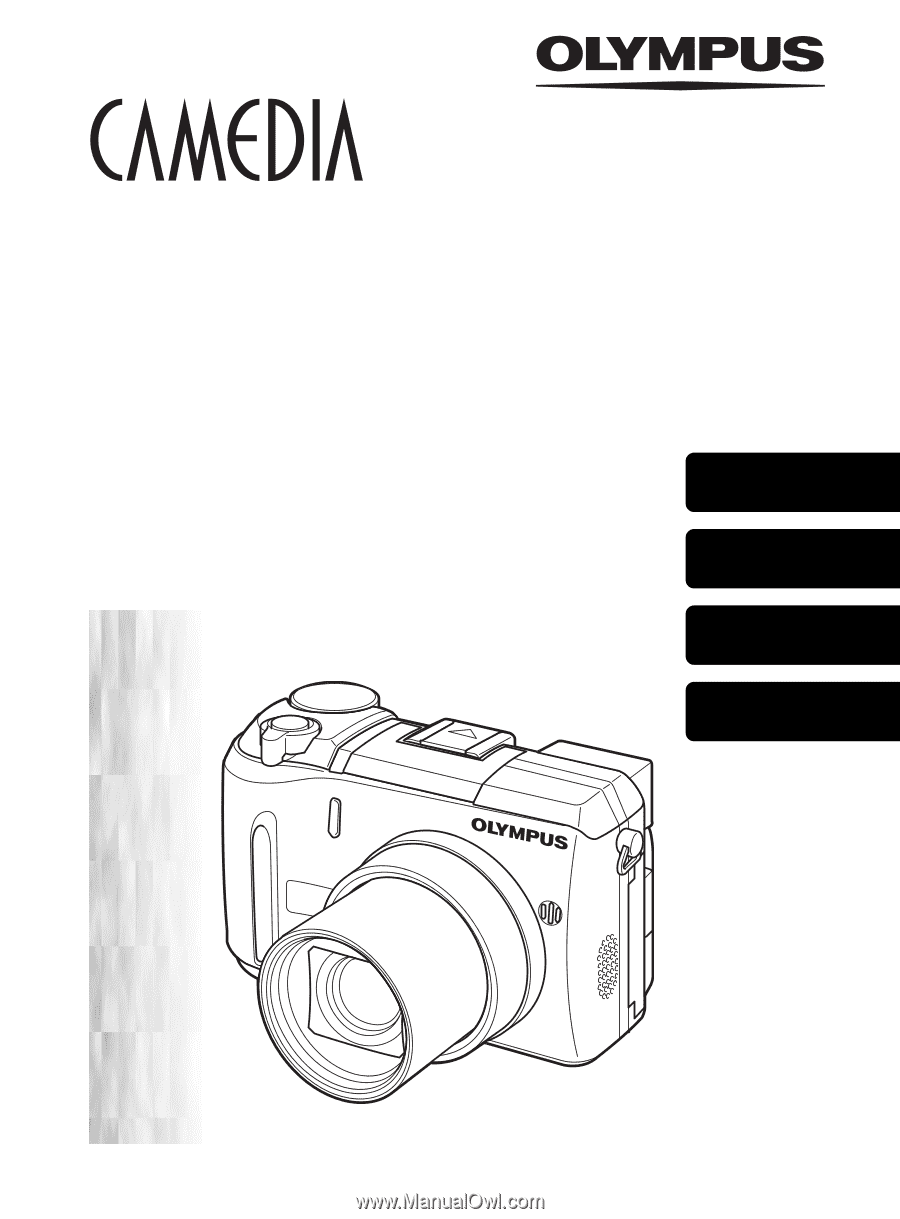
DIGITAL CAMERA
APPAREIL PHOTO NUM
ÉRIQUE
DIGITALKAMERA
CÁMARA DIGITAL
C-750 Ultra Zoom
BASIC MANUAL
MANUEL DE BASE
EINFACHE ANLEITUNG
MANUAL BÁSICO
ENGLISH
FRANÇAIS
DEUTSCH
ESPAÑOL