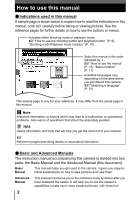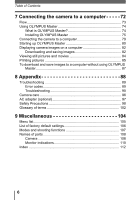Olympus D435 D-435 Advanced Manual
Olympus D435 - Camedia 5MP Digital Camera Manual
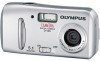 |
UPC - 050332155107
View all Olympus D435 manuals
Add to My Manuals
Save this manual to your list of manuals |
Olympus D435 manual content summary:
- Olympus D435 | D-435 Advanced Manual - Page 1
Playing Back Printing Online Pictures Camera Settings Troubleshooting Thank you for purchasing an Olympus digital camera. Before you start to use your new camera, please read these instructions carefully to enjoy optimum performance and a longer service life. Keep this manual in a safe place for - Olympus D435 | D-435 Advanced Manual - Page 2
problems. Also warns of operations that should be absolutely avoided. TIPS Useful information and hints that will help you get the most out of your camera. g Reference pages describing details or associated information. (Basic and Advanced Manuals The instruction manual accompanying this camera - Olympus D435 | D-435 Advanced Manual - Page 3
functions. To view, and sort the pictures you have taken. Settings to make your camera easier to use. To print the pictures you have taken. To enjoy the pictures you have taken on a computer. How to use OLYMPUS Master. Troubleshooting. For when you want to know the names of parts, see a list of - Olympus D435 | D-435 Advanced Manual - Page 4
recording time ......... 23 To change the record mode 24 Recording pictures 25 Relationship between the internal memory and the card 25 Using a card (optional 26 Card basics 26 Inserting a card 26 3 Shooting 29 Selecting a shooting mode according to the situation 30 Zooming in on a distant - Olympus D435 | D-435 Advanced Manual - Page 5
52 Resetting the settings to the default (RESET 53 Copying pictures to a card (BACKUP 54 Setting the time period to switch to the sleep mode printing (PictBridge 57 Using the direct printing function 57 Connecting the camera to a printer 58 Printing pictures 59 Easy printing 59 Print mode - Olympus D435 | D-435 Advanced Manual - Page 6
images 82 Viewing still pictures and movies 84 Printing pictures 85 To download and save images to a computer without using OLYMPUS Master 87 8 Appendix 88 Troubleshooting 89 Error codes 89 Troubleshooting 90 Camera care 96 AC adapter (optional 97 Safety Precautions 98 Glossary of terms - Olympus D435 | D-435 Advanced Manual - Page 7
1 Basic operation Basic operation 1 Being able to use the buttons effectively is important for operating the digital camera. Just display a menu on the monitor and use the buttons to choose a setting. Familiarize yourself with the buttons and menus before reading the explanations of - Olympus D435 | D-435 Advanced Manual - Page 8
. You are ready to take pictures. (Lens barrier opens (Monitor turns on (Orange lamp lights Power switch Shooting button (l) Playback button (k) To turn the camera off... → Slide the power switch to OFF. The lens barrier closes, and the monitor and orange lamp turn off. To enable playback mode - Olympus D435 | D-435 Advanced Manual - Page 9
mode. (Lens barrier remains closed (Monitor turns on 1 Playback button (k) Shooting button (l) (Power switch is OFF (Green lamp lights To turn the camera off... → Press k. The monitor and green lamp turn off. To enable shooting mode... → Slide the power switch to ON. The lens barrier opens - Olympus D435 | D-435 Advanced Manual - Page 10
5 • The last picture taken is displayed on the monitor. • The green lamp lights. Shooting mode/Playback mode notation In this manual, the following icons indicate the camera mode necessary for using functions. Indicates shooting mode. The orange lamp next to l is lit. Indicates playback mode. The - Olympus D435 | D-435 Advanced Manual - Page 11
Basic operation How to use the mode dial This camera is capable of taking still pictures and movies. Use the mode dial to switch between shooting modes before "Selecting a shooting mode according to the situation" (P.30). • You can change the mode dial before and after turning the camera on. 11 - Olympus D435 | D-435 Advanced Manual - Page 12
The buttons that can be used in shooting mode and playback mode differ. (Direct buttons in shooting mode 1 c e d h g c k (Playback) button The camera switches to playback mode. f gP. 10 d j button The shooting mode menu is displayed. gP. 15 e n (Flash mode) button This function is for - Olympus D435 | D-435 Advanced Manual - Page 13
Basic operation How to use the direct buttons (Direct buttons in playback mode c 1 d e c l (Shooting) button gP. 10 The camera switches to shooting mode (when the power switch is ON). d j button The playback mode menu is displayed. gP. 15 e S (Erase) button This function erases displayed - Olympus D435 | D-435 Advanced Manual - Page 14
flash mode using n is shown below. 1 Press n in shooting mode. • The flash mode selection screen is displayed. FLASH MODE AUTO Current setting SELECT GO Operating guide 2 Press [\ to select a flash mode. FLASH MODE AUTO Selected setting SELECT GO 3 Press i. • The - Olympus D435 | D-435 Advanced Manual - Page 15
Basic operation How to use the menus The menu is displayed on the monitor when j is pressed with the camera on. This menu is used to make all camera settings. The menu items displayed in shooting mode and playback mode differ. 1 j Press . Shooting mode menu Playback mode menu Indicates menu - Olympus D435 | D-435 Advanced Manual - Page 16
displayed. 1/3 F D BACKUP X 0.0 HQ ,05.01.01 00:00 EXIT 2 Press [\ to select the setting, and press i or ]. • Unavailable settings cannot be selected. 2/3 ENGLISH SLEEP 30SEC MEMORY FORMAT PIXEL MAPPING EXIT Selected setting 3 Press [\ to change the setting, and press i or ^. SLEEP - Olympus D435 | D-435 Advanced Manual - Page 17
1 • Settings made in the menu are saved even if the camera is turned off. • Menu items common to both shooting mode and playback mode apply to the same setting, and the setting can be made from either mode. Menu notation In this manual, procedures for using the menus are expressed as follows - Olympus D435 | D-435 Advanced Manual - Page 18
the picture doesn't come out the way you want... Just knowing which button to press or which setting to change can help you solve these problems. And did you know that by selecting an image size according to how you plan to use the pictures afterwards, you can store more pictures - Olympus D435 | D-435 Advanced Manual - Page 19
firmly with both hands while keeping your elbows at your sides. When taking pictures with the camera in the vertical position, hold the camera so that the flash is positioned higher than the lens. Keep your fingers and the strap away from the lens and flash. Horizontal grip Vertical - Olympus D435 | D-435 Advanced Manual - Page 20
(focus lock) 1 Position the AF target mark on the subject you want to focus on. • When shooting a hard-to-focus or fastmoving subject, focus the camera on an object about the same distance away as the subject. 2592 1944 2 Press the shutter button halfway until the green lamp lights. AF target - Olympus D435 | D-435 Advanced Manual - Page 21
and then take the picture. If the subject has no vertical lines, hold the camera vertically and focus the camera using the focus lock function by pressing the shutter button halfway, then return the camera to the horizontal position while keeping the button pressed halfway and take the picture. 21 - Olympus D435 | D-435 Advanced Manual - Page 22
record mode for your purpose (printing, editing on a computer, website editing, etc.). For information on the image sizes for each record mode and memory capacity, see the table on P. 23. Still picture record modes 2 Record mode depicts the image size and compression rate of pictures you wish to - Olympus D435 | D-435 Advanced Manual - Page 23
pictures Record mode SHQ HQ SQ1 SQ2 Image size 2592 × 1944 2592 × 1944 1600 × 1200 640 × 480 2 Number of storable still pictures Internal memory Card (Using a 32 MB card) 3 8 11 25 27 64 144 331 Movies Record mode HQ SQ Image size 320 × 240 (30 frames/sec.) 320 × 240 (15 frames/sec - Olympus D435 | D-435 Advanced Manual - Page 24
Tips before you start taking pictures Record mode Note • The number of storable still pictures and movie recording times listed in the table are approximate. • The number of storable still pictures may change according to the subject or factors like whether print reservations have been made or not - Olympus D435 | D-435 Advanced Manual - Page 25
be erased, overwritten, and/or edited on a computer. The internal memory cannot be replaced or removed from the camera. Relationship between the internal memory and the card The monitor displays which memory (internal or card) is being used for shooting and displaying images. Shooting mode - Olympus D435 | D-435 Advanced Manual - Page 26
. d Contact area The part where the data transferred from the camera c enters the card. d Compatible cards • xD-Picture Card (16 MB to 1 GB) Note • This camera may not recognize a non-Olympus card or a card that was formatted on another device (computer, etc.). Before use, be sure to format - Olympus D435 | D-435 Advanced Manual - Page 27
as this A could result in injury. Battery compartment/ 2 (Inserting the card Card cover 3 Face the card the correct way and insert it into the card slot as shown in the illustration. • Insert the card while keeping it straight. • The card stops with a click when it is inserted all the way - Olympus D435 | D-435 Advanced Manual - Page 28
protrudes slightly and stops. 2 Caution Releasing your finger quickly after pushing the card all the way in may cause it to eject forcefully out of the slot. • Grasp the card and remove. 4 Close the battery compartment/ card cover down onto the batteries in the direction of C, and then slide - Olympus D435 | D-435 Advanced Manual - Page 29
according to the subject. With a digital camera, you don't need to learn how to make difficult settings. Your camera will adjust the settings for you! landscape, a night scene, a portrait-style image or whatever, and the camera will set the best exposure and coloration. There's nothing to it - just - Olympus D435 | D-435 Advanced Manual - Page 30
vividly reproduced in this mode, it is excellent for shooting natural scenery. z Night Scene Suitable for shooting pictures in the evening or at night. The camera sets a slower shutter speed than is used in normal shooting. For example, if you take a picture of a street at night in P mode, the lack - Olympus D435 | D-435 Advanced Manual - Page 31
such as sports) without blurring. Even fastmoving subjects appear to be stationary. o Self Portrait Suitable for taking pictures of yourself - by yourself. The camera is set to focus at a short distance. The macro function cannot be set. q Beach & Snow 3 Suitable for taking pictures at the beach - Olympus D435 | D-435 Advanced Manual - Page 32
Shooting Zooming in on a distant subject You can use the digital zoom to take pictures at 4.0× telephoto or wideangle. 1 Press the zoom button. Zoom to the zoom magnification. Note • Pictures taken with the digital zoom may appear grainy. • In n mode, the maximum magnification possible for - Olympus D435 | D-435 Advanced Manual - Page 33
Shooting Taking close-up pictures (macro) Focusing is usually slow when you get close to a subject (20 cm to 50 cm/ 0.7ft to 1.6ft). However, in macro mode focusing is performed quickly. Normal mode shooting Macro mode shooting 3 1 Press o. • The macro settings screen is displayed. g"How to use - Olympus D435 | D-435 Advanced Manual - Page 34
the regular flash. Note The subject's eyes appear red. • After the pre-flashes, it takes about 1 second before the shutter is released. Hold the camera firmly, and prevent it from moving. • Effectiveness may be limited if the subject is not looking directly at the preflashes, or if the shooting - Olympus D435 | D-435 Advanced Manual - Page 35
Shooting Flash shooting 1 Press n. • The flash settings screen is displayed. g"How to use the direct buttons" (P. 12) 2 Select the flash mode, and press i. 3 Press the shutter button halfway. • In conditions where the flash will fire, # lights (flash stand-by). 4 Press the shutter button fully to - Olympus D435 | D-435 Advanced Manual - Page 36
long movies • The camera continues to record the movie until the shutter button is pressed again or the space in the internal memory or card is exhausted. • If a single movie recording uses up all of the space in the internal memory or card, create space by erasing the movie or downloading it to - Olympus D435 | D-435 Advanced Manual - Page 37
Self-timer shooting This function lets you take pictures using the self-timer. Fix the camera securely on a tripod for self-timer shooting. This function is useful for taking pictures when you want to be included in the photograph. 1 Press m. • The - Olympus D435 | D-435 Advanced Manual - Page 38
Panorama shooting You can take advantage of panorama shooting with an Olympus xDPicture Card. Panorama shooting lets you connect pictures with overlapping edges into a single panoramic picture, using the OLYMPUS Master software. Shooting The part of the previous picture where it will be joined to - Olympus D435 | D-435 Advanced Manual - Page 39
in the camera. Panorama mode is only available with Olympus cards. • [PANORAMA] is not available in h mode and o mode. • During panorama shooting, the flash is not available. • The camera itself cannot connect panorama pictures. The OLYMPUS Master software is necessary to connect the pictures. 39 - Olympus D435 | D-435 Advanced Manual - Page 40
reason, adjust toward - when taking dark subjects. • In some situations, you may get better results when the exposure that the camera sets is compensated (adjusted) manually. Note • [F] is not available in h mode. • If the flash is used, the image brightness (exposure) may differ from the intended - Olympus D435 | D-435 Advanced Manual - Page 41
several pictures of the same scene because you weren't sure whether they would come out or not. That's no way to record important memories! With a digital camera, you can review your pictures immediately. Just play the picture back as soon as you've taken it. If you don't like what you see, erase - Olympus D435 | D-435 Advanced Manual - Page 42
Playing back still pictures When a card is in the camera, a picture from the card is displayed. To play back pictures from the internal memory, remove the card. 1 Press k. • The green lamp on the camera lights. • The last picture taken is displayed on the monitor (single-frame playback). • Use the - Olympus D435 | D-435 Advanced Manual - Page 43
menu. SLEEP G 3/3 4 9 EXIT 4 Slideshow This function displays still pictures stored in the internal memory or card one after another. Only the first frame of each movie is displayed. Select a still picture and display , the slideshow stops after about 30 minutes and the camera turns off. 43 - Olympus D435 | D-435 Advanced Manual - Page 44
Playing back still pictures Picture rotation Pictures taken with the camera held vertically are displayed horizontally. This function lets you been edited on a computer and pictures taken with another camera. • New picture orientations are saved even when the power is turned off. Playback 44 - Olympus D435 | D-435 Advanced Manual - Page 45
MOVIE PLAYBACK PLAYBACK EXIT SELECT GO Note • The orange lamp blinks while the camera is reading the movie from the internal memory or card. Reading of movies may take some time. Do not open the battery compartment/card cover while the orange lamp is blinking. Doing so may not only damage the - Olympus D435 | D-435 Advanced Manual - Page 46
Protecting pictures You are recommended to protect important pictures to avoid accidentally erasing them. Protected pictures cannot be erased by the single-frame/all-frame erase function, but they are all erased by formatting. j [0] i g"How to use the menus" (P. 15) 1 Press ^] to select the - Olympus D435 | D-435 Advanced Manual - Page 47
one at a time or all the pictures in the internal memory or card at once. • When you want to erase pictures in the internal memory, do not insert the card. • Insert the card when you want to erase pictures on the card. Note • You cannot erase protected pictures. Cancel protection before erasing - Olympus D435 | D-435 Advanced Manual - Page 48
erases all the pictures in the internal memory or card. j [MEMORY SETUP (CARD SETUP)] i g"How to use the menus" (P. 15) 1 Select [RALL ERASE], and press i. 4 2 Select [YES], and press i. • All the pictures are erased. MEMORY SETUP ALL ERASE MEMORY FORMAT CANCEL SELECT GO RALL ERASE CAUTION - Olympus D435 | D-435 Advanced Manual - Page 49
to receive data. • To format the internal memory, do not insert the card. • To format the card, have it inserted. • Before using non-OLYMPUS cards or cards which have been formatted on a computer, you must format them with this camera. All existing data, including protected pictures, are erased - Olympus D435 | D-435 Advanced Manual - Page 50
key features of a digital camera is that you can view the pictures you have taken immediately. But that isn't all. For instance, you can select the appropriate interface language for when your friends from abroad use the camera; make a backup of the pictures from your camera to card media; or set - Olympus D435 | D-435 Advanced Manual - Page 51
j to exit the menu. ENGLISH FRANCAIS ESPAÑOL PORTUGUES SELECT GO TIPS To increase the number of languages 5 → You can add another language to your camera with the provided OLYMPUS Master software. For details, refer to the "Help" guide in the OLYMPUS Master software. Useful functions 51 - Olympus D435 | D-435 Advanced Manual - Page 52
setting. • To move back to the previous setting, press ^. • The first two digits of the year are fixed. 3 Repeat this procedure until the date and time are completely canceled more quickly if the batteries were only loaded in the camera for a short time before being removed. Before taking important - Olympus D435 | D-435 Advanced Manual - Page 53
Resetting the settings to the default (RESET) The camera retains the changed settings even if the power is turned off. To reset the settings to the factory default setting, use the reset function. 1 Press p. • - Olympus D435 | D-435 Advanced Manual - Page 54
the camera with the card inserted. j [BACKUP] i g"How to use the menus" (P. 15) 1 Select [YES], and press i. • All image data stored in the internal memory is copied to the card. • Press j to exit the menu. BACKUP YES NO 5 SELECT GO Note • When the card has insufficient memory, [CARD FULL - Olympus D435 | D-435 Advanced Manual - Page 55
or [10MIN], and press i. • Press j to exit the menu. 2/3 30SEC SLEEP 1MIN MEMORY FORMAT 3MIN PIXEL MAPPING 10MIN EXIT 5 Checking the image processing functions (PIXEL MAPPING) The pixel mapping feature allows the camera to check and adjust the CCD and image processing functions. It is not - Olympus D435 | D-435 Advanced Manual - Page 56
, it is a good idea to store the print reservation data on the card first. This lets you select the pictures you want to print and decide home, you can either connect the camera directly to the printer or you can connect the camera to a computer and download the pictures to the computer first. - Olympus D435 | D-435 Advanced Manual - Page 57
with PictBridge, refer to the printer's instruction manual. What is PictBridge?... It is the standard for connecting digital cameras and printers of different manufacturers and printing out pictures directly. STANDARD... All printers that support PictBridge have standard print settings. If - Olympus D435 | D-435 Advanced Manual - Page 58
plug the printer end of the USB cable into the printer's USB port. • For details of how to turn the printer on and the position of the USB port, refer to the printer's instruction manual. 2 Plug the USB cable into the camera's USB connector. • The camera turns on automatically. • The monitor turns - Olympus D435 | D-435 Advanced Manual - Page 59
reservation data on the card. If no print reservations have been made, this option is not available. g"Print settings (DPOF)" (P. 67) Print modes and settings Available printing modes, paper sizes etc., vary depending on the printer you use. Refer to the instruction manual for your printer. Easy - Olympus D435 | D-435 Advanced Manual - Page 60
Direct printing (PictBridge) 3 Press [\ to select framed or unframed, and press i. OFF ( ) The image is printed inside a blank frame. ON ( ) The image is printed filling the entire page. 4 Press ^] to select the picture you want to print, and press i. • The [PRINT] screen is displayed. PRINTPAPER - Olympus D435 | D-435 Advanced Manual - Page 61
Direct printing (PictBridge) 3 Press [\ to select framed or unframed, and press i. OFF ( ) The image is printed inside a blank frame. ON ( ) The image is printed filling the entire page. PRINTPAPER SIZE BORDERLESS STANDARD STANDARD 4 Press ^] to select the picture you want to print. SELECT - Olympus D435 | D-435 Advanced Manual - Page 62
Direct printing (PictBridge) (Set [MORE] print reservations c Press \. • The [PRINT INFO] screen is displayed. d Press [\ to select the item you want to set, and press i. Press [\ to select the item, and press i. PRINT INFO 1 DATE WITHOUT FILE NAME WITHOUT END SELECT SET GO - Olympus D435 | D-435 Advanced Manual - Page 63
7 Select [OK], and press i. • Printing starts. • To cancel printing, select [CANCEL] and press i. The [PRINT MODE SELECT] screen will be displayed again. • When printing is finished, the monitor returns to the [PRINT MODE SELECT] screen. g"Exiting direct printing" (P. 65) (To cancel printing - Olympus D435 | D-435 Advanced Manual - Page 64
Direct printing (PictBridge) 3 Press [\ to select framed or unframed, and press i. OFF ( ) The image is printed inside a blank frame. ON ( ) The image is printed filling the entire page. • The [PRINT] screen is displayed. 4 Select [OK], and press i. • Printing starts. • To cancel printing, select [ - Olympus D435 | D-435 Advanced Manual - Page 65
the printer. 1 In the [PRINT MODE SELECT] screen, press ^. PRINT MODE SELECT PRINT PRINT ORDER • The message is displayed. EXIT SELECT GO REMOVE USB CABLE 2 Remove the USB cable from the camera. 6 • The camera turns off. 3 Remove the USB cable from the printer. Printing pictures 65 - Olympus D435 | D-435 Advanced Manual - Page 66
printer's instruction manual. Monitor indication Possible cause Corrective action The camera is not connected Disconnect the camera and NO Turn off the camera and There is a problem with the printer. Check the printer and PRINT ERROR printer and/or camera. remedy any problems before turning - Olympus D435 | D-435 Advanced Manual - Page 67
at a photo store that supports DPOF. DPOF is a standard format used to record automatic print information from digital cameras. You can print out 's instruction manual. A PC card adapter may also be necessary. To use print services without using DPOF 6 Pictures stored in the internal memory cannot - Olympus D435 | D-435 Advanced Manual - Page 68
DPOF reservations set by another device, entering reservations using this camera may overwrite the previous reservations. • If there is not enough space in the card memory, you may not be able to enter the reservation data. [CARD FULL] will be displayed. • You can make DPOF print reservations - Olympus D435 | D-435 Advanced Manual - Page 69
Print settings (DPOF) All-frame reservation You can print one copy of all the images stored on the card. Select whether the print date or time will also be included. You cannot change the number of copies for this feature. If you want to - Olympus D435 | D-435 Advanced Manual - Page 70
Print settings (DPOF) Single-frame reservation Use this feature to print only selected pictures. It is also used to change the reserved number of prints and the date/time settings. Display the frame you want to print and set the desired number of copies. j [ - Olympus D435 | D-435 Advanced Manual - Page 71
pictures 05 05 27 Resetting print reservation data This function resets all the print reservation data for the pictures stored in the card. To cancel printing individually, use the single-frame reservation function. 6 j [ - Olympus D435 | D-435 Advanced Manual - Page 72
computer is just one of the many ways you can enjoy your pictures. You can print out your favorite pictures, use the application software to download your pictures from your camera and edit them or arrange them by date or category, or attach them to e-mail and send them over the Internet. There - Olympus D435 | D-435 Advanced Manual - Page 73
in the internal memory or on the card. If the data cannot be downloaded from the camera using the USB cable → Image files on the xD-Picture Card may be downloaded using the optional PC card adapter. For details, visit the Olympus web site at the address shown on the back cover of this manual. Note - Olympus D435 | D-435 Advanced Manual - Page 74
files, install the OLYMPUS Master software from the provided CD-ROM. What is OLYMPUS Master? OLYMPUS Master is application software for editing images taken with a digital camera on a computer. Installing it on your computer lets you do the following: Download images from the camera or other media - Olympus D435 | D-435 Advanced Manual - Page 75
Master Installing OLYMPUS Master Before installing the OLYMPUS Master software, please confirm that your computer is compatible with the following system requirements. For newer operating systems, please refer to the Olympus web site as shown on the back cover of this manual. (Operating environment - Olympus D435 | D-435 Advanced Manual - Page 76
Using OLYMPUS Master Note • Operation is only guaranteed on a Macintosh equipped with a built-in USB port. • cable connecting the camera to the computer • Turn off the camera • Open the camera's battery compartment/card cover Windows 1 Insert the CD-ROM into the CD-ROM drive. • The OLYMPUS - Olympus D435 | D-435 Advanced Manual - Page 77
to install Adobe Reader is displayed. Adobe Reader is required to read the OLYMPUS Master instruction manual. If this screen is not displayed, Adobe Reader is already installed on your installation screen is displayed. Follow the on-screen instructions. Connecting the camera to a computer 77 - Olympus D435 | D-435 Advanced Manual - Page 78
3 Double-click the "Installer" icon. • The OLYMPUS Master installer starts up. • Follow the on-screen instructions. • When the OLYMPUS Master licensing agreement is displayed, read the agreement and Remove the CD-ROM from the CD-ROM drive and store it. Connecting the camera to a computer 78 - Olympus D435 | D-435 Advanced Manual - Page 79
. Monitor Green lamp 2 Plug the USB cable into the USB port on the computer. • Refer to your computer's instruction manual to locate the position of the USB port. 3 Plug the other end of the USB Connector cover cable into the camera's USB connector. • The camera turns on, and the green lamp - Olympus D435 | D-435 Advanced Manual - Page 80
screen for selecting an image file operation is displayed. As OLYMPUS Master will be used to download images, click "Cancel". • Mac OS X The iPhoto program is the default application for managing digital images. When you connect your digital camera for the first time, the iPhoto application starts - Olympus D435 | D-435 Advanced Manual - Page 81
Master main menu Starting up OLYMPUS Master h c g d e f c "Transfer Images" button Downloads images from the camera or other media. d "Browse Images" button Displays the browse window. e "Print Images" button Displays the print menu. f "Create and Share" button Displays the editing - Olympus D435 | D-435 Advanced Manual - Page 82
a computer Downloading and saving images You can save camera images on your computer. 1 Click "Transfer Images" on the OLYMPUS Master main menu. • The menu for selecting the source is displayed. 2 Click "From Camera" . • The window for selecting images is displayed. All the images in the camera are - Olympus D435 | D-435 Advanced Manual - Page 83
images on a computer (To disconnect the camera You can disconnect the camera after downloading the images to your computer. 1 Make sure that the orange lamp Orange lamp on the camera is off. 2 Make the following preparations for disconnecting the USB cable. Windows 98SE 1 Double-click the "My - Olympus D435 | D-435 Advanced Manual - Page 84
Make sure that image data is not being downloaded from the camera and that all applications are closed. Click the "Unplug or Eject Hardware" icon again and disconnect the cable. Viewing still pictures and movies 1 Click "Browse Images" on the OLYMPUS Master main menu. 2 • The "Browse" window is - Olympus D435 | D-435 Advanced Manual - Page 85
click the movie thumbnail that you want to see in the "Browse" window. • The camera switches to view mode and the first frame of the movie is displayed. 2 To photo menu. 1 Click "Print Images" on the OLYMPUS Master main menu. • The print menu is displayed. Connecting the camera to a computer 85 - Olympus D435 | D-435 Advanced Manual - Page 86
you want to print, and click "Add". • A preview of the selected image is displayed on the layout. 6 Select the number of copies. 86 Connecting the camera to a computer - Olympus D435 | D-435 Advanced Manual - Page 87
USB driver. Before connecting the camera to your computer with the USB cable, double-click the files from the following folders on the OLYMPUS Master CD- ROM provided. (Drive name):\USB USB port and USB MASS Storage Support 1.3.5.) • Computers with a USB port added by means of an extension card - Olympus D435 | D-435 Advanced Manual - Page 88
8 Appendix 8 Appendix This chapter contains useful information from OLYMPUS. Here you will find what to do when you are stuck or don't understand the meaning of the terms used in this manual. Refer to this section for basic troubleshooting, camera care and a full glossary to understanding the - Olympus D435 | D-435 Advanced Manual - Page 89
pictures. Before erasing, download important images to a computer. L NO PICTURE There are no pictures in The internal memory or the card the internal memory or contain no pictures. Record the card. pictures. r There is a problem with Use image processing software to PICTURE the selected - Olympus D435 | D-435 Advanced Manual - Page 90
on the camera. The flash has not finished charging. Remove your finger from the shutter button, and wait until the # (flash charge) indication stops blinking before taking the picture. The internal memory or Erase unwanted pictures or insert a new card is full. card. Before erasing, download - Olympus D435 | D-435 Advanced Manual - Page 91
until there is space in the memory gauge. - There is a problem with See "Error codes". the card. P. 89 The monitor is hard to see. The monitor is exposed Block the sunlight with your hand. - to direct sunlight. Vertical lines appear on Aiming the camera at a bright subject in - the monitor - Olympus D435 | D-435 Advanced Manual - Page 92
Troubleshooting Possible cause Corrective action The battery run time is brief. You are using the camera in a cold environment. Battery performance deteriorates in low temperatures. Keep the camera warm by putting it inside your coat or clothing. The remaining battery power is not indicated - Olympus D435 | D-435 Advanced Manual - Page 93
Troubleshooting (Playback of recorded images Possible cause Corrective action Ref. page The picture is out of focus. A subject unsuited to AF Use focus lock to focus on the subject and was taken. then shoot. P. 20 The camera moved when the shutter button was pressed. Hold the camera - Olympus D435 | D-435 Advanced Manual - Page 94
power is off. Press k to turn the camera on in playback mode. The camera is in the shooting mode. Press k to switch to playback mode. There are no pictures in [NO PICTURE] is displayed on the monitor. the internal memory or Record pictures. card. There is a problem with See "Error codes". the - Olympus D435 | D-435 Advanced Manual - Page 95
not support PictBridge. Refer to the printer's instruction manual or contact the manufacturer. The camera is not recognized by the computer. The computer failed to Disconnect the USB cable from the camera, recognize the camera. and connect it again. The USB driver has not Install OLYMPUS Master - Olympus D435 | D-435 Advanced Manual - Page 96
, or chemically treated cloth. • Mold may form on the lens surface if the lens is left dirty. ( Storage • When storing the camera for extended periods, remove the batteries, AC adapter and card, and keep in a cool, dry place that is well ventilated. • Periodically insert the batteries and test the - Olympus D435 | D-435 Advanced Manual - Page 97
AC adapter (optional) An AC adapter is useful for time-consuming tasks such as image downloads to a computer. An optional Olympus AC adapter allows you to power your digital camera from a common AC wall outlet. Connector cover AC wall outlet Power plug DC-IN jack Connection cord plug AC - Olympus D435 | D-435 Advanced Manual - Page 98
camera's manual. Battery Handling Precautions • Olympus NiMH batteries (included in some areas) are intended for use only 8 with Olympus digital cameras absolutely necessary. In some cases, alkaline batteries may have a shorter service life than NiMH or CR- V3 lithium battery packs. Alkaline - Olympus D435 | D-435 Advanced Manual - Page 99
from the camera before storing the camera for a long period. • Before using NiMH or NiCd batteries, always read the provided instructions. • The , which are caused by the inappropriate use of this product. • Olympus makes no representations or warranties regarding any damages or any benefit expected - Olympus D435 | D-435 Advanced Manual - Page 100
use these written materials or software or equipment. Some countries do not allow the exclusion or limitation of liability for consequential or incidental damages, so the above limitations may not apply to you. • Olympus reserves all rights to this manual. Warning Unauthorized photographing or use - Olympus D435 | D-435 Advanced Manual - Page 101
to comply with the limits for a Class B digital device, pursuant to Part 15 of the FCC Rules installed and used in accordance with the instructions, may cause harmful interference to radio . Only the OLYMPUS-supplied USB cable should be used to connect the camera to USB enabled personal computers - Olympus D435 | D-435 Advanced Manual - Page 102
Order Format) This is for saving desired print settings on digital cameras. By entering which images to print and the number of copies of each, the user can easily have the desired images printed by a printer or print lab that supports the DPOF format. ESP (Electro-Selective Pattern) Light Metering - Olympus D435 | D-435 Advanced Manual - Page 103
of terms Sleep Mode A mode designed to save battery life. The camera automatically enters the sleep mode if you do not operate it for a certain time. Press l, k, or the shutter button to activate the camera. TFT (Thin-Film Transistor) Color Monitor A transistor color monitor constructed using - Olympus D435 | D-435 Advanced Manual - Page 104
in Chapters 1 to 7. Refer here for the names of the camera parts and buttons, the names and meanings of the icons that are that you are looking for appears. For effective use of the manual, reference page numbers are listed next to the names of the camera parts and in the menu lists. K BACKUP X 104 - Olympus D435 | D-435 Advanced Manual - Page 105
, only HQ/SQ can be selected. *3 Available languages vary depending on the area where you purchased this camera. k mode Function Setting Ref. page m*1 BACKUP*2 - Olympus D435 | D-435 Advanced Manual - Page 106
List of factory default settings The functions are set as follows when the camera leaves the factory. l mode F FLASH MODE Y & PANORAMA K 0.0 AUTO (n is [$]) OFF OFF OFF HQ k mode 0 OFF y 0° G 9 Common settings X W SLEEP Y-M-D 2005.01.01.00:00 ENGLISH 30SEC 9 Miscellaneous 106 - Olympus D435 | D-435 Advanced Manual - Page 107
Modes and shooting functions Function Zoom FLASH MODE & Y Mode P h i k l z j oqn 9 - 9 9 - 9 - 9 9 PANORAMA K 9- 9 -9- 9 F W 9- 9 9 MEMORY FORMAT (IFORMAT) 9 RESET 9 BACKUP 9 SLEEP 9 9: Available -: Not available 9 Miscellaneous 107 - Olympus D435 | D-435 Advanced Manual - Page 108
Names of parts Camera Shutter button gP. 20 Flash gP. 34 VISUAL INDEX Miscellaneous Lens Power switch gP. 8 Self-timer lamp gP. 37 Connector cover gP. 58, 79 USB connector gP. 58, 79 9 108 DC-IN jack gP. 97 - Olympus D435 | D-435 Advanced Manual - Page 109
79 Playback button (k) gP. 8, 12 Menu button (j) gP. 12, 13, 15 Zoom button (W/T, GU) gP. 32, 42 Strap eyelet Mode dial gP. 11 Battery compartment/ card cover gP. 27 Miscellaneous Arrow pad ([\^]) gP. 14, 16 Erase button (S) gP. 13, 47 Tripod socket Arrow pad 9 Self-timer button (Y) gP. 12, 37 - Olympus D435 | D-435 Advanced Manual - Page 110
[] a, b, c, d P. 20 - 13 Current memory * [IN], [xD] P. 25 14 Number of storable still pictures 5 Remaining recording time 0:00:36 P. 23 P. 36 * [IN] is displayed when you are storing pictures in the camera's internal memory. [xD] is displayed when the card is inserted. 110 Miscellaneous - Olympus D435 | D-435 Advanced Manual - Page 111
recording time (Movie) P. 45 9 11 Movie n P. 45 * [IN] is displayed when you are storing pictures in the camera's internal memory. [xD] is displayed when the card is inserted. Note • After the camera is left idle for 3 seconds, indications such as the number of frames, date and time disappear - Olympus D435 | D-435 Advanced Manual - Page 112
, 26 CARD SETUP 48, 49 CCD 55, 102 Close-up playback U 42 Compression 22 D Date and time X 52 DCF 102 Digital zoom 32 Direct printing 57 DPOF 67, 102 Focus 20 Focus lock 20 Format 49 FORMAT I 49 H HQ 22, 23, 24 I Image size 22, 102 Index display G 42, 43 Internal memory 25 - Olympus D435 | D-435 Advanced Manual - Page 113
Single-frame reservation 70 SLEEP 55 Sleep mode 55, 103 Slideshow m 43 SPORT j 31 SQ 23, 24 SQ1 22, 24 SQ2 22, 24 STANDARD 57 U USB cable 58, 73, 79 USB driver 75, 87 X xD-Picture Card 25, 26 Z Zoom 32 Index 9 113 Index GLOSSARY INDEX - Olympus D435 | D-435 Advanced Manual - Page 114
: Tel. 1-888-553-4448 (Toll-free) Our phone customer support is available from 8 am to 10 pm (Monday to Friday) ET E-Mail: [email protected] Olympus software updates can be obtained at: http://www.olympus.com/digital Premises: Wendenstrasse 14-18, 20097 Hamburg, Germany Tel: +49 40-23 77 3-0 / Fax
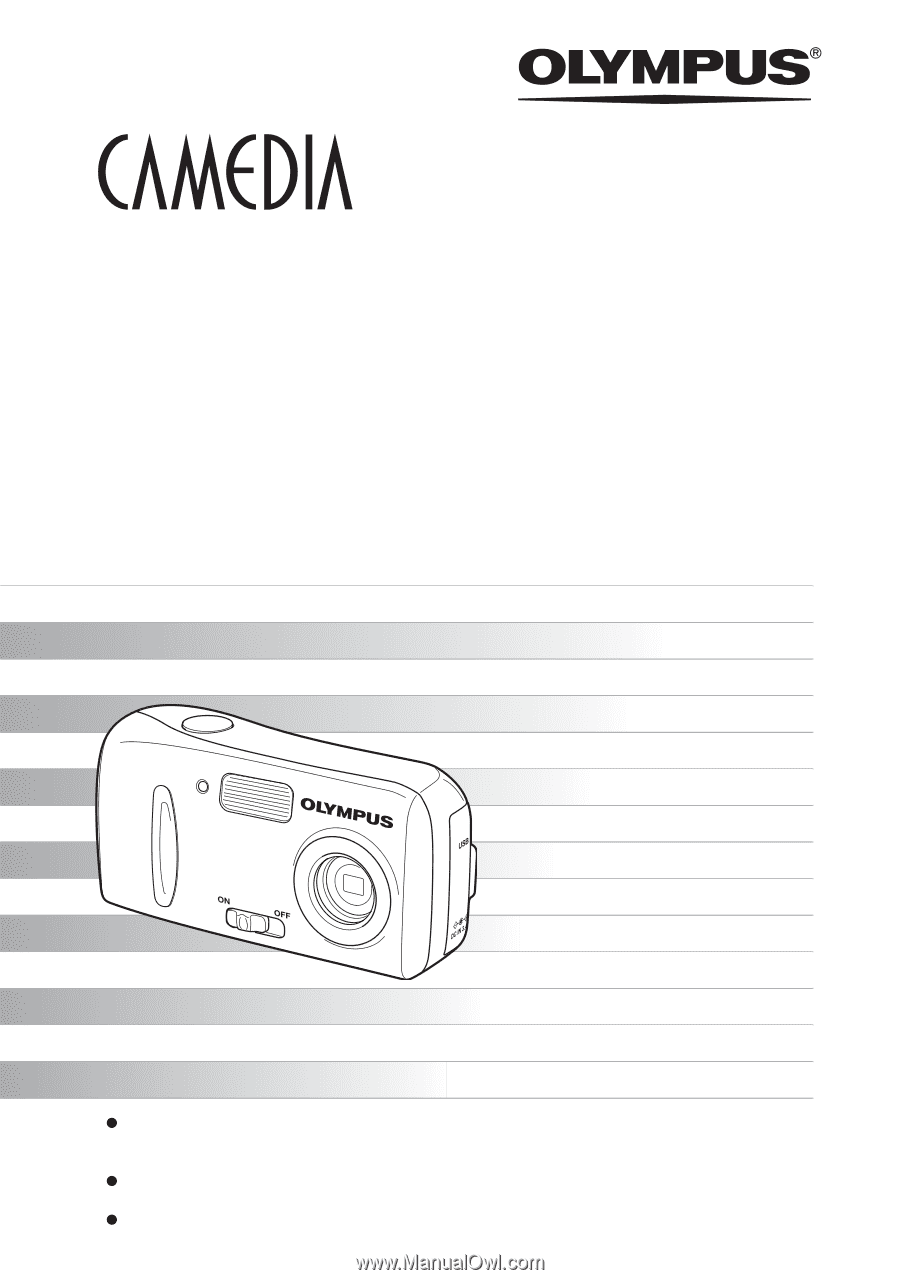
Thank you for purchasing an Olympus digital camera. Before you start to use your
new camera, please read these instructions carefully to enjoy optimum performance
and a longer service life. Keep this manual in a safe place for future reference.
We recommend that you take test shots to get accustomed to your camera before
taking important photographs.
In the interest of continually improving products, Olympus reserves the right to update
or modify information contained in this manual.
DIGITAL CAMERA
Advanced
Manual
C-180
D-435
Detailed explanations of all the
functions for getting the most out
of your camera.
Camera Settings
Basic Operation
Shooting
Playing Back
Printing
Online Pictures
Troubleshooting