Olympus D435 D-435 Advanced Manual - Page 27
Inserting the card, and then lift it in the direction - battery
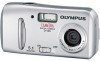 |
UPC - 050332155107
View all Olympus D435 manuals
Add to My Manuals
Save this manual to your list of manuals |
Page 27 highlights
Tips before you start taking pictures Using a card (optional) 2 Slide the battery compartment/ card cover in the direction of A, and then lift it in the direction of B B. • Use the ball of your finger to slide the cover. Do not use your fingernail as this A could result in injury. Battery compartment/ 2 (Inserting the card Card cover 3 Face the card the correct way and insert it into the card slot as shown in the illustration. • Insert the card while keeping it straight. • The card stops with a click when it is inserted all the way. • Inserting the card the wrong way or at an angle could damage the contact area or cause the card to jam. • If the card is not inserted all the way, data may not be written to the card. Notch Index area The position of the card inserted correctly 27















