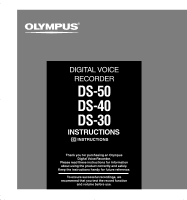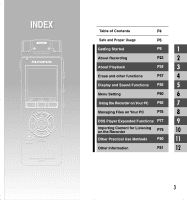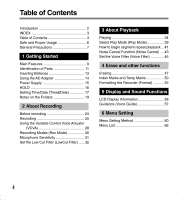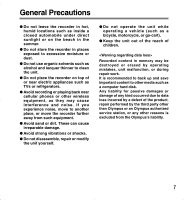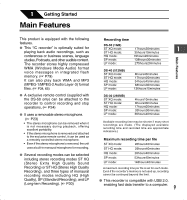Olympus DS-40 DS-40 Instructions (English) - Page 5
Table of Contents - accessories
 |
UPC - 050332159297
View all Olympus DS-40 manuals
Add to My Manuals
Save this manual to your list of manuals |
Page 5 highlights
Table of Contents 7 Using the Recorder on Your PC Saving Files in Your PC 65 Using DSS Player Software 67 Installing Software 69 Using Online Help 72 Connecting to Your PC 73 Running DSS Player 75 8 Managing Files on Your PC Copying Voice Guide Data 76 9 DSS Player Expanded Functions Upgrade Function 77 10 Importing Content for Listening on the Recorder Importing Content for Listening on the Recorder 79 11 Other Practical Use Methods Using as External Memory of the Computer 80 12 Other Information Alarm Message List 81 Troubleshooting 82 Accessories (optional 84 Specifications 85 Technical Assistance and Support .......... 86 5

5
7 Using the Recorder on Your PC
Saving Files in Your PC
..........................
65
Using DSS Player Software
....................
67
Installing Software
..................................
69
Using Online Help
...................................
72
Connecting to Your PC
...........................
73
Running DSS Player
...............................
75
8
Managing Files on Your PC
Copying Voice Guide Data
......................
76
9
DSS Player Expanded Functions
Upgrade Function
...................................
77
10 Importing Content for Listening
on the Recorder
Importing Content for Listening on the
Recorder
..........................................
79
11
Other Practical Use Methods
Using as External Memory of
the Computer
..................................
80
12 Other Information
Alarm Message List
................................
81
Troubleshooting
......................................
82
Accessories (optional)
............................
84
Specifications
.........................................
85
Technical Assistance and Support
..........
86
Table of Contents