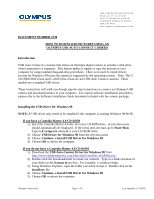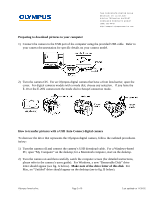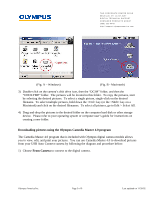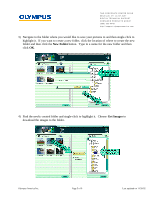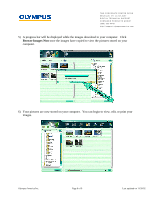Olympus E-20 Auto-Connect USB Instructions for E-10 (English) - Page 6
Browse Images Now
 |
UPC - 050332147980
View all Olympus E-20 manuals
Add to My Manuals
Save this manual to your list of manuals |
Page 6 highlights
TWO CORPORATE CENTER DRIVE MELVILLE, NY 11747-3157 DIGITAL TECHNICAL SUPPORT CONSUMER PRODUCTS GROUP (888) 553-4448 http://support.olympusamerica. com 5) A progress bar will be displayed while the images download to your computer. Click Browse Images Now once the images have copied to view the pictures stored on your computer. 6) Your pictures are now stored on your computer. You can begin to view, edit, or print your images. Olympus America Inc. Page 6 of 9 Last updated on 11/20/02

TWO CORPORATE CENTER DRIVE
MELVILLE, NY
11747-3157
DIGITAL TECHNICAL SUPPORT
CONSUMER PRODUCTS GROUP
(888) 553-4448
Olympus America Inc.
Page 6 of 9
Last updated on 11/20/02
5)
A progress bar will be displayed while the images download to your computer.
Click
Browse Images Now
once the images have copied to view the pictures stored on your
computer.
6)
Your pictures are now stored on your computer.
You can begin to view, edit, or print your
images.