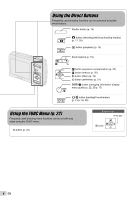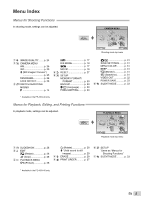Olympus FE-45 FE-45 Instruction Manual (English) - Page 2
Contents - x 40
 |
UPC - 050332168206
View all Olympus FE-45 manuals
Add to My Manuals
Save this manual to your list of manuals |
Page 2 highlights
1 Step Checking the contents of the box Strap Two AA batteries USB cable or Digital camera AV cable (FE-45/X-40) Video cable (FE-35/X-30) OLYMPUS Master 2 CD-ROM Other accessories not shown: Instruction Manual (this manual), warranty card. Contents may vary depending on purchase location. microSD Attachment 2 Step Preparing the Camera "Preparing the Camera" (p. 10) 3 Step Shooting and Playing Back Images "Shooting, Playback, and Erasing" (p. 14) 4 Step How to Use the Camera "Three Types of Setting Operations" (p. 3) 5 Step Printing "Direct printing (PictBridge)" (p. 34) "Print Reservations (DPOF)" (p. 37) Contents ¾ Names of Parts 6 ¾ Preparing the Camera 10 ¾ Shooting, Playback, and Erasing ... 14 ¾ Using Shooting Modes 17 ¾ Using Shooting Functions 19 ¾ Using Playback Features 23 ¾ Menus for Shooting Functions...... 24 ¾ Menus for Playback, Editing, and Printing Functions 28 ¾ Menus for Other Camera Settings .. 30 ¾ Printing 34 ¾ Using OLYMPUS Master 2 39 ¾ Usage Tips 41 ¾ Appendix 45 ¾ Index 58 2 EN