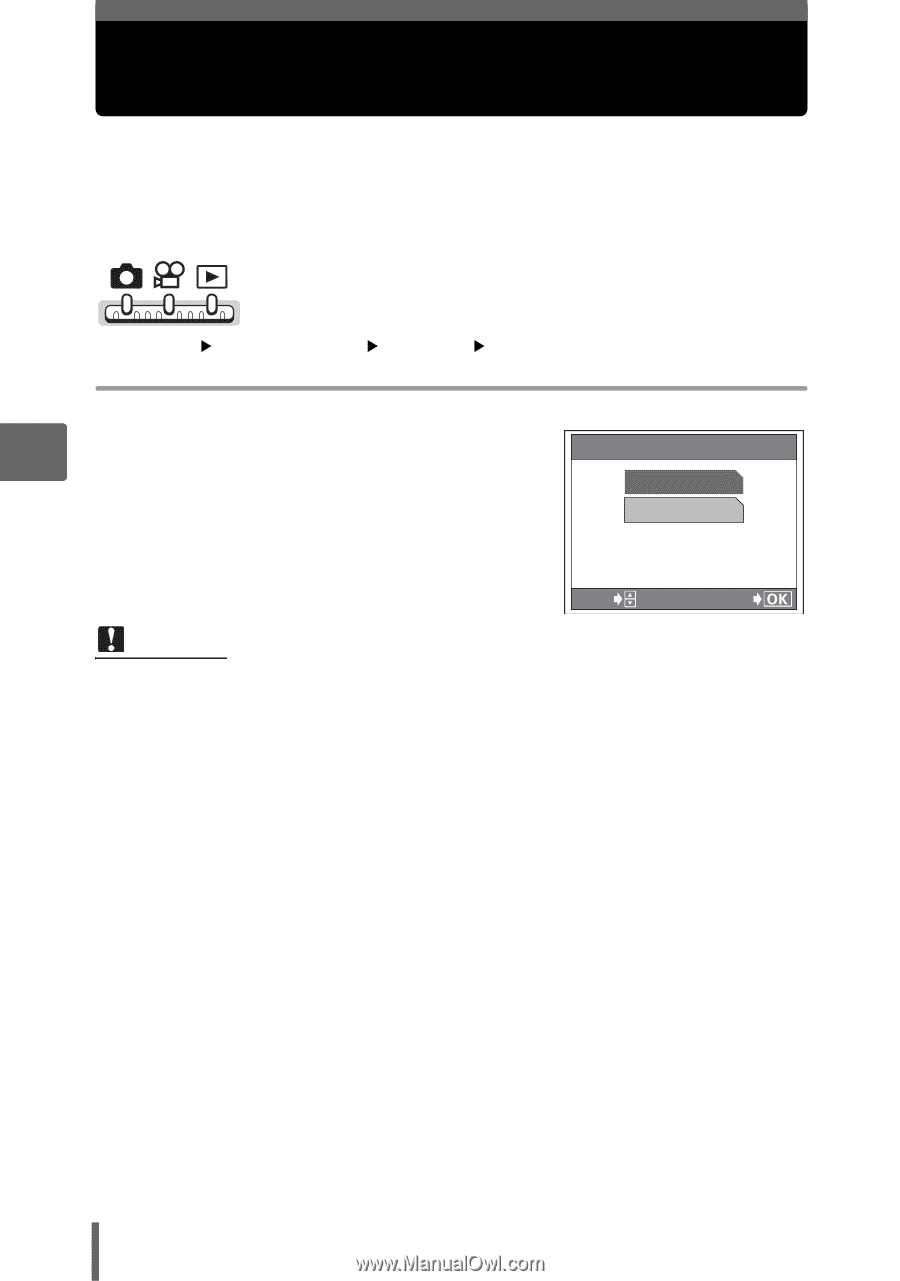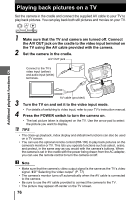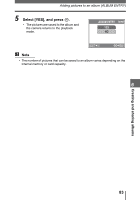Olympus IR 300 IR-300 Advanced Manual (English) - Page 78
Copying pictures in the internal memory to the card (BACKUP
 |
UPC - 050332151352
View all Olympus IR 300 manuals
Add to My Manuals
Save this manual to your list of manuals |
Page 78 highlights
Copying pictures in the internal memory to the card (BACKUP) All image data recorded to the internal memory can be copied (backed up) to a card. Backing up the pictures does not erase them from the internal memory. You need an optional card to use the backup function. Insert the card into the camera before using this function. Top menu [MODE MENU] [SETUP] [BACKUP] g"Using the menus" (P. 18) 1 Select [YES], and press i. 5 • All image data in the internal memory is copied to the card. BACKUP YES NO Additional playback functions SELECT GO Note • The backup operation cannot be performed if there are pictures already on the card. Format the card or use a new card. • If the battery power runs out while the camera is backing up the data, the image data may be lost or damaged. It is recommended that you use the AC adapter when backing up the data. • Never open the battery compartment/card cover or remove the battery while the camera is backing up data. Also, do not connect or disconnect the AC adapter or remove the camera from the cradle. The internal memory or the card may not operate properly. 78