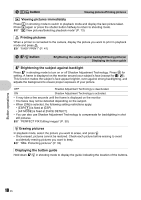Olympus Li-50B Stylus 1030 SW Instruction Manual (English) - Page 22
Using the menus
 |
UPC - 689466052268
View all Olympus Li-50B manuals
Add to My Manuals
Save this manual to your list of manuals |
Page 22 highlights
Using the menus This explains how to use the menus with the [AF MODE] setting as an example. 1 Set the mode dial to K. 2 Press m to display the top menu. Select [CAMERA MENU] and press o to confirm your selection. IMAGE QUALITY • [AF MODE] is one of the selections on the [CAMERA MENU]. Press o to confirm your selection. CAMERA RESET MENU SETUP PANORAMA S C N SILENT MODE EXIT MENU SET OK 3 Use the arrow pad 12 to select [AF MODE], and press o. CAMERA MENU 1 WB AUTO • Some settings may not be available, depending on the shooting/scene mode. • When pressing 4 on this screen, the cursor moves to the page display. Press 12 to change the page. To select an item or function, press 3 or o. 2 ISO DRIVE FINE ZOOM DIGITAL ZOOM EXIT MENU AUTO o OFF OFF SET OK Page display: The page display mark is displayed when there are additional menu items on the next page. CAMERA MENU 1 ESP/n 2 AF MODE R ESP SPOT OFF 4 Use the arrow pad 12 to select [FACE DETECT], [iESP] or [SPOT], and press o. • The menu item is set and the previous menu is displayed. Press m to exit the menu. • To cancel changes and continue menu operation, press m before pressing o. EXIT MENU SET OK The selected item is displayed in a different color. CAMERA MENU AF MODE 1 ESP/n FACE DETECT 2 AF MODE R iESP SPOT BACK MENU SET OK Menu operations 22 EN