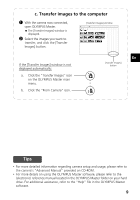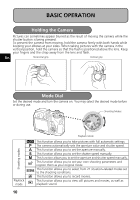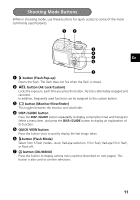Olympus SP 500 SP-500 UZ Basic Manual (English, Français, Espa - Page 7
Step3 REVIEW OR ERASE A PICTURE, a. Press the QUICK, VIEW button, b. Take a closer look
 |
UPC - 050332156173
View all Olympus SP 500 manuals
Add to My Manuals
Save this manual to your list of manuals |
Page 7 highlights
Step 3 Review or Erase a Picture REVIEW OR ERASE A PICTURE a. Press the QUICK VIEW button The last picture taken will be displayed. Zoom Lever b. Take a closer look Pull the zoom lever toward T or W to zoom in or out. Press Z to return to the original size. Press the arrow pad En (s/r/p/q) to scroll around. QUICK VIEW Button Previous Picture Next Picture Arrow Pad Press the QUICK VIEW button again to return to shooting mode. c. To erase a picture ERASE S Button 1 Display the picture you want to erase. 2 Press the S button. SELECT YES NO GO OK 3 Select [YES], and press Z. The picture is permanently erased. 7

7
En
Step 3 Review or Erase a Picture
REVIEW OR ERASE A PICTURE
a. Press the QUICK
VIEW button
b. Take a closer look
Zoom Lever
The last picture taken will be
displayed.
Pull the zoom lever
toward T or W to zoom
in or out.
Press
Z
to return to
the original size.
Press the arrow pad
(
s
/
r
/
p
/
q
) to scroll
around.
Previous
Picture
Next
Picture
Arrow Pad
QUICK VIEW
Button
Press the
QUICK VIEW
button again to
return to shooting mode.
c. To erase a picture
OK
ERASE
YES
NO
SELECT
GO
1
Display the picture you want to
erase.
2
Press the
S
button.
3
Select [YES], and press
Z
.
The picture is permanently erased.
S
Button