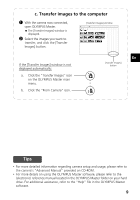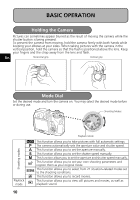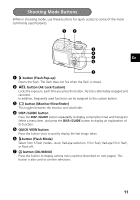Olympus SP 500 SP-500 UZ Basic Manual (English, Français, Espa - Page 8
Step4 TRANSFER IMAGES, a. Install the software, b. Connect the camera to the computer
 |
UPC - 050332156173
View all Olympus SP 500 manuals
Add to My Manuals
Save this manual to your list of manuals |
Page 8 highlights
Step 4 Transfer Images TRANSFER IMAGES a. Install the software 1 Insert the OLYMPUS Master CD-ROM. 2 Windows: Click the "OLYMPUS Master" button. Macintosh: Double-click the En "Installer" icon. 3 Simply follow the on-screen instructions. b. Connect the camera to the computer 1 Connect the camera and computer using the USB cable (included). The monitor will turn on automatically. 1 USB Cable 2 Select [PC] on the monitor, and press Z. Your computer will now recognize your camera as a removable storage drive. 2 USB P C EASY PRINT CUSTOM PRINT EXIT SELECT GO OK 8

8
En
Step 4 Transfer Images
TRANSFER IMAGES
a. Install the software
1
Insert the OLYMPUS Master CD-ROM.
2
Windows:
Click the “OLYMPUS
Master” button.
Macintosh:
Double-click the
“Installer” icon.
3
Simply follow the on-screen
instructions.
b. Connect the camera to the computer
1
Connect the camera and computer using the USB cable (included).
The monitor will turn on automatically.
2
Select [PC] on the monitor, and press
Z
.
Your computer will now recognize your
camera as a removable storage drive.
USB Cable
1
2
P
C
USB
OK
CUSTOM PRINT
EXIT
EASY PRINT
SELECT
GO