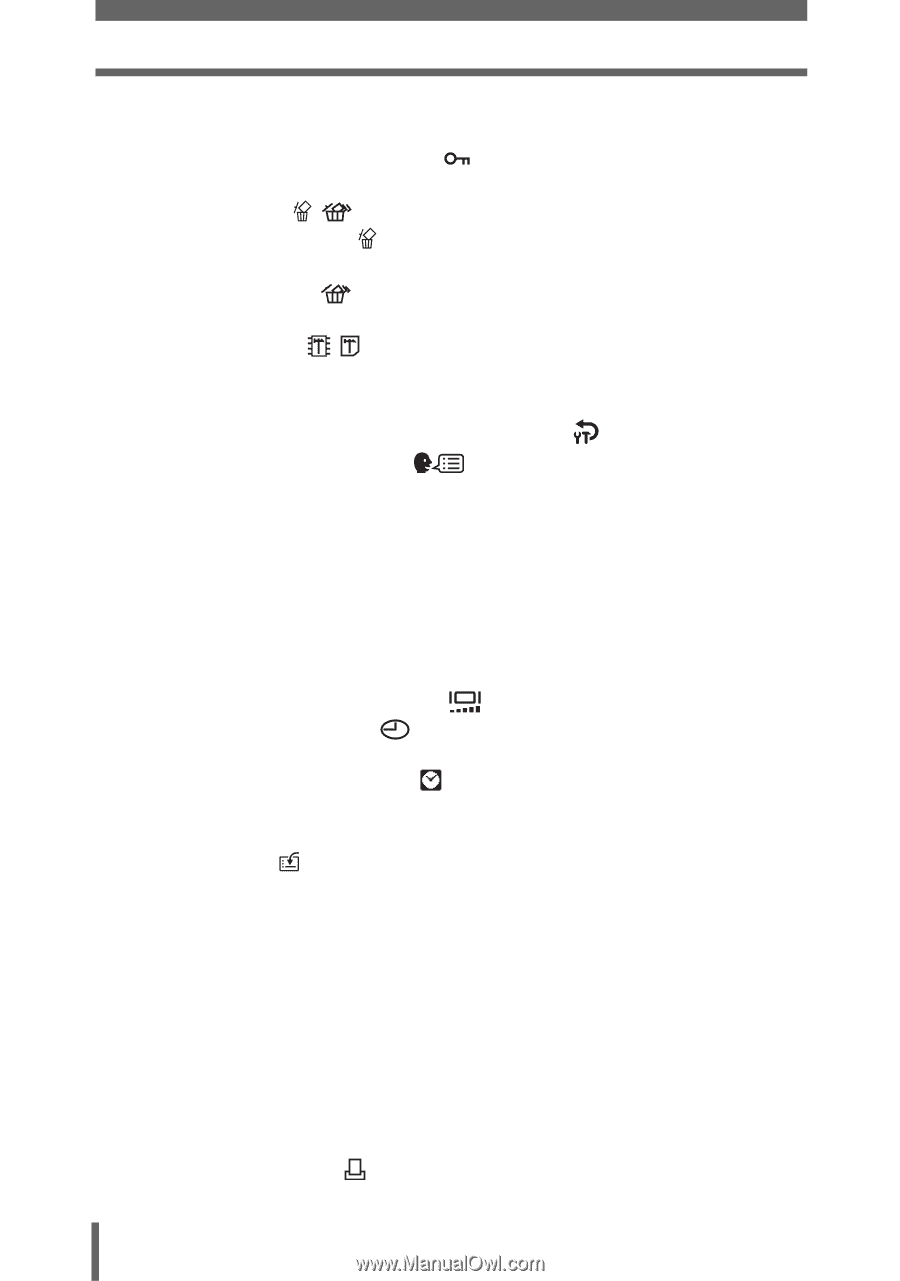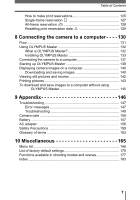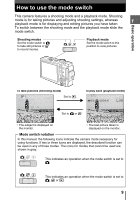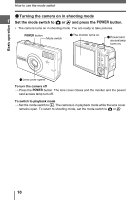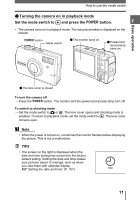Olympus SP 700 SP-700 Advanced Manual (English) - Page 6
Settings -97, Printing pictures -114, PW ON SETUP/PW OFF SETUP - camera
 |
UPC - 050332154292
View all Olympus SP 700 manuals
Add to My Manuals
Save this manual to your list of manuals |
Page 6 highlights
Table of Contents Playing back pictures on a TV 89 Video output 90 Protecting pictures (PROTECT 91 Copying pictures in the internal memory to the card (BACKUP)....... 92 Erasing pictures 93 Single-frame erase 93 Erase selected 94 All-frame erase 95 Formatting the internal memory/card (MEMORY FORMAT/ FORMAT) 96 6 Settings 97 Resetting the settings to the default (RESET 98 Selecting a display language 99 Changing the startup screen and shutdown screen (PW ON SETUP/PW OFF SETUP 100 Screen setup 101 Viewing pictures immediately (REC VIEW 102 Setting camera sounds (8/BEEP/SHUTTER SOUND/ VOLUME 103 Resetting file names (FILE NAME 105 Adjusting the image processing function (PIXEL MAPPING) ......... 106 Adjusting the monitor brightness 107 Setting the date and time 107 Setting the date and time in another time zone (DUAL TIME SETUP 108 Displaying a picture automatically (SCREEN SAVER 110 Setting the sleep time (SLEEP 111 Custom button 112 Setting the custom button 113 Using the custom button 113 7 Printing pictures 114 Direct printing (PictBridge 115 Using the direct printing function 115 Printing pictures (EASY PRINT 116 Printing pictures (CUSTOM PRINT 118 Other print modes and print settings 121 If an error message is displayed 124 Print settings (DPOF 125 6