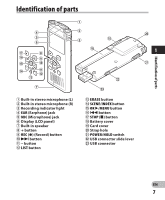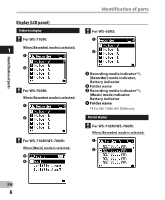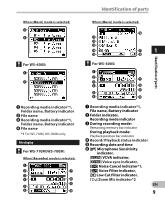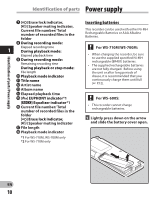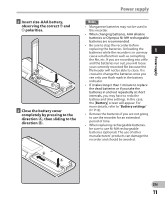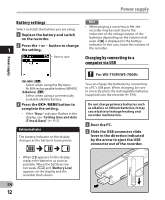Olympus WS-700M WS-710M Instructions (English) - Page 7
Identification of parts - usb
 |
UPC - 050332175730
View all Olympus WS-700M manuals
Add to My Manuals
Save this manual to your list of manuals |
Page 7 highlights
Identification of parts Identification of parts 4 5 6 & 8 ^ 9 % 0 $ ! @ # 7 1 2 3 ( * = q 1 Built-in stereo microphone (L) 2 Built-in stereo microphone (R) 3 Recording indicator light 4 EAR (Earphone) jack 5 MIC (Microphone) jack 6 Display (LCD panel) 7 Built-in speaker 8 + button 9 REC (s) (Record) button 0 9 button ! - button @ LIST button # ERASE button $ SCENE/INDEX button % OK `/MENU button ^ 0 button & STOP (4) button * Battery cover ( Card cover ) Strap hole - POWER/HOLD switch = USB connector slide lever q USB connector ) 1 - EN 7

7
1
EN
4
7
6
5
3
*
(
q
1
2
&
%
$
8
9
0
!
@
^
#
-
=
)
Identification of parts
Identification of parts
1
Built-in stereo microphone (L)
2
Built-in stereo microphone (R)
3
Recording indicator light
4
EAR
(Earphone) jack
5
MIC
(Microphone) jack
6
Display (LCD panel)
7
Built-in speaker
8
+
button
9
REC
(
s
) (Record) button
0
9
button
!
–
button
@
LIST
button
#
ERASE
button
$
SCENE
/
INDEX
button
%
OK
`
/
MENU
button
^
0
button
&
STOP
(
4
) button
*
Battery cover
(
Card cover
)
Strap hole
-
POWER
/
HOLD
switch
=
USB connector slide lever
q
USB connector