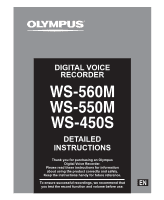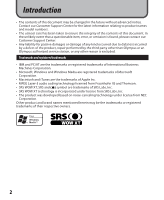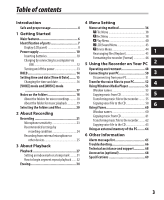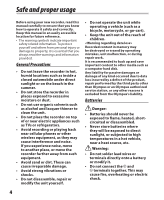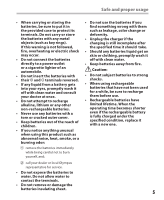Olympus WS560M Instruction Manual
Olympus WS560M Manual
 |
View all Olympus WS560M manuals
Add to My Manuals
Save this manual to your list of manuals |
Olympus WS560M manual content summary:
- Olympus WS560M | Instruction Manual - Page 1
DIGITAL VOICE RECORDER DETAILED INSTRUCTIONS Thank you for purchasing an Olympus Digital Voice Recorder. Please read these instructions for information about using the product correctly and safely. Keep the instructions handy for future reference. To ensure successful recordings, we recommend that - Olympus WS560M | Instruction Manual - Page 2
is found, please contact our Customer Support Center. • Any liability for passive damages or damage of any kind occurred due to data loss incurred by a defect of the product, repair performed by the third party other than Olympus or an Olympus authorized service station, or any other reason is - Olympus WS560M | Instruction Manual - Page 3
batteries 10 Formatting the recorder [Format 46 Charging by connecting to a computer via USB 12 5 Using the Recorder voice recordings..........18 Transferring music file to the recorder Troubleshooting 66 Technical assistance and support 68 Accessories (optional 68 Specifications 69 Erasing - Olympus WS560M | Instruction Manual - Page 4
your new recorder, read this manual carefully to ensure that you know how to operate it safely and correctly. Keep this manual in an other than Olympus or an Olympus authorized service station, or any other reasons is excluded from the Olympus's liability. Batterries f Danger: • Batteries should - Olympus WS560M | Instruction Manual - Page 5
such as abnormal noise, heat, smoke, or a burning odor: 1 remove the batteries immediately while being careful not to burn yourself, and; 2 call your dealer or local Olympus representative for service. • Do not expose the batteries to water. Do not allow water to contact the terminals. • Do not - Olympus WS560M | Instruction Manual - Page 6
and a Digital Music Player (☞ P.17). s The recorder stores highly 1 compressed WMA (Windows Media Audio) format voice messages in integrated flash memory (☞ P. 21). It can also play back MP3* (MPEG-1/MPEG-2 Audio Layer-3) and WAV* format files (☞ P. 27, P.53, P.60). * For WS-560M, WS-550M - Olympus WS560M | Instruction Manual - Page 7
RECs (Record) button @ 9 button # MENU button $ - button % INDEX/ERASE button ^ OK ` button & 0 button * STOP4 button ( Battery cover ) HOLD switch - Mode (VOICE/MUSIC) switch* MIC SENSE CONF/DICT switch** = USB connector slide lever q USB connector * For WS-560M, WS-550M only. ** For WS-450S only - Olympus WS560M | Instruction Manual - Page 8
list display " For WS-560M/WS-550M: 1 When [VOICE] mode is selected: 1 " For WS-450S: 1 2 2 When [MUSIC] mode is selected: 3 4 1 [VOICE] mode indicator Record/ Playback status indicator Battery indicator 2 Folder name File list display " For WS-560M/WS-550M: When [VOICE] mode is selected - Olympus WS560M | Instruction Manual - Page 9
2 File name File display " For WS-560M/WS-550M: When [VOICE] mode is selected: 1 2 6 3 7 8 4 5 9 1 2 6 3 7 8 4 5 9 1 File name Record/ Playback status indicator Battery indicator 2 Folder indicator Recording mode indicator 3 During recording mode: Remaining memory bar indicator - Olympus WS560M | Instruction Manual - Page 10
= and - polarities. Identification of parts/Power supply " For WS-560M/WS-550M: • When charging with the recorder, be sure to use the supplied specified Ni-MH rechargeable (BR401) batteries. • The supplied rechargeable batteries are not fully charged. Before using the unit or after long periods of - Olympus WS560M | Instruction Manual - Page 11
Power supply " For WS-450S: • Be sure to stop the recorder before replacing the batteries. Unloading the • This recorder cannot charge rechargeable batteries. batteries while the recorder is in use may cause a malfunction such as corrupting the file, etc. If you are recording into a file 3 - Olympus WS560M | Instruction Manual - Page 12
via USB " For WS-560M/WS-550M: 3 While pressing the STOP 4 button, connect to the PC's USB port. 1 You can charge the batteries by connecting to a PC's USB port. When charging, be sure to correctly place the rechargeable batteries (supplied) into the recorder (☞ P.10). Do not charge the primary - Olympus WS560M | Instruction Manual - Page 13
for a long time, and store them separately. Power supply Notes • This recorder is designed to fully charge batteries regardless of their energy level. However, for best results when charging newly purchased rechargeable batteries or batteries that have not been used for a long time (more than one - Olympus WS560M | Instruction Manual - Page 14
the stop position before the power is turned off. Power save mode If the recorder is stopped/not used for over 5 minutes after it is turned on, it the display, press any button. • After [Hold] appears on the display, the recorder is set to HOLD mode. Exit HOLD mode Slide the HOLD switch in the - Olympus WS560M | Instruction Manual - Page 15
is automatically stored for each file. Setting the time and date beforehand enables easier file management. When you use the recorder for the first time after purchasing it, or when the batteries have been inserted without the device having been used in a long time, the [Set Time & Date] will appear - Olympus WS560M | Instruction Manual - Page 16
9 button to move the cursor to the item to set. • [Device Menu] will appear on the display. +− button 9 button OK `button MENU button 1 While the recorder is during stop mode, press the MENU button. • The menu will appear on the display (☞ P.36). 4 Press the OK ` or 9 button. • [Time & Date] will - Olympus WS560M | Instruction Manual - Page 17
] mode and [MUSIC] mode " For WS-560M/WS-550M: [MUSIC] mode: Slide the mode switch to [MUSIC] This device can be used as a voice recorder position. or as a music player. For recording and playback voice recordings, set the mode switch to [VOICE]. For listening to music, set the mode switch - Olympus WS560M | Instruction Manual - Page 18
ID: The user ID name that has been set on the Digital Voice Recorder. 1 2 3 2 File number: A serial number automatically assigned by a Digital Voice Recorder. 3 Extension: These are the file name extensions for the recording format when recording with this device. • WMA format .WMA 18 - Olympus WS560M | Instruction Manual - Page 19
Notes on the folders " For WS-560M/WS-550M: About the folder for music playback When transferring music files to the device using Windows Media Player, a folder is automatically created within the music - Olympus WS560M | Instruction Manual - Page 20
of the folders for music playbacks: " For WS-560M/WS-550M: 1 Folder list display Folder list display (First layer) Folder list display (Second layer) File list display Selecting the folders and files Operation of the folders for voice recordings: Folder list display File list display File - Olympus WS560M | Instruction Manual - Page 21
" For WS-560M/WS-550M: • If the RECs button is pressed while the mode switch is set to [MUSIC], [Music Mode] will flash on the display. Set the mode switch to [VOICE] before recording (☞ P.17). a Recording mode b Remaining memory bar indicator c Remaining recording time d Elapsed recording time - Olympus WS560M | Instruction Manual - Page 22
the memory is full. Delete any unnecessary files before recording any further (☞ P.34). Pause While the recorder is during recording mode, press the RECs button. To quickly check on the recorded contents While the recorder is during recording mode, press the OK ` button. • [6] will appear on - Olympus WS560M | Instruction Manual - Page 23
WS-560M/WS-550M: microphone as this may cause feedback. • Set the microphone sensitivity • When the external speaker is connected while recording, you would like to clearly record a speaker's voice, set the MIC SENSE CONF/DICT switch to [DICT] and hold the recorder's built-in stereo microphone - Olympus WS560M | Instruction Manual - Page 24
so that you can make high quality stereo recordings immediately after purchasing it. The various functions relating to recording can be configured in detail to suit the recording conditions. Recommended settings Recording condition Recording Mode (☞ P.36, P.38) Microphone Sensitivity Low Cut - Olympus WS560M | Instruction Manual - Page 25
can be plugged into your ear while phoning. The voice or conversation over the phone can be clearly recorded. 2 Notes • The built-in microphone will become inoperable when an external microphone is plugged into the recorder's MIC jack. • Microphones supported by plug-in power can also be used - Olympus WS560M | Instruction Manual - Page 26
to other devices when connected to the audio input terminal (microphone jack) of other devices and the EAR jack of this recorder, with the connecting cord KA333 (optional) for dubbing. To MIC 2 jack To audio output terminal of other devices To EAR jack To audio input terminal - Olympus WS560M | Instruction Manual - Page 27
appear on the display. a b c 3 d e Playback " For WS-560M/WS-550M: • When playing back files transferred from a PC, set the mode switch according to the folder type (☞ P.17). • When playing back files recorded on the recorder, set the mode switch to [VOICE] (☞ P.17). 1 Select the folder which - Olympus WS560M | Instruction Manual - Page 28
an index mark or temp mark in the middle of the file, the recorder will stop at that location (☞ P. 31). • The recorder stops when it reaches the beginning of the file. Continue pressing the 0 button to proceed with the review from the end of the previous file. Locating the beginning of the file - Olympus WS560M | Instruction Manual - Page 29
0 button twice. • The recorder skips to the beginning of the previous file. Settings relating to playback " For WS-560M/WS-550M: Notes • When you connected to the EAR jack of the recorder for listening. [Voice Filter]* (☞ P.36, P.40) The recorder has a Voice Filter Function to cut low and high - Olympus WS560M | Instruction Manual - Page 30
while in normal playback mode etc. The recorder has a Voice Filter Function to cut low 3 [Voice Filter] (☞ P.36, P.40) and kbps * For WS-560M, WS-550M only. • Variable bitrate MP3 files (in which conversion bitrates can vary) may not play properly. • For WAV files, this recorder can only play - Olympus WS560M | Instruction Manual - Page 31
to listen to in fast forward and fast rewind and when cuing a file. Index marks cannot be placed on files created on machines other than Olympus IC recorders, but temp marks can be placed instead to temporarily remember desired locations. Clearing an index mark or a temp mark: 1 Locate the index or - Olympus WS560M | Instruction Manual - Page 32
Playback • Up to 16 index and temp marks can be set in a file. If you try to place more than 16 index or temp marks, the [Index Full] message will appear for index marks, and [Temp Mark Full] for temp marks. • Index or temp marks cannot be set or erased in a locked file (☞ P.36, P.38). How to - Olympus WS560M | Instruction Manual - Page 33
, and repeat playback will start. 5 Press the RECs button again at the position where you want to end segment repeat playback. • The recorder repeatedly plays back the segment until the segment repeat playback is cancelled. Cancel the segment repeat playback function Pressing any of the following - Olympus WS560M | Instruction Manual - Page 34
press the + or − button to select the file you want to erase. • In the File display, press the 9 or 0 button to select a file. 3 While the recorder is during stop mode, press the INDEX/ERASE button. 7 Press the OK ` button. • The display changes to [Erase!] and erasing will start. • [Erase Done] is - Olympus WS560M | Instruction Manual - Page 35
in order to ensure that the batteries will not run out while processing. • For WS-560M, WS-550M only: You can delete other than [Music] folders when the recorder is set to [MUSIC] mode. However, you cannot delete any folders when the recorder is set to [VOICE] mode. • For WS-450S only: You cannot - Olympus WS560M | Instruction Manual - Page 36
to set. +− button 9 0 button OK ` button MENU button 4 1 While the recorder is during stop mode, press the MENU button. • The menu will appear on the display move to the item you want to set. • Menu items can be set during a recording or playback (☞ P.37). 2 Press the + or − button to move to the - Olympus WS560M | Instruction Manual - Page 37
menu settings during recording or playback, the menu settings will be cancelled if 8 seconds elapse with no buttons being pressed. Skip Space Backlight LED * For WS-560M, WS-550M only (Set to [VOICE] mode). ** For WS-450S. For WS-560M, WS-550M (Set to [VOICE] mode). *** For WS-560M, WS-550M only - Olympus WS560M | Instruction Manual - Page 38
information in advance before 38 operating the menu. " For WS-560M/WS-550M: • When performing operations on the [Rec Menu] screen, set the mode switch to [VOICE] (☞ P.17). Mic Sense Microphone sensitivity is adjustable to meet recording needs. " For WS-450S: • Use the switch to set the microphone - Olympus WS560M | Instruction Manual - Page 39
function. [Off]: Disables this function. VCVA When the microphone senses that sounds have reached a preset threshold volume level, the built-in Variable Control Voice Actuator (VCVA) starts recording automatically, and stops when the volume drops below the threshold level. The VCVA feature extends - Olympus WS560M | Instruction Manual - Page 40
• To ensure successful recordings, prior testing and adjustment of the start/stop actuation level is recommended. - Play Menu " For WS-560M/WS-550M: • When operating the [Play Menu] screen, different settings items are displayed depending on the position of the mode switch. When [VOICE] mode is - Olympus WS560M | Instruction Manual - Page 41
function. your preference. • The SRS WOW XT effect will be weakened if the bit rate for any music file is less than 32 kbps. " For WS-560M/WS-550M: • Depending on the song, the SRS WOW XT effect will be heightened, and may sound Set to [MUSIC] mode. like noise. If this happens - Olympus WS560M | Instruction Manual - Page 42
WS-560M/WS-550M: 1 Select [Slow Playback] or [Fast Playback]. Set to [VOICE] mode. " For WS OK ` button is the display and the recorder stops at the pressed, the playback speed will fast speed or reviewing spots that you couldn digitally Double speed fast playback may without changing the voice - Olympus WS560M | Instruction Manual - Page 43
• The slow playback or fast playback is available even if either [Voice Filter] or [Equalizer] is set (☞ P.40, P.41). • The [On]: LED light will be set. [Off]: LED light will be cancelled. Beep The recorder beeps to alert you to button operations or warn you of errors. System sounds may be turned - Olympus WS560M | Instruction Manual - Page 44
] [Low] [Level 06] [On] [On] [English] * For WS-560M, WS-550M only (Set to [VOICE] mode). ** For WS-450S. For WS-560M, WS-550M (Set to [VOICE] mode). *** For WS-560M, WS-550M only (Set to [MUSIC] mode). Format Refer to "Formatting the Recorder [Format]" (☞ P.46). System Info. You can check the - Olympus WS560M | Instruction Manual - Page 45
+− button 9 0 button OK ` button MENU button 1 Select the folder for which you would like to rearrange the song order (☞ P.18 to P.20). 2 While the recorder is during stop mode, press the MENU button. • The menu will appear on the display (☞ P.36). 3 Press the OK ` or 9 button to move the cursor - Olympus WS560M | Instruction Manual - Page 46
defaults except date and time settings. Transfer any important files to a computer before formatting the recorder. 6 Press the + button to select [Start]. +− button 9 0 button OK ` button MENU button 4 1 While the recorder is during stop mode, press the MENU button. • The menu will appear on the - Olympus WS560M | Instruction Manual - Page 47
during this time because data may be corrupted. In addition, replace the batteries with new ones in order to ensure that the batteries will not run out while processing. • Never format the recorder from a PC. • Once the recorder is formatted, the music files with DRM may not be transferred to the - Olympus WS560M | Instruction Manual - Page 48
them by using Windows Media Player or iTunes (☞ P.53, P.60). • The recorder is compatible with WMA, MP3* and WAV* language content. * For WS-560M, WS-550M only. • In addition to its uses as an IC recorder and a music player, this recorder can also be used as external memory for a computer Windows - Olympus WS560M | Instruction Manual - Page 49
the Copyright Act, any voice/music the recorder or uploading a file to the files and music CDs downloaded from the recorder, do not remove the the instructions in the [Format] screen of from music distribution services. To transfer the recorder (☞ P.46). a WMA file with DRM to the recorder, you - Olympus WS560M | Instruction Manual - Page 50
will be recognized by the drive name of the product name. Macintosh: When you connect the recorder to a Mac OS, it will be recognized by the a USB hub. • [Remote] is appeared on recorder if the USB cable is connected. Notes • Refer to the user's manual for your PC regarding the USB port on your PC - Olympus WS560M | Instruction Manual - Page 51
on the PC being used. 2 When the safe to remove hardware window appears, click [OK]. 3 Disconnect the recorder from the 5 PC. Macintosh Connecting to your PC 1 Move the drive icon for this recorder that is appear on the desktop to the garbage bin by Drag & Drop it. • When you connect the - Olympus WS560M | Instruction Manual - Page 52
it will be recognized by the drive name of the product name. 4 Copy the data. 5 5 Disconnect the recorder from the PC (☞ P.51). Macintosh 1 Connecting the recorder to your PC (☞ P.50). • When you connect the recorder to a Mac OS, it will be recognized by the drive name of the product name on the - Olympus WS560M | Instruction Manual - Page 53
that have been imported to your computer from music CDs and acquired over the Internet can be transferred to and played back with this recorder. It supports WAV, MP3, and WMA format music files. By using Windows Media Player, music files from music CDs can be converted (ripped) (☞ P.54) and music - Olympus WS560M | Instruction Manual - Page 54
Using Windows Media Player Copying music from CD 1 Insert CD into the CD-ROM drive, and start Windows Media Player. Windows Media Player 11 2 From the Features taskbar, click [Rip] menu. • After clicking [Rip] menu, click [View Album Info] for Windows Media Player 10 as necessary. • If Internet - Olympus WS560M | Instruction Manual - Page 55
. For how to copy the music files from the CD to your PC, see "Copying music from CD" (☞ P.54). Windows Media Player 11 1 Connect the recorder to a PC, and start Windows Media Player. 2 From the Features taskbar, click [Sync]. 3 Click [Sync] menu again to select [DVR] { [Advanced Options] { [Set Up - Olympus WS560M | Instruction Manual - Page 56
. 2 From the Features taskbar, click [Sync]. 3 From the pull down menu on the left side window, select the play list to be transferred to the recorder, and put the check marks on the music file that you want to transfer. • The order of music pieces can be changed by Drag & Drop - Olympus WS560M | Instruction Manual - Page 57
files with DRM purchased online music distribution service to a portable device such as this recorder may be restricted. • To transfer the files by using Windows Media Player 9, check the Olympus website. • If the music files are transferred to the recorder until it reaches to the maximum memory - Olympus WS560M | Instruction Manual - Page 58
them to CD. For how to copy the voice files from the recorder to your PC, see "Transfer the voice files to your PC" (☞ P.52). Windows [Burn] menu. 3 Select the desired category from [Library] on the left, and select voice files or albums to copy to 5 the CD-R/RW, and Drag & Drop them in [Burn - Olympus WS560M | Instruction Manual - Page 59
menu. • You can change the order of tracks by Drag & Drop files. 3 Put a check mark on the voice files that you want to copy. 4 Select format of CD before clicking [Start Burn]. When [Audio CD] is Copying files with the format to be recorded. 5 Click [Start Burn]. Using Windows Media Player 59 - Olympus WS560M | Instruction Manual - Page 60
Using iTunes Window names 1 2 3 Using iTunes 5 4567 1 Features taskbar 2 Rewind button/ Playback, Pause button/ Fast Forward button 3 Volume slide 4 Playlist addition button 8 90 5 Shuffle button 6 Repeat button 7 Display change button 8 Disc create button 9 Browse button 0 Disc eject button 60 - Olympus WS560M | Instruction Manual - Page 61
3 Click [Advanced] tag. 4 Click [Importing] to set the file format and bit rate for copying music files to your PC, and click [OK]. • This recorder supports MP3 and WAV format music files (☞ P.30). [Import Using]: Set the file format for copying music file from a CD. [Setting]: Set the bit rate for - Olympus WS560M | Instruction Manual - Page 62
be changed by Drag & Drop of the music file in the play list displayed. 5 3 Double-click the corresponding drive with the recorder, and open [Music] folder. • When you connect the recorder to a Mac OS, it will be recognized by the drive name of the product name on the desktop. • Copy to [Music - Olympus WS560M | Instruction Manual - Page 63
to your PC and copy them to CD. For how to copy the voice files from the recorder to your PC, see "Transfer the voice files to your PC" (☞ P.52). 1 Insert the CD-R/RW into the CDR/RW drive, and start iTunes. 2 2 Click [iTunes] { [Preferences]. 3 Click [Advanced] tag. 4 Click [Burning] - Olympus WS560M | Instruction Manual - Page 64
5 will be recognized by the drive name of the product name. 4 Copy the data. 5 Disconnect the recorder from the PC (☞ P.51). Macintosh 1 Connecting the recorder to your PC (☞ P.50). • When you connect the recorder to a Mac OS, it will be recognized by the drive name of the product name on the - Olympus WS560M | Instruction Manual - Page 65
For WS-560M, WS-550M only: [Music Mode] [MUSIC] mode is active. The mode switch is set to [MUSIC] position. Set the mode switch to [VOICE] position malfunction, so go to the store where you purchased the recorder or an Olympus service station for repair (☞ P.68). [Licence Mismatch] Illegally - Olympus WS560M | Instruction Manual - Page 66
P.18 to P.21). Unplug the earphones to use the internal speaker. Adjust the volume level (☞ P.27). Recording level too low Voice files are not recorded in stereo Cannot find the recorded Voice File Noise heard during playback Set the microphone sensitivity to the The microphone sensitivity is too - Olympus WS560M | Instruction Manual - Page 67
from the microphone further, do not point the microphone at the earphones, lower the volume on the recording monitor, and so on. The maximum number of marks has been reached. Erase unnecessary marks (☞ P. . Unlock the file or cancel the read-only setting of the file on the PC. Troubleshooting 67 - Olympus WS560M | Instruction Manual - Page 68
. The voice or conversation over the phone can be clearly recorded. s Ni-MH rechargeable battery and charger set: BC400 (For Europe) BC400 comes with an Ni-MH rechargeable battery charger (BU-400) and 4 Ni-MH rechargeable batteries (BR401) as a pack. This charger can quick charge Olympus AA or - Olympus WS560M | Instruction Manual - Page 69
power requirement: Batteries: AAA battery (LR03) or Olympus Ni-MH rechargeable battery 4 External dimensions: 94.8 mm × 38 mm × 11 mm (without protrusions) 4 Weight: 46 g (including battery) 4 Operating temperature: 0°C - 42°C/ 32°F - 107.6°F Guide to recording times 4 WS-560M (Built-in flash - Olympus WS560M | Instruction Manual - Page 70
rough guides. • Battery life is measured by Olympus. It varies greatly according to the type of batteries used and the conditions of use. Guide to recordable number of songs WS-560M: 1,000 songs WS-550M: 500 songs WS-450S: 250 songs (At 128 kbps, 4 minutes per song) Specifications and design - Olympus WS560M | Instruction Manual - Page 71
for the disposal of this product. Applicable Product : WS-560M/WS-550M/WS-450S This symbol [crossed-out wheeled bin Directive 2006/66/EC Annex II] indicates separate collection of waste batteries in the EU countries. Please do not throw the batteries into the domestic refuse. Please use the return - Olympus WS560M | Instruction Manual - Page 72
163-0914, Japan. Tel. +81 (0)3-3340-2111 http://www.olympus.com (Premises/Goods delivery) Wendenstrasse 14-18, 20097 Hamburg, Germany. Tel. +49 (0)40-237730 (Letters) Postfach 10 49 08. 20034 Hamburg, Germany. http://www.olympus-europa.com Vision House 19 Colonial Way Watford Hertfordshire WD24 4JL
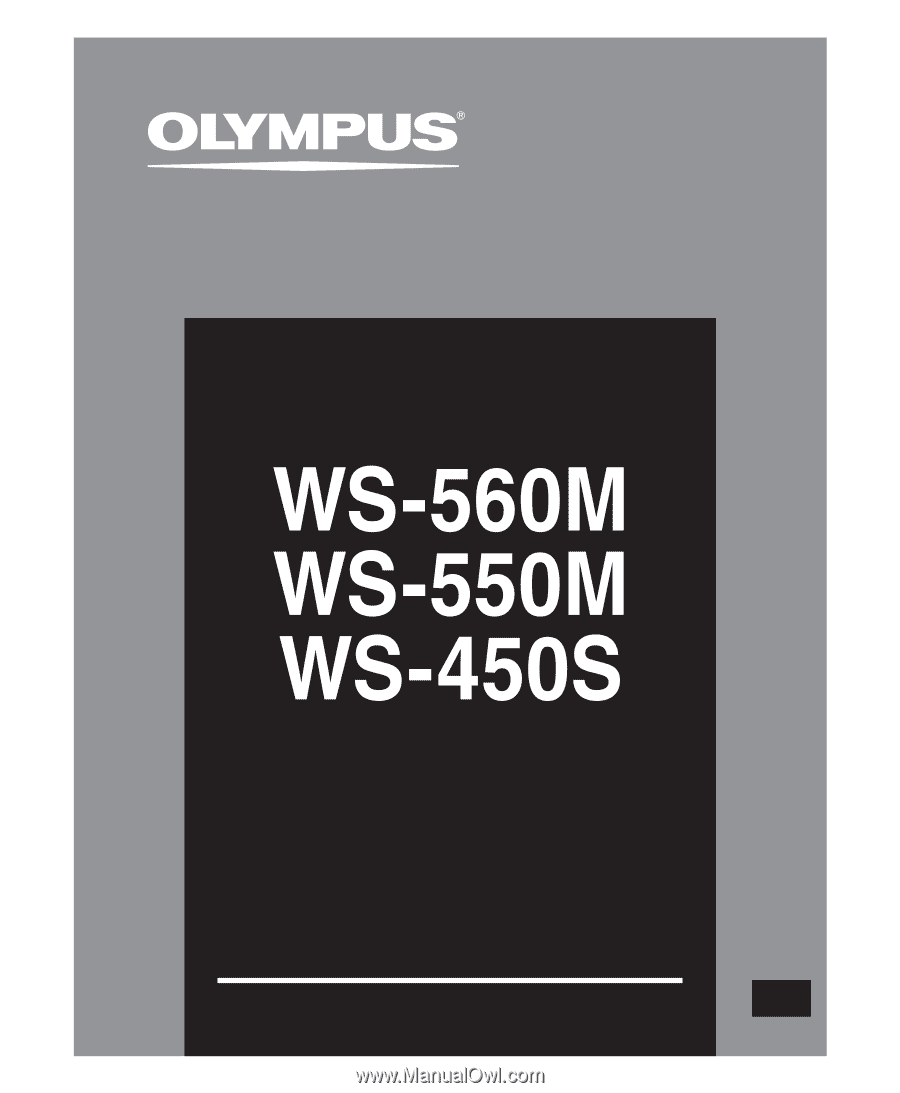
DETAILED
INSTRUCTIONS
DIGITAL VOICE
RECORDER
Thank you for purchasing an Olympus
Digital Voice Recorder.
Please read these instructions for information
about using the product correctly and safely.
Keep the instructions handy for future reference.
To ensure successful recordings, we recommend that
you test the record function and volume before use.
EN