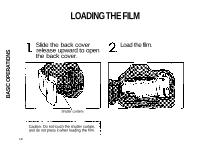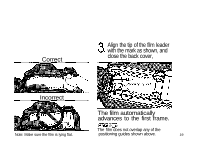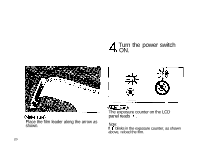Olympus iS-20 IS-20 DLX Instruction Manual (2 MB) - Page 23
the picture., release button halfway., Without removing your finger, from the shutter release, button
 |
UPC - 050332127395
View all Olympus iS-20 manuals
Add to My Manuals
Save this manual to your list of manuals |
Page 23 highlights
Depress the shutter release button halfway. Without removing your finger from the shutter release button, depress fully to take the picture. The autofocus beep is heard and the autofocus indicator lights when the subject is in focus. It will blink if the subject is difficult for the autofocus to lock on to, and when the subject is too close. Note: When the autofocus indicator blinks, the shutter won't release.(See p. 47.) The shutter releases and the film automatically advances to the next frame. When you've finished shooting, turn the power switch OFF, and close the lens cap. 23

Depress the shutter
release button halfway.
Without removing your finger
from the shutter release
button, depress fully to take
the picture.
The shutter releases and the film
automatically advances to the next
frame.
The autofocus beep is heard and the
autofocus indicator lights when the subject is in focus.
It will blink if the subject is difficult for the autofocus to
lock on to, and when the subject is too close.
Note: When the autofocus indicator blinks, the shutter
won't release.(See p. 47.)
When you've finished shooting, turn the
power switch OFF, and close the lens cap.
23