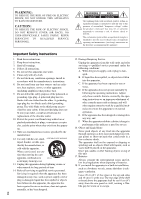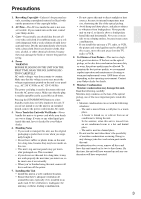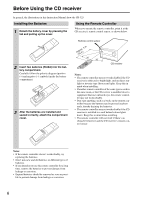Onkyo CR-325 Owner Manual - Page 1
Onkyo CR-325 Manual
 |
View all Onkyo CR-325 manuals
Add to My Manuals
Save this manual to your list of manuals |
Page 1 highlights
CD Receiver CR-525 CR-325 Instruction Manual Thank you for purchasing an Onkyo CD receiver. Please read this manual thoroughly before making any connections and plugging it in. Following the instructions in this manual will enable you to obtain optimum performance and listening enjoyment from your new CD receiver. Please retain this manual for future reference. Contents Getting Started 2 Connections 17 Basic Operations 25 Playing a Disc 28 USB Playback (CR-525 only)... 37 Listening to the Radio 41 Clock and Timer 49 Miscellaneous 56 Troubleshooting 56 If you can't resolve an issue, try resetting the CD receiver by holding down the [ ] button and pressing the [STANDBY/ON] button. En

E
n
CD Receiver
CR-525
CR-325
Instruction Manual
Thank you for purchasing an Onkyo CD receiver.
Please read this manual thoroughly before making
any connections and plugging it in.
Following the instructions in this manual will enable
you to obtain optimum performance and listening
enjoyment from your new CD receiver.
Please retain this manual for future reference.
Contents
Getting Started
..........................
2
Connections
............................
17
Basic Operations
....................
25
Playing a Disc
..........................
28
USB Playback (CR-525 only)...
37
Listening to the Radio
...........
41
Clock and Timer
......................
49
Miscellaneous
.........................
56
Troubleshooting
................................
56
If you can’t resolve an issue, try reset-
ting the CD receiver by holding down
the [
] button and pressing the
[STANDBY/ON] button.