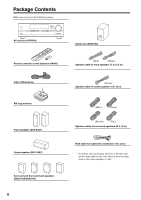Onkyo HT-R540 Owner Manual
Onkyo HT-R540 Manual
 |
View all Onkyo HT-R540 manuals
Add to My Manuals
Save this manual to your list of manuals |
Onkyo HT-R540 manual content summary:
- Onkyo HT-R540 | Owner Manual - Page 1
1ch Home Theater System HT-S790 AV Receiver (HT-R540) Front Speakers (SKF-540F) Center Speaker (SKC-540C) Surround Speakers (SKM-540S) Surround Back Speakers (SKB-540) Powered Subwoofer (SKW-540) Instruction Manual Thank you for purchasing an Onkyo 7.1ch Home Theater System. Please read this manual - Onkyo HT-R540 | Owner Manual - Page 2
SERVICEABLE PARTS INSIDE. REFER SERVICING TO QUALIFIED SERVICE for replacement instructions. Adjust only those controls that are covered by the operating instructions as an improper adjustment of other controls may result in damage and will often require extensive work 20 cm (8") of free space at the - Onkyo HT-R540 | Owner Manual - Page 3
unit, have it checked by your Onkyo dealer. 6. Handling Notes • If long time, it may not work properly the next time you turn it on, so be sure device, pursuant to Part 15 of the FCC with the instructions, may cause the receiving antenna. • Increase the separation between the equipment and receiver. - Onkyo HT-R540 | Owner Manual - Page 4
TV or monitor, wait 15 to 30 minutes, and then turn it back on again. This normally activates the degaussing function, which neutralizes the magnetic field, thereby removing any discoloration effects. If discoloration problems persist, try moving the speakers away from your TV or monitor. Note that - Onkyo HT-R540 | Owner Manual - Page 5
analog input sources are output by speaker set B. AV receiver SPEAKERS A B Remote controller or Speaker set A On Off Speaker set B On Off On Off Indicator AB A B Output Set A: 5.1 channels Set B: 2 channels Set A: 7.1 channels Set B: 2 channels No sound Speaker Set A: Main Room Front left - Onkyo HT-R540 | Owner Manual - Page 6
Package Contents Make sure you have the following items: AV receiver (HT-R540) Remote controller & two batteries (AA/R6) Indoor FM antenna AM loop antenna Front speakers (SKF-540F) Center speaker (SKC-540C) Surround and Surround back speakers (SKM-540S/SKB-540) 6 Subwoofer (SKW-540) (Red) (White - Onkyo HT-R540 | Owner Manual - Page 7
and DVD-Audio • A/B speaker drive • Color-coded speaker terminal posts Tuner • XM*5 Satellite Radio (North American models only) *XM Passport System required; sold separately. • 40 AM/FM/XM presets • AM/FM auto tuning Remote Controller • Preprogrammed for use with other AV components Speaker • Color - Onkyo HT-R540 | Owner Manual - Page 8
Steps 1. Hookup Connect the AV receiver to your AV system. ☞ page 19 XM DIGITAL IN COA XIAL OPTICAL 1 COMPONENT VIDEO VIDEO 2 IN VIDEO 1 IN DVD IN OUT Y PB 2 PR 3 REMOTE CONTROL IN OUT IN L L R CD R TAPE ANTENNA AM FM 75 SURROUND BACK SPEAKERS L VIDEO 2 V VIDEO 1 DVD MONITOR - Onkyo HT-R540 | Owner Manual - Page 9
Remote Control Codes for Onkyo Components Connected via 59 Resetting REMOTE MODE Buttons 59 Resetting the Remote Controller 59 Troubleshooting 61 If you can't resolve an issue, try resetting the AV receiver by holding down the [VIDEO 1] button and pressing the [STANDBY/ON] button. Specifications - Onkyo HT-R540 | Owner Manual - Page 10
with the setup menus. G MASTER VOLUME control (36) Sets the volume of the AV receiver to MIN, 1 through 79, or MAX. H PHONES jack (45) This 1/4-inch phone jack is for connecting a standard pair of stereo headphones for private listening. I SPEAKERS A and B buttons (5, 36) Turn speaker sets A and - Onkyo HT-R540 | Owner Manual - Page 11
speaker indicators (5, 36) Indicator A lights up when speaker set A is on. Indicator B lights up when speaker set B is on. 2 MUTING indicator (44) Flashes while the AV receiver lights up when Auto Tuning is selected, and disappears when Manual Tuning mode is selected. XM (North American models only) - Onkyo HT-R540 | Owner Manual - Page 12
CENTER SPEAKER, and SURROUND BACK SPEAKERS These terminal posts are for connecting speaker set A. H REMOTE CONTROL This Remote Interactive jack can be connected to the jack on another -capable Onkyo com- ponent. To use , you must make an analog audio connection (RCA) between the AV receiver and - Onkyo HT-R540 | Owner Manual - Page 13
control sensor, as shown below. Remote control sensor STANDBY indicator AV receiver 2 Insert the two supplied batteries (AA/R6) in accordance with the polarity diagram inside the battery compartment. 3 Slide the cover shut. Notes: • If the remote controller doesn't work reliably, try replacing - Onkyo HT-R540 | Owner Manual - Page 14
in this manual may not work as expected with other components. 14 RECEIVER/TAPE Mode RECEIVER/TAPE mode is used to control the AV receiver. It can also be used to control an Onkyo cassette recorder connected via . 1 2 3 1 4 2 5 36 7 4 8 9 J K ON/STANDBY REMOTE MODE RECEIVER DVD TAPE INPUT - Onkyo HT-R540 | Owner Manual - Page 15
(5, 36) Used to turn speaker sets A and B on or off. F Arrow and ENTER buttons Used to select and adjust settings. G RETURN button Selects the previously displayed setup menu. H LISTENING MODE buttons (46) Used to select the listening modes. These buttons work in all remote controller modes. STEREO - Onkyo HT-R540 | Owner Manual - Page 16
Remote Controller-Continued DVD Mode By default, the remote controller is set to control an Onkyo DVD player. To select your DVD player as the input source, press: RECEIVER 6 DVD or 5 MULTI CH 1 2 3 4 5 6 7 8 9 J ON/STANDBY REMOTE MODE RECEIVER DVD TAPE INPUT SELECTOR 1 2 3 V1 V2 V3 - Onkyo HT-R540 | Owner Manual - Page 17
-Continued CD/MD/CDR/HDD Mode By default, the remote controller is set to control an Onkyo CD player. To select the input source, press: RECEIVER 9 CD player C D 7 MD or CD recorder TAPE 7 or 2 Next generation HDDcompatible component TAPE V2 * If you're using an MD, CDR, or HDD - Onkyo HT-R540 | Owner Manual - Page 18
The Auto Standby function turns the subwoofer on when the input signal exceeds a certain level. If the Auto Standby function does not work reliably, try slightly increasing or decreasing the subwoofer output level on the AV receiver (page 53). ■ Attaching and detaching the speaker grilles Front and - Onkyo HT-R540 | Owner Manual - Page 19
SPEAKERS L SURROUND SPEAKERS FRONT SPEAKERS A L CENTER SPEAKER R R PRE OUT SUB WOOFER White Blue SURROUND BACK SPEAKERS L MONITOR OUT R SURROUND SPEAKERS FRONT SPEAKERS A L CENTER SPEAKER R T SURROUND CENTER SURR BACK SUB WOOFER DVD PRE OUT SUB WOOFER FRONT SPEAKERS B L R AV RECEIVER - Onkyo HT-R540 | Owner Manual - Page 20
MONITOR OUT R S IN IN L OUT OUT IN IN IN FRONT SURROUND CENTER SURR BACK R VIDEO 2 VIDEO 1 SUB WOOFER DVD SURROUND SPEAKERS FRONT SPEAKERS A L CENTER SPEAKER R PRE OUT SUB WOOFER FRONT SPEAKERS B L R AV RECEIVER AC OUTLET AC 120V 60Hz SWITCHED TOTAL 120W 1A MAX. Connecting the - Onkyo HT-R540 | Owner Manual - Page 21
and TV reception, as this can cause interference problems. If circumstances demand it, use a TV/FM antenna splitter, as shown. Outdoor AM antennas work best when installed horizontally outside, but good prevent electrical shock hazards. TV/FM antenna splitter To AV receiver To TV (or VCR) 21 - Onkyo HT-R540 | Owner Manual - Page 22
AV Connections • Before making any AV connections, read the manuals supplied with your other AV components. • Don't connect the power cord until you've completed and double-checked all AV connections. Optical Digital Jacks The AV receiver This offers the best sound quality and allows you to - Onkyo HT-R540 | Owner Manual - Page 23
simply by changing the input source on the AV receiver. : Signal Flow Video Video Audio Audio DVD player, etc. Speakers (see page 19 for hookup details) TV, projector, etc. Which Connections Should I Use? The AV receiver supports several connection formats for compatibility with a wide - Onkyo HT-R540 | Owner Manual - Page 24
3 REMOTE CONTROL IN OUT IN L L R CD R TAPE ANTENNA AM FM 75 SURROUND BACK SPEAKERS L VIDEO 2 V VIDEO 1 DVD MONITOR OUT R SURROUND SPEAKERS C FRONT C SPEAKERS A S L R S IN IN L OUT OUT IN IN IN FRONT SURROUND CENTER SURR BACK R VIDEO 2 VIDEO 1 SUB WOOFER DVD a BPRE - Onkyo HT-R540 | Owner Manual - Page 25
3 REMOTE CONTROL IN OUT IN L L R CD R TAPE ANTENNA AM FM 75 SURROUND BACK SPEAKERS L SURROUND SPEAKERS FRONT SPEAKERS A L VIDEO 2 VIDEO 1 DVD MONITOR OUT C V R R S IN OUT IN IN B IN OUT IN FRONT SURROUND CENTER SURR BACK L R VIDEO 2 VIDEO 1 SUB WOOFER DVD a PRE - Onkyo HT-R540 | Owner Manual - Page 26
anything to the AV receiver's SURR BACK L/R jacks. XM DIGITAL IN COA XIAL OPTICAL 1 COMPONENT VIDEO VIDEO 2 IN VIDEO 1 IN DVD IN OUT Y PB 2 PR 3 REMOTE CONTROL IN OUT IN L L R CD R TAPE ANTENNA AM FM 75 SURROUND BACK SPEAKERS L VIDEO 2 V VIDEO 1 DVD MONITOR OUT R S IN - Onkyo HT-R540 | Owner Manual - Page 27
REMOTE CONTROL IN OUT IN L L R CD R TAPE ANTENNA AM FM 75 SURROUND BACK SPEAKERS L VIDEO 2 V VIDEO 1 DVD MONITOR OUT C R S IN OUT IN IN B IN OUT IN FRONT SURROUND CENTER SURR BACK L R VIDEO 2 VIDEO 1 SUB WOOFER DVD a SURROUND SPEAKERS FRONT SPEAKERS A PRE OUT SUB - Onkyo HT-R540 | Owner Manual - Page 28
2 3 REMOTE CONTROL PR IN OUT IN L L R CD R TAPE S IN IN OUT OUT IN IN IN FRONT ASURROUND CENTER SURR BACK L R VIDEO 2 VIDEO 1 SUB WOOFER DVD PRE OUT SUB WOOFER FRONT SPEAKERS B L R Connection A B a L R AUDIO IN VCR, DVD recorder S VIDEO IN VIDEO IN AV receiver VIDEO 1 OUT - Onkyo HT-R540 | Owner Manual - Page 29
3 REMOTE CONTROL IN OUT IN L L R CD R TAPE ANTENNA AM FM 75 SURROUND BACK SPEAKERS L VIDEO 2 V VIDEO 1 C DVD MONITOR OUT R S IN OUT IN B IN IN OUT IN FRONT SURROUND CENTER SURR BACK L R VIDEO 2 VIDEO 1 a SUB WOOFER DVD SURROUND SPEAKERS FRONT SPEAKERS A PRE OUT SUB - Onkyo HT-R540 | Owner Manual - Page 30
2 IN VIDEO 1 IN DVD IN OUT Y PB 2 PR 3 REMOTE CONTROL IN OUT IN L L R CD R TAPE ANTENNA AM FM 75 SURROUND BACK SPEAKERS L VIDEO 2 V VIDEO 1 DVD MONITOR OUT R S IN IN L OUT OUT IN IN IN FRONT SURROUND CENTER SURR BACK R VIDEO 2 VIDEO 1 SUB WOOFER DVD IN L R CD AUDIO - Onkyo HT-R540 | Owner Manual - Page 31
CONTROL IN OUT IN L L R CD R TAPE Notes: • Connect the Remote Interactive Dock with an cable (see page 33). • Set the Remote Interactive Dock's RI MODE switch to HDD. • Set the AV receiver's Input Display to HDD (see page 35). • Refer to the Remote Interactive Dock's instruction manual - Onkyo HT-R540 | Owner Manual - Page 32
3 REMOTE CONTROL IN OUT IN L L R CD R TAPE ANTENNA AM FM 75 SURROUND BACK SPEAKERS L VIDEO 2 V VIDEO 1 DVD MONITOR OUT R S IN IN OUT OUT IN IN OUT IN a IN FRONT SURROUND CENTER SURR BACK L L R VIDEO 2 VIDEO 1 SUB R WOOFER DVD TAPE SURROUND SPEAKERS FRONT SPEAKERS A PRE - Onkyo HT-R540 | Owner Manual - Page 33
support all functions. Refer to the manuals supplied with your other Onkyo components. REMOTE CONTROL XM DIGITAL IN COA XIAL OPTICAL 1 COMPONENT VIDEO VIDEO 2 IN VIDEO 1 IN DVD IN OUT Y PB 2 PR 3 REMOTE CONTROL IN OUT IN L L R CD R TAPE ANTENNA AM FM 75 SURROUND BACK SPEAKERS - Onkyo HT-R540 | Owner Manual - Page 34
V2 V3 4 5 6 TV MULTI CH DVD 7 8 9 VCR TAPE TUNER 10 11 +10 0 C D 12 CABLE CLR SAT D TUN --/--- ENT DIMMER SLEEP TV VOL INPUT GUIDE TOP MENU CH DISC ALBUM VOL PREVIOUS MENU SP A / B MUTING 1 AV receiver Remote controller STANDBY/ON RECEIVER or Press the [STANDBY/ON - Onkyo HT-R540 | Owner Manual - Page 35
2 IN jacks, for to work properly, you must change this setting. This setting can only be changed on the AV receiver. 1, 2 1, 2 STANDBY/ON STANDBY PHONES TUNING PRESET MULTI CH DVD VIDEO 1 VIDEO 2 VIDEO 3 TAPE TUNER C D ENTER RETURN SETUP SPEAKERS A B VCR TONE STEREO LISTENING - Onkyo HT-R540 | Owner Manual - Page 36
respectively. 2 AV receiver SPEAKERS A B Remote controller 3 4 AV receiver MASTER VOLUME Remote controller VOL 5 36 To turn the speakers on or off, use the AV receiver's SPEAKERS [A] and [B] buttons, or use the remote controller's [SP A/B] button. Pressing the remote controller's [SP - Onkyo HT-R540 | Owner Manual - Page 37
as a DVD-Audio or SACD-capable DVD player, or an MPEG decoder. See page 26 for hookup information. RECEIVER MULTI CH Press the [RECEIVER] REMOTE MODE Note: • The listening mode is displayed only when speaker set A is on. Interpreting Surround Channel Information A BC A: The number of front - Onkyo HT-R540 | Owner Manual - Page 38
TUNING PRESET MULTI CH DVD VIDEO 1 VIDEO 2 VIDEO 3 TAPE TUNER C D ENTER RETURN SETUP SPEAKERS A B VCR TONE reception. In this case, switch to Manual Tuning mode and listen to the station in mono. Note: • You can also use the remote controller's Up and Down [ ]/[ ] buttons to - Onkyo HT-R540 | Owner Manual - Page 39
the [RECEIVER] button is flashing, the input source cannot be changed by using the remote controller. Presetting AM/FM Stations and XM Channels PRESET STANDBY/ON STANDBY PHONES TUNING PRESET MULTI CH DVD VIDEO 1 VIDEO 2 VIDEO 3 TAPE TUNER C D ENTER RETURN SETUP SPEAKERS A B VCR - Onkyo HT-R540 | Owner Manual - Page 40
OUT IN IN IN FRONT SURROUND CENTER SURR BACK R VIDEO 2 VIDEO 1 SUB WOOFER DVD SURROUND SPEAKERS FRONT SPEAKERS A L CENTER SPEAKER R PRE OUT SUB WOOFER FRONT SPEAKERS B L R AV RECEIVER AC OUTLET AC 120V 60Hz SWITCHED TOTAL 120W 1A MAX. Put the XM Passport System by a southerly facing - Onkyo HT-R540 | Owner Manual - Page 41
V2 V3 4 5 6 MULTI CH DVD 7 8 9 TAPE TUNER 11 0 C D 12 CLR ENT DIMMER SLEEP The channel is selected. For example, to select channel #20, press 0, 2, 0, or 2, 0, [ENT]. Note: While the [RECEIVER] button is flashing, the input source cannot be changed by using the remote controller. 41 - Onkyo HT-R540 | Owner Manual - Page 42
/CAT ENTER SAT PLAYLIST/CAT RETURN SETUP DISPLAY LISTENING MODE STEREO SURROUND AUDIO SUBTITLE RANDOM REPEAT TEST TONE CH SEL LEVEL- LEVEL+ PLAY MODE DISPLAY OR-EQ L NIGHT VCR DVD CINE FLTR HDD RC-649M Displaying XM Radio Information 1 AV receiver DISPLAY Press the [DISPLAY] button - Onkyo HT-R540 | Owner Manual - Page 43
of the XM Passport System accordingly. 1 SETUP On the AV receiver, press the [SETUP] button. XM Radio Messages The following messages may appear while using XM radio. The XM Passport System is not connected properly. Check the connection. The XM user encryption code is being updated. Please - Onkyo HT-R540 | Owner Manual - Page 44
the AV receiver is set to Standby. Using the OptiResponse Equalizer When using the HT-R540 with the speakers included in this Package, by turning on the OptiResponse equalizer, you can enjoy a powerful sound with movies or music. OR-EQ Press the remote controller's [OR-EQ] button to turn the - Onkyo HT-R540 | Owner Manual - Page 45
Common Functions-Continued Using the Sleep Timer With the sleep timer, you can set the AV receiver so that it turns off automatically after a specified period. SLEEP Press the remote controller's [SLEEP] button repeatedly to select the required sleep time. You can set the sleep time from 90 to 10 - Onkyo HT-R540 | Owner Manual - Page 46
if your DVD player is connected to the AV receiver with a speaker set A is off. Selecting with the Remote Controller TV VOL INPUT GUIDE TOP MENU CH DISC ALBUM VOL PREVIOUS MENU SP A / B MUTING PLAYLIST/CAT ENTER PLAYLIST/CAT RETURN SETUP SURROUND LISTENING MODE STEREO STEREO SURROUND - Onkyo HT-R540 | Owner Manual - Page 47
is on, normal DTS is used. *6. Available only when surround speakers are connected. : Only available on 6.1/7.1-channel playback systems. Not available while speaker set B is on. : Only available on 7.1-channel playback systems. Not available while speaker set B is on. Tip: To check the format of - Onkyo HT-R540 | Owner Manual - Page 48
the Listening Modes The AV receiver's listening modes can transform your listening room into a movie theater or concert hall, with high fidelity and stunning surround sound. The illustration shows which speakers are active in each listening mode with 7.1 channel speaker system. Front left Center - Onkyo HT-R540 | Owner Manual - Page 49
channel separation and localization of audio elements. System playback is scalable from 5.1 to 7.1 multichannel surround playback. Onkyo Original DSP Modes Mono Movie This mode is suitable for old movies and other mono sources. The center speaker outputs the sound as it is, while reverb is applied - Onkyo HT-R540 | Owner Manual - Page 50
LEVEL+ PLAY MODE DISPLAY OR-EQ L NIGHT VCR DVD CINE FLTR HDD RC-649M CINE FLTR L NIGHT Using the Audio Adjust Settings The Audio Adjust settings only affect speaker set A. 1 RECEIVER Press the [RECEIVER] button followed by the [SETUP] button. Using the Late Night Function (Dolby Digital - Onkyo HT-R540 | Owner Manual - Page 51
balance. Conversely, if the stereo image feels like it's in mono, or there's not enough surround sound, move it backward. ■ Center Width With this setting, you can adjust the width of the sound from the center speaker when using the Pro Logic II Music or Pro Logic IIx Music listening mode. Normally - Onkyo HT-R540 | Owner Manual - Page 52
Advanced Setup Advanced Speaker Settings ENTER ON/STANDBY REMOTE MODE RECEIVER DVD TAPE INPUT SELECTOR 1 2 3 V1 V2 V3 M D/CDR C D HDD 4 5 6 TV MULTI CH DVD 7 8 9 VCR TAPE TUNER 10 11 +10 0 C D 12 CABLE CLR SAT D TUN --/--- ENT DIMMER SLEEP TV VOL INPUT GUIDE TOP - Onkyo HT-R540 | Owner Manual - Page 53
levels cannot be adjusted while a pair of headphones is connected, speaker set B is on, or the AV receiver is muted. 1 RECEIVER Press the [RECEIVER] button followed by the [SETUP] button on the remote controller. SETUP 2 Use the Up and Down [ ]/[ ] buttons to select "3. Level Cal," and then - Onkyo HT-R540 | Owner Manual - Page 54
Advanced Setup-Continued Speaker Configuration, Crossover Frequency, 4 and Double Bass settings only need to be changed if you're not using the speakers in this package. These settings cannot be changed while head- phones are connected, speaker set B is on, or the multichannel DVD input is - Onkyo HT-R540 | Owner Manual - Page 55
if two (left and right) surround back speakers are connected. 1ch: Select if one surround back speaker is connected. Note: • If the Surround and Surr Back set- tings in the manuals supplied with your speakers and set accordingly. • Choose a higher crossover frequency if you want more sound from - Onkyo HT-R540 | Owner Manual - Page 56
VOLUME MULTI CH DVD VIDEO 1 VIDEO 2 VIDEO 3 TAPE TUNER C D ENTER RETURN SETUP SPEAKERS A B VCR TONE STEREO LISTENING MODE DIGITAL DISPLAY INPUT TUNING DIMMER MEMORY MODE CLEAR VIDEO 3 INPUT VIDEO L AUDIO R DIGITAL INPUT 1 Press and hold the AV receiver's [DIGITAL INPUT] button - Onkyo HT-R540 | Owner Manual - Page 57
2 IN VIDEO 1 IN DVD IN OUT Y PB 2 PR 3 REMOTE CONTROL IN OUT IN L L R CD R TAPE ANTENNA AM FM 75 SURROUND BAC SPEAKERS L VIDEO 2 V VIDEO 1 DVD MONITOR OUT R S IN IN L OUT OUT IN IN IN FRONT SURROUND CENTER SURR BACK R VIDEO 2 VIDEO 1 SUB WOOFER DVD CD player VCR - Onkyo HT-R540 | Owner Manual - Page 58
the operation. If the remote controller doesn't work as expected, and several remote codes are listed, try each one in turn and use the one that works best. Notes: • A remote control code cannot be entered for the [RECEIVER] REMOTE MODE button. • The remote control codes provided are correct at - Onkyo HT-R540 | Owner Manual - Page 59
with See the previous page for how to enter remote control codes. 3 Press the [DVD] or [CD] REMOTE MODE button, point the remote controller at the AV receiver, and operate the component. If you want to control an Onkyo component by pointing the remote controller directly at it, or you want to - Onkyo HT-R540 | Owner Manual - Page 60
must select the appropriate remote control mode first.) With some AV components, certain buttons may not work as expected, and some may not work at all. ■ Controlling a TV ■ Controlling a VCR ■ Controlling a Satellite or Cable Receiver ON/STANDBY REMOTE MODE RECEIVER DVD TAPE INPUT SELECTOR - Onkyo HT-R540 | Owner Manual - Page 61
Troubleshooting If you have any trouble using the 7.1ch Home Theater System, look for a solution in this section. If you can't resolve the issue yourself, try resetting the AV receiver before contacting your Onkyo dealer. To reset the AV receiver to its factory defaults, turn it on and, while - Onkyo HT-R540 | Owner Manual - Page 62
so the sub- woofer entered Standby mode. Increase the subwoofer level slightly on the HT-R540. • Make sure that the subwoofer's [POWER] switch is set to ON (not North American models). • The subwoofer's OUTPUT LEVEL control is set at minimum. Turn it up. • The subwoofer outputs no sound while only - Onkyo HT-R540 | Owner Manual - Page 63
certain buttons may not work as expected, and some may not work at all. • To control an Onkyo component that's connected via , point the remote controller at the AV receiver. Be sure to enter the appropriate remote control code first (see page 59). • To control an Onkyo component that's not connected - Onkyo HT-R540 | Owner Manual - Page 64
Troubleshooting-Continued The AV receiver contains a microcomputer for signal processing and control AV receiver to Standby. Memory Backup The AV receiver uses a battery-less memory backup system the [SETUP] button when you've finished. • Video Attenuation This setting can be made for the DVD, VIDEO - Onkyo HT-R540 | Owner Manual - Page 65
dB (Direct mode) Tone Control ±10 dB, 80 Hz (BASS) ±10 dB, 20 kHz (TREBLE) Signal to Noise Ratio 100 dB (LINE, IHF-A) Speaker Impedance 8Ω-16Ω Video Section lbs. ■ Video Inputs Component S-Video Composite DVD, VIDEO1, VIDEO2 DVD, VIDEO1, VIDEO2 DVD, VIDEO1, VIDEO2, VIDEO3 ■ Video Outputs - Onkyo HT-R540 | Owner Manual - Page 66
Cone Woofer × 2 1 inch (2.5 cm) Balanced Dome Tweeter Terminal: Color-coded push type Other: Magnetic shielding ■ Surround Speaker (SKM-540S/SKB-540) Type: 2 Way Bass Reflex Impedance: 8 Ω Maximum input power: 130 W Output sound pressure level: 82 dB/W/m Frequency response: 60 Hz-20 - Onkyo HT-R540 | Owner Manual - Page 67
Memo 67 - Onkyo HT-R540 | Owner Manual - Page 68
Sales & Product Planning Div. : 2-1, Nisshin-cho, Neyagawa-shi, OSAKA 572-8540, JAPAN Tel: 072-831-8023 Fax: 072-831-8124 ONKYO U.S.A. CORPORATION 18 Park Way, Upper Saddle River, N.J. 07458, U.S.A. Tel: 201-785-2600 Fax: 201-785-2650 http://www.us.onkyo.com/ ONKYO 1494-680452 ONKYO CHINA LIMITED - Onkyo HT-R540 | Owner Manual - Page 69
remote control code. REMOTE MODE DVD M D/CDR C D HDD TV VCR CABLE SAT DISPLAY 1 2 3 4 5 6 7 8 9 0 Codes de télécommande 1. Maintenez le bouton REMOTE Houd de REMOTE MODE toets control remoto. Fernbedienungscodes 1. Halten Sie die änderungsbedürftige REMOTE äljare (REMOTE MODE) intryckt - Onkyo HT-R540 | Owner Manual - Page 70
DVD Codes DVD DVD Player Acoustic Solutions 0730, 0713 Advent 1016 Aiwa 0641 Akai 0899, 1115 Akura 0898 Amoisonic 0835 Amphion Media Works 0872 Amstrad Medion Memorex Metronic Mitsubishi Mustek NEC Nintaus Norcent Onkyo Orion Palsonic Panasonic Philco Philips Pioneer Polaroid Prima - Onkyo HT-R540 | Owner Manual - Page 71
M D/CDR CD/MD/CDR/HDD Codes CD HDD CD Player Anthem Bush Carver Classic Copland Denon Dynamic Bass Fisher Garrard Genexxa GoldStar GPX Harman/Kardon HHB Inkel JVC Kenwood KLH LG Magnavox Marantz Memorex Musical Fidelity NAD Onkyo Optimus Panasonic Philips Pioneer RCA Realistic Roksan Rotel Sanyo - Onkyo HT-R540 | Owner Manual - Page 72
TV Codes TV TV 888 Acura Addison Admiral Advent Aiko Aiwa Akai Akura Alba Albatron Alfide America Action Amstrad Anam Anam National Anhua Anitech AOC Aolinpike - Onkyo HT-R540 | Owner Manual - Page 73
TV GE GEC Geloso Genexxa Gibralter Gintai Go Video GoldStar Goodmans Gorenje GPM Gradiente Graetz Granada Grandin Grundig Grunpy Haier Haihong Haiyan Hankook Hanseatic Harman/Kardon Harvard Harwa HCM Hello Kitty Himitsu Hinari Hisense Hitachi Hongmei Hongyan Hua Tun Huafa Huanghaimei Huanghe - Onkyo HT-R540 | Owner Manual - Page 74
TV Codes TV TV NEC Neckermann NEI Netsat Newave Nikkai Nikko Noblex Nokia Norcent Nordmende NTC Oceanic Onwa Optimus Orion Osaki Oso Otto Versand Palladium Palsonic Panama - Onkyo HT-R540 | Owner Manual - Page 75
TV TV Teac Technics Technisson Techwood Teco Teknika Teleavia Telefunken Teletech Tensai Tera Tevion Texet Thompson Thomson Thorn Thorn-Ferguson Tiny TMK TNCi Tobo Tongguang Tongtel Tophouse Toshiba Transonic Tuntex TVS Universum Vector Research Vestel Victor Videocon Vidikron Viewsonic Viore - Onkyo HT-R540 | Owner Manual - Page 76
VCR Codes VCR VCR ABS Admiral Aiwa Akai Akiba Alba Alienware American High Amoisonic Grandin Grundig Harwood HCM Headquarter Hewlett Packard HI-Q Hinari Hitachi Howard Computers HP Hughes Network Systems Humax Hush Hypson iBUYPOWER ITT Jensen JVC Kaisui Kendo Kenwood Kioto KLH Kodak Kolin Korpel - Onkyo HT-R540 | Owner Manual - Page 77
Humax Hush iBUYPOWER JVC Linksys Media Center PC Microsoft Mind Niveus Media Northgate Panasonic Philips RCA ReplayTV Sonic Blue Sony Stack 9 Systemax Tagar Systems Tivo Toshiba Touch Viewsonic Voodoo ZT Group 1972 1972 1972 1972 0739 1972 1972 1972 1972 0739 0739 1972 1972 1279 1972 1972 1972 - Onkyo HT-R540 | Owner Manual - Page 78
SAT Codes Atlanta 0877, 1877 Sony 1006 Thomson 1734 Zenith 0899 Satellite Receiver @sat 1300 @Sky 1334 ADB 1259, 1367 Aiwa 1076, 1108, 1109, 1392, 1414, 1442, 1443, 1444, 1609, 1640 Dish Network System 1505, 1005, 0775, 1170, 1775 Dishpro 1505, 1005, 0775, 1775 DMT 1075 DNT - Onkyo HT-R540 | Owner Manual - Page 79
Receiver Hirschmann 0173 Hisense 1535 Hitachi 0819, 1250, 1284, 1525 HTS 0775, 1775 Hughes 0749, 1749, 1442 Hughes Network 1142, 0749, 1749, Systems 1108, 1109, 1442, 1458, 1570, 1609 Sanyo 1219 Sat Control 1300 Schwaiger 0504 SEG 1626 Sharp 1517 Siemens 0173 SKY 1856, 0847 - Onkyo HT-R540 | Owner Manual - Page 80
Sales & Product Planning Div. : 2-1, Nisshin-cho, Neyagawa-shi, OSAKA 572-8540, JAPAN Tel: 072-831-8023 Fax: 072-831-8124 ONKYO U.S.A. CORPORATION 18 Park Way, Upper Saddle River, N.J. 07458, U.S.A. Tel: 201-785-2600 Fax: 201-785-2650 http://www.us.onkyo.com/ ONKYO 1494-680452 ONKYO CHINA LIMITED

E
n
7.1ch Home Theater System
HT-S790
AV Receiver (HT-R540)
Front Speakers (SKF-540F)
Center Speaker (SKC-540C)
Surround Speakers (SKM-540S)
Surround Back Speakers (SKB-540)
Powered Subwoofer (SKW-540)
Instruction Manual
Thank you for purchasing an Onkyo 7.1ch Home
Theater System. Please read this manual thoroughly
before making connections and plugging in the unit.
Following the instructions in this manual will enable
you to obtain optimum performance and listening
enjoyment from your new 7.1ch Home Theater Sys-
tem.
Please retain this manual for future reference.
Contents
Introduction
.....................................
2
Connection
....................................
19
Turning On & First Time Setup
.....
34
Basic Operation
Playing your AV components
.......
36
Listening to the Radio
..................
38
Enjoying the Listening Modes
.....
46
Advanced Operation
.....................
52
Troubleshooting
............................
61