Onkyo ND-S1 User Manual English
Onkyo ND-S1 Manual
 |
View all Onkyo ND-S1 manuals
Add to My Manuals
Save this manual to your list of manuals |
Onkyo ND-S1 manual content summary:
- Onkyo ND-S1 | User Manual English - Page 1
Digital Media Transport ND-S1 Instruction Manual Important Safety Instructions .. 2 Precautions 3 Features 4 Supplied Accessories 5 Getting to Know the ND-S1 ..... 6 Using the Remote Controller ... 7 Thank you for purchasing an Onkyo product. Please read this manual carefully before making any - Onkyo ND-S1 | User Manual English - Page 2
the presence of important operating and maintenance (servicing) instructions in the literature accompanying the appliance. Important Safety Instructions 1. Read these instructions. 2. Keep these instructions. 3. Heed all warnings. 4. Follow all instructions. 5. Do not use this apparatus near water - Onkyo ND-S1 | User Manual English - Page 3
an experienced radio/TV technician for help. For Canadian Models NOTE: THIS CLASS B DIGITAL APPARATUS COMPLIES WITH CANADIAN ICES-003. Modèle canadien REMARQUE: CET APPAREIL NUMÉRIQUE in own responsibility, that the ONKYO product described in this instruction manual is in compliance with the - Onkyo ND-S1 | User Manual English - Page 4
Onkyo ND-S1 Digital Media Transport, you can easily play the music stored on your iPod through your Onkyo audio system and enjoy great sound. ■ The ND-S1 processes the digital audio signal directly from your iPod for high-quality digital audio output (optical or coaxial). ■ The built-in USB audio - Onkyo ND-S1 | User Manual English - Page 5
you have the following accessories. • AC adapter • Optical audio cable • Remote controller STANODNB/Y iPod/PC SHUFFLE PLAYLIST RC-755E REPEAT ALBUM UNSSYYNNCC/ • USB cable • Video cable • cable • Instruction Manual * In catalogs and on packaging, the letter at the end of the product - Onkyo ND-S1 | User Manual English - Page 6
STANDBY iPod TRANSPORT 7 6 5 1 23 4 1 ON/STANDBY button Sets the ND-S1 to On or Standby. 2 Remote control sensor Receives control signals from the remote controller. 3 STANDBY indicator Lights up when the ND-S1 is on Standby. If your iPod is charging during Standby, it flashes slowly. 4 iPod dock - Onkyo ND-S1 | User Manual English - Page 7
RC-755E Remove the battery-protect tab before use. Point the included remote controller toward the ND-S1's remote control sensor, as shown. Remote control sensor ND-S1 Appr(o1x6.f5t.m) 30° STANODNB/Y iPod/PC PLAYLIST SHUFFLE ALBUM REPEAT RC-755E UNSSYYNNCC/ ON/STANDBY STANDBY 30 - Onkyo ND-S1 | User Manual English - Page 8
whose Input Display can be set to "DOCK." Setup varies depending on your particular amp or AV receiver model. Refer to the Digital Input Setup and Changing the Display sections of your amp or AV receiver's instruction manual for details. PC TV ND-S1 USB cable VIDEO INPUT Video cable Optical - Onkyo ND-S1 | User Manual English - Page 9
dock cover on the ND-S1. SUYNNSCY/ NC PC iPod ON/STANDBY STANDBY iPod TRANSPORT 2. Insert the adapter supplied with your iPod, then push your iPod firmly onto the ND-S1's dock connector. Adapter supplied with iPod ON/STANDBY STANDBY SUYNNSCY/ NC PC iPod iPod TRANSPORT Notes: • If the [iPod - Onkyo ND-S1 | User Manual English - Page 10
came with your amp or AV receiver. Refer to the instruction manual that came with your amp or AV receiver for details. 1 ON/STANDBY button Sets the ND-S1 to On or Standby. 2 iPod/PC button Press repeatedly to select your iPod or PC. 3 Previous/Next [t]/[Y] buttons During playback or while playback - Onkyo ND-S1 | User Manual English - Page 11
to the input to which the ND-S1 is connected. ■ Other Remote Controllers You can use the remote controller that came with your amp or AV receiver to control other iPod functions. The available functionality depends on your amp or AV receiver. See the instruction manual that came with your amp or - Onkyo ND-S1 | User Manual English - Page 12
that support video.) 1. Using the included USB cable, connect the ND-S1's USB port to a USB port on your PC. 2. Press the [SYNC/UNSYNC] button. The indicator lights up red, iTunes opens on your PC, and sync starts. ND-S1 Remote controller ON/STANDBY STANDBY SUYNNSCY/ NC PC iPod iPod TRANSPORT - Onkyo ND-S1 | User Manual English - Page 13
on your PC, you can play the music stored on your PC through your Onkyo audio system. 1. Using the included USB cable, connect the ND-S1's USB port to a USB port on your PC. 2. Press the ND-S1's [PC] button, or the [iPod/PC] button on the included remote controller to select PC. The [PC] indicator - Onkyo ND-S1 | User Manual English - Page 14
Troubleshooting No Sound or Video • Make sure your iPod is connected properly. • If there's no video, make sure you iPod supports TV out. • Make sure your iPod is playing. • Make sure your amp or AV receiver is turned on, the input to which the ND-S1 is connected is selected as the input source, - Onkyo ND-S1 | User Manual English - Page 15
than 0.4 W Dimensions (W x H x D): 8-1/16 x 1-3/8 x 6-7/8 inches 205 x 35 x 175 mm Weight: 1.17 lbs. (530 g) Jacks: Optical digital audio output, coaxial digital audio output, composite video output, USB port, jack ■ PC System requirements • Windows XP (SP2 or later) or Windows Vista • 1 GHz - Onkyo ND-S1 | User Manual English - Page 16
ELECTRONICS GmbH (UK BRANCH) The Coach House 81A High Street, Marlow, Buckinghamshire, SL7 1AB, UK Tel: +44-(0)1628-473-350 Fax: +44(0)-1628-401-700 ONKYO CHINA LIMITED Unit 1&12, 9/F, Tower 1, Ever Gain Plaza, 88, Container Port Road, Kwai Chung, N.T., HONG KONG Tel: +86-852-2429-3118 Fax: +86-852
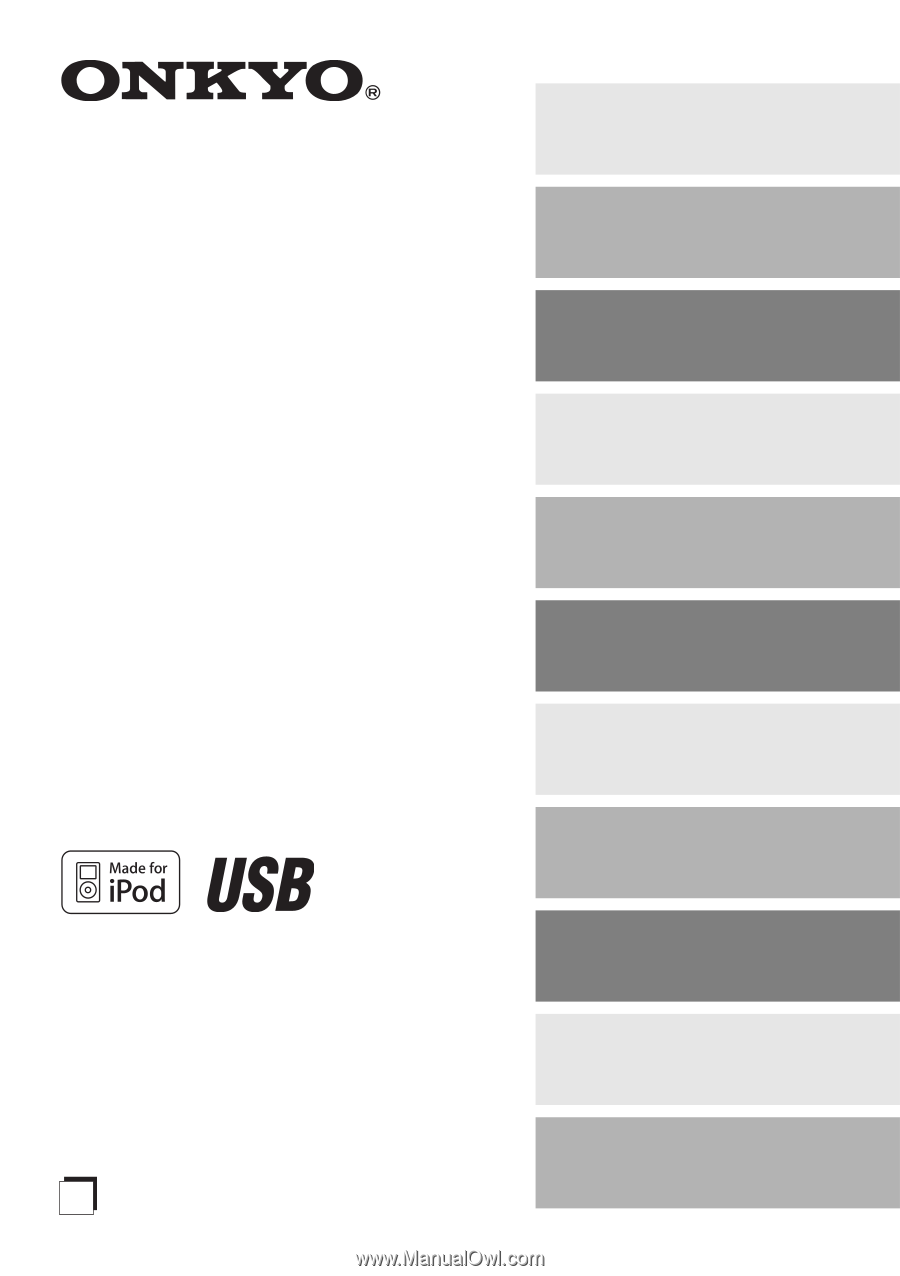
E
n
Digital Media Transport
ND-S1
Instruction Manual
Important Safety Instructions .. 2
Precautions
...............................
3
Features
.....................................
4
Supplied Accessories
................
5
Getting to Know the ND-S1
.....
6
Using the Remote Controller ... 7
Connecting the ND-S1
..............
8
Playing the Music and Videos on
Your iPod
.................................
10
Syncing Your iPod to Your PC..12
Playing the Music on Your PC
Through the ND-S1
.................
13
Troubleshooting
.....................
14
Specifications
..........................
15
Thank you for purchasing an Onkyo product. Please
read this manual carefully before making any con-
nections or using this product. By following these
instructions, you’ll get the best audio performance
and the most listening pleasure from your Onkyo
product. Keep this manual for future reference.









