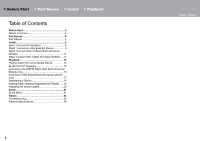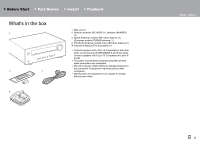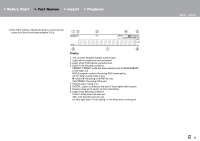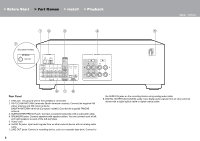Onkyo TX-8220 Owners Manual - English/Spanish/French
Onkyo TX-8220 Manual
 |
View all Onkyo TX-8220 manuals
Add to My Manuals
Save this manual to your list of manuals |
Onkyo TX-8220 manual content summary:
- Onkyo TX-8220 | Owners Manual - English/Spanish/French - Page 1
TX-8220 STEREO RECEIVER Instruction Manual Mode d'emploi Manual de instrucciones En Fr Es - Onkyo TX-8220 | Owners Manual - English/Spanish/French - Page 2
Models only 17 Registering a Station 18 Naming Radio Stations Registered as Presets ..... 19 Adjusting the Sound Quality 20 Setup 21 Setup Menu 21 Others 24 Troubleshooting 24 General Specifications 26 2 Setup | Others - Onkyo TX-8220 | Owners Manual - English/Spanish/French - Page 3
(North American models) FM indoor antenna (1) (European models) FM/DAB antenna (1) 4. (For North American models only) AM indoor antenna (1) ≥ Instruction Manual (This document) (1) 0 Connect speakers with 4 ≠ to 16 ≠ impedance. Note that when connecting to both SPEAKERS A and B terminals, connect - Onkyo TX-8220 | Owners Manual - English/Spanish/French - Page 4
PRESET mode, where you select a preset station. 4. Remote control sensor: Receives signals from the remote controller. 0 The signal range of the remote the information on the display. 11. VOLUME 12.PHONES jack: Connect stereo headphones with a standard plug (Ø1/4z/6.3 mm). 13.INPUT buttons: - Onkyo TX-8220 | Owners Manual - English/Spanish/French - Page 5
mode has been selected with TUNING/PRESET on the main unit. RDS (European models): Receiving RDS broadcasting. AUTO: When tuning mode is auto. 1TUNED2: Receiving DAB/AM/FM radio FM STEREO: Receiving FM stereo. 5. Flashes when muting is on. 6. DIGITAL: Lights according to the type of input digital - Onkyo TX-8220 | Owners Manual - English/Spanish/French - Page 6
> Before Start > Part Names > Install > Playback (European models) Setup | Others Rear Panel 1. GND jack: The ground wire of the turntable is connected. 2. FM 75Њ/AM ANTENNA terminals (North American models): Connect the supplied FM indoor antenna and AM indoor antenna. DAB/FM - Onkyo TX-8220 | Owners Manual - English/Spanish/French - Page 7
> Before Start > Part Names > Install > Playback Setup | Others Remote Controller 1. Í ON/STANDBY button 2. SLEEP button: Set the sleep timer (P23). 3. INPUT SELECTOR buttons: Switches the input to be played. 4. Numbered buttons 5. D.TUN button - Onkyo TX-8220 | Owners Manual - English/Spanish/French - Page 8
> Before Start > Part Names > Install > Playback Step1: Install Connect the Speakers 5/8˝ (15 mm) a a * Setup | Others You can connect two systems, Speaker A and Speaker B, as the Speaker System. When connecting only one set, connect to the SPEAKERS A terminals. With one set, use speakers with 4 ≠ - Onkyo TX-8220 | Owners Manual - English/Spanish/French - Page 9
Device Setup | Others 1. DIGITAL IN connection Connect an other external device with a digital optical cable or digital coaxial cable. 0 Only PCM audio is supported for input through the DIGITAL IN OPTICAL/COAXIAL jacks. Set the audio output on the other external device to output PCM. b a TV CD - Onkyo TX-8220 | Owners Manual - English/Spanish/French - Page 10
> Before Start > Part Names > Install > Playback Setup | Others 2. AUDIO IN connection Connect an other external device with an analog audio cable. You can connect a turntable that has an MM-type cartridge to the PHONO jack. 0 If the turntable has a built-in audio equalizer, connect it to an AUDIO - Onkyo TX-8220 | Owners Manual - English/Spanish/French - Page 11
> Before Start > Part Names > Install > Playback Setup | Others Step3: Connect Other Cables (North American Models) FM a Antenna Hookup Move the antenna around while playing the radio to find the position with the best reception. Power Cord Hookup The power cord must be connected only after all - Onkyo TX-8220 | Owners Manual - English/Spanish/French - Page 12
> Before Start > Part Names > Install > Playback Step3: Connect Other Cables (European Models) Setup | Others Antenna Hookup Move the antenna around while playing the radio to find the position with the best reception. Power Cord Hookup The power cord must be connected only after all other - Onkyo TX-8220 | Owners Manual - English/Spanish/French - Page 13
> Before Start > Part Names > Install > Playback Playing Playback Audio from a Connected Device 1 2 3 4 Basic Operations You can play the audio from other external devices such as Blu-ray Disc players through this unit. Perform the following procedure when the unit is on. 1. Press the - Onkyo TX-8220 | Owners Manual - English/Spanish/French - Page 14
device, then select this unit from amongst the devices displayed. If a password is requested, enter "0000". 0 This unit is displayed as "Onkyo TX8220". 0 To connect another BLUETOOTH wireless technology enabled device, press PAIRING (b), then perform step 2. This unit can store the data of up - Onkyo TX-8220 | Owners Manual - English/Spanish/French - Page 15
want to listen to. 1. Press TUNER (e) of the remote You can receive AM (North American "1TUNED2" indicator on the display controller repeatedly to select either AM" or Tuning Manually If you tune manually, the reception for FM broadcasts will be monaural rather than stereo, irrespective of the - Onkyo TX-8220 | Owners Manual - English/Spanish/French - Page 16
content being broadcast by the station. 3. When a station is found, the station flashes on the display. Press ENTER while this is happening to start receiving that station. If you don't press ENTER, the unit continues to search for another station. 0 If no stations are found, the message "Not Found - Onkyo TX-8220 | Owners Manual - English/Spanish/French - Page 17
the display. Program Type: Displays the type of program. Bit Rate and Audio Mode: Displays the station's bit rate and audio mode (Stereo, Mono). Quality: Displays the signal quality. 0 - 59: Poor reception 60 - 79: Good reception 80 - 100: Excellent reception Multiplex Name: Displays the name - Onkyo TX-8220 | Owners Manual - English/Spanish/French - Page 18
> Before Start > Part Names > Install > Playback Registering a Station 1 2 3 You can register up to 40 of your favorite radio stations. Registering After tuning into the radio station you want to register, perform the following procedure. 1. Press MEMORY on the main unit so that the preset - Onkyo TX-8220 | Owners Manual - English/Spanish/French - Page 19
> Before Start > Part Names > Install > Playback Naming Radio Stations Registered as Presets You can enter names of up to 8 characters for the stations you have preset. Uses the following procedure. a b c 1. Press TUNER on the remote controller, select AM (North American models)/FM, then select - Onkyo TX-8220 | Owners Manual - English/Spanish/French - Page 20
> Before Start > Part Names > Install > Playback Adjusting the Sound Quality By pressing BASS, TREBLE, etc. on the remote controller during play, you can adjust frequently used settings, such as the sound quality. 0 BALANCE adjustments can only be made with BALANCE on the main unit. a c b d ∫ - Onkyo TX-8220 | Owners Manual - English/Spanish/French - Page 21
> Before Start > Part Names > Install > Playback Setup | Others Setup Setup Menu 1 The unit allows you to configure advanced settings to provide you with an even better experience. 1. Press SETUP (b) on the remote controller. AutoStandby 2. Select the item with the Up/Down buttons (a) on the - Onkyo TX-8220 | Owners Manual - English/Spanish/French - Page 22
Value is "OPT") 0 "----" cannot be selected for "TV". 0 Supported sampling rates for PCM signals (stereo, mono) from a digital input are 32 kHz, 44.1 kHz, 48 check the indications on the back of the speakers or their instruction manual. Tuner Setting The setting cannot be selected when input other - Onkyo TX-8220 | Owners Manual - English/Spanish/French - Page 23
enabled device in advance. For information on how to clear the pairing information, refer to the BLUETOOTH wireless technology enabled device's instruction manual. Displays the name of the BLUETOOTH wireless technology enabled device connected to the unit. 0 The name is not displayed when "Stat - Onkyo TX-8220 | Owners Manual - English/Spanish/French - Page 24
the problem isn't fixed after referring to "Troubleshooting", resetting the unit to the status at the time of shipment may solve the problem. power cord from the wall outlet immediately and contact the dealer or customer support. ∫ Audio 0 Confirm that the connection between the output jack on the - Onkyo TX-8220 | Owners Manual - English/Spanish/French - Page 25
The BLUETOOTH wireless technology enabled devices must support the A2DP profile. 0 Radio wave devices may be equipped with a Send/Receive selector switch. Select Send mode. possible. Sound is interrupted 0 There may be a problem with the BLUETOOTH wireless technology enabled device. Check - Onkyo TX-8220 | Owners Manual - English/Spanish/French - Page 26
to rated output. 0 With 6 ohm loads, both channels driven, at 1 kHz; rated 85 watts per channel minimum RMS power, with no more than 0.9% total harmonic Frequency Hopping Spread Spectrum) Compatible BLUETOOTH profiles A2DP 1.3 AVRCP 1.5 Supported Codecs SBC AAC Transmission range (A2DP) 20 Hz - 20 - Onkyo TX-8220 | Owners Manual - English/Spanish/French - Page 27
The BLUETOOTH® word mark and logos are registered trademarks owned by Bluetooth SIG, Inc. All other trademarks are the property of their respective owners. / Toutes les autres marques commerciales sont la propriété de leurs détenteurs respectifs. / El resto de marcas comerciales son propiedad de sus - Onkyo TX-8220 | Owners Manual - English/Spanish/French - Page 28
28 - Onkyo TX-8220 | Owners Manual - English/Spanish/French - Page 29
TX-8220 AMPLI-TUNER STEREO Instruction Manual Mode d'emploi Manual de instrucciones En Fr Es - Onkyo TX-8220 | Owners Manual - English/Spanish/French - Page 30
> Avant de démarrer > Nom des pièces > Installation > Lecture Table des matières Avantdedémarrer Avant de démarrer 2 Ce que contient la boîte 3 Nom des pièces 4 Nom des pièces 4 Installation 8 Étape 1 : Raccorder les enceintes 8 Étape 2 : Raccorder un autre périphérique externe .... 9 Étape 3 - Onkyo TX-8220 | Owners Manual - English/Spanish/French - Page 31
> Avant de démarrer > Nom des pièces > Installation > Lecture Ce que contient la boîte 1 2 3 1. Appareil principal (1) 2. Télécommande (RC-962R) (1), piles (AAA/R03) (2) 3. (Modèles nord-américains) Antenne d'intérieur FM (1) (Modèles européens) Antenne FM/DAB (1) 4. (Pour les modèles nord-amé - Onkyo TX-8220 | Owners Manual - English/Spanish/French - Page 32
> Avant de démarrer > Nom des pièces > Installation > Lecture Nom des pièces Nomdespièces Configuration | Autres Panneau frontal 1. Touche Í ON/STANDBY 2. Touche MEMORY : Utilisée pour mémoriser les stations de radio DAB (modèles européens)/AM (modèles nord-américains)/FM - Onkyo TX-8220 | Owners Manual - English/Spanish/French - Page 33
èles européens) : Reçoit une diffusion RDS. AUTO : Lorsque le mode syntonisation est automatique. 1TUNED2 : Réception de la radio DAB/AM/FM FM STEREO : Réception en FM stéréo. 5. Clignote lorsque le mode sourdine est activé. 6. DIGITAL: S'allume en fonction du type de l'entrée des signaux audio num - Onkyo TX-8220 | Owners Manual - English/Spanish/French - Page 34
> Avant de démarrer > Nom des pièces > Installation > Lecture (Modèles européens) Configuration | Autres Panneau arrière 1. Prise GND : Le fil de terre de la platine tourne-disque est connecté. 2. Bornes FM 75Њ/AM ANTENNA (modèles nord-américains) : Branchez l'antenne d'inté - Onkyo TX-8220 | Owners Manual - English/Spanish/French - Page 35
> Avant de démarrer > Nom des pièces > Installation > Lecture Configuration | Autres Télécommande 1. Touche Í ON/STANDBY 2. Touche SLEEP : Permet de régler la minuterie de veille (P23). 3. Boutons INPUT SELECTOR : Change l'entrée à lire. 4. - Onkyo TX-8220 | Owners Manual - English/Spanish/French - Page 36
> Avant de démarrer > Nom des pièces > Installation > Lecture Configuration | Autres Étape Installation 1 : Raccorder les enceintes 5/8˝ (15 mm) a a * Vous pouvez connecter comme système d'enceintes deux systèmes, l'Enceinte A et l'Enceinte B. Pour raccorder uniquement un seul ensemble, raccordez - Onkyo TX-8220 | Owners Manual - English/Spanish/French - Page 37
> Avant de démarrer > Nom des pièces > Installation > Lecture Configuration | Autres Étape 2 : Raccorder un autre périphérique externe 1. Connexion DIGITAL IN Raccordez un autre périphérique externe à l'aide d'un câble optonumérique ou un câble coaxial numérique. 0 Seul le son PCM est pris en - Onkyo TX-8220 | Owners Manual - English/Spanish/French - Page 38
> Avant de démarrer > Nom des pièces > Installation > Lecture Configuration | Autres 2. Connexion AUDIO IN Raccordez un autre périphérique externe à l'aide d'un câble audio analogique. Vous pouvez raccorder une platine disque possédant une cartouche de type MM à la prise PHONO. 0 Si la platine - Onkyo TX-8220 | Owners Manual - English/Spanish/French - Page 39
> Avant de démarrer > Nom des pièces > Installation > Lecture Configuration | Autres Étape 3 : Raccordement des autres câbles (modèles nord-américains) Raccordement de l'antenne FM Déplacez l'antenne tout en écoutant la radio pour trouver la meilleure position de réception. Branchement du - Onkyo TX-8220 | Owners Manual - English/Spanish/French - Page 40
> Avant de démarrer > Nom des pièces > Installation > Lecture Configuration | Autres Étape 3 : Raccordement des autres câbles (modèles européens) Raccordement de l'antenne Déplacez l'antenne tout en écoutant la radio pour trouver la meilleure position de réception. Branchement du cordon d' - Onkyo TX-8220 | Owners Manual - English/Spanish/French - Page 41
> Avant de démarrer > Nom des pièces > Installation > Lecture Lecture Lecture du son provenant d'un périphérique externe 1 2 3 4 Commandes de base Vous pouvez écouter le son provenant des autres périphériques externes tels que des lecteurs de Blu-ray Disc avec cet appareil. Effectuez la proc - Onkyo TX-8220 | Owners Manual - English/Spanish/French - Page 42
cet appareil parmi les périphériques affichés. Si un mot de passe est requis, entrez "0000". 0 Cet appareil s'affiche sous le nom "Onkyo TX-8220". 0 Pour connecter un autre périphérique 14 compatible avec la technologie sans fil BLUETOOTH, appuyez sur la touche PAIRING (b), puis effectuez l'étape - Onkyo TX-8220 | Owners Manual - English/Spanish/French - Page 43
radio est syntonisée, le témoin "1TUNED2" s'allume sur l'afficheur. Lorsqu'une station de radio FM stéréo est syntonisée, le témoin "FM STEREO" s'allume. Syntonisation manuelle Si vous effectuez la syntonisation manuelle, la réception des émissions FM sera monophonique plutôt que stéréo, quelle que - Onkyo TX-8220 | Owners Manual - English/Spanish/French - Page 44
> Avant de démarrer > Nom des pièces > Installation > Lecture ∫ Utilisation du RDS (Modèles européens) RDS est l'acronyme de Radio Data System, un système de transmission de données par signaux radio FM. Dans les régions qui utilisent le RDS, le nom de la station radio s'affiche lorsque vous - Onkyo TX-8220 | Owners Manual - English/Spanish/French - Page 45
> Avant de démarrer > Nom des pièces > Installation > Lecture Écoute de la radio numérique DAB (modèles européens uniquement) 1 2 Configuration | Autres DAB Scan: 100% ABC-Station Commandes de base 1. Appuyez plusieurs fois sur la touche TUNER (b) de la télécommande et sélectionnez "DAB". 0 - Onkyo TX-8220 | Owners Manual - English/Spanish/French - Page 46
> Avant de démarrer > Nom des pièces > Installation > Lecture Mémorisation d'une station 1 2 3 Configuration | Autres Vous pouvez mémoriser jusqu'à 40 de vos stations de radio favorites. clignoter. Répétez cette procédure pour toutes vos stations favorites. Mémorisation Sélectionner une - Onkyo TX-8220 | Owners Manual - English/Spanish/French - Page 47
> Avant de démarrer > Nom des pièces > Installation > Lecture Nommer les Stations Radio préréglées Vous pouvez saisir des noms ayant jusqu'à 8 caractères pour les stations que vous avez préréglées. Utilise la procédure suivante. a b c 1. Appuyez sur TUNER de la télécommande, sélectionnez AM (modè - Onkyo TX-8220 | Owners Manual - English/Spanish/French - Page 48
> Avant de démarrer > Nom des pièces > Installation > Lecture Ajustement de la qualité du son En appuyant sur la touche BASS, TREBLE, etc. de la télécommande durant la lecture, vous pouvez régler fréquemment les paramètres utilisés, comme la qualité du son. 0 Les réglages de BALANCE peuvent être - Onkyo TX-8220 | Owners Manual - English/Spanish/French - Page 49
> Avant de démarrer > Nom des pièces > Installation > Lecture Configuration | Autres Menu Setup Configuration 1 L'appareil vous permet de configurer les paramètres avancés pour qu'ils vous fournissent une expérience encore meilleure. 1. Appuyez sur SETUP (b) sur la télécommande. AutoStandby 2. Sé - Onkyo TX-8220 | Owners Manual - English/Spanish/French - Page 50
> Avant de démarrer > Nom des pièces > Installation > Lecture Configuration | Autres DIGITAL IN COAXIAL/OPTICAL. Si vous n'attribuez pas de prise, sélectionnez "----". CD BD/DVD CBL/SAT LINE TV Attribuez la prise DIGITAL IN COAXIAL désirée ou la prise DIGITAL IN OPTICAL au sélecteur d'entrée "CD - Onkyo TX-8220 | Owners Manual - English/Spanish/French - Page 51
> Avant de démarrer > Nom des pièces > Installation > Lecture Configuration | Autres DAB DRC (Modèles européens) Avec le paramètre DRC (Dynamic Range Control), vous pouvez réduire la plage dynamique de la radio numérique DAB de sorte que vous puissiez encore entendre les parties chuchotées même - Onkyo TX-8220 | Owners Manual - English/Spanish/French - Page 52
un bruit anormal est produit par l'appareil, débranchez immédiatement le cordon d'alimentation de la prise murale et contactez votre revendeur ou le service client. ∫ Audio 0 Vérifiez que le raccordement entre la sortie du périphérique et l'entrée sur cet appareil est bon. 0 Assurez-vous qu'aucun - Onkyo TX-8220 | Owners Manual - English/Spanish/French - Page 53
> Avant de démarrer > Nom des pièces > Installation > Lecture Configuration | Autres analogique, les cordons d'alimentation, les câbles d'enceinte, etc. peut dégrader la performance audio. Ne regroupez pas les câbles ensemble. 0 Un câble audio peut capter des interférences. Essayez de - Onkyo TX-8220 | Owners Manual - English/Spanish/French - Page 54
> Avant de démarrer > Nom des pièces > Installation > Lecture Configuration | Autres Caractéristiques générales Section amplificateur (Audio) Puissance de sortie nominale (FTC) (Nord-américain) 0 Avec 8 ohms de charge, deux canaux entraînés, de 20 - 20.000 Hz ; puissance RMS minimale 45 watts - Onkyo TX-8220 | Owners Manual - English/Spanish/French - Page 55
The BLUETOOTH® word mark and logos are registered trademarks owned by Bluetooth SIG, Inc. All other trademarks are the property of their respective owners. / Toutes les autres marques commerciales sont la propriété de leurs détenteurs respectifs. / El resto de marcas comerciales son propiedad de sus - Onkyo TX-8220 | Owners Manual - English/Spanish/French - Page 56
28 - Onkyo TX-8220 | Owners Manual - English/Spanish/French - Page 57
TX-8220 STEREO RECEIVER Instruction Manual Mode d'emploi Manual de instrucciones En Fr Es - Onkyo TX-8220 | Owners Manual - English/Spanish/French - Page 58
> Antes de empezar > Nombres de las piezas > Instalación > Reproducción Tabla de contenidos Antesdeempezar Antes de empezar 2 Qué se encuentra en la caja 3 Nombres de las piezas 4 Nombres de las piezas 4 Instalación 8 Paso 1: Conexión de los altavoces 8 Paso 2: Conecte otro dispositivo externo - Onkyo TX-8220 | Owners Manual - English/Spanish/French - Page 59
norteamericanos) Antena FM para interiores (1) (Modelos europeos) Antena FM/DAB (1) 4. (Solo para modelos norteamericanos) Antena AM para interiores (1) ≥ Manual de instrucciones (este documento) (1) 0 Conecte los altavoces con una impedancia de entre 4 ≠ y 16 ≠. Tenga en cuenta que cuando - Onkyo TX-8220 | Owners Manual - English/Spanish/French - Page 60
> Antes de empezar > Nombres de las piezas > Instalación > Reproducción Nombres de las piezas Nombresdelaspiezas Configuración | Otros Panel frontal 1. Botón Í ON/STANDBY 2. Botón MEMORY: Se utiliza para registrar emisoras de radio DAB (modelos europeos)/ AM (modelos - Onkyo TX-8220 | Owners Manual - English/Spanish/French - Page 61
RDS (Modelos europeos): Recepción de transmisión RDS. AUTO: Cuando el modo de sintonización es automático. 1TUNED2: Recepción de radio DAB/AM/FM FM STEREO: Recepción de FM estéreo. 5. Parpadea cuando se encuentra silenciado. 6. DIGITAL: Se ilumina en función del tipo de señales digitales de entrada - Onkyo TX-8220 | Owners Manual - English/Spanish/French - Page 62
> Antes de empezar > Nombres de las piezas > Instalación > Reproducción (Modelos europeos) Configuración | Otros Panel trasero 1. Conector GND: Está conectado el cable de puesta a tierra de la tornamesa. 2. Terminales FM 75Њ/AM ANTENNA (Modelos norteamericanos): Conecte la - Onkyo TX-8220 | Owners Manual - English/Spanish/French - Page 63
> Antes de empezar > Nombres de las piezas > Instalación > Reproducción Configuración | Otros Mando a distancia 1. Botón Í ON/STANDBY 2. Botón SLEEP: Ajuste el temporizador de apagado (P23). 3. Botones INPUT SELECTOR: Cambia la entrada a - Onkyo TX-8220 | Owners Manual - English/Spanish/French - Page 64
> Antes de empezar > Nombres de las piezas > Instalación > Reproducción Configuración | Otros Paso Instalación 1: Conexión de los altavoces 5/8˝ (15 mm) a a * Puede conectar dos sistemas, Altavoz A y Altavoz B, como sistema de altavoces. Si conecta un único conjunto, utilice los terminales - Onkyo TX-8220 | Owners Manual - English/Spanish/French - Page 65
> Antes de empezar > Nombres de las piezas > Instalación > Reproducción Configuración | Otros Paso 2: Conecte otro dispositivo externo 1. Conexión DIGITAL IN Conecte un otro dispositivo externo con un cable óptico digital o un cable coaxial digital. 0 Únicamente se puede introducir audio PCM a - Onkyo TX-8220 | Owners Manual - English/Spanish/French - Page 66
> Antes de empezar > Nombres de las piezas > Instalación > Reproducción Configuración | Otros 2. Conexión AUDIO IN Conecte un otro dispositivo externo con un cable de audio analógico. Puede conectar una tornamesa que tenga un cartucho de tipo MM al conector PHONO. 0 Si la tornamesa tiene un - Onkyo TX-8220 | Owners Manual - English/Spanish/French - Page 67
> Antes de empezar > Nombres de las piezas > Instalación > Reproducción Configuración | Otros Paso 3: Conexión de otros cables (modelos norteamericanos) Conexión de antenas FM Mueva la antena mientras reproduce la radio para encontrar la posición con mejor recepción. Conexión del cable de - Onkyo TX-8220 | Owners Manual - English/Spanish/French - Page 68
> Antes de empezar > Nombres de las piezas > Instalación > Reproducción Configuración | Otros Paso 3: Conexión de otros cables (modelos europeos) Conexión de antenas Mueva la antena mientras reproduce la radio para encontrar la posición con mejor recepción. Conexión del cable de alimentación El - Onkyo TX-8220 | Owners Manual - English/Spanish/French - Page 69
> Antes de empezar > Nombres de las piezas > Instalación > Reproducción Reproducir Reproducción audio desde un dispositivo conectado 1 2 3 4 Configuración | Otros Operaciones básicas Puede reproducir el audio desde otros dispositivos externos como reproductores de discos Blu-ray a través de - Onkyo TX-8220 | Owners Manual - English/Spanish/French - Page 70
seleccione esta unidad entre los dispositivos mostrados. Si se le pide una contraseña, introduzca "0000". 0 Esta unidad se muestra como "Onkyo TX-8220". 0 Para conectar otro dispositivo habilitado con tecnología inalámbrica 14 BLUETOOTH, pulse el botón PAIRING (b), después realice el paso 2. Esta - Onkyo TX-8220 | Owners Manual - English/Spanish/French - Page 71
, el indicador "1TUNED2" se enciende en la pantalla. Cuando se sintoniza una emisora de radio FM estéreo, el indicador "FM STEREO" se ilumina. Sintonización manual Si sintoniza manualmente, la recepción de transmisiones FM será en monoaural en vez de estéreo, independientemente de la sensibilidad de - Onkyo TX-8220 | Owners Manual - English/Spanish/French - Page 72
> Antes de empezar > Nombres de las piezas > Instalación > Reproducción ∫ Uso de RDS (modelos europeos) RDS corresponde a las iniciales de Radio Data System (Sistema de datos de radio, por sus siglas en inglés) y es un método para transmitir datos en señales de radio FM. En las regiones donde se - Onkyo TX-8220 | Owners Manual - English/Spanish/French - Page 73
> Antes de empezar > Nombres de las piezas > Instalación > Reproducción Escuchar la radio digital DAB (solo modelos europeos) 1 2 DAB Scan: 100% ABC-Station Operaciones básicas 1. Pulse repetidamente TUNER (b) en el mando a distancia y seleccione "DAB". 0 La primera vez que seleccione la opci - Onkyo TX-8220 | Owners Manual - English/Spanish/French - Page 74
> Antes de empezar > Nombres de las piezas > Instalación > Reproducción Registrar una emisora 1 2 3 Configuración | Otros Puede registrar hasta un máximo de 40 emisoras de radio favoritas. Registrar sus emisoras de radio favoritas. Selección de una emisora de radio preajustada Después de - Onkyo TX-8220 | Owners Manual - English/Spanish/French - Page 75
> Antes de empezar > Nombres de las piezas > Instalación > Reproducción Cómo nombrar las emisoras de radio registradas como preestablecidas Puede introducir nombres de hasta 8 caracteres para las emisoras que ha preestablecido. Use el siguiente procedimiento. a b c 1. Pulse TUNER en el mando a - Onkyo TX-8220 | Owners Manual - English/Spanish/French - Page 76
> Antes de empezar > Nombres de las piezas > Instalación > Reproducción Ajuste de la calidad de sonido Pulsando BASS, TREBLE, etc. en el mando a distancia durante la reproducción, puede ajustar los ajustes de uso más frecuente, como la calidad del sonido. 0 Los ajustes de BALANCE solo pueden - Onkyo TX-8220 | Owners Manual - English/Spanish/French - Page 77
> Antes de empezar > Nombres de las piezas > Instalación > Reproducción Configuración | Otros Menu Setup Configuración 1 La unidad le permite configurar ajustes avanzados para brindarle una experiencia todavía mejor. 1. Pulse SETUP (b) en el mando a distancia. AutoStandby 2. Seleccione el - Onkyo TX-8220 | Owners Manual - English/Spanish/French - Page 78
con una impedancia de entre 8 ≠ y 16 ≠ tanto a A como a B. 0 Para la impedancia, compruebe las indicaciones en la parte trasera de los altavoces o el manual de instrucciones. Tuner Setting El ajuste no se puede seleccionar cuando se selecciona una entrada que no es TUNER. 22 Preset Write Preset - Onkyo TX-8220 | Owners Manual - English/Spanish/French - Page 79
con tecnología inalámbrica BLUETOOTH de antemano. Para obtener información sobre cómo borrar la información de emparejamiento, consulte el manual de instrucciones del dispositivo habilitado con tecnología inalámbrica BLUETOOTH. Muestra el nombre del dispositivo habilitado con tecnología inalámbrica - Onkyo TX-8220 | Owners Manual - English/Spanish/French - Page 80
> Antes de empezar > Nombres de las piezas > Instalación > Reproducción Configuración | Otros ORtros esolución de problemas Antes de iniciar el procedimiento El problema puede solucionarse simplemente encendiendo y apagando la alimentación o desconectando/conectando el cable de alimentación, lo - Onkyo TX-8220 | Owners Manual - English/Spanish/French - Page 81
> Antes de empezar > Nombres de las piezas > Instalación > Reproducción Configuración | Otros Se puede escuchar ruido 0 Usar abrazaderas para cables para unir cables de audio analógico, cables de alimentación, cables de altavoz, etc., puede reducir el rendimiento del audio. Por lo tanto, evite - Onkyo TX-8220 | Owners Manual - English/Spanish/French - Page 82
> Antes de empezar > Nombres de las piezas > Instalación > Reproducción Configuración | Otros Especificaciones generales Sección del amplificador (Audio) Potencia de salida nominal (FTC) (Norteamericano) 0 Con cargas de 8 ohmios, ambos canales accionados, entre 20 - 20.000 Hz; de 45 vatios por - Onkyo TX-8220 | Owners Manual - English/Spanish/French - Page 83
The BLUETOOTH® word mark and logos are registered trademarks owned by Bluetooth SIG, Inc. All other trademarks are the property of their respective owners. / Toutes les autres marques commerciales sont la propriété de leurs détenteurs respectifs. / El resto de marcas comerciales son propiedad de sus - Onkyo TX-8220 | Owners Manual - English/Spanish/French - Page 84
, Chuo-ku, Tokyo 104-0028 JAPAN http://www.onkyo.com/ 18 Park Way, Upper Saddle River, N.J. 07458, U.S.A. For Dealer, Service, Order and all other Business Inquiries: Tel: 201-785-2600 Fax: 201-785-2650 http://www.us.onkyo.com/ For Product Support Team Only: 1-800-229-1687 http://www.us
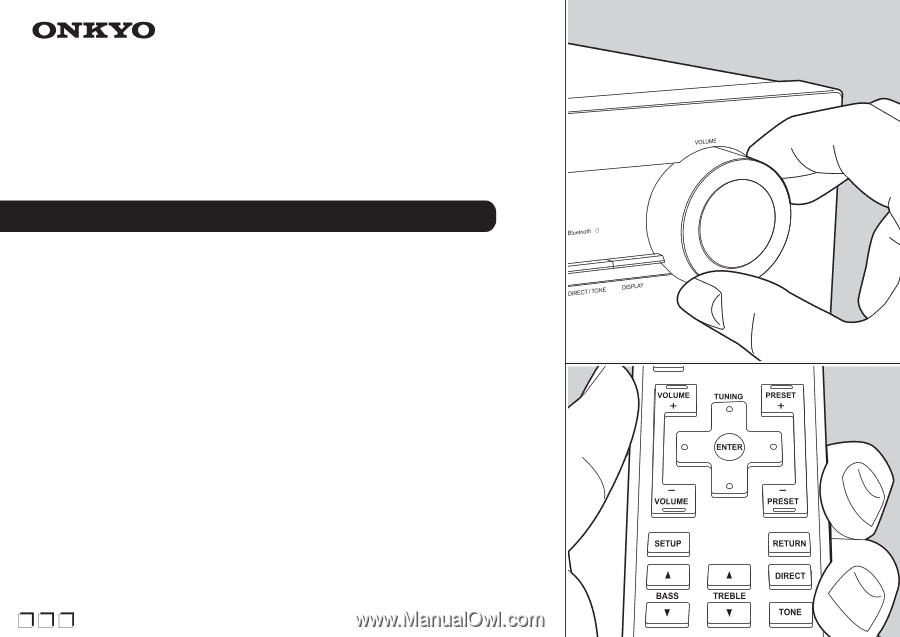
TX-8220
STEREO RECEIVER
Instruction Manual
Mode d’emploi
Manual de instrucciones
En
Fr
Es