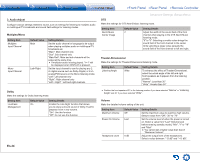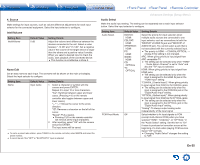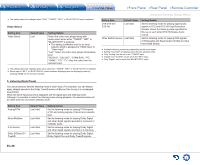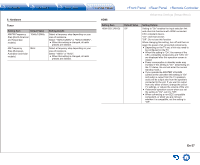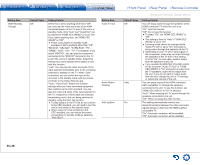Onkyo TX-NR545 Basics Guide - Page 65
Level Calibration, En-33
 |
View all Onkyo TX-NR545 manuals
Add to My Manuals
Save this manual to your list of manuals |
Page 65 highlights
Setting Item Back Right Back Left Surround Left Subwoofer Default Value 7.0ft/2.10m 7.0ft/2.10m 7.0ft/2.10m 12.0ft/3.60m Setting Details Specify the distance between each speaker and the listening position. ●● This setting cannot be changed if "Configuration" - "Powered Zone 2" is set to "Yes" and Zone2 is set to on. Specify the distance between each speaker and the listening position. ●● This setting cannot be changed if "Configuration" - "Powered Zone 2" is set to "Yes" and Zone2 is set to on. Specify the distance between each speaker and the listening position. Specify the distance between each speaker and the listening position. ●● Default values vary depending on the regions. ●● The speaker "Distance" may be unable to be changed depending on the settings in "Configuration" - "Speaker Channels" / "Subwoofer". Level Calibration Adjust the level of each speaker with the built-in test tone. Settings are automatically configured if you use the Automatic Speaker Setup. Setting Item Front Left Center Front Right Height Left Default Value 0 dB 0 dB 0 dB 0 dB Setting Details Select a value between "-12 dB" and "+12 dB". A test tone will be output each time you change the value. Select the desired level. Select a value between "-12 dB" and "+12 dB". A test tone will be output each time you change the value. Select the desired level. Select a value between "-12 dB" and "+12 dB". A test tone will be output each time you change the value. Select the desired level. Select a value between "-12 dB" and "+12 dB". A test tone will be output each time you change the value. Select the desired level. ●● This setting cannot be changed if "Configuration" - "Powered Zone 2" is set to "Yes" and Zone2 is set to on. Advanced Settings (Setup Menu) Setting Item Height Right Surround Right Back Right Back Left Surround Left Subwoofer Default Value 0 dB 0 dB 0 dB 0 dB 0 dB 0 dB Setting Details Select a value between "-12 dB" and "+12 dB". A test tone will be output each time you change the value. Select the desired level. ●● This setting cannot be changed if "Configuration" - "Powered Zone 2" is set to "Yes" and Zone2 is set to on. Select a value between "-12 dB" and "+12 dB". A test tone will be output each time you change the value. Select the desired level. Select a value between "-12 dB" and "+12 dB". A test tone will be output each time you change the value. Select the desired level. ●● This setting cannot be changed if "Configuration" - "Powered Zone 2" is set to "Yes" and Zone2 is set to on. Select a value between "-12 dB" and "+12 dB". A test tone will be output each time you change the value. Select the desired level. ●● This setting cannot be changed if "Configuration" - "Powered Zone 2" is set to "Yes" and Zone2 is set to on. Select a value between "-12 dB" and "+12 dB". A test tone will be output each time you change the value. Select the desired level. Select a value between "-15 dB" and "+12 dB". A test tone will be output each time you change the value. Select the desired level. ●● The speaker "Level Calibration" may be unable to be changed depending on the settings in "Configuration" - "Speaker Channels" / "Subwoofer". ●● "Level Calibration" cannot be changed while muting is on. En-33