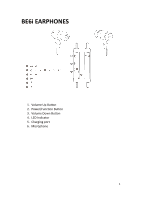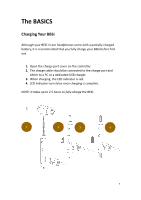Optoma BE6i BE6i User Manual - Page 6
Checking Battery Level
 |
View all Optoma BE6i manuals
Add to My Manuals
Save this manual to your list of manuals |
Page 6 highlights
Checking Battery Level You can check the battery level of your BE6i with the LED indicator * To check battery level: 1. Press the Power/Function, volume up, and volume down buttons simultaneously. 2. The LED indicator will flash red and blue simultaneously. The battery level will be indicated by the number of flashes, as described in the table below: Number of Flashes Battery Level Number of flashes Voice prompts(enable) 2 Battery low 3 Battery at 50% 5 Full battery NOTE: When the battery level is very low, you will hear a beep or a "Battery Low" voice prompt from your BE6i every 2 minutes when the estimated battery reserve remaining time is under 15minutes. IN ADDITION: 1. When the Voice prompts are switched off you will hear a beeping sound (A short double tone) every two minutes. 2. Users with iOS devices and some Android models will be able to view the battery status on their device's display *On some Android and all Windows operated devices you cannot check the battery level for your BE6i when you listen to music, in the middle of a phone call or in pairing mode. 6