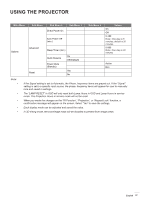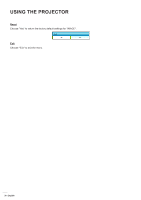Optoma EH341 User manual - Page 32
Color Space, Color Temp., Color Matching
 |
View all Optoma EH341 manuals
Add to My Manuals
Save this manual to your list of manuals |
Page 32 highlights
USING THE PROJECTOR Color Temp. Press the or to select a color temperature from Warm, Medium, or Cold. Color Temp. Warm Color Matching Press the into the next menu and then use , , , or to select the item. Color Matching Red Green Blue White Cyan Magenta Yellow Reset Exit ‡‡ Red/Green/Blue/Cyan/Magenta/Yellow/White: Use or to adjust Hue, Saturation, or Gain Colors. Red Green Hue Hue Saturation Saturation Gain Gain Exit Exit Blue Cyan Hue Hue Saturation Saturation Gain Gain Exit Exit Magenta Yellow Hue Hue Saturation Saturation Gain Gain Exit Exit White Red Green Blue Exit Color Space Press the or to select an appropriate color matrix type from the following: Color Space Auto ‡‡ HDMI Input: Auto, RGB(0-255), RGB(16-235), or YUV. 32 English

English
32
USING THE PROJECTOR
Color Temp.
Press the
or
to select a color temperature from Warm, Medium, or Cold.
Color Temp.
Warm
Color Matching
Press the
into the next menu and then use
,
,
, or
to select the item.
Color Matching
Red
Green
Blue
White
Reset
Exit
Yellow
Magenta
Cyan
±
Red/Green/Blue/Cyan/Magenta/Yellow/White: Use
or
to adjust Hue, Saturation, or Gain Colors.
Hue
Exit
Saturation
Gain
Red
Hue
Exit
Saturation
Gain
Green
Hue
Exit
Saturation
Gain
Blue
Hue
Exit
Saturation
Gain
Cyan
Hue
Exit
Saturation
Gain
Magenta
Hue
Exit
Saturation
Gain
Yellow
Red
Exit
Green
Blue
White
Color Space
Press the
or
to
select an appropriate color matrix type from the following:
Color Space
Auto
±
HDMI Input: Auto, RGB(0-255), RGB(16-235), or YUV.